-
Posts
3,173 -
Joined
-
Last visited
Content Type
Profiles
Forums
Events
Articles
Marionette
Store
Posts posted by Andy Broomell
-
-
When you select multiple 3D Fillet objects and they have the same fillet radius, the OIP should display that radius so you can change multiple fillets at once. Currently that field disappears, so you have to select each Fillet individually and change the radii manually. (In fact, the OIP only says "2 CSG Solids" and that's it.) If you have 40 fillets to change this takes way longer than it should.
Same goes for 3D Chamfers.
If you select multiple 3D Fillets with different radii, the Radius field should still display in the OIP as blank (just like if you selected Rectangles of different widths it just shows the width field as blank); then if you were to type in a new number into the blank field it would make all the selected objects have the same radius.
-
-
2 hours ago, Zeno said:
Hello Egidoro. You can use Glow effects in a new texture render. Is very simple! You can create a new texture from Resource Browser, then apply a Glow texture and set the power of light. Then you can create some 3d object and create light. Attention: if you are used to work with visualisation palette, you can't see light object create with this texture type. So be sure you have a good class structure.
Also with this type of Glow texture, you need to make sure the Glow is set to "Emit Light" (which should be on by default) and that you render with a Renderworks style that includes Indirect Lighting.
BTW the Glow brightness can be set above 100%.
-
 1
1
-
-
An issue popped up today that I've seen a few times in the past but rather inconsistently. It has occurred in 2017 and now 2018, and in unrelated files on unrelated computers.
The issue is that suddenly the tops and bottoms of Extrudes containing Circle objects and mapped with a texture set to Plane will become transparent in a render:
Floating chairs. Also the birdie "lenses" should be glowing.
Also note the blue ring is the side of the same extrude whose top disappeared.
I believe this tends to happen right after I've upped my sheet layer DPI to do a final render. (All the more frustrating when I walk away for an hour and come back to find a faulty render).
I may be wrong about the exact circumstances which lead to this since it occurs only once in a while, but it's definitely always with circle-based extrudes. Has anyone else experienced this?
EDIT: I should also say the fix is sometimes to simply re-render. If that doesn't work, restarting VW sometimes fixes it. If that doesn't work, the workaround is to go inside the extrude and replace the Circle with a Regular Polygon with enough sides to make it look round.
And here's the nonbuggy version:
-
I just realized I now have a question: the custom leaf in my current project file is related to a library file in my user folder called "AEB Custom Leaves".
If someone else opens this project file on their computer and wants to do something with the door object, will they run into issues because their machine doesn't have the same "AEB Custom Leaves" file within their user folder? Will it reset to some other door leaf? How does this work?
-
Why in the world can't the Door tool access custom leaves within the file you're working in? The custom leaf pop-up should look like other Resource Manager Pop-ups where you can select the location in the lefthand column.
An overview of my experience just now, as a first-timer to the process of making a custom leaf:
- Choose a default custom leaf as a starting point.
- Via RM, modify 3D geometry in leaf symbol to suit my needs.
- Rename symbol now that it's customized.
- Door tool doesn't auto-recognize that the symbol name changed, so it reverts back the default leaf I had chosen earlier and re-imports that symbol into the RM.
- Assume that it's simply not seeing my symbol because of the name change, so I go back into the Door object and click on the Custom leaf flyout.
- Become confused that there's no way to choose the symbol I just edited. Play around for a few minutes trying to figure out what's happening. Realize there's only the finite list of leafs to choose from.
- Search "custom leaf" in VW help which eventually tells me "Custom leaves must be 3D-only symbols made from generic solids, saved in the default content location." Ok, good info. Not what I would expect, but at least the limitations are documented.
- Copy my symbol into a new file. Save it into my User Folder after spending a few minutes trying to find the right folder (this will be easier in the future now that I have a Custom Leaves file started).
- Go back to my first file and try to find the custom leaf. It's not there. I wonder if I did something wrong? I wonder if it doesn't actually look at User Folder content? [It does, I just hadn't restarted yet].
- Search this forum and come across this post, and watch the video above, which helped me realize I had to restart VW, which I do, and reopen my file.
- Go into the door object and success! My custom leaf is there.
- Realize that this all took 7 times longer than it should have, but thankfully the available resources did answer my questions.
Suggestions for VW moving forward:
- Allow the door tool to pull a custom leaf directly from the current file.
- If you rename the leaf symbol it shouldn't break the link with the door objects using the symbol.
- Have a better description about where the "default content location" is and say that you must restart for it to show up.
-
Add a link to the video tech tip above, within this section of VW help:
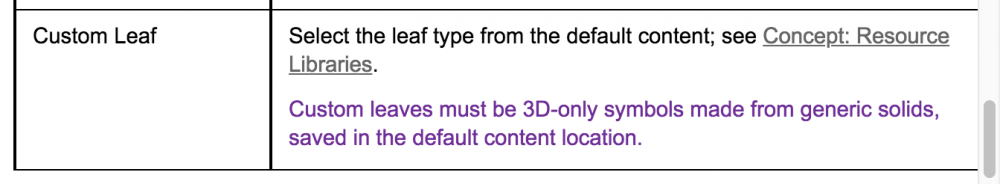
-
 3
3
-
Just had my first always-renders-black bug in SP3.

-
It shows up on mine and my boss's computers.
-
17 minutes ago, TKA said:
did you try "fill pattern" set to None? - first "X" box in 3rd column?
That worked, thank you! I would've assumed that was only useful when using Pattern Fills, but it indeed solves my current problem.
But now I wonder, hypothetically, if I wanted to select rectangles with a Fill Type set to Gradient, how that'd be done?
-
-
Is there a way to select one 3D polygon and have VW select any "connected" 3D polygons? It's a task I run into fairly often when working with Mesh objects, but haven't found any way to do it.
As a visual example, the following image is a single mesh object, even though it's multiple separate pillows.
I'd like to make each individual pillow it's own discrete Mesh object (for color and texturing). I can convert the Mesh to Group which gives me all of the contained 3D polygons, but after that it's just a game of completely manual selection, which can be difficult or nearly impossible when meshes overlap. It seems like it'd be the perfect job for the computer since the triangular 3D Polygons of each pillow inherently have points in common with each other.
Is there any way with scripting that it could be done?
Since I import a LOT of SketchUp objects into VW for renderings, many of which need to be cleaned up in various ways, a command to select connected 3D polygons would be super helpful. Note that this post is NOT about pillows, it's just what I have in front of me at the moment.

If there's no current way of doing it, it'd be great if this functionality be rolled into the "Select Connected Objects" command (which currently seems to only work with 2D objects and Walls).
Thanks!
-
 1
1
-
-
1 hour ago, Kevin McAllister said:
It looks like it was fixed with SP3 - VB-147578 unable to snap to dimension insertion point
I noticed it was working as expected when I was doing some revisions this morning

Kevin
It is! Yay!!!
-
Agreed. The current functionality always seemed like a bug to me. I would love for it to just be solid.
Or, if there are people who prefer the current functionality, it could be a user preference.
-
17 minutes ago, astephens13 said:
Yes. This!
I've been using a combo of reference markers grouped with the detail-callout marker to get the look I want and the functionality of linked viewports. I scale a detail-callout marker to the same size as my reference marker and then set the attribute fill to none and 0 lineweight. This leaves me with the linked text sitting on top of my reference marker.
Vectorworkaround!

-
Oh I didn't know SP3 was released! Sweet.
Looks like the very first line in the release notes is "VB-140224 Crash copy/pasting group object into Sweep profile" which seems closely related.
And it is indeed fixed! I've never had a bug fixed so quickly

-
 2
2
-
-
If I go inside a sweep and try to group something, Vectorworks immediately crashes.
Anyone else experiencing this?
I know sweeps can't be created from groups, but I should be able to temporarily group something inside a sweep and ungroup before I exit without VW crashing.
-
Also, when you group objects, those objects are automatically brought to Front (even if you ungroup they'll remain at the of the stacking order).
-
Does Tools < Utilities < Update Plug-In Objects force it to update?
-
MBP-user here.
The red dot does not appear on my machine. Can't say I've ever noticed it though because I always use Cmd+Q to quit programs.

-
-
I've had numerous instances lately where I import a SketchUp file and Vectorworks produces hundreds of seemingly identical textures:
If I go into SketchUp the file literally contains THREE different textures:
I can't figure out why it happens in some files and not others, but I predict it has something to do with how the textures are mapped onto the polygons. Is this a bug, or working as needed to retain texture mapping? Any way to stop it from doing this? (Can I change something about the model in SketchUp?)
-
Had this start happening to me today. Hopefully the fix is in SP3, and hopefully SP3 comes out soon

-
Yes - I had texted this image to someone so I was able to pull it up:
All of the figures have glow-based textures. They should definitely not look like that. But even the thin black lines on the red columns are supposed to be glowing white, not black. There are other glow textures in the room which you can see as dark reflections in the white floor. It's very odd, and goes away after restarting Vectorworks.The glitchy areas are also more pixelated that then rest of the render.
I've had it happen in multiple unrelated files. And also with less complex files (so I don't think it has to do with the complexity of these figures). I wish I had taken screenshots of the other instances...
EDIT: Found another from the same show:
-
39 minutes ago, diskoper said:
A new render issue came up today, where textures with glow image (on video or LED screens in Spotlight) doesn't render correct. A white text on blue background appears as distorted black instead. There where glitches with other colors to. No picture of this at moment but will post if it happens again.
This has happened to me a few times recently too! Anything with a glow texture turns black and splotchy. It's really weird. Let me see if I can find some screenshots...



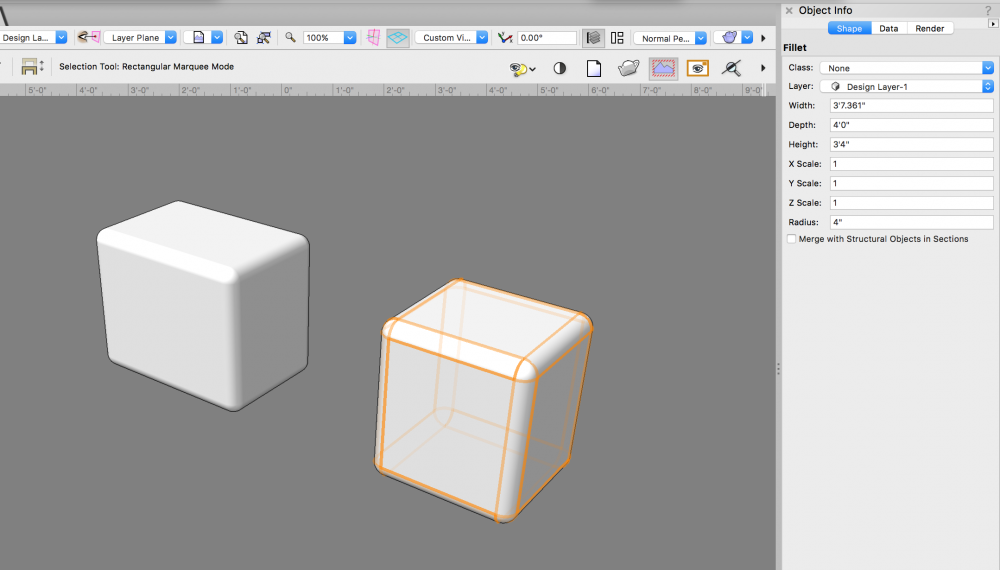
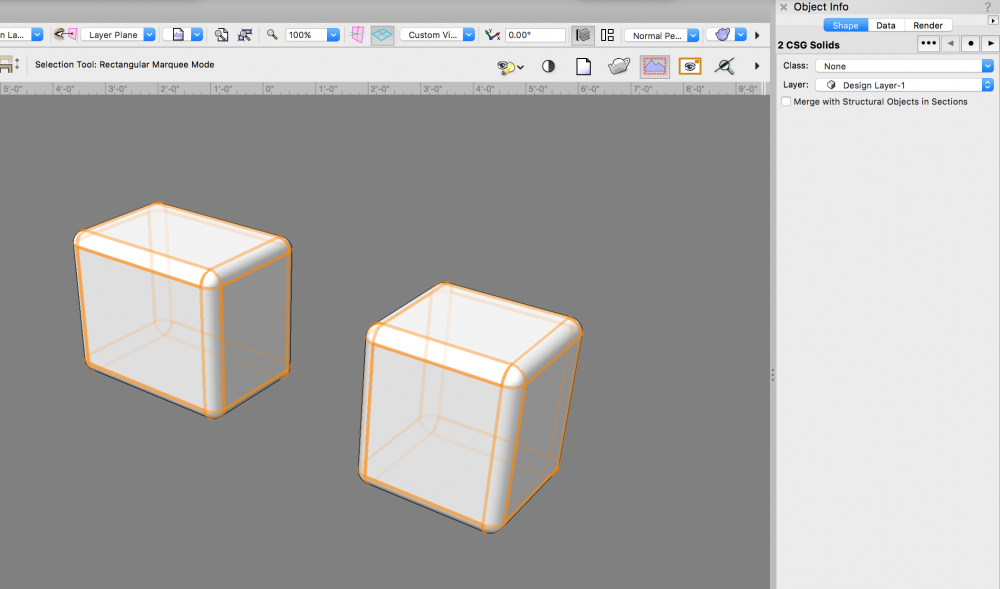
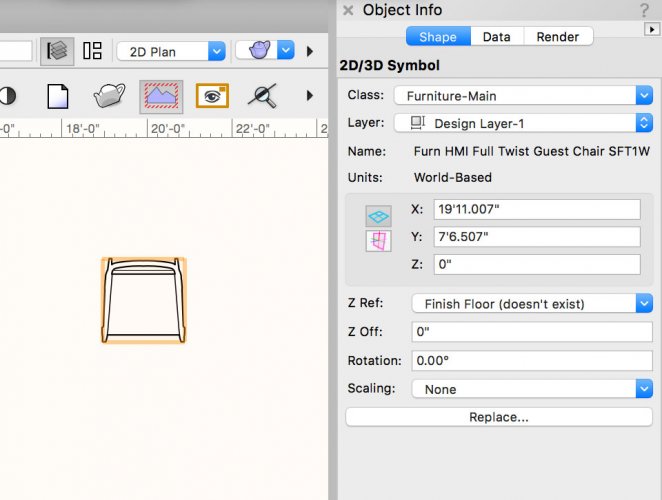
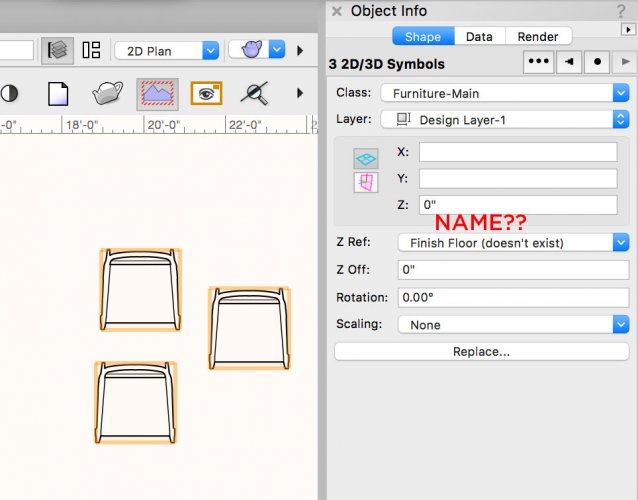


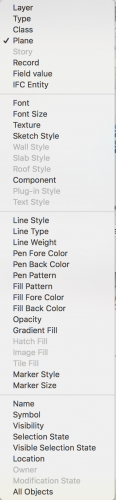
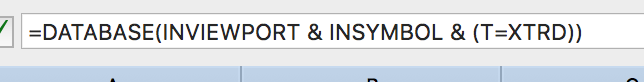

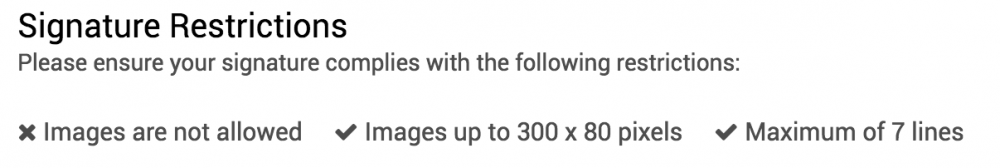
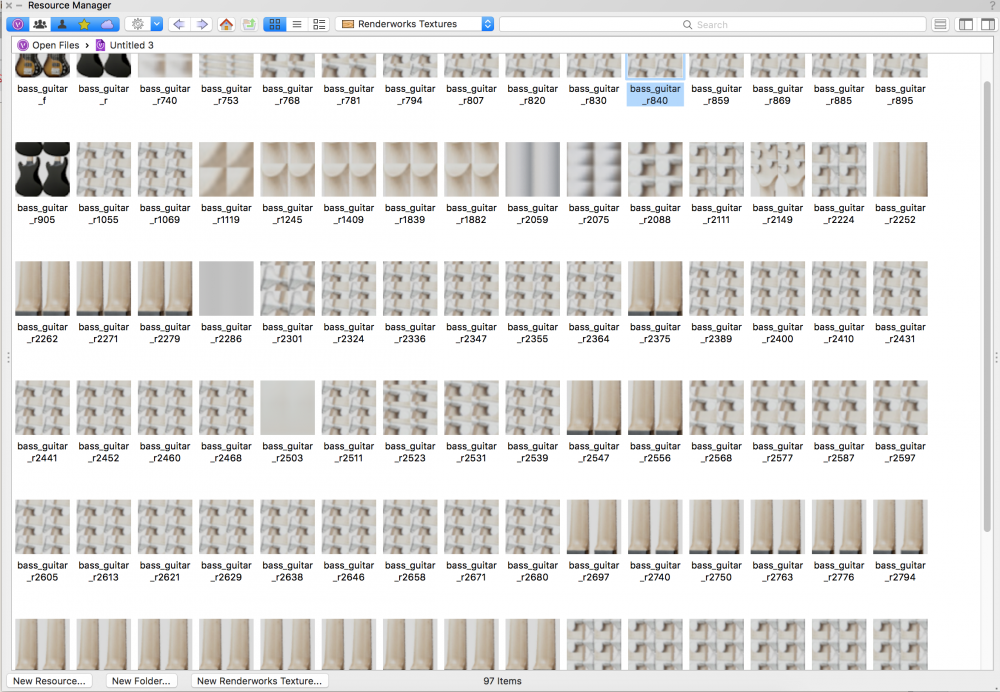



Multiple Fillet Selection
in Wishlist - Feature and Content Requests
Posted
I'm pretty sure it's always been this way, but I might be wrong.