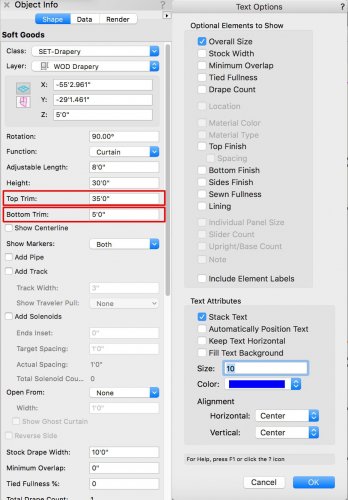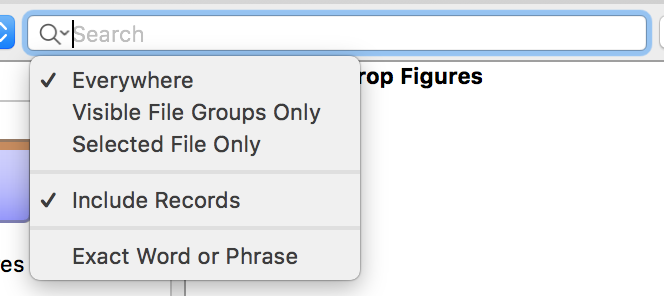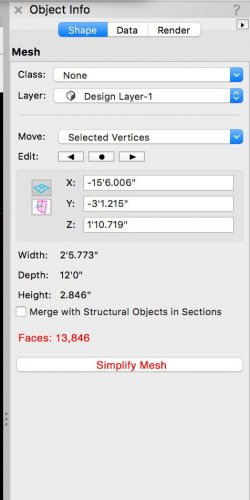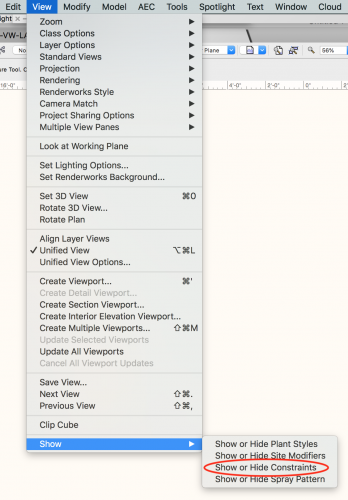-
Posts
3,168 -
Joined
-
Last visited
Content Type
Profiles
Forums
Events
Articles
Marionette
Store
Everything posted by Andy Broomell
-

Softgoods: Trim Height as Text Label
Andy Broomell posted a question in Wishlist - Feature and Content Requests
It would be great if the Softgoods tool had "Top Trim" and/or "Bottom Trim" as options in the list of text labels that you can turn on. For example, I have a soundstage full of different sized curtains hung at various different heights (i.e. most don't touch the floor, so the trim isn't obvious). I need to annotate a plan view to print and hand to the riggers so they can hang the softgoods. Currently the Softgoods tool can automatically pull the curtain size from the PIO, but regarding trim height I have to do this manually with a text block (or by utilizing the Notes field of the OIP). However, if I change the PIO then I need to remember to also change this label. Incorporating trim data into the displayable labels would both eliminate chances for error and would make annotation faster and easier in the first place. -
Under VW Preferences < Interactive, try unchecking "View Transition Animation" - this should make plan rotation happen faster. Granted, it also takes away the transition animations between 3D views (which I prefer off anyways).
-

Teaser Tuesday - Class and Layer Filters - Vectorworks 2019
Andy Broomell replied to PVA - Admin's topic in News You Need
Exactly. Even if I hide the venue layer, I still have the 10-100 classes associated with it while trying to work on the set (which is all classed to "SET-" classes). It'll be great to effectively hide those while I don't need them 🙂 So here's a question about filters... Is there an easy way to filter the navigation palette to show all classes containing "SET" but also keep None and Dimension visible? Without adding tags to everything... -

Teaser Tuesday - Class and Layer Filters - Vectorworks 2019
Andy Broomell replied to PVA - Admin's topic in News You Need
If you've filtered Classes in the Nav Palette, will there be any actions that trigger it to reset to viewing all classes? (Besides hitting the little X of course). For example, what happens when: -Switching to different tab in the Nav Palette and switching back (I'd expect class filter to still be in tact) -Running a Saved View (I'd expect class filter to still be in tact... unless Saved Views have been given the ability to save or not save filter states). -Closing a file and reopening (I'd expect class filter to be reset, though I could see this going either way.) -
Also, regarding transparency - even before exporting you should be able to tell where the transparency is by simply putting the viewport in front of something else, such as a rectangle with a solid fill. That way you can tell directly in VW what you have.
-
Exactly, Sheet Layer Viewports should work well. I've developed a workflow where I set up my viewports to be exactly 16:9 aspect ratio (via a RW camera), then I make the viewports exactly 16" x 9" in size, and I make my Sheet Layer print settings have a 16" x 9" page. I place the viewport aligned exactly with the page. That way under Export Image File you can select "Each Page as a Separate Image" and get a precise export of that exact 16x9" viewport (or whatever size you've set up). I've found this to be the only way to get a reliable pixel count on export, as whenever I use the marquee method it always seems a few pixels off and is always a little different for whatever reason. I also make sure the DPI on export matches the Sheet Layer DPI I've rendered at. Hoping to one day have a clear and easy way to export a viewport's render cache pixel-for-pixel with a simple right click of the viewport...
-
A few versions ago they introduced the ability to export PNGs with transparency (via Export Image File). I've used this a bit and the anti-aliased edges seem to export pretty well and look nice. I haven't tried it with something transparent like a window though. For this to work the render style has to have to no RW background for there to be any transparency. For example, even a white RW background would make the negative space solid white instead of transparent. I feel like the chroma key background method would have been useful before this functionality was present? Otherwise I don't understand why you'd need to greenscreen something out as opposed to just having native transparency. But I might be misunderstanding. Note you should probably be rendering with Sheet Layer viewports for this to work best, if you're not already.
-
Is it something you've been able to do before and recently stopped working? Have you tried a full restart? Note that it won't search ALL Vectorworks files on your hard drive, only ones within the various library locations (VW, User, Cloud, etc) plus open files.
-

Teaser Tuesday - Class and Layer Filters - Vectorworks 2019
Andy Broomell replied to PVA - Admin's topic in News You Need
Understood. Also, I hope when those underlying guts are revisited, we'll gain the ability to directly enter information in each field (or changing color, etc) by clicking directly in the Org dialogue box, without having to go into the Edit dialogue box for each thing. Just putting that out there. Sorry, back on topic now.... 😄 -
-

Teaser Tuesday - Class and Layer Filters - Vectorworks 2019
Andy Broomell replied to PVA - Admin's topic in News You Need
Cool, this is about what I would expect 🙂. I agree that having them in the Nav palette would be too much, but glad to hear they'll show up in in the Org dialogue box. Slightly off-topic, but related, any chance the "Description" attribute for classes and layers was given a column in the Org dialogue box? I was surprised to not see it there when that functionality was added a version or two ago. -

Teaser Tuesday - Class and Layer Filters - Vectorworks 2019
Andy Broomell replied to PVA - Admin's topic in News You Need
Cool! Meaning it has to be pre-set up in a template, or will there be a way to share between existing files (similar to Resources)? Another question - is there a way to see what tags have already been assigned to classes, aside from right clicking a class and going to Assign Tags? For example, does the Organization dialogue box have a new column for Tags? I feel like I'd want a place to see an overview of what tags have been applied to classes throughout a document, especially when working on files that have been started by other people. -
I switch between different Indirect Lighting quality settings relatively frequently. I can't say I've noticed a correlation between this setting and when the black crash happens, but I'll keep it in mind to see if there's any lead there. I want to say I've had the issue in all/any quality setting, but I can't say for certain.
-

Mesh OIP Number of Polygons
Andy Broomell posted a question in Wishlist - Feature and Content Requests
The OIP for Mesh objects should display the number of polygons that it contains. You can currently double click into the mesh to see how many 3D polygons there are, but this risks losing texture mapping information, especially on imported meshes. Another method is to run the Simplify Mesh command, which will tell you how many faces there are currently, then hit cancel. Oh another thought! The Mesh OIP should have a button for "Simplify Mesh" so the command is right there and handy. -

Edit Multiple Textures at Once
Andy Broomell posted a question in Wishlist - Feature and Content Requests
We should be able to edit multiple textures at the same time. Currently, if more than one texture is selected in the RM and you right click, the Edit command is not present. I'm currently in a situation where I have 60 textures that I need to change the Glow reflectivity by unchecking emit light and checking matte reflectivity... it seems the only way to do this is one by one. 😕 This isn't the first time something like this has come up. Another example I can think of is one time I had a bunch of textures for different colors/patterns of lightboxes, also utilizing Glow reflectivity. Then I realized later that the brightness on all of them needed to be lowered. It would have been very convenient to select all of them and change that brightness in one fell swoop, but it had to be done one at a time. -

Classes and Layers of Viewport Unlinked
Andy Broomell replied to Erica E's question in Troubleshooting
When you double click the Viewport, is the "Display using viewport attributes" checkbox ticked? -
2019 absolutely needs to bring back the ability to re-order fields.
-
I wouldn't recommend ungrouping anything, as this may affect Record Formats that are attached to various things in order to make Lights function properly in Spotlight. Instead, just double click groups to go inside them and edit the contents. Beyond that, the notion that the objects may have a black fill is probably correct. Actual black black will always render as completely black regardless of lighting in your scene, so for the most part true black fills should be avoided in rendering situations. "Black" things should instead get a 90% or 95% grey fill so that they have at least a little shading. Note that before looking at the Attributes Palette with the objects selected, first check the Render Tab of the OIP to see if there's a Texture applied (since this overrides the fill color). If so, then check the settings for that texture. Most of the VW default content comes in with a texture called "Default Instrument Texture" which actually has a color of Cool Black 90%. Let us know if this helps!
-
Image Props use Renderworks textures for their display, so once you've imported a Plant/Image Prop into your file, a corresponding texture will appear in the Resource Manager. Find the textures that aren't behaving how you'd like and change their Reflectivity from Glow to None. (This is what that checkbox is determining when you make your own Image Prop). Let us know if this helps.
-
I doubt that's related to my issue of the background being gone upon restart, though perhaps it's applicable to lineweight's issue? Who knows... Even if you had zero RW Styles in a file, you can still have a RW background while working on your Design Layer. The steps I take when I first start modeling in OpenGL is to go to a resource Favorite in the RM that contains my RW Backgrounds, and double click the one I want ("Black Background"), which then gets rid of the default blue and green horizon thing and just gives me a plain black background (since I'm usually doing theatrical / TV studio stuff). I believe this is the same as if you go to View < Set RW Background. This is effectively your 'working' background, which can then be overridden by a RW style. If the RW style doesn't apply a RW background then your 'working' RW background will be used. So I have a RW background in a file before I ever touch Renderworks rendering.
-

'Help' function doesn't show all options
Andy Broomell replied to Nathan_UK's topic in General Discussion
I may be wrong, but I believe the search box under Help is a Mac OS function (Spotlight?), not inherently part of VW. @Jim Wilson Is this correct? Searching there will point out locations of Menu Commands. It also seems to search your computer's general help. But it doesn't actually search the VW Help (which is rather misleading). It would be nice if it could point out the location of Tools in addition to Menu Commands, plus it should be connected to VW Help. But I'm not sure VW has control over it?? -
-
I would use this all the time.
-
This only works about 25% of the time on my end 😕 No idea if this is related, but I've noticed whenever I restart VW after 'the bug' occurs, my Design Layer resets the RW background to none (instead of the black RW Background I usually use). Perhaps the RW background somehow got messed up in the viewport and so the water isn't reflecting it? Another thing that sometimes occurs, and I believe I posted about somewhere in this thread, is that once in a while everything that has any sort of Glow reflectivity will render black, but everything else will be fine. But honestly I don't think either of these are what's happening in your images...