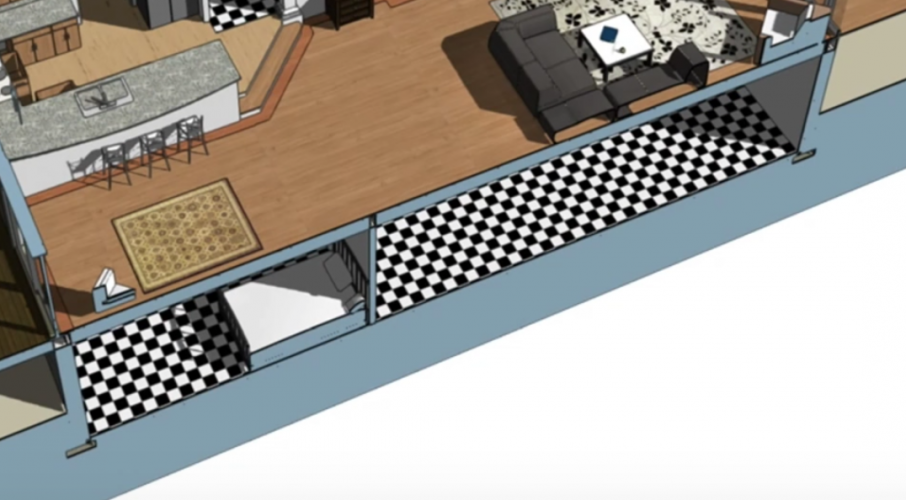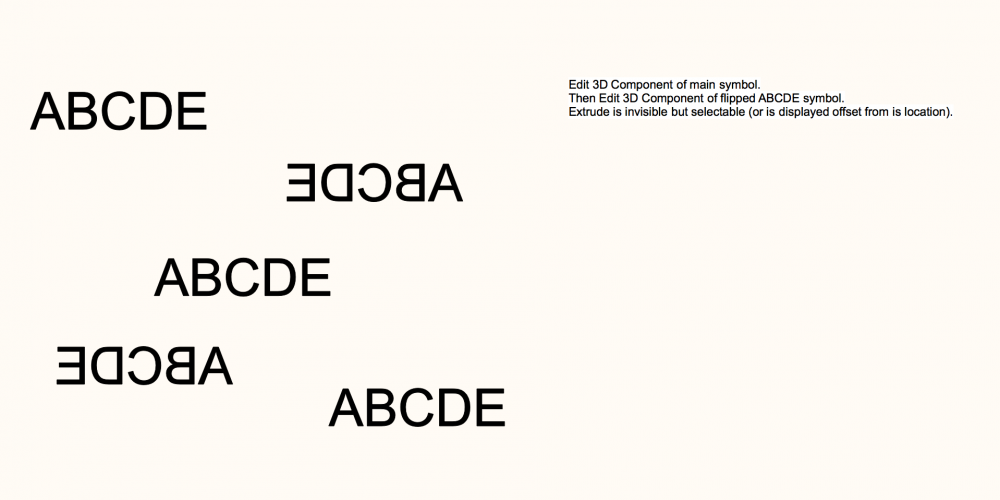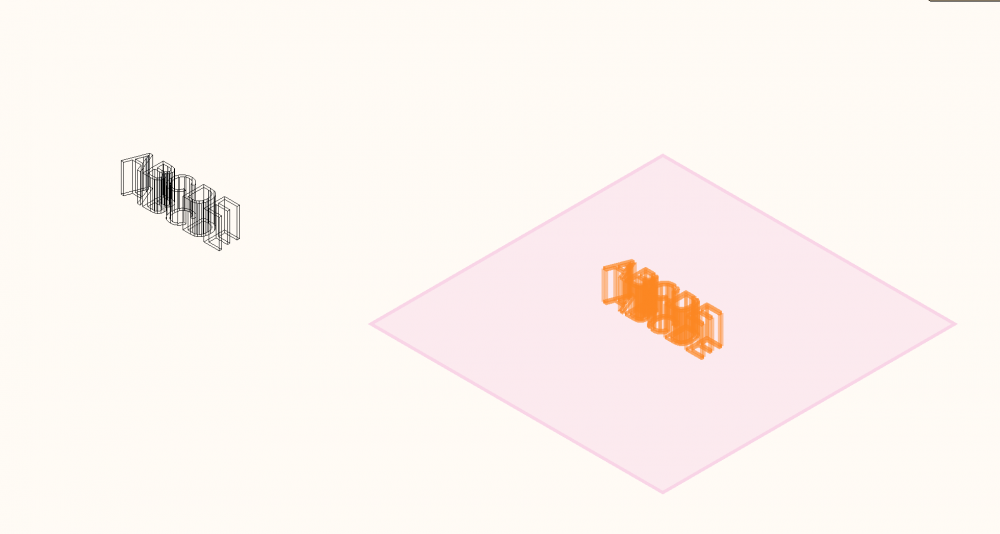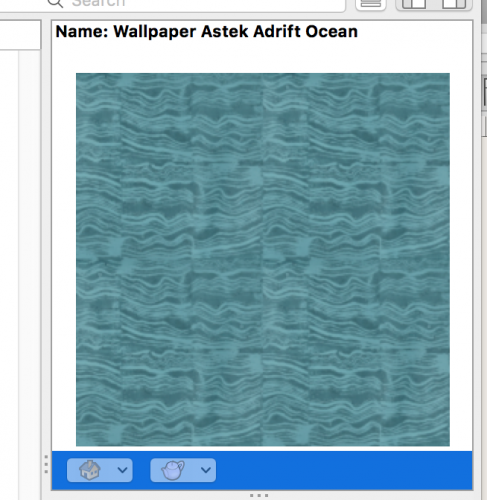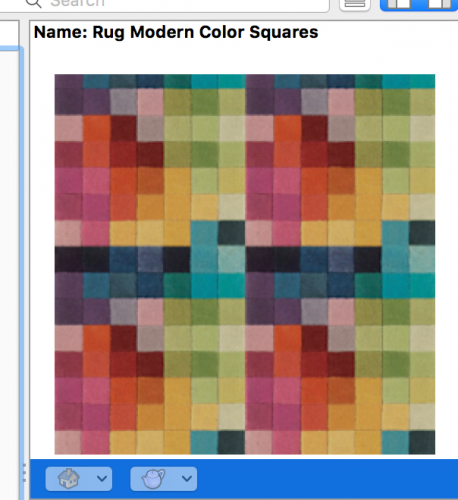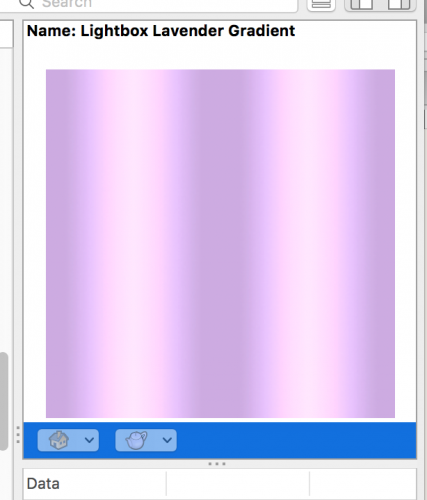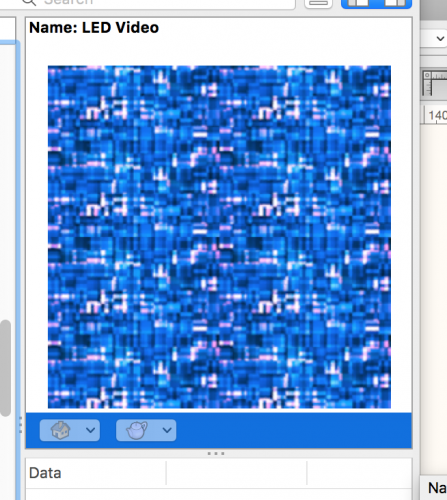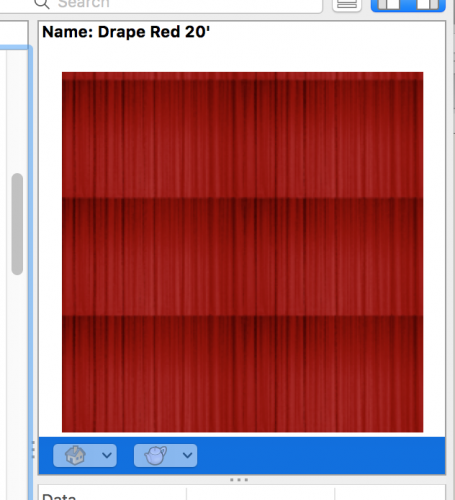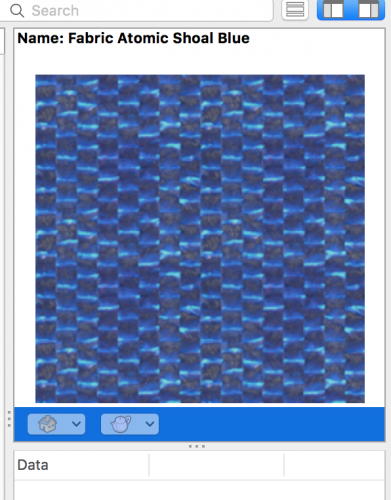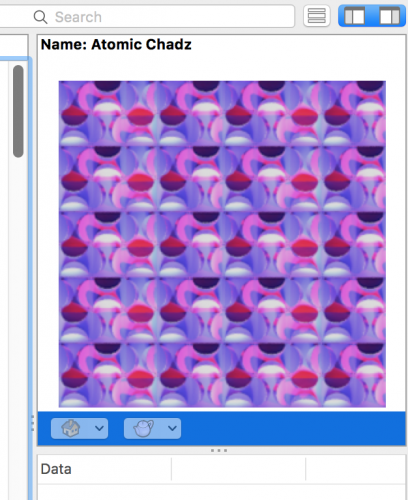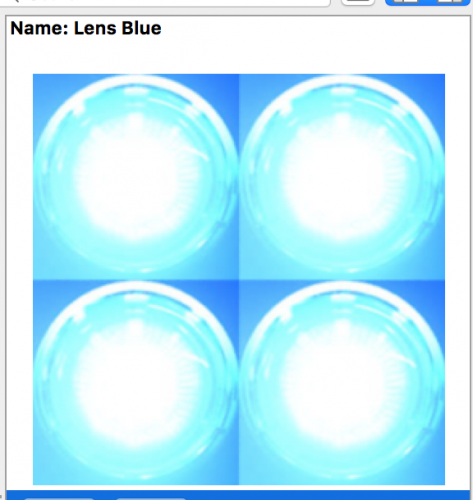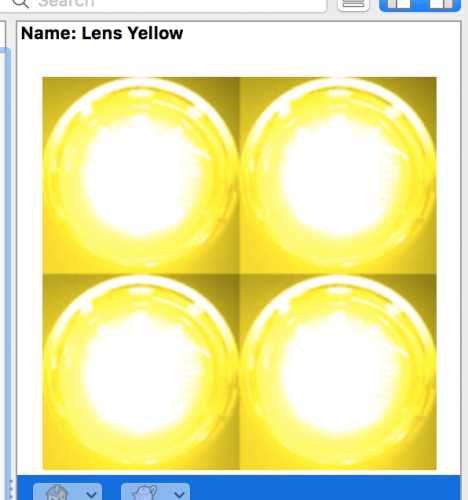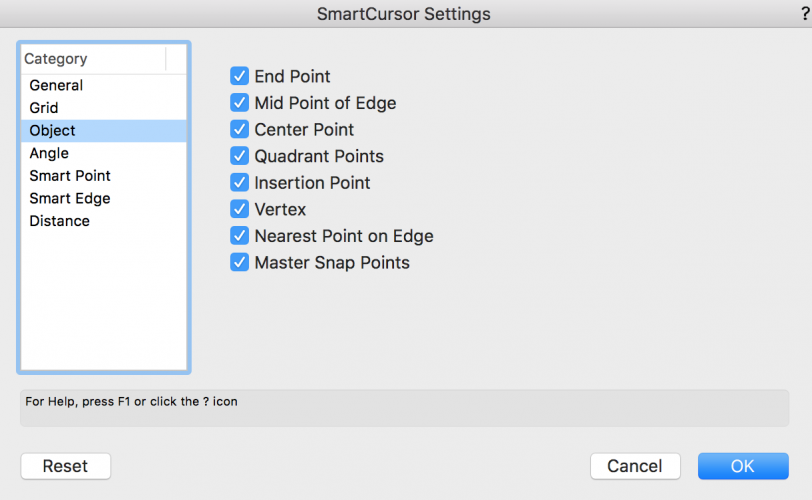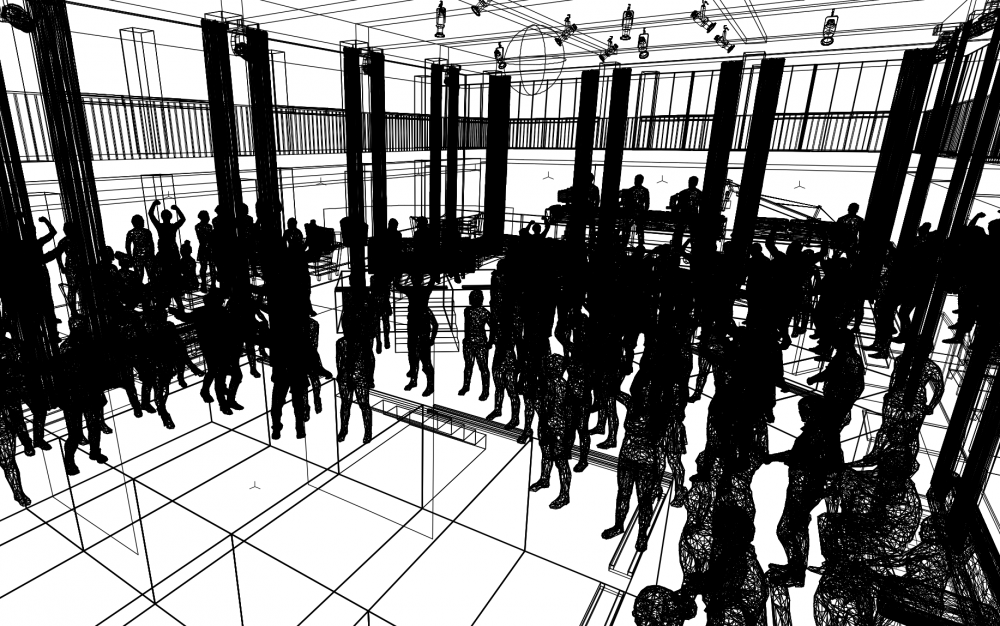-
Posts
3,168 -
Joined
-
Last visited
Content Type
Profiles
Forums
Events
Articles
Marionette
Store
Everything posted by Andy Broomell
-

Teaser Tuesday - Clip Cube Viewports - Vectorworks 2019
Andy Broomell replied to PVA - Admin's topic in News You Need
So happy to see this implemented! It's definitely been wished for a number of times. But... Also... This really needs to be addressed now that Clip Cubes are usable in presentation views. I would never let a client see an image like this with weird voids; they're confusing and wrong. So while this new ClipCube Viewport functionality is awesome, it's not quite 'usable' in my opinion... (Unless there's a plan to fix the voids before release?) -
I have pre-selection highlighting on and I can't say I've ever experienced this. It doesn't sound like what you're experiencing is something that should be happening. Any way to post a short screen recording of it happening so we can better troubleshoot?
-
I agree completely 🙂 That being said (regarding this---) there are instances where even if the hidden line render generated it faster and more cleanly, you might instead want a more graphic representation rather than something based on the actual 3D geometry. Just like the 2D Top/Plan portions of symbols are often more simple than the actual 3D object. This might be more useful in some industries than others, but this functionality certainly has its place, and I know it's been wished for on the forums in the past (not by me). In the end I view this feature as simply adding the ability to add bespoke 2D drawings to all orthographic views of a Symbol, rather than just Top/Plan. The fact that it will also help reduce Hidden Line render time is great, but yes, there are additional separate improvements to be made there.
-
But then wouldn't you have to manually create an infinite about of views for every potential rotation? I don't quite understand the alternative you have in mind. But I agree that the chair perhaps doesn't best illustrate the usefulness of the feature, because the (green) Hidden Line geometry generated from the 3D and the new 2D Component Views essentially look the same. I think the true usefulness is for more complex objects that just don't look quite correct in Hidden Line. Things based on meshes, for example, where hidden line might have extra facets and overly complex geometry. This new feature allows you to have a "cleaned up" and/or simplified orthographic view, without having to manually overlay a 2D symbol in annotations on ever instance of a toilet, for example. And if something isn't straight on to the world, it'll still generate the view just like it currently does. The 'bespoke' (great word, Jim) orthographic views is the key element, since you can manually clean up as needed.
-
Regarding the "Generate 2D from 3D Component" command, you mentioned in the teaser video that it's essentially a version of the "Convert to Polygons" command... My original question was going to be whether there's a way to have this utilize the "Convert to Lines" function as an option instead, since that can be preferable depending on the geometry. But then in today's Facebook Live video... Matt mentioned that it can actually create curved 2D geometry, which neither Convert to Polygons nor Convert to Lines can do. So then is this actually a brand new type of "convert" operation? If so, might this be available to use outside of Hybrid Objects, such as in the Edit<Convert menu? It sounds like it'd be a useful command in a more general sense. I do a lot of 3D to 2D conversion and both of the existing options have their limitations. Also, does it utilize the document's Line Render Smoothing Angle (in the way that Convert to Polygons/Lines does), or is it based on something else?
-
Oh... Yeah, this is not a great system because now you have to go through and manually rename every sheet layer to be 50 instead of 49. Usually the "total number of sheets" is a separate field on its own, so that you can easily change it across all sheets. For pre-2018 Title Block workflows, check out this page of mine: http://www.andybroomell.com/vectorworks-title-block-tutorial The reason a new sheet says "of 50" is because VW automatically names duplicated things by increasing the final number. It doesn't know this has anything to do with the number of sheets, instead it's simply changing the number 49 to 50 in that name. Just like if you duplicated a texture named "Wood 7" it would be named "Wood 8". It's not counting anything.. it's just a name 🙂
- 11 replies
-
- sheet layer
- automatic drawing
-
(and 1 more)
Tagged with:
-
Prior to VW2018, the "Total Sheets" field is a manual entry thing. 2018 introduced a way to have it automatically count the total number of active sheets, so it depends which version you're using... (I'm not sure about the part where you say a new sheet will auto-title to 1 of 50... that doesn't make sense to me)
- 11 replies
-
- sheet layer
- automatic drawing
-
(and 1 more)
Tagged with:
-
Correct, currently you can rename and renumber a sheet via the navigation palette and it should make the title blocks update as well (and vice versa). This relies on automatic drawing coordination.
- 11 replies
-
- 1
-

-
- sheet layer
- automatic drawing
-
(and 1 more)
Tagged with:
-
There is currently no way to have it auto-renumber the sheets, although it's definitely been requested before, and in my opinion is a "how does this not exist?" sort of feature. We'll see in the next few weeks if maybe it made it into 2019. 🙂 For now, say you have 10 sheets, you'd have to renumber 10 as 11, then 9 as 10, 8 as 9, etc. till the number 2 is available.
- 11 replies
-
- sheet layer
- automatic drawing
-
(and 1 more)
Tagged with:
-

Undoing shouldn't unrender viewports
Andy Broomell replied to Andy Broomell's question in Wishlist - Feature and Content Requests
Yes!!! That happens to me too. -

Undoing shouldn't unrender viewports
Andy Broomell posted a question in Wishlist - Feature and Content Requests
If you [accidentally] duplicate a class and immediately hit Undo, this causes all of your rendered viewports to become unrendered. It would be nice if this didn't happen. It should only delete the class. I have one sheet where I lay out all of my rendering viewports. I might have twenty 16x9" viewports, so when they're suddenly all unrendered/wireframe it can be a pain in the butt to have to render them all again. This has happened to me a couple of times in the past, but it wasn't till today that I realized what caused it. -

Hybrid Objects in Hybrid Symbols: Invisible Geometry
Andy Broomell replied to willofmaine's question in Troubleshooting
Another factor that contributes to misbehaving nested objects... If one of the nested objects is flipped. Normally if you edit a flipped symbol, the view flips to match the way it was created and you can't see objects outside of the container (which sucks but that's beside the point). However, if a flipped hybrid symbol is nested inside another symbol, when you edit the 3D component you end up with invisible geometry, or geometry that is displays off to the side compared to where it actually exists. I've been able to narrow in on a repeatable example - file attached below. InvisibleGeometry.vwx Edit: As I play around more it seems to be that any flipped symbol inside of another symbol is buggy (regardless of whether it's hybrid or not). -
I just realized the thread I linked to isn't in the Wishlist forum - definitely should be a wishlist item 🙂
-
-

Teaser Tuesday - Image Effects - Vectorworks 2019
Andy Broomell replied to PVA - Admin's topic in News You Need
Great new tool that has the potential to save a lot of time. Awesome! One question right off the bat: why was "Hue" not included as a slider? (Unless I'm blind and it's in there somewhere...) This would honestly be the slider I'd use the most, so it's disappointing to not see it there. Although it probably doesn't make much sense to adjust overall Hue of a rendered viewport, if you think about image-based textures this could be VERY useful. Quite often I have to Extract Images from a texture, bring them into Photoshop, adjust the Hue to get a different "color" of the same thing, then re-import. Here are a few textures in a file I'm working on right now where using a Hue slider would be applicable: For example, changes hue to this or any other color lens. Hopefully this gives a sense of the types of images Hue would be useful on, and I hope it can be added in before 2019's release. -

Rotate (in plan) angle of Clip Cube
Andy Broomell replied to Amorphous - Julian's question in Wishlist - Feature and Content Requests
With the Clip Cube selected, 4 dark blue handles should appear. Clicking one of these should allow you to rotate the Clip Cube. -

Custom Snapping 3D Loci
Andy Broomell replied to Alt+F4's question in Wishlist - Feature and Content Requests
This sounds like Master Snap Points which were introduced a version or two ago. Put a 2D or 3D locus in a symbol, then check "Master Snap Point" in the OIP. This will then override other adjacent snaps within the Symbol. Also, make sure Master Snap Points are turned on in your SmartCursor Settings. -

Fix editing within all container objects
Andy Broomell replied to Kevin McAllister's question in Wishlist - Feature and Content Requests
I do the same thing 😑 -

Hybrid Objects in Hybrid Symbols: Invisible Geometry
Andy Broomell replied to willofmaine's question in Troubleshooting
Alan, all you've done is set the cut plane really high and made the depth only 1", so of course nothing is going to show up. 🙂 Unfortunately I don't think you're on the same page as willofmaine. Ignore the AutoHybrid settings. It doesn't actually have anything to do with the issue he's describing. In fact, ignore the AutoHybrid object completely. The issue he's talking about applies to all Hybrid objects, including Symbols. It's purely to do with nested hybrid objects and the fact that 3D objects are sometimes invisible in editing modes, even when in 3D views. Also, it has nothing to do with classes. I'm not sure what aspects of it are a "bug" versus broken as designed, but I can say that it happens inconsistently, and inconsistency is always bad. In general, there should never be a time where we can be in a 3D view and the 3D objects are there and selectable, but invisible. It just doesn't really make sense. And perhaps it has something to do with the invisible loci/lights bug, not sure... For the past few versions I must say there have been a lot of issue with things being invisible. As one bug is fixed it seems another one appears. Nothing should ever be invisible (unless turned off completely, of course). -
Awesome! Does this apply to all viewports or only ones that are in Top/Plan or Hidden Line? For example, what about a 3D view in wireframe? I've been working with some files with numerous complex meshes recently (usually figures, but also furniture), and the redraw rate before it's rendered is quite slow.
-

Hybrid Objects in Hybrid Symbols: Invisible Geometry
Andy Broomell replied to willofmaine's question in Troubleshooting
What's wrong about the way his Auto Hybrids are set up? I don't see anything wrong in that regard. But I do see the same invisibility issues he's outlined, and he's described them in a very detailed way. @willofmaine - if you haven't already, submit a bug using a link at the bottom of the page, and include your file or a link to this thread. Hopefully it's a bug they can fix because it's quite annoying. -
Are you in a view other than Top/Plan, drawing in screen plane, have Unified View on, and have "Display Screen Plane Objects" unchecked under View < Unified View Options?
-
So although this issue seems to most often arise after editing Light objects, today I'm working in a file that contains zero Light objects and it's still rendering black every 3 or 4 times. It's a large file so restarting adds about 5 minutes of wasted time (it's not only closing and re-opening the file, but also the fact that it has to build the geometry cache from scratch again). I have a deadline to finish a batch of renderings by the end of the day. This bug is literally eating up half of my time. I'm screwed.
-

Need glazing to be clear and it shows up opaque
Andy Broomell replied to kenpayson's topic in Rendering
In your window settings under Classes, make sure the glazing is actually assigned to the appropriate class.