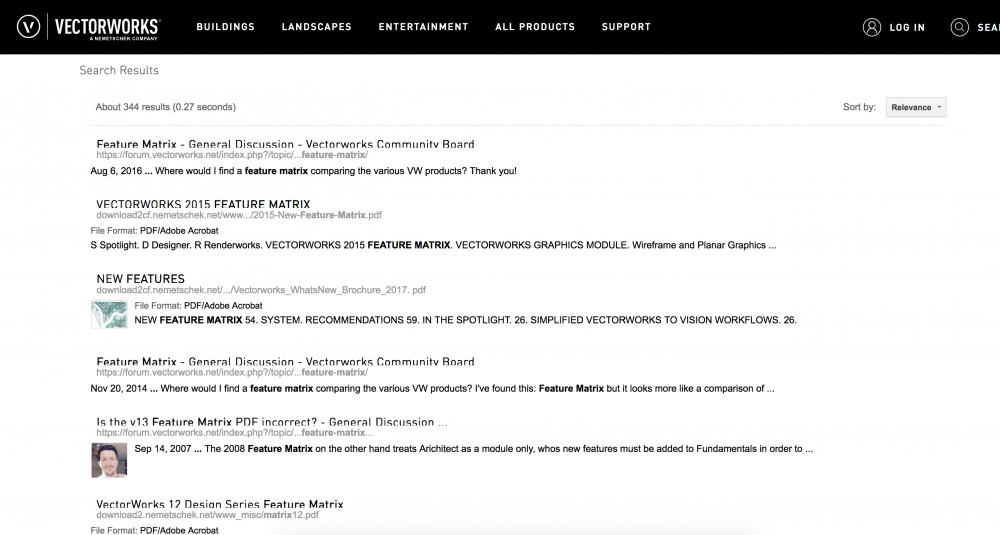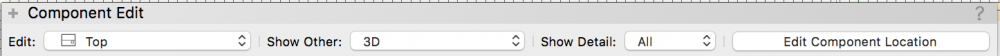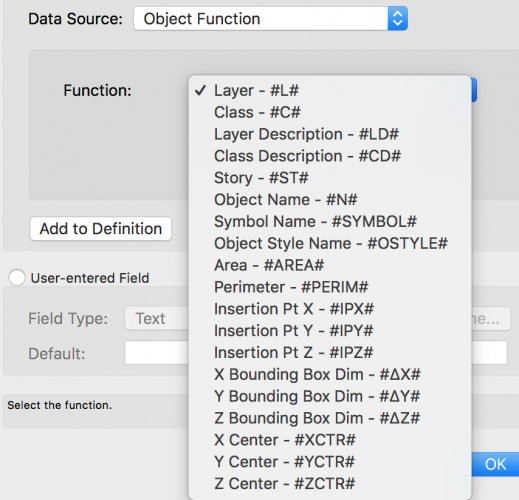-
Posts
3,169 -
Joined
-
Last visited
Content Type
Profiles
Forums
Events
Articles
Marionette
Store
Everything posted by Andy Broomell
-

Can't extract image from existing RW texture
Andy Broomell replied to line-weight's question in Troubleshooting
Agreed.... Upvote this topic: -

Can't extract image from existing RW texture
Andy Broomell replied to line-weight's question in Troubleshooting
I use Extract Images all the time which has always worked fine. Perhaps it's a bug? Is it just one texture you're trying, or does it happen with any texture? -
Take a look through this thread: https://forum.vectorworks.net/index.php?/topic/51749-add-spotlight-to-designer-workspace-2018/ As of 2018 they weren't accessible, and haven't been provided upon request, but I haven't checked in 2019 personally.
-
@Jim Wilson - I got to this thread by searching "Feature Matrix" on the Vectorworks home page. Here are what the results looked like there: Seems like the search function needs some love. Not only are many of the results out of date, but there also seems to be a formatting issue with the titles of the results.
-
I'm supposed to use critical thinking at 7am on a Monday? hahaha 😉 But you're right... http://app-help.vectorworks.net/2019/eng/Commands_Tools2019.pdf
-
What about for 2019? 😄
-

2D Components for Hybrid Objects - Wishes
Andy Broomell replied to Kevin McAllister's question in Wishlist - Feature and Content Requests
I found this odd as well. Why make it only a right click thing?- 1 reply
-
- 1
-

-

VW2019 - OIP Layout for Viewports
Andy Broomell replied to Kevin McAllister's topic in General Discussion
But in a way, RW Background is related to background render, isn't it? -
Regarding the Generate 2D from 3D Component function... After playing with it a bit and seeing the great CURVED results that it creates, I'd absolutely recommend placing this command alongside Convert to Lines and Convert to Polygons under the Edit<Convert menu. It's essentially Convert to Polylines! It's great!
-

Symbol Component Edit: Show Other - 2D
Andy Broomell posted a question in Wishlist - Feature and Content Requests
I like that as of VW2019 you can now see the 3D side of the symbol while work on the 2D component. This is something I've wanted for a while since it allows you to make sure the two sides of the symbol are cohesive, plus you can snap to the 3D objects if you're drawing in the 2D side. Conversely, I'd also like to be able to see the 2D plan view of the symbol while working on the 3D portion. It should go both ways 🙂 Currently that dropdown is greyed out in 3D edit mode.- 1 reply
-
- 4
-

-

VW2019 Title Block Border Tool tabbing
Andy Broomell replied to David Poiron's question in Troubleshooting
I can't tab even in new 2019 blank files using default title blocks. -

VW2019 Title Block Border Tool tabbing
Andy Broomell replied to David Poiron's question in Troubleshooting
Same here - unable to tab in any title blocks. -
I've had this happen a couple times already 😕 Essentially there's no visible zooming when using the scroll wheel, then suddenly it'll show the result of the zoom a moment later. It's very disorienting. Restarting seems to fix it. No external monitor here.
-
From this page: http://app-help.vectorworks.net/2019/eng/index.htm#t=VW2019_Guide%2FLandingPage%2FNew_Features.htm Also from Jim's list on the forums: I assume it's mainly just a 'warning' encouraging you to double check that you have the correct snap when there are many close together.
-
Oh you're right that you can't do both... In my head you could since you can Align horizontally and Distribute vertically. But you can't do both in the same direction. I've edited my previous post. But otherwise yes, checkboxes are needed so that you can do neither.
-
In that case I think you'd just want to set a temporary Working Plane (Shift+1).
-
While I definitely agree with you about the many oddities throughout the program, the specific example of the Align Distribute tool having both checkboxes and radio buttons actually makes sense. Checkboxes assume you can check one or multiple or none (since you can Align or Distribute or Both or Neither). Whereas radio buttons are select-one-only (such as Left or Center or Insertion Point or Right or Spacing). [Edit: see below - you can't actually do both at once, but checkboxes are still needed so that you can do neither] But otherwise your point stands 🙂
-
And what about "Name" from the bottom of the OIP? Can't seem to pull that either. Tried #NAME# but no luck. Edit: Figured this one out - it's #N# (and listed as "Object Name" in the dropdown).
- 1 reply
-
- 1
-

-
I love the new Data Stamp tool which adds many often-requested functionalities (such as the ability to display object coordinates) - and has the flexibility to replace/combine many old tools. One question I had after playing around this afternoon is how to link to an object's Texture? I would've assumed it'd be in this dropdown, but I don't see it: Are there additional unlisted tags that can be typed in?
- 1 reply
-
- 1
-

-

v2019 'Active Symbol Definition' drop-down causing lag in Blank Document
Andy Broomell replied to Charlie Winter's question in Known Issues
I usually notice a slight delay with anything based on the Resource Selector, but typically only a second or two. -
Lots of great improvements! Yay! Small things like this will make the biggest of differences 🙂 Could you describe this more? Not sure I understand.
-
To answer to original question, have you tried using the Curtain Wall tool? It seems like it might suit your needs. [Edit: @twk beat me to it! 🙂] Regarding the glass texture, in the OIP on the Render tab, set the window's texture here to "None," then click on Settings in the Shape tab and go to the Classes section. Here you can set different parts to different classes, then set those class definitions to have whatever textures you want. This would allow you to have one window object with different textures for the glazing, muntins, trim, etc.
-

Teaser Tuesday - Clip Cube Viewports - Vectorworks 2019
Andy Broomell replied to PVA - Admin's topic in News You Need
Regarding the voids, if there's going to be an engineer at the Q&A, here are some thoughts in the form of questions that perhaps they could answer: -What is the purpose of the voids? Are they there intentionally? -How does one 'turn off' the voids? If not currently possible, can this be implemented in a Service Pack so we don't have to wait another year? Aside from that, I do have another question: -Is there a way to have the cut surfaces display with a hatch fill, rather than solid? If not, can this be implemented in the future? (Or better yet, the ability to assign the cut surfaces to be By Class, that way I could just assign them to the Section Style class). Thanks!