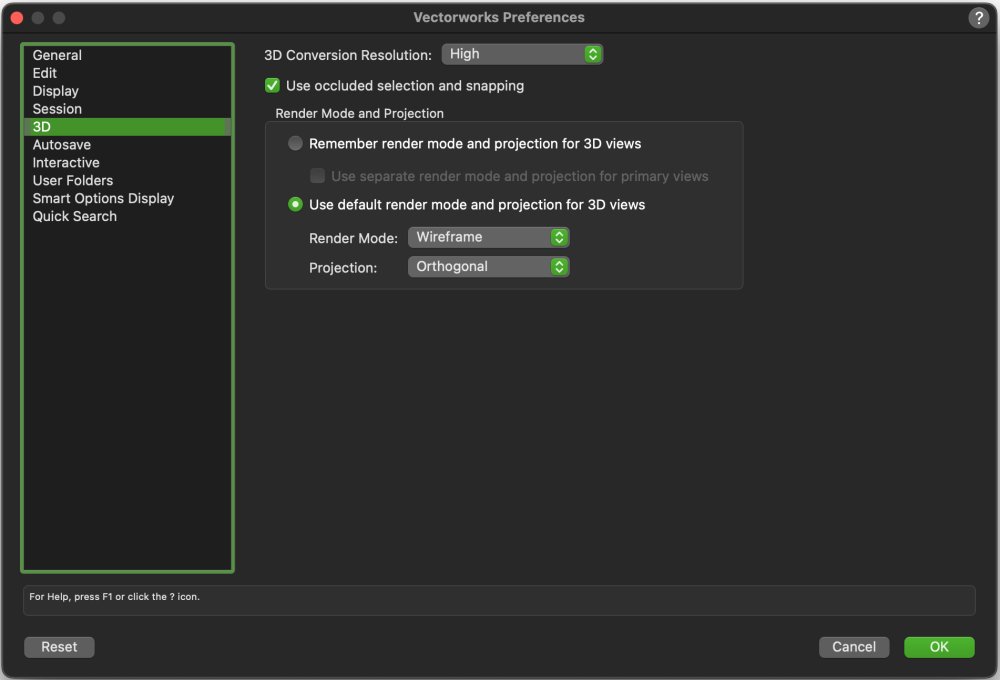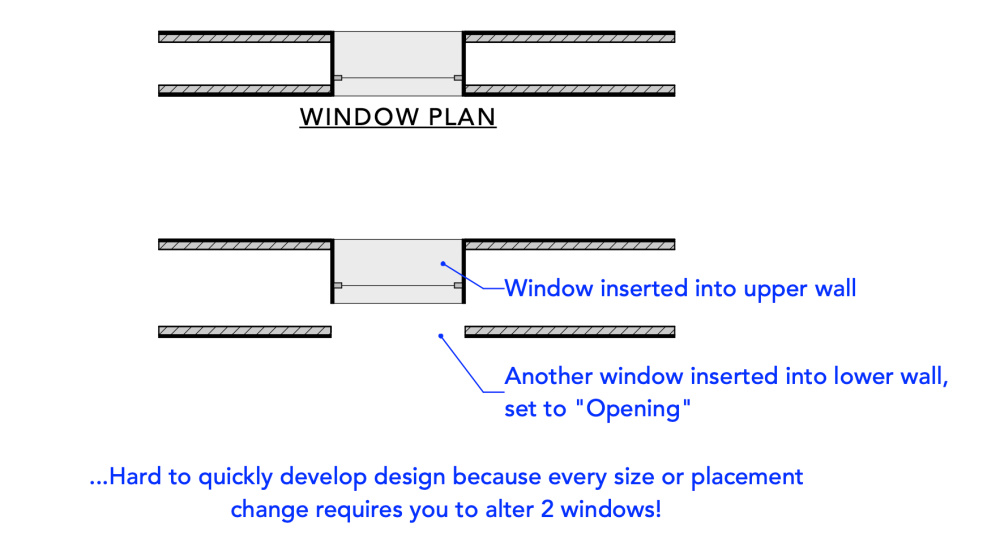-
Posts
3,173 -
Joined
-
Last visited
Content Type
Profiles
Forums
Events
Articles
Marionette
Store
Everything posted by Andy Broomell
-
I've generally had problems with Image Effects on viewports since they were introduced, and now with Viewport Styles, sometimes Image Effects seem to fight against the style and cause weird issues. I have to turn Image Effects off and back on sometimes to get the viewport to update correctly.
-
My space bar panning occasionally stops working and I have to restart Vectorworks to get it back. No clue what causes it. I don't have Outlook.
-

Perimeter mapping seems to be gone from VW2023.
Andy Broomell replied to MGuilfoile's question in Troubleshooting
Exactly. To think through it one step further, Perimeter mapping only really makes sense for the "Overall" part and wouldn't really be applicable to per-face texturing anyways. So perimeter mapping doesn't need to play well with per-face texturing, at least not directly. Let the Texture tool only apply other mapping types, but keep Perimeter available for the "Overall" mapping types (and presumably only for the object types that used to support it, eg. Extrudes). -

Perimeter mapping seems to be gone from VW2023.
Andy Broomell replied to MGuilfoile's question in Troubleshooting
Indeed Perimeter mapping needs to be brought back asap. Texturing a photo backing on a curved track used to take moments. Now it can take up to 20 minutes just to get the elements of the image aligned across the surfaces. And it’s impossible to slide the texture along the curved surface which used to be a breeze. Why remove a useful feature? -

Change the brightness of the texture on shadedview?
Andy Broomell replied to andrenogrib's topic in General Discussion
That particular "brightness" value within the Plastic shader refers only to the brightness of specular highlights that are rendered on that texture. It doesn't affect the general brightness of that texture. The only shader that does that is the "Glow" shader, which causes the texture to be self-illuminated. And if you want that texture to also still react to lighting in the scene, be sure to go in and check the "Add Matte Reflectivity" checkbox. The Glow shader appears fairly accurately in Shaded mode these days. But, I'm not sure whether this is even what the OP is referring to... Perhaps a screengrab of the issue would help @andrenogrib. You might also get some mileage playing with the settings under View < Set Lighting Options. -

Lighting tutorial NOT related to Spotlight
Andy Broomell replied to MGuilfoile's topic in General Discussion
I severely dislike that Cropped Perspective was deprecated and no alternative was provided. This topic is tied into a big pet peeve of mine which is the dumb blue corners which Renderworks Cameras use to (poorly) indicate their viewfinder. See this topic: -
I want to say @Rick Berge is one of the relevant folks for Data Vis. Rick, can you help enlighten our understanding of the limitations and potential improvements here? Similar to Chris's posts above, I've had students wonder why the list of values under Display Criteria doesn't correlate directly with the objects that meet the Object Criteria.
-
I group and ungroup things a lot too for isolation purposes. Just be aware that when you group objects, these are all brought to the front of the stacking order, so if your objects were stacked in a certain way in Top/Plan you may need to consider this aspect. But if you're really just working in 3D only then it's not much of a concern.
-
Indeed, if you're talking about what's shown in the Display Criteria part of the dialogue, it's not affected by the Object Criteria either. (I think that's what you were referring to in the first place and I misinterpreted, though the response is essentially the same.) The list of values in the Display Criteria is affected only by the three drop-downs in that section. It'll list everything applicable in the file, and it's sort of disconnected from the Object Criteria portion of the dialogue. I was once able to wrap my head around why it was done this way, though I can't seem to put it into eloquent words right now. Something about the Data Vis being flexible enough for any scenario and combination of Object vs Display criteria... and for the DV to continue working as objects are added to the drawing (since it's sort of a "live" thing). I think it working this way is more applicable to scenarios where the Object Criteria is based on one thing and the Display criteria is based on a different thing (compared to your case where you're wanting the Object Criteria to be based on Class and the Display Criteria to also be based on class). I think there's a valid improvement to be considered where they should add a checkbox that filters the list of values to only those applicable to the Object Criteria that have been set. But there may be a technical reason why this wouldn't work which the programmers have already thought through. I know this has been brought up on the forums before but I can't recall the details.
-
- 1 reply
-
- 4
-

-
The criteria for Data Vis is only to set which objects the Data Vis will re-color. It does not control which objects are visible in the drawing, as you're wanting it to. (That being said, I can see how this would be useful. And I don't remember it ever working this way in the past.) I believe the only thing it can do in that regards is "Draw all other objects grayed" via the checkbox at the bottom of the dialog. For now you may have to turn off Classes or Layers to hide other things in your drawing. Other folks might have better ideas.
-
This would be useful for Film & TV as well. When we want the appearance of thick wall, this often done with two 3" thick flats with a gap between that's bridged by the window jamb. Because a window can't exist within two wall objects, we need two windows objects for every one actual window. Here's an example showing how we achieve the appearance of an 18" thick wall:
-

Vectorworks MUST have .FBX Import
Andy Broomell replied to MGuilfoile's question in Wishlist - Feature and Content Requests
Yes please for .fbx import. -

Make every search field a filter.
Andy Broomell replied to Bruce Kieffer's question in Wishlist - Feature and Content Requests
To clarify what I think Bruce is saying: In this particular Viewport Class Properties pop-up, you must hit enter before any search results are shown, whereas in other places search boxes automatically begin showing the results as you type. There doesn't seem to be a clear reason for this inconsistency. This has been commented on several times since list search was implemented years ago, so I think it's about time to implement Bruce's suggestion - it's a good one! (Correct me if I'm wrong, Bruce, but you're not talking about the "Filters" dropdown at all, right? Just the immediate feedback of Searching...) -
Not me! 🙂 But I've seen this document too. Definitely from the forums.
-
Brilliant. Thank you so much @Tobias Kern!! While the conversion process with that command doesn't seem to be 100% accurate, it's pretty dang close (and a million times easier than trying to create something from scratch with the Hatch Editor). Would definitely be used a lot if we had access to it in the States.
-
Understood. I've modified the geometry to fit within a rectangular area that repeats. New file attached. There are four loci to snap to for the corners of the rectangle. shakes rectangle v2022.vwx
-
Is there anyone who has the German version that'd be able to convert the linework in the attached drawing to a Hatch? shakes v2022.vwx