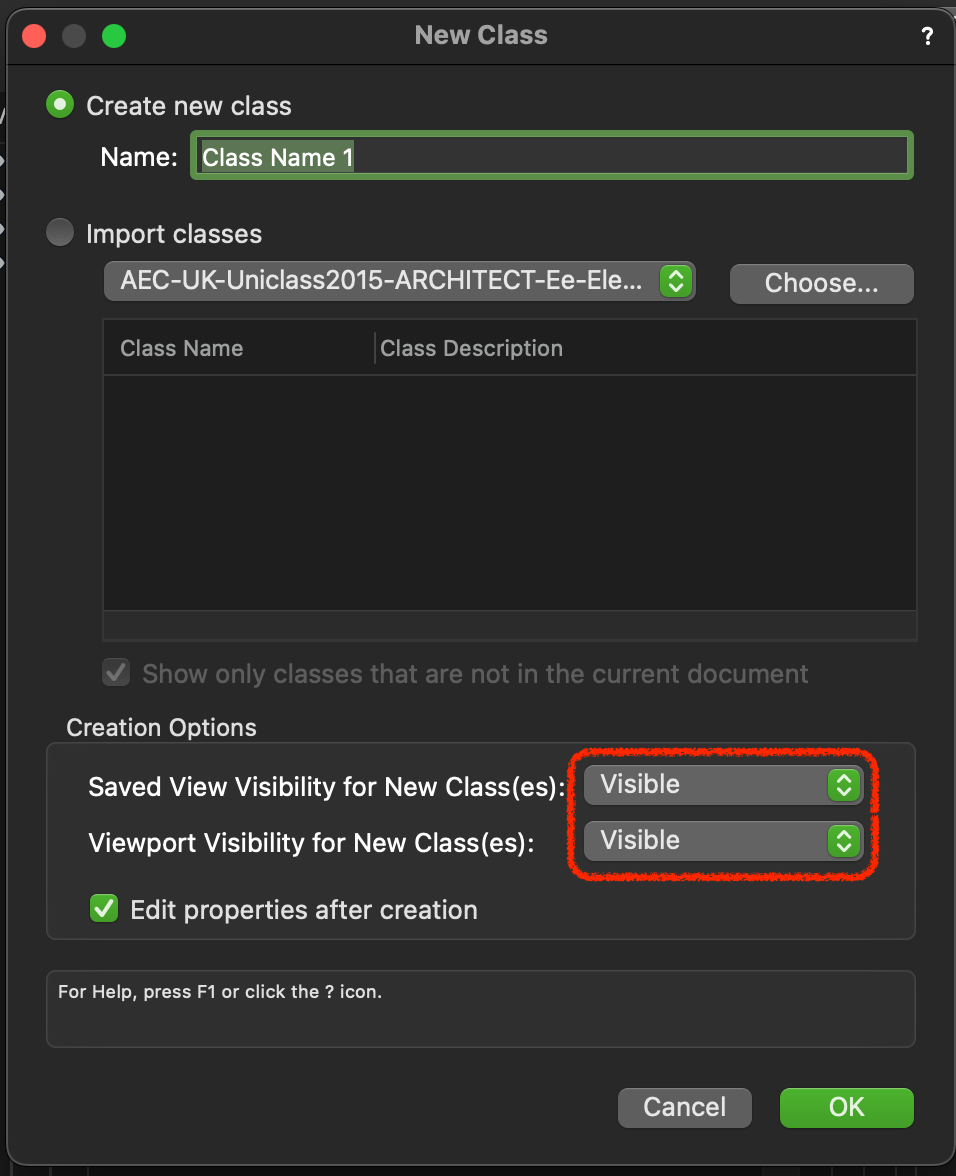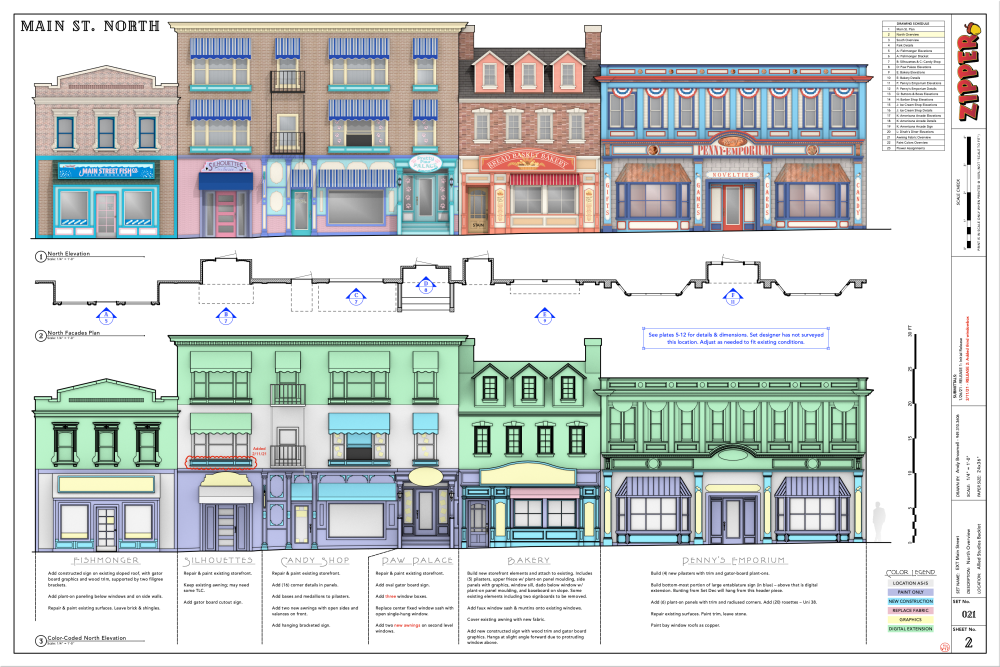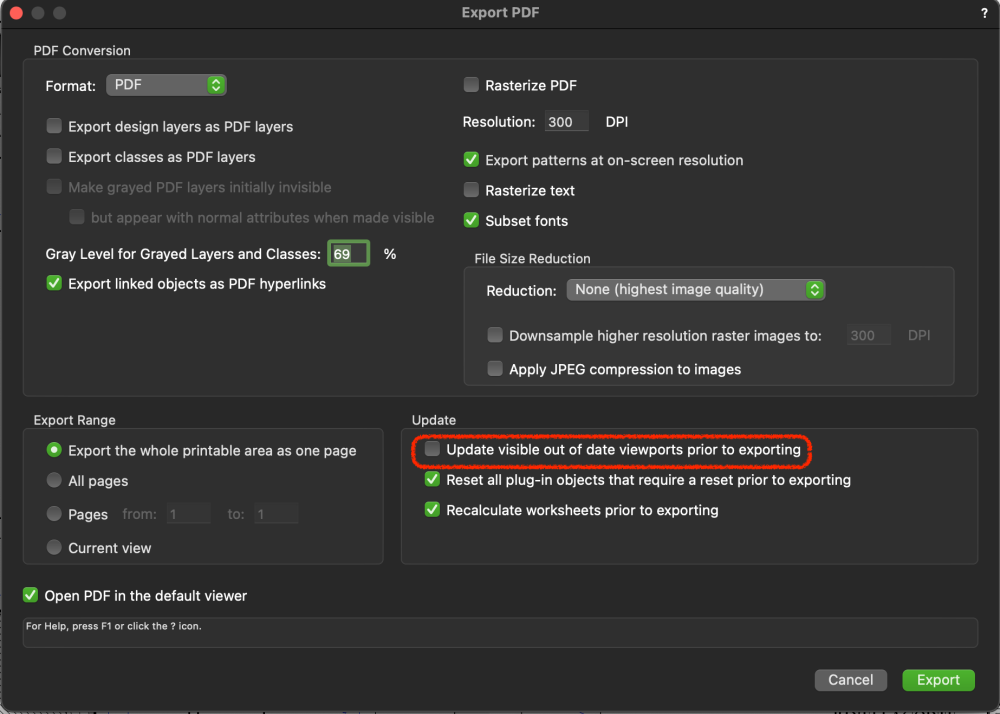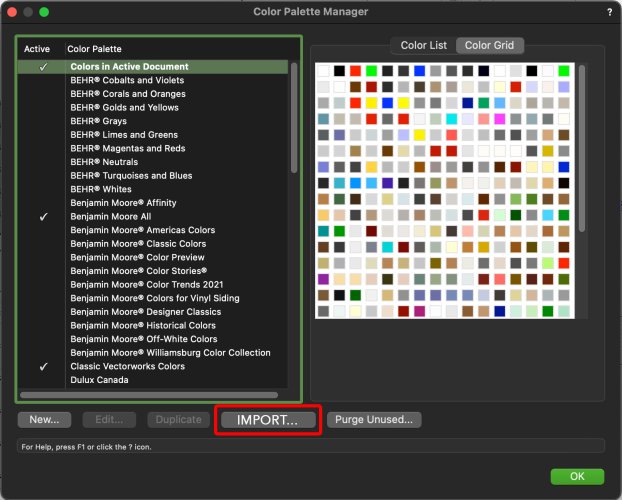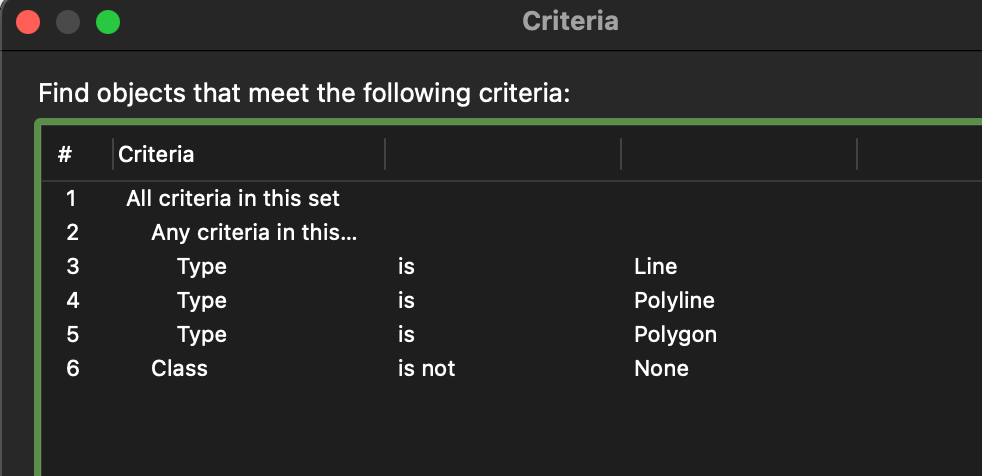-
Posts
3,173 -
Joined
-
Last visited
Content Type
Profiles
Forums
Events
Articles
Marionette
Store
Everything posted by Andy Broomell
-
Seems to be working so far! You're a lifesaver as always.
-
The other way around Andy, its not that there is something in the code preventing it working in Symbols, it is that there is nothing in the code specifically handling being in a symbol def. Or the other way other way around... the thing that's IN the code is the ABSENCE of the code specifically handling being in a symbol def 🤣😉
-
See this thread: https://forum.vectorworks.net/index.php?/topic/92650-vw2022-line-endpoint-style-always-visible-when-make-all-attributes-by-class/ And maybe this one: https://forum.vectorworks.net/index.php?/topic/92770-2022-class-marker-style-no-none/ Apparently it's still not fixed on Windows, according to some users? Working correctly for me on Mac...
-
Hi @Pat Stanford! I use this script all the time with a keyboard shortcut (Cmd+Y) and it's immensely helpful. Saves me a lot of time, thank you! However, it seems to not work in certain contexts. For example, I don't think it works when editing inside of a Symbol. Is there something in the code preventing this?
-

Eyedropper tool still not working (since VW 2018)
Andy Broomell replied to MGuilfoile's question in Troubleshooting
Are you given a warning of some sort, or does nothing happen? -

New classes disappear from existing viewports
Andy Broomell replied to WhoCanDo's topic in Workflows
When you make a new class, make sure to take a look at these two dropdowns which determine the visibility of the new class. That being said, this dropdown defaults to Invisible (at least at the beginning of each Vectorworks session?), and I too wish it defaulted to Visible. On a related topic... when you copy and paste objects into a file, any classes that are brought along default to being invisible in existing Saved Views and Viewports. There's no setting or warning about this. You have to manually go fix it by right clicking the class in the Nav palette and choosing Visibilities. I wish this operation also defaulted to Visible. -

Delete a color from the "Active Document" Colors?
Andy Broomell replied to Bruce Kieffer's question in Troubleshooting
I do wish there were a way to force delete a color swatch (and replace it with another, like with can with symbols, classes, etc). -

Delete a color from the "Active Document" Colors?
Andy Broomell replied to Bruce Kieffer's question in Troubleshooting
In addition to Tom's comment, remember colors are used in additional places, such as... Textures, RW Backgrounds, Hatches, Tiles, Class Attributes (including hidden colors saved for attribute types that aren't the selected type), viewport overrides, Layer colors, Data Vis, Worksheet text, etc. -
Hi all! (I hope it's okay to post this here.) For those who don't know me, I'm a Set Designer & Art Director working in the TV & Film industry in Los Angeles. This Saturday, November 19th, I'll be teaching a live-online Vectorworks class demonstrating how to use Data Visualization to automatically recolor a model based on data of your choosing. In my example below, the bottom elevation is color-coded by department (such as Construction vs Graphics vs VFX) and this was done using Data Visualization. If you'd like to learn more, click the link below and hit the RSVP button! https://www.andybroomell.com/masterclass-data-visualization The class is open to all and will be held via Zoom, starting at 10a Pacific on 11/19 and finishing within two hours. It’s free to join, and if you end up enjoying the class you can pay-what-you-will via Venmo or Zelle. Thanks, and I hope to see you there! More info: https://www.andybroomell.com/masterclass-data-visualization [Note: this is not an official Vectorworks-sponsored class, just something I'm doing on my own.]
-
I assume when you say "click render" you mean "click export." But regardless, that's very strange; it means that the process of exporting the PDF is not delivering what's already on the page, because if you uncheck the "Update visible out-of-date viewports" checkbox, then no rendering processes should happen as you save the PDF. It should save what's there. Next thing I'd try is to see whether there's a difference between File > Export PDF, vs File > Publish, vs Printing to PDF driver if you have that on your machine. At the end of they day I'd maybe resort to Mark's suggestion of screengrabs (or maybe File > Export > Export Image File > Each page as separate page?) Good luck!
-
Out of curiosity, are the viewports re-rendering during the process of exporting the PDF? I tend to uncheck this box to avoid re-rendering (assuming I've already made sure my viewports 'look' up to date, even if they're technically not): Regardless, this bug shouldn't be happening, but curious if this changes anything.
-

Service Select Support - Add a Ticketing System
Andy Broomell replied to E|FA's question in Wishlist - Feature and Content Requests
Same. Although I stopped using the bug submit form in 2020, prior to that I had submitted multiple bugs and never once received an automated email confirmation (though I think there's a 'confirmation' directly on the page after you hit submit). In the end I only received emails back about a couple of the issues, and only one issue (regarding software activation) was resolved successfully. -

Rhino.Inside for Vectorworks
Andy Broomell replied to elepp's question in Wishlist - Feature and Content Requests
Same. @JuanP - In the film industry, the three software packages that are most commonly used for set design drafting are SketchUp, Vectorworks, and Rhino. It's common for an art department to have a mix of folks each working in their program of choice simultaneously. We often have to reference each other's work, or even completely take over projects started by someone else despite working in different software. I'm not familiar with what "Rhino.Inside" has to offer specifically, but having better Rhino connectivity would be AWESOME for set designers. And when it comes to importing, Rhino and SketchUp should ideally have just as much granular control as DWG has. -

Can we put things on a page background?
Andy Broomell replied to techdef's topic in General Discussion
Since locus points might cause unintended changes to the Title Bock, another option would be putting in a Rectangle and setting both the Pen & Fill to None, so nothing prints but there's still snappable geometry there. -
Indeed, it seems there should be a way to import palettes of other filetypes into Vectorworks. After a cursory glance into Photoshop, it looks like I can export a folder of swatches as an .aco filetype, which is presumably an Adobe thing (I wonder how closed off / proprietary it might be?). If external palettes could be brought into Vectorworks via a command that could be a useful workflow improvement. Essentially the Color Palette Manager window needs an "import" button:
-

Offsetting the rim from the jamb to make room for hinge in BIM.
Andy Broomell replied to Meret's topic in Architecture
I 100% agree that the simple ability to offset the trim would incredibly helpful. (And of course, eventually being able to use custom profiles as well). -
I think this has always been possible, unless I'm not fully understanding the context of your post. You should be able to drop in .xml files into your User Folder > Libraries > Defaults > Color Palettes. That being said, I have no idea if these .xml files are coded/formatted in any sort of standard way or if they're Vectorworks-specific. My only custom palettes are ones I created in Vectorworks, so perhaps your wish for a more robust "Import" command is well-wished for. Do you have an example of a color palette from another software that you could upload here?
-

Using Eyedropper Tool to transfer Record attributes
Andy Broomell replied to Tom W.'s question in Wishlist - Feature and Content Requests
I feel like that should be a red message in the status bar at the bottom of the screen. VE-103603 -

LED Screen Tool: Curved Screens
Andy Broomell replied to Andy Broomell's question in Wishlist - Feature and Content Requests
No changes that I'm aware of in 2023. -

3D Conversion Detail Per Viewport
Andy Broomell replied to Alex Talbot's question in Wishlist - Feature and Content Requests
Agreed. Currently this can be done per-viewport for SECTION viewports, but cannot be done for regular viewports. In addition to the lack of functionality, the inconsistency is bothersome.- 1 reply
-
- 2
-