
Samuel Derenboim
-
Posts
472 -
Joined
-
Last visited
Content Type
Profiles
Forums
Events
Articles
Marionette
Store
Posts posted by Samuel Derenboim
-
-
Also, in case anyone wants to use these as a reference, i'm adding a dynamic excel template for you guys to play around with text size.
Let me know what you think.
-
Good evening everyone,
Wanted to list a new request for future versions because i've been having a problem for a bit of time now. I've been standardizing my firms sheet standards, symbol standards, and template standards for drawing types.
One thing that i have ran into while drawing in vectorworks is the problems with text scale and consistency of text size. To give a bit of background - we know that we have two different types of scales that we all draft in - design layers and post the information in sheet layers. Both however, are governed by scales. Design layers have a scale for line types, etc... and sheet layers reference design layers in the viewports.
One thing that I love that Vectorworks did was the text style tool that standardized all text used in a file. Meaning, if you said that a text style for a particular drawing is to be size 12, you can use that text style consistently. However, the team didn't take into account one minor detail -
Let's say your design layer scale is at 1/4" = 1'-0" and are using a viewport in a sheet layer viewport scale at 1/4" = 1'-0" with a text size of 12. The way VW is programmed - the nice thing about it is the size of the text stays consistent - it appears in sheet layer at 12 as it would for 1:1 scale. However, the complexity increases when the variables change.
Let's say you have the same design layer scale at 1/4"=1'-0" but have a sheet layer viewport scale at 1/2"=1'-0" - what happens? the same size 12 text appears as size text 24 - because the viewport is showing the text 2 times the size of the design layer viewport.
Now for the request - since we like to allocate different sizes on the sheet layer scale - is it possible for the text style scale to have an option to appear the size of 12 in the Viewport scale and scale the size of the text in the different design layer viewports accordingly? In the end - we inherently want all of our text to appear consistent throughout all of our drawings and the way we see from our eyes is at 1:1. So all we have to do is pick 5 or 6 different sized text sizes rather than dozens (if not hundreds) if we increase the variability of our text sizes in sheet layer viewport scale vs design layer scale.
Heres a chart below for some more information regarding the ratios.
-
 1
1
-
-
HOLY (*&#)$(*&#($*&#$ !!!!!!!!!!!!
Gerard, you are THE MAN! This works like a charm!!!
Just curious, did you learn to code in Vectorworks? or did you know python prior to??? How hard is it to learn?
Either way, Gerard, This script is excellent. Don't know how to thank you enough.
Gerard, Thanks with this tool, I would be able to create an ample resource for libraries for light fixtures, FF&E, proprietary specifications, and even custom callouts for details (if i can get the callout tool to work for symbol definitions). Do you work for Nemetschek / VW?
I can share some of the libraries with you later if you like. Integrating this into project management saves a substantial amount of time on the production of CD's !
-
Gerard,
that process is for a symbol instance. That’s the easy part. Now try importing the same symbol from the resource manager into another file, you’ll see the record information is empty in the symbol, and even if you apply it, the record fields need to be re entered.
In in order to avoid that, you need to write what’s in the symbol instance (An example of what you’ve shown) to the symbol definition (resource manager). That way if you make a shared library in the resource manager you can drag and drop with the desired resource information without constantly having to refill it. Currently the only method of doing that is by right clicking every symbol definition and modifying its record information from the resource manager, which is very cumbersome, and wanted to ask vw or someone to help me make a script to write the information from symbol instances to their respective symbol definitions.
any help from vw?? 🤓😇
-
Really? you have a script that can write instance record information to symbol definitions? You already have a ready script? or are you saying it's just possible ?
I just wanted to add this request to the wish list since i too don't think this is an impossible feature.

-
1 hour ago, Rob Books said:
a script can be written to take data from a spreadsheet to record fields. I don't know how to do it, but there are many here who can help you with it.
It doesn't work exactly the way you mean.
Yes, you can write record information to a symbol from a worksheet. The problem is - it will not write it to the symbol definition for use with different files or integration into the resource manager.
-
Hi,
Many a time where you happened to want to create a library but found it too cumbersome because the record information must be written directly in the resource manager rather than a spreadsheet?
Is it possible to write existing record information inside of a symbol to the symbol definition please? This would tremendously expedite symbol and library creation.
-
There are 3 things you need for point cloud modeling in VW
1. Laser Scanner
2. Registration - what this does is it connects the scanning worlds of different files into one. Essentially what it means is that every scan that you take /with or without targets gets saved as one scanning world. Your job afterwards is to combine them to get one giant scan of the entire facility. An entire facility can have as many as 20 - 100 scan worlds. Be ready for a heapload of memory (storage) use in order to register the information.
Recap isn't a very good program - simply because it is designed to register the files automatically and isn't very accurate. For your purposes you probably will need 1 / 16" or 1 /32" accuracy, and proper alignment is imperative.
I would recommend Leica Cyclone software, however this isn't a very cheap program in of itself. Registration can be done manually or automatically, and it tells you how precise your registration is based on the number of targets you aligned with every scan world. (you need at least 3 - 4 targets)
There are others, but cyclone is the only one I've used by far so far, and on a very very complicated project. Some other software include
a. Recap
b. Pointools
c. Faro Scene
d. VisionLidar
e. 3dReshaper
3. Once you have assembled all of the scan worlds in one registration file (.pts, or .laz, or .las) you can import it into vectorworks.
There are a variety of methods how you can process the information once the point cloud is imported, however, workflow would depend on you, your computer power and your graphics card.
Hope this helps.
-
Is it possible to create a plugin or marionette that reads a worksheet or spreadsheet and uses that information to generate wall styles? The reason for this is because in todays world - the amount of wall types, STC ratings, UL ratings, and R ratings of wall styles is dramatically increasing. In order to minimize the production time for generating wall styles for a firm, what if they were able to be generated from a spreadsheet?
Using the same information that you would receiving information from a schedule, instead you generate the wallstyles by imputing the information into a table using the same record labels for the parameters that set the thickness of components, description of components, and description of the wall style, UL and STC ratings / R & U values.
-
Mark,
I agree, it only works with the wall tool. But other than that, there is no other way of using it? It seems promising - it assigns record information to symbols that are not plug-in objects, but for wall types - it just reflects the information. Is it because the record information is locked? and if so - is it possible to lock symbol record information?
-
Good afternoon everyone,
Could someone help me out? I've scoured the VW forum for displaying record information from a symbol using the ID Label tool. So far i've used the default equipment record label and assigned the same equipment record to the symbol. However, one thing i noticed is that the ID label tool always overwrites the information in the symbol with the record information rather than simply displaying it. Is there a way to just dispay the information therein? not erase and overwrite it?
Thanks in advance community !
-
sorry everyone, figured out the solution to importing classes. Just for reference though, what is the reason for this function? to change active classes in the document?
-
Is it me, or is class and layer mapping broken under SP 2 VW 2018?
I try to save my classes to a txt file, but I cannot import any classes into a new file.
Could anyone verify?
-
Pat, Thank you! Just modified your code to make it work in one column. Just make a worksheet column show this below:
=value(substring('property line'.'area', ' ', 1))
Just curious, why is this such a hassle for property lines? Couldn't they just make it originally a numeric function?
-
Good afternoon Everyone,
I'm having a real problem with calculating area summaries for the Property line plug in object. I've been trying a number functions additional to =('property line'.'area') in order to convert this string into a numeric value. I've tried =value, =area, =round, =num, =str2num, etc... and I can't for the life of me get it to work. Anyone had any similar problems - VW 2018 SP2
PS - I checked the VW forum records, there was a similar wishlist item, but for some reason =area function worked in that instance. Any help please?
Thank you in advance!
-
Hi all, another question,
Is turning mass individual groups into individual and separate symbols a possibility?
and second - how would i go about learning the functions of the included marionnette objects inside of vw?
-
Hi everyone,
Has anyone tried to write symbol instance record definition information to a symbol definition record using a marionette?
-
Hi DomC,
Just curious, is it possible to do something similar with IFC or revit import?
-
Good afternoon everyone,
I wanted to inquire about two things today -
1. Is it possible to center all objects in a symbol to a center? I.E. Group all objects in the symbol and center them based on origin?
2. Is it possible to mass convert all nested symbols inside of symbols into groups?
3. Is there an easier way to replace or merge the same symbols inside a vectorworks folder?
This is a major hurdle when created libraries from existing dwg files -
1 - Vectorworks makes a copy of all the nested symbols from separate files after import and then renumbers them from 1 to however many copies there are. Getting rid of them and cleaning up the file becomes a very grueling task. Was hoping someone has had similar issues? Is there an easier way to replace these copies other than right clicking -> replace with? Selecting a bunch and just saying merge would be a wonderful addition to vw, unless something like that exists?
A possible workaround this matter would be to convert all nested symbols into groups upon import and then delete all the nested symbols inside of the file. But then there is the task of eliminating or merging similar hatches, line types, records, etc...
2. When importing dwg files directly into symbols - not all files have a 0,0 origin from the dwg file. Is it possible for vectorworks to assign it to all the symbols after they were imported? or perhaps during?
3. Is there a way to convert mass individual groups to independent symbols? In other words - select three groups - create three independent symbols based on their internal origin?
I'm attaching a file that shows some of the problems I'm having....
-
Pat, thank you for that.
Definitely makes sense. Yes, If i were to want to make a library, id use the script in the instances definition and update the symbol definition only, but surprisingly i wasn't aware this would be such a complicated task to figure out a work around. I thought there was a method inside of vectorworks that allowed for updating a symbol's default definition's from an instance definition already, thinking its one of the only natural ways to make drag and drop methods of BIM / Parametric objects inside of VW.
How do you guys make your own libraries? Or do you just update the spec when you need to specify after dragging in default symbols with these records?
Here is a file with an example of what I'm referring to.
Say i want to create a library of lighting fixtures that are compatible with a worksheet that i have already created.
The idea scenario is to create symbols for each of the lighting fixtures, modify them in the work sheet, and then update the symbol definitions from the instances.
You can see i have a custom record format with many records already in order to calculate wattage and specific requirements in my jurisdiction. Furthermore, Libraries can then be shared among users in the community, allowing the BIM library to grow. Autodesk compromised the market by being first and becoming a 'standard' format. VW can combat it by using the community i think. Just some thoughts.
-
20 minutes ago, Pat Stanford said:
There is currently no way to edit the Record default values from a worksheet. You would have to manually navigate to the Record Format using the Resource Manager and edit the Record field values from there.
As Hippocode says, if you edit the values, it will not change the values associated with any of the already placed symbols. The Record attached to the symbol definition is just a template. The values stored in the Record definition are transferred to the record attached to the symbol instance when it is placed, but there is not link between the records in either direction.
I have thought about writing a script that would allow the values from an object that had a record attached to be stored back to the record definition, but I don't think I ever saw enough use to actually write it.
A few questions to help me decide if it is worth the effort:
1. How often to you want to send values from a placed object back to the record defaults?
2. When you want the values sent back to the record default, do you want all of the fields or just a subset of the fields to change?
3. If only a subset, what kind of interface do you think would be useful to select which fields to update?
4. How many fields does your typical record format have?
Its a real shame. This makes making libraries much harder than i thought it would be.
The idea is to create a library using office wide record formats. I.E. for lighting fixtures, Lighting controls, FFE, among several others. My goal is to create libraries for the office with the goal of just dropping the symbol into the file and have the worksheets already pick up the information.
Seems there is another way, like setting up a database, and then just picking the database object to represent the symbol...but it seems complicated.
The typical record format i have about 10 records not including notes. Lighting controls have about 7. I wanted to create a new format that calculated light fixture spacing from the spec and standard requirements as well, which would make that a 7-8 records as well to make the formula work.
Would love to have the record fields updated in the symbol definition...
Can a script be written for this? or a marrionette?
-
Hello Everyone,
In a bit of a bind here. Is there an easy way to update the record information from inside the workspace after the symbol has been inserted? I noticed that It's very easy modifying records from inside a work sheet, but it it doesn't update the attached record to the symbol inside of the resource manager. Is there a way to do this?
Can anyone please help?
Thank you in advance.
-
Good evening everyone,
Perhaps there is a feature i'm unaware of, but is there a way to add attached records from inside a drawing to the global symbol ? Vectorworks seems to create a temporary record (if its custom) specifically for that symbol...I was wondering if there was a method of applying an existing record to the symbol itself - without having to re-attach records to the symbol from the resource manager.
Any ideas?
-
39 minutes ago, Marissa Farrell said:
Hi!
Which version are you using? If in 2017 or 2018, have you run the Refresh Libraries command from the Resource Manager?
I have, i never really used it before. I added the directories in the preferences folders, but whenever i add files, nothing shows up. Even after refresh.
I'm running VW 2018

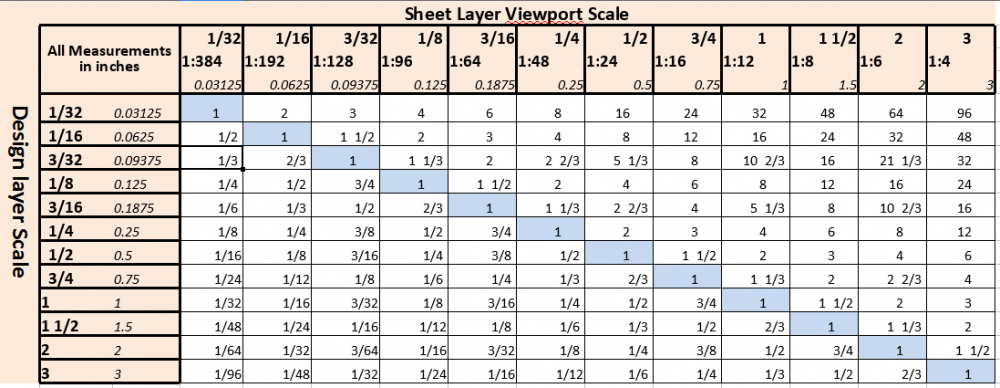
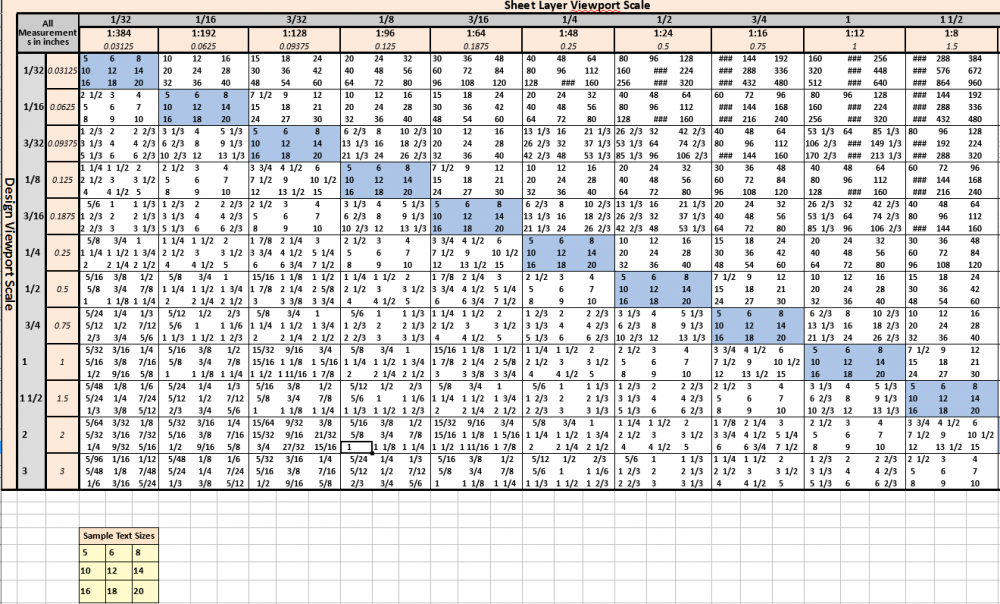
Is there a way to show a grid of storeys in section viewports?
in Wishlist - Feature and Content Requests
Posted
When you use BIM, as far as i know, I've always used the elevation benchmark tool. It's dynamic, it sets the elevation automatically once you're in the sheet layer viewport annotation area. (when you double click a viewport in sheet layers - pick the annotation option) it will give you the opportunity to call out any elements of the elevations / section in real time.
Hope this helps.