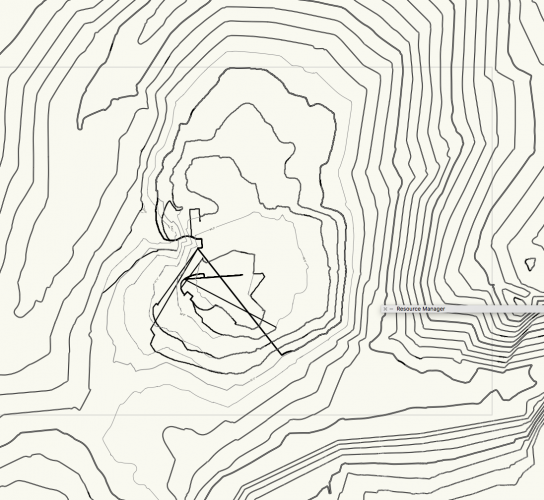Dillon
Member-
Posts
55 -
Joined
-
Last visited
Content Type
Profiles
Forums
Events
Articles
Marionette
Store
Everything posted by Dillon
-
Site Model: Proposed + Existing Contours
Dillon replied to Dillon's topic in Wishes Granted / Issues Resolved
Same here. Jim W? Dylan from tech support? Any news on your investigations? -
Site Model: Proposed + Existing Contours
Dillon replied to Dillon's topic in Wishes Granted / Issues Resolved
Thanks for responding, gbland. I spoke to Dylan at tech support about this before I posted. He saw the same thing and said he would ask around but hasn't responded yet. I have to say I'm surprised no one else has responded to this post. This seems like such a basic feature to go buggy that I would think others would be upset. Maybe other people have a different way of showing existing and proposed contours that I don't use... I wish they would share... Dillon -
FYI, NURBS curves set to the Site-DTM-Modifier class will also modify the site model.
-
Hi All, Tell me if I'm going crazy. I believe that in 2017 and previous versions, when I would set the 2D Display of the site model to be: "Proposed + Existing," VW would display existing contours with proposed contours overlaid. Importantly, proposed contours would only show where the contours were actually changed by site modifiers. In other words, all existing contours that were not changing would be fully visible with the graphic style for existing contours. See the 2017 example. Proposed Contours are in solid heavy black lines. Existing contours in dashed gray lines. This is what I want the software to do. This feature was buggy in 2017 and before. But usually with fiddling, switching back and forth with the 2D and 3D display settings I could usually get it to display correctly. In 2018, the site model shows all contours in the proposed graphic style underlain below all contours with the existing graphic style. In other words, you can't tell exactly where the site transitions from existing contours to proposed contours. See the screenshot. (Note: also in Proposed+Existing display mode the contours start making very odd connections (contours crossing contours) that do not show in Proposed display mode. That's another issue). I've made a test file that displays this behavior. Is this how VW is "supposed" to work? Did anyone else notice the change from previous versions to 2018? Thanks, Dillon test contours exst prop.vwx
-
Abandoning VW Again...Software needs fundamental changes!
Dillon replied to nca777's question in Wishlist - Feature and Content Requests
Is there any experienced user out there who would say the Landscape tools work as expected out of the box? Is there any experienced user who would say that you can use the Landscape tools to go from concept to construction docs without complex work arounds? -
I'm having the same problem with the stake object in 2D Graphic mode in VW 2015. My workaround is to set mode to "site modifier object", enter the data I want, then change mode to "2D graphic object." It then shows the elevation I want. Dillon
-
anti aliasing and blur on 2d objects in 3d view
Dillon replied to steve s's topic in General Discussion
I have the same problem with 2D objects in 3D views when rendered with Renderworks. OpenGL is fine. I asked tech support about this and they say it is a limitation of the software. Jim, how do you get acceptable results? this is particularly a problem with the parking space tool which only produces 2D results (the "show 3D stripe option creates super blurry lines). This is the tech support response: Renderworks is optimized for 3D geometry. The ability to see any 2D planar objects in a Renderworks render is actually a fairly recent addition. In most cases, 2D planar objects should not be used if you intend to render in a Renderworks mode. When creating 3D models, it is best to use only 3D objects. In this example, simply converting the line to 3D polygon with drastically decrease the render time and allow the object to render correctly. Our engineering team is aware of the current limitations of planar objects in Renderworks modes and is working on adding better support in the future. Thank you. -- Michael Groves Technical Support Specialist -
+1 on the shift-U to go backward through tool modes
-
I suggest that this info be put under the search bar in the forum pages. Too many people have wasted too much time using built in search of the forums. Or maybe you can just link to a google search that has "site:techboard.vectorworks.net" preset.
-
I suggest that this info be put under the search bar in the forum pages. Too many people have wasted too much time using built in search of the forums. Or maybe you can just link to a google search that has "site:techboard.vectorworks.net" preset.
-
I haven't done this myself, but I think others on this list have previously suggested using the roof tool for this kind of situation. Dillon
-
Vectorworks 2015 , 64bit and other technical questions
Dillon replied to PVA - Admin's topic in General Discussion
Thanks for the response. You hear this a lot, but your posts have made a world of difference in my feelings about VW. -
Vectorworks 2015 , 64bit and other technical questions
Dillon replied to PVA - Admin's topic in General Discussion
Returning to a previous discussion--now that you are able to talk about the actual pending release--is there a significant performance difference between a low end MacPro and a maxed out iMac? Dillon -
I'd like: 1. a search function for layers and classes. 2. folders for layers (could be similar to the way classes work with "-" creating nesting. But folders would be nicer).
-
I am constantly bumping up against out of memory errors when saving. Autosave works fine, but regular save doesn't. These are files in the 300mb+ range. Some days a file will regular save. Some days it won't. I can't find a pattern. I'm using 2014 with SP4. I thought SP4 was supposed to solve this problem. Anyone have a solution or a known conflict with another program?
-
I'm guessing its a VW error, not a setting. I've seen similar results where the open GL rendering doesn't align with the object. Have you tried Renderworks rendering? Restarted? Copied the object into a new file or new workspace template? The other day, I had a DTM that showed the correct contours in wireframe, but when I rendered it, VW showed the previous iteration of the site model (different site mods, completely different contours). Re-rendering didn't fix the problem. Updating the site model didn't fix the problem. Eventually I went into the graphics properties and changed from triangulated contours to triangles back and forth and VW finally rendered the right contours. Dillon
-
I've read this thread a couple of times as well as doing other research. And I still don't quite have the answer about iMac vs. MacPro. It sounds like a highest end iMac (i7 processor and the NVIDIA GTX780 graphics card) may outperform the low end MacPro (four core with AMD D300 graphics card) at this point--except maybe when rendering with Renderworks. But if VW starts using multiple cores this fall, is that going to change whether the MacPro is worth the money? Dillon
-
I can confirm that I have had this same exact problem. Image prop plants rotate 90 degrees in Section Viewport. I submitted to Jim several months ago and he confirmed it was a problem. I haven't heard back about a solution. I'm curious but haven't tested whether other image props also rotate in section viewport. Or is it specific to the tree symbols? I'm not at a desk with VW so I can't test now. Dillon
-
If you have the DTM and you can draw the proposed contours, you should be able to get the model to show what you want. You'll need the contours to show both the dip and the mound. I can't think of any automated way to do it.
-
For those of you who have attempted to export HDRI from viewports and goten and error message, here is why. Tech support says: "I heard back from our engineering department and they confirmed that the HDRI export is restricted to the desktop in part, for DPI reasons. You currently, cannot export viewports to HDRI."
-
Jim, Can you request that it be an autohybrid or some other version of something that shows up in 3D and Top/Plan view? thanks so much, Dillon
-
My renders using the Renderworks backgrounds (Eg. HDRI domes-- mostly sunny day) come out looking blue. I think this is because the horizon line of the dome doesn't align with the horizon that I've set using the Renderworks for my perspective. For example a bird's eye view has the horizon way at the top of the image, not in the center. Does anyone else have this problem?
-
I have the same wish for the parking space line width (should be real world dimension). It should also have a bit of depth too so that it shows up in 3D. I'd like this a lane stripe tool too. I think parking dimensions and lane dimensions are downward trending in progressive US cities. NACTO has some info on lane widths, didn't see anything on parking, but recent form based codes might be another place to look. http://nacto.org/ Dillon
-
Since VW comes out with a new version every year and each version requires updating files from older versions and the updated files are often unreliable/unstable many VW users run multiple versions of the program and don't update old files However, on Mac, VW always opens every file with the most recent version of the program. This is an annoyance. It requires the user to remember which version each VW was created with and manually open the file in that version. So can you teach VW to remember the file version and open it with the correct version of VW?
-
It would be great to be able to do text bullets in VW. I use them all the time in other programs. The are a fundamental part of communication. Does anyone have a workaround for creating bulleted lists?