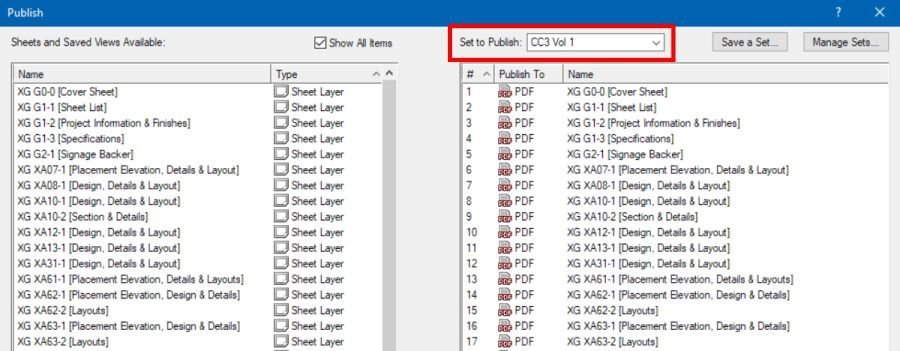Clint Alderman
Member-
Posts
71 -
Joined
-
Last visited
Content Type
Profiles
Forums
Events
Articles
Marionette
Store
Everything posted by Clint Alderman
-
Version 2023 Texture Creation And Edit Broken
Clint Alderman replied to Clint Alderman's question in Troubleshooting
Hi. I called Tech Support. Renderworks is not loading on desktop but is on laptop. Will be replacing desktop later this week anyway. So I’ll revisit again if an issue. BTW it’s a PC. I did a repair. An issue was found and fixed. But didn’t fix after all. Did a clean install. Same problem. Who knows. Doubt it will be a problem in few days. -
Having trouble creating and editing Textures in VW 2023 SP 2 build 679347. Working on an imported 2022 file into 2023. I am unable to edit Textures from Resource Manager. When I right click and select a Edit, the dialog box does not appear. I can duplicate a Texture but not edit. I can not create a new Texture. Closed VW and restart. Create a new blank drawing. I can not create a new Texture in Renderworks. In RM 1. Right click 2. New Resource 3. select Renderworks Texture 4. No dialog box opens. I can create other resources. If I create a Material, I can add a stock Texture. But can not edit the Texture in the Resource Manager.
-
Improve OpenGL and Wireframe performance - Windows only - Nvidia graphics only
Clint Alderman commented on PVA - Admin's article in Knowledgebase
Very interesting. I am planning to do an laptop upgrade and have that GPU in my sights. Wow. Still struggling... what's going on? I really don't understand why VW does not design their software to the hardware market. We get general info for three levels of recommendations. But it's not that helpful. Why not put together three real life systems that represents the top of each level, and then run test using VW? Show us in very practical ways what different system configurations make in the performance of VW applications? Why keep this a mystery? Spend a few dollars, pocket change to the corporation, and demonstrate the experience. In doing so, you'll create good will, and maybe restore trust in you customer base. -
Well, here's the new Samsung 980 Pro. https://www.anandtech.com/show/16087/the-samsung-980-pro-pcie-4-ssd-review Coming soon...
-
Hey Mick, good to know. And appreciate herbieherb's explanation. As usual, this forum is a great resource! Thanks. Looks like Samsung 980 Pro (planned for Q2-Q3) is nearing release with brief lising: https://www.anandtech.com/show/16052/samsung-980-pro-briefly-listed-online Nice speed bump.
-
Mick, Consider the Samsung 970 Pro series rather than the EVO Plus. A few years ago upgraded a stock 7200RPM SATA Internal 3.5" HD with a Samsung 860 Pro Series 2.5" 256GB SATA (SSD). Wow, big difference. But it filled up quick. So, replaced the 860 Pro with a Samsung 860 EVO Series 2.5" 1TB SATA SSD to save a few dollars. I knew the Pro was faster on paper, but I didn't think I'd noticed a performance difference between the Pro and EVO. Wrong. The Pro was snappier.
-
2021 - Teaser Tuesday: Automate Your Workflow with BIM Improvements
Clint Alderman replied to JuanP's topic in News You Need
Awesome Materials feature! I came to VW 2010 from Sketchup and AutoCad. At the time, I found VW's process of setting up 2D (fills and textures) and 3D (renderworks textures) really convoluted and unproductive. I wondered why can't "textures" be defined in one dialog box and it render in 2D and 3D? (like sketchup...) Finally with a lot of experimentation, I learned how to get the results I wanted. Though powerful, the current VW 2020 and prior process is not straight-forward. Very glad to see VW developing materials in this way. Thanks! -
2021 - Teaser Tuesday: Performance Enhancements
Clint Alderman replied to JuanP's topic in News You Need
Who's in favor of adding Teaser Thursdays? We're eager for more! -
2021 - Teaser Tuesday: Performance Enhancements
Clint Alderman replied to JuanP's topic in News You Need
Looking forward to seeing the recommended hardware specifications for VW2021, along with an updated explanation for what component features will take advantage of this release. -
Thanks for the comment Peter. Yes CorelDRAW is still kicking with new owner. I have Illustrator and Affinity. Not to start a “war” 😀 but CDW has stock features which Illustrator or Designer lack for signage design. Will use only CDW on small projects when VW is not needed. And almost always use CDW for message layouts. VW is used for most signage projects and is much better in many ways than CDW. The one exception is VW is limited for handling typography due to no support for advanced OpenType features. So there’s a need an illustration app for message layouts, make PDF and import to VW. So Affinity would be a second choice app choice if CDW didn’t perform well on Mac.
-
With the updated iMac, I’m doing my yearly Mac drooling and wondering if this is the year I jump fence to become a Mac Dude?! Been using PC/Windows since about 1988. Until the last few years PCs were the only option with my workflow apps. Now it’s time for a new system and all of my workflow apps run on MacOS. The cost:quality for high performance is about a wash and often in Macs favor. So I’m doing some serious fence sitting. The only application I have question about running on Mac is CorelDRAW. Any Mac users on the forum using CorelDRAW? Any PC and Mac users have experience using it on both platforms?
-
Yes! 1000x Yes! Hire who ever is doing the icon design for the promo videos. It's already done. Just use it.
-
2020 desktop icon graphics- cluttered
Clint Alderman replied to Xland's question in Wishlist - Feature and Content Requests
Agree. I hope VW listened. All, please click the up vote arrow. As MartinFahrer aptly said: "it feels like I'm working on a kids program." -
2021 Architecture Wishlist
Clint Alderman replied to Tom Klaber's question in Wishlist - Feature and Content Requests
I hope a professional icon theme is on the list. The 2020 theme was a huge dud. Sorry to say. Really am. Every time I open VW2020, I sigh. With a new release in a couple of months, I'm really looking forward to seeing an icon theme worthy of the application. -
Auto Viewport Naming Improvements
Clint Alderman replied to Clint Alderman's question in Wishlist - Feature and Content Requests
Thanks rDesign for finding the script! And kudos to who wrote it. You guys are too smart. 😀 That script sounds like what I had in mind. Someday... I'll have to learn how to use scripts. Hopefully VW will add that script to the application as part of their commitment to improve usability. -
Auto Viewport Naming Improvements
Clint Alderman posted a question in Wishlist - Feature and Content Requests
VP Names can be manually changed. This is good because the auto naming convention is not ideal. Looking for better auto usability. Currently Viewport auto naming is: VP#/Sheet Number Example: 1/A-201 1/A-301 2/A-201 2/A-301 3/A-201 3/A-301 4/A-201 4/A-301 When there are numerous VPs, it would be much more helpful if VPs were: Sheet Number/VP# Example: A-201/1 A-201/2 A-201/3 A-301/1 A-301/2 A-301/3 A-401/1 A-401/2 A-401/3 Another request: automatically update the VP Name (sheet number/vp#) when the VP is moved to another sheet. When a VP is being moved to another sheet, there is already a warning message of a number duplication conflict. Linked drawing labels are automatically changed. So why not automatically change the VP Name using the current Sheet Number? Regardless of the above naming convention, the VP Navigation palette should have the ability to sort by Sheet Number. -
Reference Marker - unable to change double spacing
Clint Alderman replied to MickyC's topic in General Discussion
The default symbols have been poorly configured from the start. There needs be be better control using the object info palette. These need more attention. By default, the top text object should be closer to the horizontal bar, and set to center, bottom aligned. By default, the bottom text object should be closer to the horizontal bar, and set to center, top aligned. I've found that Sketchup has better out of the box symbols than Vectorworks. That should be. -
Huge Line weight when importing DWG's
Clint Alderman replied to VW-PAD-Bristol-2014's topic in General Discussion
Hi. I learned AC first. An issue that was very perplexing and remains a challenge is the difference in how object properties in an AC “block” and a VW “symbol” behave. In AC blocks, objects are often drawn on layer “0 ”which is similar to VW None class. (Note: AC “layer” equals a VW “class”). When an AC block with objects on “0” is placed in the DWG file, the block objects inherit the line weight the AC layer (= VW class). Layer 0 is typically a very thick black/white line. Used correctly this is a great feature I wish was possible in VW. When you import AC blocks into VW as symbols, those lines in the new VW symbol can be the problem. You can either edit the symbol and redefine the line thicknesses or if you’re lucky, you can redefine the class 0 to a thinner weight for all class 0 objects. The later rarely works and you’re in for grunt work to get things to look right. If the DWG file was exported from Revit then there are other issues as rotated DWG blocks get imported as multiple symbols in VW for what is really the same object. Much more grunt work! If you have AC or Briscad or even LibreCad, you can edit the blocks before importing into VW to move block objects to a different AC layer. Later I’ll post a Revit export to DWG options settings that works well. i give it to clients using Revit. The export settings create DWG files which when imported into VW look and print exactly like Revit. Huge, HUGE time saver! -
DBruhnke, I thought about that. And that would work. What I decided to do was to select one sheet at a time and add to the print list, then saved as a Set to Publish list. That way if I need to reprint, which of course I did, then just need to select the list. Appreciate your idea.
-
Ditto. Hope it's fixed yesterday. I need to issue a package hours ago! Work around anyone? 🤢
-
Microsoft has greatly improved automatic scaling for High DPI screens. My 2016 MS Surface Book has a 3000x2000 resolution 13" screen. The recommended Settings/Display is 200% For 99% of applications it automatically works just fine, and VW has always looked surprisingly "normal". For a few applications, a tweak is needed. I was concerned a 13" screen would be too small, especially for VW. So, I tested a screenshot pic of VW at a local store. Everything seemed readable. The clarity of MS PixelSense makes up for the screen size. I have not had a problem reading items any more than my 1200 x 1920 , 24" monitor. Though very readable, I would still rather have the new 15" Surface. VW "snap loupe" using the Z key is especially great for small screens. And, I do make use of tool palette auto-hide so the drawing area is as large as possible. Based on this, I suspect a 4K display would render VW just fine, and it would be good for other apps. But, I would want to experiment seeing a screenshot. Not concerned about newer GTX cards running 1 or 2 4K monitors.
-
Improve OpenGL and Wireframe performance - Windows only - Nvidia graphics only
Clint Alderman commented on PVA - Admin's article in Knowledgebase
Hi Tech Staff. Can you provide an update for the recommended Nvidia Control Panel settings for Vectorworks? The above list is over three years old and some setting options are now different than described. There should be an updated list by VW version, or perhaps when Nvidia releases a Control Panel update. Thanks! -
Multiple core support - any limitations?
Clint Alderman replied to livespace josha's topic in General Discussion
Mike, thank you the info! Just still not clear on how the GPU and CPU are working together in rendering. Does Renderworks offloads processing to the GPU? The i7 9700K does not have hyperthread. The i9 9900k does and with a price bump. If the GPU, say a GTX 2080Ti, will now take some of the render load, will the i9's hyperthread be needed? -
Move Tool Reset button
Clint Alderman replied to The Hamma's question in Wishlist - Feature and Content Requests
I would prefer to have separate buttons for Move and Copy.