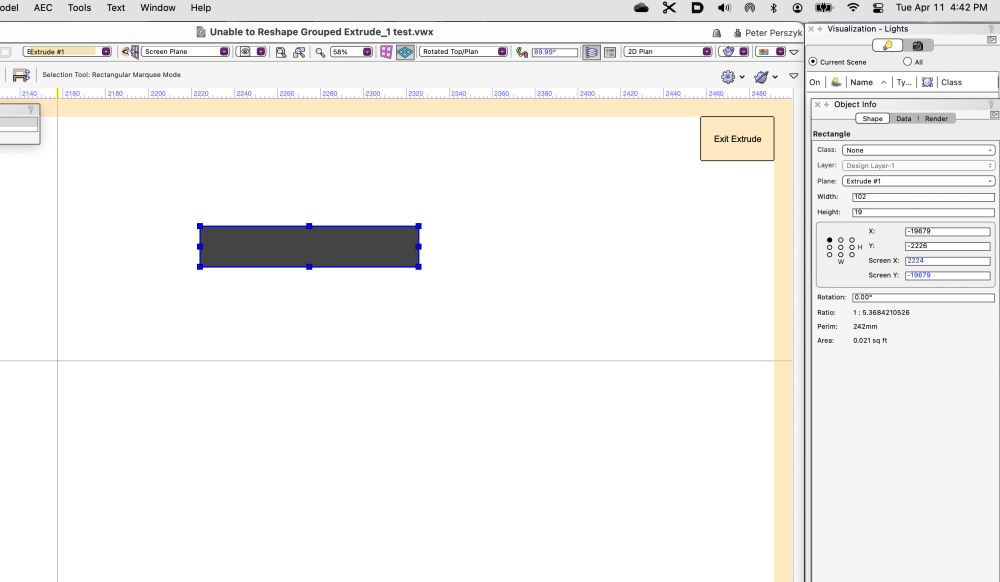-
Posts
583 -
Joined
-
Last visited
Content Type
Profiles
Forums
Events
Articles
Marionette
Store
Everything posted by Elite Exhibits
-

Moving Objects in 3D and locking axis of movement
Elite Exhibits replied to Michael Siggers's topic in General Discussion
FYI My take on the New 3D Dragger ? ... interesting, though it is seen as a tool that does NOT add to our workflow. Peter -

Moving Objects in 3D and locking axis of movement
Elite Exhibits replied to Michael Siggers's topic in General Discussion
Look at this Thread in the Forum Restrict object move to one 3D direction I use what Eliot Hartzler described. As Andy notes, VW still needs a real tool to do this Peter -
Rotate.mov
-
Peter Neufeld Now if we could only quickly / easily create animations without the inherant up / down & in out wobble that both of the above animations exhibit. The old Saved View, look at Named item was idea for this. Peter
-
Big thanks to Jeremy Best Stumbled into your net.nemetschek.vectorworks.plist and delete it solution and it works great - Even with VW 2020 for those who are living with such a situation Thanks Peter
-

Enormous leader markers when exporting to dwg
Elite Exhibits replied to Michal Zarzecki's question in Troubleshooting
Michal Zarzecki Did you ever solve you arrow head issues ... I have the same issue and am testing different dimensioning standards to fix the issue - so far my work around is to eliminate them from VW before the DWG export As always, any advice & answer are appreciated. Peter -
nwfonseca Greetings - Did you ever straighten out your issue on Rotate Plan ? I stumble into this issue / problem now and then. As I never have the need to rotate the plan it is - as you stated - all by accident or some nefarious bit of VW code. I have NOT found a reset for a Rotated Plan View. My current issue is a group / extrude that will not reshape as expected. If I look at the basic rectangle for the extrude, in the OIP, the Rotation in 0.00° - In the Tool Bar the Rotated Plan Indicator is 89.99° (¿Where that number came?) If I reset 89.99° in the Plan Rotation to Zero - and exit the extrude / exit the group - It still does not edit as expected - If I again, Edit Group / Edit Extrude, the Tool Bar Rotated Plan Indicator is back to 89.99° (?) - Redrawing is the only (aggravating) solution I am able to find (Search of VW Help is No Help) Would think that there is a Set Plan Rotation, there should also be a reset Plan Rotation ? Any answers and advice are always appreciated.
-

Fix editing within all container objects
Elite Exhibits replied to Kevin McAllister's question in Wishlist - Feature and Content Requests
Pat Many thanks again to you - Works great ! Quick test in VW 2023: the fundamental component of an extrude does not uselessly rotate the drawing. One also appears to be able, once again, to copy and Paste in Place as expected. See attached: No More Rotation when editing.mov Initial double click to edit extrude, uselessly rotates the drawing Run Script above, double click to edit extrude... 1. Extrude remains in same position 3D & 2D 2. Edit process is back to being simple logic 3. Tools / cursor work as expected Peter 446906050_NoMoreRotationwhenediting.mov -
Kars / Raymond Thanks - switch to Python & edit out the misc induced in the copy & paste - Works Attached is a VWX file (2020) with a functioning version and items to test it on. Noticed that some items are lumped together - Column Floor & Roof face as an example. It also ID's a Pillar as Column Floor & Roof face ... Thanks again Peter Object Type Finder Script 2020_1.vwx
-

What is Screen X: & Screen Y: in the OIP ...
Elite Exhibits replied to Elite Exhibits's question in Troubleshooting
Pat Thanks as always My workaround is to redraw the offending parts, then delete - as I never (intentionally) use the rotated plan option - it appears to be another inexplicable aggravating anomaly Peter -

How do I set 'New Classes' default attribute?
Elite Exhibits replied to hollister design Studio's question in Troubleshooting
I love Hollister Design Studio Comment above Could be from Mad Magazine - a fill in the blanks essay ? "The problem I had is that I somehow, without trying or even knowing about ___________________ Default __________ changed it to ___________. And since there where (sic) no obvious clues as to what was going on, and I did not know __________ existed, and since it really is not obvious OR all that intuitive, I had no idea ________________. I agree and am also Thankful for this forum, and people like @Pat Stanford, @Tom W., and @Andy Broomell exist, help me figure out what the heck is going on. Peter -

What is Screen X: & Screen Y: in the OIP ...
Elite Exhibits replied to Elite Exhibits's question in Troubleshooting
Pat Thank you as always ... There in lies the rub ... VW created this inexplicable aggravating anomaly, I only encountered it without any indication of how or why it happened. So the next questions may be ... 1. ¿ Why is one NOT able to edit these essentially identical items in the same way ? One does NOT know that the fundamental component is different, until problems arise and you dig down to the bottom. 2. ¿ How do you return the Rotated item to its original state ? 3. ¿ What tools created this issue, so that they may be avoided in the future ? FYI: The two shapes were created from a single original. The odd one morphed into this Rotated state. Peter -
Pat It was what ever the 2023 default is Restore is NOT checked Peter
-

What is Screen X: & Screen Y: in the OIP ...
Elite Exhibits replied to Elite Exhibits's question in Troubleshooting
Thanks BartHays My question is based on one of those inexplicable aggravating anomalies in VW. The shape that is Rotated (ie: the added Screen X / Screen Y in the OIP) Is no longer editable when compared to the other Non Rotated . My quest is to understand why this is, as it lacks any coherent logic. The objects Rotation is NOT based on desire, but the result of some tool such as the Mirror Tool and VW's resultant location based on it. Edit Containers is a long standing sore spot with many people Wish this sort of thing would not be the norm for recent VW editions. ¿ Keep wondering how Beta Testing does not catch this ? Peter -
Pat Thanks FYI - I (attempted to ...) selected the Tool - VW 23 picked the names in the Script ... ( ¿ In the Script there is only a number CallTool(-240); ?) Went back and read the VW 23 - HELP for Custom Tool - No scripting knowledge is necessary is what it states. It does not indicate many / any limitations New test File, create new Custom Tool - Ran Script... - Script gets stuck in a loop or ? Attempted to review / edit the script based on your comments above. Unable to (After 10 min Forced Quit) see attached Peter VW:RW Designer 23 SP4 Up to Date.pdf Revision Could Tool_1.pdf Custom Tool Script Running Bug VW 2023 SP4_1.pdf
-
Pat Was going to suggest what I have used in the past CUSTOM TOOL ...except, in doing a quick example in VW 2023 SP4 (MacBook Pro OS 12.6.3) None of the Custom Tools do anything after creation (?) - Until I Save / Close / Open and then the file almost behaved as expected (?) Except that the CUSTOM TOOL will not let me select the Revision Cloud Tool (Greyed out?) ...and the class was not always correct ...and the Revision Time script locked the tool, where the others gave the user a once and done Tool Script Peter Custom Tool Revision Cloud_1.pdf Custom Tool Test File VW2023_1.vwx
-
michaelk Thank you ... Because I wish to avoid the aggravating issues editing in a container... . I skip the simplicity of double clicking on a copy in the drawing - based on comments by Andy B - I only edit through the Resource Manager, a circuitous route. (Insert ... I work on a laptop here) Peter
-
Unified View continues to cause odd results in 2023 SP4 Selected yet missing items or items that appear rendered in a location other than where the selections are. Peter MacBook Pro M1 - OS 12.6 - VW/RW Designer 2023 SP4 360670842_UnifiedViewin2023.mov
-

Fix editing within all container objects
Elite Exhibits replied to Kevin McAllister's question in Wishlist - Feature and Content Requests
Fix editing within all container objects (Rotates when Editing an Extrude…) Rotates when Editing v2023.vwx Existing Object from previous design - When and how these extrudes were created is not known. . 2 Extrudes (Created from three components) The extrudes are created from different fundamental shapes - this may be relevant to the rotation when editing in the Extrude container. ******************************* Wireframe Double click left item Edit 2D remains in same location as the Extrude Simple “X-Y Logic” to modify. X-Y-Z indicators match Screen Plane Move and 3D Move are in functional in relation to 2D & original extrude location Wireframe Double click Right item Edit 2D rotates from the location of the Extrude Simple “X-Y Logic” is lost - ie: Move and 3D Move are no longer functional ******************************* Shaded Render Double click left item Edit 2D now rotates from the Extrudes location (Different than in Wireframe - Why ?) ******************************* 2D Objects are “Extrude #1 Plane” X-Y-Z indicators match Screen Plane (Why?) Move and 3D Move are in relation to Screen Plane If a Script or (?) would put the 2D components of an Extrude aligned with X-Y as the indicators (Screen Plane) show, or could optionally reset the internal container origin to 0-0 ? MacBook Pro M1 Max - OS 12.6 - VW/RW Designer 2023 SP4 325876542_Rotatewhenediting2023.mov Rotates when Editing v2023.vwx -
Script to go direct to the Edit Symbol Mode from the drawing (Via the Resource Manager ...) Is it possible to have a script to go direct to the Edit Symbol Mode from a selected symbol on the drawing (Via the Resource Manager ...) Because of the continuing issues, I have, with editing existing / older / hybrid container objects in VectorWorks, I find myself repeatedly selecting, then right clicking a symbol, in the drawings, and pulling down to the Locate in Resource Manager option at the bottom, then scrolling to actually find the identified Symbol in the Resource Manager , then right clicking this symbol to edit the 3D component, then closing the Resource Manager (on a laptop) so I am able to see the Symbol edit mode... A script to cut to the chase ? I would edit the symbol directly on the drawing as was the case for years, except that is where the problems lie. Advice and answers are always appreciated Peter
-

Fix editing within all container objects
Elite Exhibits replied to Kevin McAllister's question in Wishlist - Feature and Content Requests
Pat (...etcetera) Possible to have create a script that resets the existing internal origin (¿ or what ever is the controlling factor ?) of any selected container object to a logical 0, 0 or ... ? Peter