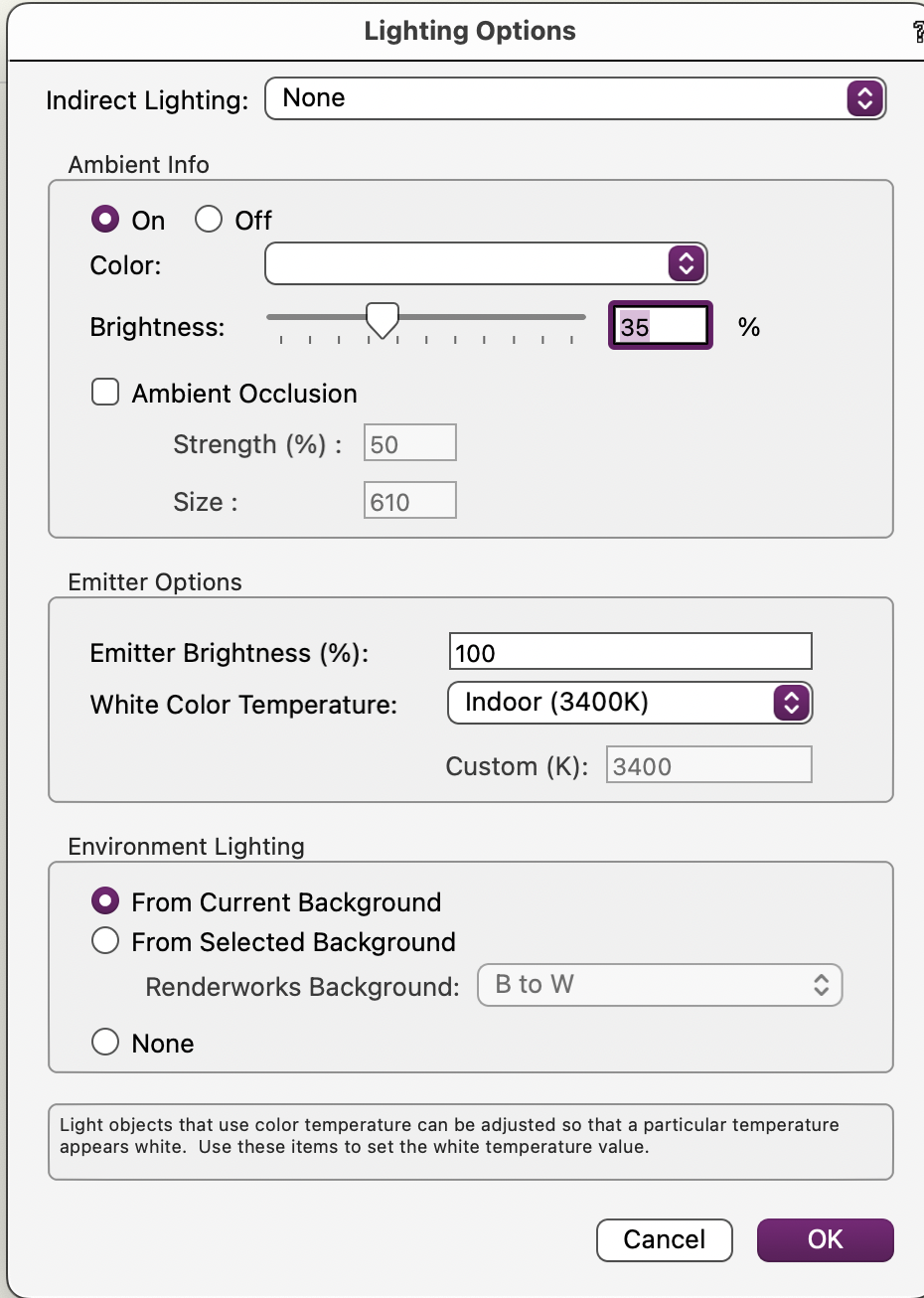-
Posts
583 -
Joined
-
Last visited
Content Type
Profiles
Forums
Events
Articles
Marionette
Store
Everything posted by Elite Exhibits
-

What happened to 'Unified View' in v23?
Elite Exhibits replied to Travis's topic in General Discussion
FYI Worked on a project Saturday that looked good in Open GL (Shaded) but it just would not render correctly in RenderWorks. Items disappeared. I stumbled into a solution by creating a matching viewport. In the updated viewport the design looked as expected with Final RenderWorks. It turned out that even though the drawing was a single Design Layer and UNIFIED VIEW was unchecked, the settings in the Unified View options (¿ assumption ?) turned out to be the issue / solution. Not sure why, though I had a hunch as I remember an instance with a previous employer and VW 2022 where the Text and Dimensions disappeared and I connected unsuccessfully with Tech Support on a solution (Case # 00270499) No Longer employed there ... Made a test of some of the objects copied to a new file (see attached) - Unified View is off in our Workflow, although I believe that I have seen it check itself in the process of opening and editing a drawing. Wish these issues were flushed out in the Beta Testing or at least documented (¿ Where would one look ? ... Known Issues ?). Suggestions are always appreciated (VW 2020 - iMac Pro) Peter Unified View Disappear Issue_1.pdf -

Paste & Paste in Place different 10 years ago vs today ...
Elite Exhibits replied to Elite Exhibits's question in Troubleshooting
Pat Depending on what is drawn, Paste and Paste in Place work. The unpredictability, as Andy / Benson mention above is inside an Extrude, a Symbol or ... sometimes a mix of Layer and Screen Plane can be unpredictable. I find it can been unpredictable, when you zoom in on a selected object - Paste - zoom back out. I run three versions on three different machines. The videos in the post above were created in VW/RW 2020 on an iMac Pro macOS 10.6.8 This version / computer / OS combination has been the most stable. Peter VW/RW Designer 2020 -

Paste & Paste in Place different 10 years ago vs today ...
Elite Exhibits replied to Elite Exhibits's question in Troubleshooting
Kevin The older version of VW/RW mentioned was after the Screen Plane / Layer Plane debacle started. (I believe that Screen Plane / Layer Plane started in 2010 (?) Did do a search in VW/RW HELP for Paste In Place - Ironically, tested Extrusion in question, was literally for an aluminum extrusion! I would agree that Paste in Place works, it is just the unpredictability, when it does NOT work, that is the issue. Peter Search Help for Paste in Place.pdf -

Paste & Paste in Place different 10 years ago vs today ...
Elite Exhibits replied to Elite Exhibits's question in Troubleshooting
Benson Shaw ... Thanks The operative word for today = Unpredictable (Though I do have a sense of the items you mention above.) I went back 10 years to an older version of VW/RW Designer and I could NOT find this same unpredictability. So... in VW/RW 2019/20/21 et al, it is now assumed that Paste in Place no longer works. - It is now Paste at Location of Creation (?) A menu item that I currently am at loss to find a real function for. In the example, attached, the extrusion in question, was likely created over 10 years ago by a different person in a different CAD application. Was this not the norm? When you cut an object, Paste in Place would put it back where it came from. Period. VW picks the parameters when one double clicks an extrusion to edit it. So location / orientation should not be an issue. (I am also finding that plain old regular Paste no longer places the object from the clipboard at the last cursor click, or centered on a selected object, unpredictably). I am in agreement that there are circumstances, ie: inside an Extrude / Group / Symbol when an existing(?) BUG is most evident. (Andy Bromell has detailed this in another FORUM post) The issue is not a new Workflow, but a corrective measures needed Workflow to offset the complications created. (Because editing extrusions is in my day to day, I have developed a work around, though it involves a few extra steps that I once, did not need to perform.) (...as a side note, when I went to record the Paste in Place faux pas in action, for Pat to review, I stumbled into yet another edit aggravation BUG(?). Double clicking the extrusion, left the drawing with an empty screen and nothing selected) second attachment (This is not always the case though, when this does happen, a work around is something like : Command A / Command 6 / Command 5 / Command 2 / Command 2 or Command 4 if the relationship of the geometry to the page scale is understood) Suggestions are always appreciated ! Peter 1329820532_PasteInPlaceisnot.mov 1620939840_EditExtrudePolygondisappears.mov -

Help removing circular shapes from extrusions
Elite Exhibits replied to Mike_M's topic in General Discussion
Tested this in VW 2020 / MacBook Pro - no issue - As Pat suggests - have both the 2D & 3D set to high (Render settings my also change what you see on the screen) FYI - I find that where the extrude is in space or the scale that the design layer is set has no bering on what the geometry looks like. See attached - Drawn at Scale = 1:10,000 / Location = 200,000+ meters from Zero/Zero / Zoom = 200,000+ percent out - nice smooth circle Drawn at Scale = 1:1 / Location = Zero/Zero / Zoom = 4,000,000+ percent in - nice smooth circle Curious, Is the fallacy of drawing @ 1:1 a throw back proliferated by those who ascribe to legacy CAD applications other than VW/RW ? (Please correct me if I am errant on this belief) Peter Drawing Scale _Smooth Circle.pdf -
Suggestion: Drag n Drop - No need to look at the Import Options (I just did this for three different PDFs into an existing drawing) The Options Dialog pops up to select multi pages - etcetera Peter
-

Is there a way to loose the component edit pop-up thing?
Elite Exhibits replied to Kaare Baekgaard's question in Troubleshooting
On a Laptop this palette is a added aggravation. (Running VW/RW Designer 2020) I would also like to know who utilizes this "feature". We do not. (Real world examples would be great to see ! - I could learn something new...) The fact it has added no use able features for our design process, yet it adds several extra steps to the workflow. (along with that disappearing geometry BUG ! (See attached), ¿ though that may be a different issue ? I do find that the Component Edit process seems different in a complex / existing design, than when I open an empty file to edit a single existing Hybrid Symbol. (As in, this is my workaround - open an existing Hybrid Symbol in a new drawing, edit as needed, then import / replace in the desired drawing) Suggestions are always appreciated ! Peter Symbol Disappears.pdf -
Question is - ¿ a way to lock the Layer Plane when fly over tool activated ? Is there a way to lock the Layer Plane as "the bottom" - when the Fly Over tool is active as in - There is NO need to look under the foundation / carpet / floor etcetera (as was a setting in the old Export Quicktime VR that VW/RW once had ...) Suggestions are always appreciated ! Peter
-

Paste & Paste in Place different 10 years ago vs today ...
Elite Exhibits posted a question in Troubleshooting
Paste & Paste in Place different 10 years ago vs today ... Experiencing anomalies with Paste and/or Paste in Place - Most notably when editing existing extrudes / 2D_3D symbols in the drawing. Tested same issue in a 10 year old version of VW/RW Designer and our current version 2020. Old version works as expected new one is anyones guess what it is doing. Did come up with a few workarounds that required initial extra steps ... Is there a different way that Paste in Place works now ? (¿ VW/RW always remembers the original location of creation ? ) Suggestions are always appreciated Peter -

Annotations and selecting the correct item
Elite Exhibits replied to Nic_Berry's topic in Site Design
Nic The suggestion from Pat is a good one - I find the "J" key helper needs some finesse (like plucking harmonics on a six string) - see attached Peter 1593526074_CoincidentHoldtheJkeyasyouselecttogetoptions.mov -
richardanderson I suggest to people starting out - play with the 2D tools and functions - then learn how you get from 2D to 3D (Like a 2D square extruded creates a 3D cube) - then see how easy it is to edit the 3D cube back into the 2D square you created it from. (See the attached) When you actually need sophistication in 3D then life is more complicated and requires (as others have suggested...) some patient learning. (See attached)Square.pdf Peter Square v2015.vwx
-
Has anyone seen the Align Selected Mappings check box in the OIP ? As in, the Align Selected Mappings check box is always greyed out. Originally Posted such a question on the VW/RW Community (FORUM) 8/20/2010 Emailed a question to Tech Support - July 20 - 2011 Including example file and movie showing that this option is NEVER available (ie: always greyed out) In our workflow, there are dozens of times that we need to map a single Texture (Color/Image Shader) across several components. The ability to align a single Texture so the design renders as a unified image, (à la reality!), is very important. The Align Selected Mappings option in the OIP was once thought of as an option that could be a key to simplicity. Alas, I have NEVER see this option available till today. Oddly, while it suddenly was not greyed out, with multiple same Texture extrudes selected, it did NOT appear to actually do anything. (VW 2020 / MacBook Pro) Stumbled into this Align Selected Mappings (…in the OIP) while preparing some instructions to advise an associate how to align selected mappings, mathematically, as I know of few ways to do it otherwise. (At 0:25 in the attached) It required that the items be selected first, then grouped, then exit group, then duplicated, then moved, then edit group, to actually find the Align Selected Mappings option available in the OIP Still Curious how is should work Peter 1904694155_AlignSelectedMappings.mov
-

Multiple VWX ghost files found when searching ...
Elite Exhibits posted a question in Troubleshooting
Has anyone else ended up finding ghost files when searching for VWX files on a Mac? Out of several files worked on today, it appears to be only this file - also created today. Curious, see attached - They take up some space with no real location. VW/RW 2022 SP6 Peter Ghost VWX files.pdf -

Right Click selects wrong item in Resource Manager VW 2020
Elite Exhibits posted a question in Troubleshooting
Right Click selects wrong item in Resource Manager VW 2020 VW 2022 SP6 iMac Pro - (Also reported this previously in VW/RW Designer 2022 on MacBook Pro) Right click on an item in the Resource Manager (Texture for example) If it is NOT already selected, then a different item comes up in the Edit Dialog. The Contextual Menu comes up correctly with a right click, and Edit is selectable. One needs to click once to select desired item in the Resource Manager, then right click to edit. I have also noticed this with the Organization Palette where the Active Sheet Layer is NOT the selected layer. Where as the active Design Layer is the selected layer. ie: From a Sheet Layer, open the Organization palette, and use the keyboard equivalent E to edit. The active Sheet Layer is NOT the selected Sheet Layer (¿ It appears to always be the top Sheet Layer in the list ?) See Attached Peter 94946856_RightClickResourceManager.mov- 1 reply
-
- 1
-

-

Best practices for responsive files and small files sizes?
Elite Exhibits replied to Wood's topic in Entertainment
FYI Batch Create Textures (Color / Image / Shader) (Create a texture resource from image in a folder) I am utilizing a Script from the Forum by Dominique Corpataux (?) The script imports all the images in a folder and creates matching Textures. A complimentary script will re import the same image files and change (update) the textures. If the images have changed. This allows a VW/RW to have Textures created and placed, then quickly updated when revised images are available. (Graphics for example) It also allow for an initial group of images to be imported, and mapped as textures. If the resolution is to high then the images can be altered outside of VW/RW and swapped for the existing Textures (Color / Image / Shader) with a Script. Peter -

Best practices for responsive files and small files sizes?
Elite Exhibits replied to Wood's topic in Entertainment
TOM Also thanks ... Our workflow is assisted by the counting of Symbols, so any item should / could be a symbol. That said, our workflow has many permanent groups - Groups inside of groups. If there were fewer current problems editing Symbols, we might go back to more complex Symbols (ie: Symbols in Symbols). (FYI - We have yet to find a use for the Low/Medium/high options (and the effort needed) in our work flow.) 500 chairs should be in a group. You can lock them inside the group so the relation ship between each chair remains fixed. If you want / need to move all of them you simply grab the group and move a single item. You can class the Group or name the Group in the OIP. Custom Selection will select this name. A script can be created and saved if needed. 1. Try reshaping a Group (grab a corner handle) of organized symbols (like even rows of Chair Symbols) and see how they behave. 2. Inside this group of chairs, lock a few of the Symbols, now try reshaping the Group. 3. Now lock all the Symbols inside this group. Try to reshape it... Try to move it... It is easy to jump in an out of Groups with Saved Views. Questions - ¿ Why remove the PDFs ? (They are able to have snap to geometry that bitmaps do not. (Curious why...) Peter -
Question is - What determines the Default Texture selection in the OIP ? When an extrude is created, selected, and the OIP is opened. Selecting TEXTURE from the drop down options automatically gives the extrude a texture. This Texture not the first in line, it is not one recently used - ¿ What determines the texture that shows up. ? see attached Peter 341045670_TextureDefault_1.mov
-

Referenced objects do not show their 2d/hybrid geometry...
Elite Exhibits replied to grant_PD's question in Troubleshooting
FYI This is confusing for new users I assist - The text under the Symbol Icon in the Resource Manager is "Red, Blue, Black or Green" All the symbols we have are "Black" - Recently I opened a file with Modified Title Block that was named with "Red" text Peter -

Lighting tutorial NOT related to Spotlight
Elite Exhibits replied to MGuilfoile's topic in General Discussion
MGuilfoile I find it easier to visualize in the VW_RW app, than to create a similar description. Peter -
Pat Thanks for the Script - I find that many VW_RW users have a workflow with what I refer to as work arounds vs the process of this example, changing preferences. Knowing that this simplicity (One line Script) exist would make VW_RW much easier to use. Added this Script to my ever growing selection. Peter Preference Toggles.pdf
-

Lighting tutorial NOT related to Spotlight
Elite Exhibits replied to MGuilfoile's topic in General Discussion
MGuilfoile 7. What is "emitter" ... In the attached (VW_RW 2020) - Open and render with RenderWorks (Custom with all set to low - Anti Alias turned off is faster tan Final RenderWorks) Select the Saved View 111 if the scene opens in Top / Plan) In the View / Set Lighting Options change the Emitter setting lower number and re render - change again higher number and re render - The three lights all change as they are set to use Emitter Brightness Peter 408346396_LightsEmitter.vwx -
Ian Lane While we are on the subject, I find the Text Field / Search ability in newer versions of VW_RW to be extremely smooth & efficient. Example: find & change a class or replace a texture through the OIP. As Ian-DO stated, the text indicator/caret is there waiting, vs the need to click the cursor first. This would be idea in all such locations for efficiency. Always where there is only one option for text. Please Check ... The Organization Palette Thanks Peter