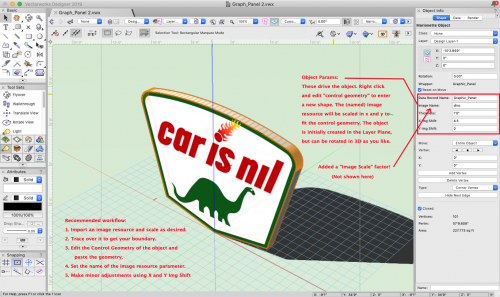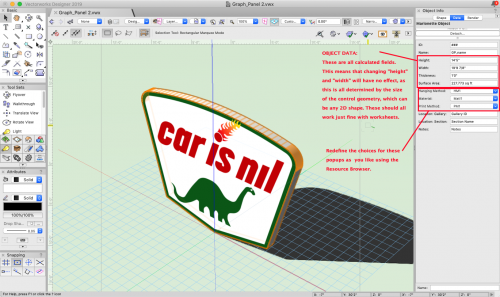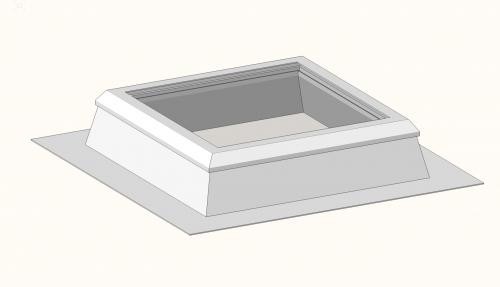-
Posts
3,233 -
Joined
-
Last visited
Content Type
Profiles
Forums
Events
Articles
Marionette
Store
Files posted by Robert Anderson
-
Graphic Panel 1.2
By Robert Anderson in Marionette - Objects
Added an Image Scale factor, just to aid tweaking....
58 downloads
(0 reviews)0 comments
Submitted
-
Graphic Panel
By Robert Anderson in Marionette - Objects
This is a path-based MariObject that creates a panel with image graphics. Can be used as a wall hanging, etc. The boundary can be any shape. The object scales an image resource to fit the control geometry. Also, it attaches a record that reports on area, overall height and width, etc.
NOTE: this is all standard Marionette nodes, but uses a Fill node that is not standard (at least until next service pack). I found some bugs in the script of that node and we've got them in the buglist.
26 downloads
(0 reviews)0 comments
Submitted
-
Skylight Parametric Object
By Robert Anderson in Marionette - Objects
This Vectorworks file has a couple of variants of skylight object that are created with Marionette. The Marionette scripts for the skylights can be examined simply by double-clicking on the skylights themselves. This was my first attempt at using Marionette for parametric objects and I explored several topics:
1. The two skylight objects are different because one uses a simple set of parameters (height, width, curb height) to set the geometry, while the other allows you to pick from a predefined "catalog choice" on the Object Info palette. There is a Marionette node inside the second one that is called "Configurator' that takes advantage of a very useful data structure in Python called a "dictionary". For those of you interested in Python scripting, this is worth a look.
2. There are wrapper nodes inside the skylight objects called "Frame Profile" and "Curb Profile". These are essentially nested parametric shapes. Select either of these nodes and you will see a number of parameters on the OI palette. Double-click either of these nodes and you will see their internal scripts as well as a picture describing what the parameters mean. (You can paste anything you want into wrapper nodes as informal documentation.)
3. These objects write and maintain proper IFC data, including height and width, with every reset.
215 downloads
(0 reviews)0 comments
Submitted