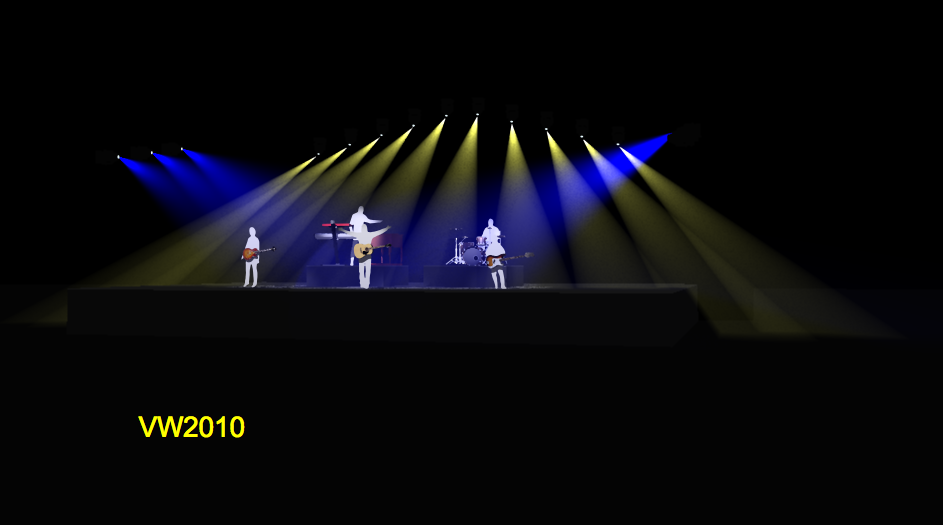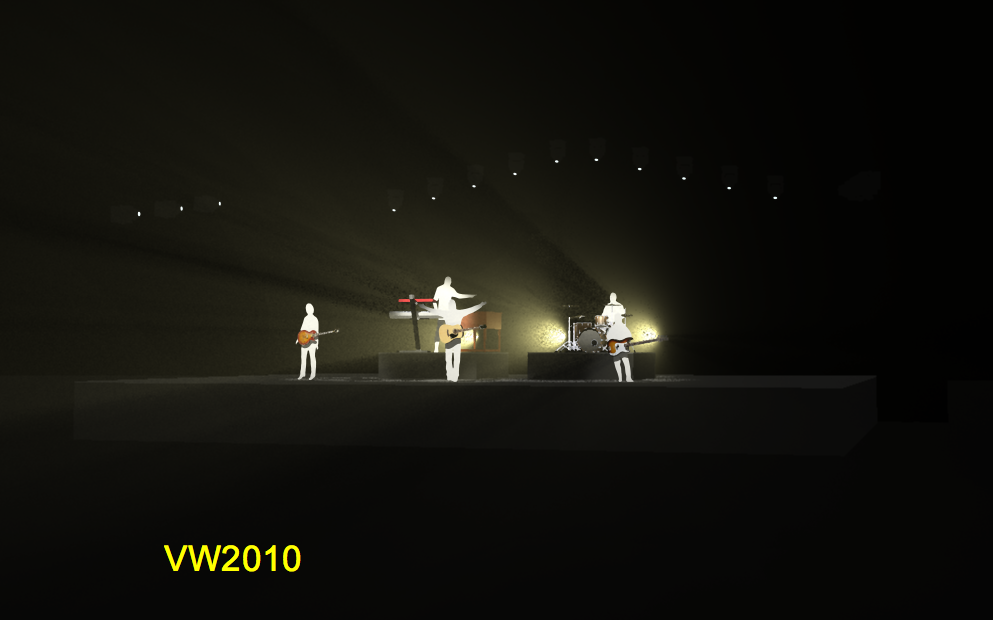-
Posts
673 -
Joined
-
Last visited
Content Type
Profiles
Forums
Events
Articles
Marionette
Store
Everything posted by scottmoore
-
I have also seen those kinds of issues including during standard drawing procedures. In the past, those were "screen resolution" issues and didn't show up once printed. I may have misssd the fact that these show up on prints now. Not sure if this only applies to annotations of section views though. Ugh. Thanks for pointing it out.
-

Class navigation
scottmoore replied to scottmoore's question in Wishlist - Feature and Content Requests
I find heirarchal lists extraordinarily useful. It's critical that you set them up in a way that speeds your workflow and does not hinder it. For instance, I just finished a design that had multiple set pieces. Each piece was in it's own drop down menu. Once inside the particular set of classes for a piece, I have access to facings, frames, backlit panels, details, etc. if I need the entire piece on or off, it is a single click of the parent folder. Every once in a while, when lots of parent folders and sub folders have been opened, one has to "collapse all" to regain a sense of location in the menu. That would be the point you are most likely describing. For the most part I try to control massive selections with saved views. My issue then is exactly the opposite: I am used to seeing my heirarchal layout to quickly turn groups of items on and off in a viewport but now have to scan down every single class individually and make sure I am selecting all of whatever I need. Both ways work. Whichever is more comfortable for the end user. I would just like for it to be consistent. -

Class selection issue in the navigation palette
scottmoore replied to scottmoore's question in Troubleshooting
I am assuming that is a bug? -
I occasionally run into an issue in the Navigation palette regarding the opening of a parent directory (clicking to open a 'twirly' button). More often than not, I am near the middle of the window when selecting classes and I would expect that clicking not the twirly button would simply open the child classes beneath it in place. Typically, this is what happens, however, I quite often find that opening a twirly button will then adjust the window positioning so that the parent class in questions moves to the bottom of the window. I then have to scroll down to even view the classes I just revealed as they are below the extents of the window. It happens enough that I often think that is just the way VW works currently. I just checked it on a current file and it seems to work "correctly" as expected. Is anyone else seeing this? It has been occurring since at least 2016 and possibly 2015. If this has already been posted, I apologize. Thanks
-
The Parent - Child relationship should be visualized in ALL iterations of class display windows. For example; if I open the Organization Window or the Navigation Palette I see nicely organized lists of my classes including the parent-child relationships (i.e. "twirly" buttons). On the other hand, if I choose Classes from a Viewport, no such relationships exist. This makes for a rather tedious process of searching for classes to enable or disable for renderings when we are accustomed to finding those items very quickly when they are organized in a parent-child scenario. Often, I want to turn on or off entire subgroups of classes, but this is not possible without the visualization of that relationship. Instead, we have to select a range of classes which takes more time and often, that bit of tedious searching comes in a point on the design process where we just want to quickly start outputting renders.
-
Cinema 4D can certainly address all of these issues. Frankly, Vision deals with this quite well. Why we have so little control in VW is beyond me although I assume the developers would like for us to purchase C4D to accomplish these tasks. From my standpoint, projects really move too fast to afford creating a proposed design, then spending the time to export that into a secondary piece of software, do all the necessary manipulations to make the model look correct in the new software and then render for presentations. Andy, your point is well taken. The hang-up for me is most of my projects are intended for a lit fog environment and it is the lit fog that gives those types of renderings a sense of energy. Without it, most of my projects are useless. My current workaround is to rely mostly on gobo projections since those at least look decent when the beam opens up but it also takes far more rendering time. Perhaps a solution is using Vision, however, in the past the problem has been textures not translating well into that software plus all the time it takes to address fixtures, getting a console patched and make the model work, not to mention the fact that you actually need some sort of console in the first place. Seems like if we could just have a bit more control from Cinema 4D, we could do away with all the other ancillary steps.
-
Greetings. I have been banging this particular drum for seven years and it was suggested that I post this in the Wishlist section. For those of us that do entertainment lighting, it would be extremely helpful to have some realistic and usable control of beams of light in volumetric spaces. Our current options of "smooth" and "realistic" settings are anything but. To illustrate my point, I am attaching some screen grabs detailing what was possible with VW2010 and what is possible now. The current examples are from VW2015, however, there has been no improvement in this area since then. The primary issue is that there is currently no way to make a beam of light brighter at it's source which is what happens in the real world. Instead, VW/RW seems to see the beam of light as a simple piece of geometry and as the beam gets wider, it gets brighter which, by default, means that the beam is dimmest at is origination point. I have to admit, the quality of the volumetric "haze" is much less grainy and therefore appears more realistic, but the control we have over the point source is extremely lacking. It would be nice to have control over the size of the beam origination as well to allow it to actually be the same size as the virtual lens from which it emanates, however, I would be satisfied for now if we could just have something that approaches the reality of the law of squares. What we have now frankly looks a little ridiculous. Thank you
-

Objects "moving" in Final Quality (render cache?)
scottmoore replied to scottmoore's question in Known Issues
Jim, Attached is a file that has thus far proven to exhibit this behavior repeatedly. Granted, this is only applying to a texture, however, the behavior is exactly the same. VW_RenderCache_Test.vwx -

Macro to switch from Imperial to Metric standard
scottmoore replied to scottmoore's topic in General Discussion
That may be above my pay grade! I have been wanting to learn some scripting so this may be worth a shot. Thank you so much for the time and effort. -

Objects "moving" in Final Quality (render cache?)
scottmoore replied to scottmoore's question in Known Issues
I have the same exact issue. It's been discussed in another thread I believe. -
I am looking for a simple toggle or macro to switch back and forth between imperial and metric dimensions. Ideally there would be a setting to allow the user to select which format settings to use for both states of the toggle. Does se anyone have something like this? Having to do this manually is a. It cumbersome as I have drawings where I constantly have to switch back and forth. Thanks all!
-

My wish: VW2021 to have no new features. Please.
scottmoore replied to line-weight's question in Wishlist - Feature and Content Requests
Thing one: the comments about JimW are spot on. He is extremely helpful and is a great ambassador for VW. I have been a user for over twenty years and always found MiniCad and VW to be a rock solid platform. I was very happy with my workflow and the speed at which I could turn out projects. I started noticing comments by friends who were users that led me to stay with VW2010 until I could no longer support it with my OS. So I upgraded to 2015 and the subscription service. It has been a very frustrating three years as I now feel like I spend almost as much time de-bugging the application as I do drawing and spitting out output. Most of the bugs I find I cannot replicate so that is not much help to developers. The issue with the subscription platform is the developers feel the need to have some seriously shiny new features to make it worthwhile for users to continually shell out money for subscriptions. That is great for new feature additions and a seriously robust solution. It's not so great when said new features don't really work and frankly various features over the past several iterations fare no better. So, I don't envision a scenario where we will see a cessation of creation of new features in favor of a focus on fixing the existing issues. We just need to keep posting things that are issues and support one another in bringing those issues to light. -
Here are suggestions from Jim W Nothing jumps out specifically at me, and if we send the files to support we might not hear back in time. For the moment I suggest the following, these changes should just make Vectorworks as stable as possible and take as much work as we can off the GPU (which is what is implicated in the crash log) in the short term: Tools > Options > Vectorworks Preferences > 3D > 3D Conversion Resolution - Medium Tools > Options > Vectorworks Preferences > 3D > 3D Rotation - Slide all the way to Responsive Tools > Options > Vectorworks Preferences > 3D > Retain Rendering Model - Slide all the way to Never Tools > Options > Vectorworks Preferences > Display > Navigation Graphics - Best Compatibility Tools > Options > Vectorworks Preferences > Session > Error Reporting - Send crash details and verbose usage patterns (To give us the most info possible when you get these crashes in the future) Under Apple > System Preferences > Power Saver - Uncheck Automatic Graphics Switching to make sure Vectorworks is always using your dedicated GPU. This shouldn't be needed but I've had to manually change this on occasion. If any of the above are already set to what I suggested, that's fine, leave them there. After setting these options open and then close Vectorworks normally to lock in the changes. Launch Vectorworks again and work with it for awhile and see if stability improves or not. If not, we may try a new user account on your machine since wiping preferences (and having to reset everything) when on a deadline can be annoying.
-
Another year later (seven years total) and still no real improvement on this issue. I wish other users would get as frustrated about this as I am.
-
I hate to say this, but these kinds of issues are quite common with recent iterations of VectorWorks. I find these sort of things quite often. It is extraordinarily frustrating and time consuming. This never used to be the case with VW or MiniCad but is now very common. Are you running on a Mac or PC? My colleagues and I are all Mac based and have the same issues. I would be interested to know if VW is more "buggy" on Macs or if it is equally frustrating on a PC. There re is another recent thread recommending some specific preference settings that may mitigate some of these issues. I have changed my setting to see the results but have not started any new projects with those settings yet.
-
Josh, It is the zooming, panning and changing saved views that causes the geometry to disappear in my case. My primary use of "refresh instruments" is simply a big workaround. Rob, I have changed to "best compatability" due to another help post from Jim. I was originally set to "best performance". We shall see if that improves the situation. Thanks for the tip.
-
Sean and Jim, i have noticed that the past few iterations of VW have gotten sluggish as well on both my MacBook Pro and my MacPro. Certainly, large files can be slow, but even really simple drawings can have a lot of what I would consider unreasonable lag. Ive been a user since somewhere around MiniCad 4 or 5 and have grown increasingly frustrated with current level VW performance. It used to be bullet-proof and fast. Now it seems like I spend as much time trouble-shooting, restarting or simply waiting for the "spinning beach ball" as I do actually drawing. Seems like getting a spinning beach ball for a simple operation like changing the class color for a class that has exactly two simple polygon extrusions is somewhat uncalled for.
-
Demi, perhaps a stupid question, but have you restarted VW? I have had this issue often for no apparent reason and the solution is restarting. The drawing is correct in wireframe, Open GL and most likely every other rendering option but then goes blank in Renderworks.
-

Getting the eyedropper when trying to add truss or lights to a plot
scottmoore replied to ADresbach's question in Troubleshooting
For me it happens when trying to insert symbols from the RB. It happens on both my desktop and laptop. -
Copy that. I am. It at one of my stations now, but I am sure mine is set higher than that. thank you
-
I would agree that this shouldn't be happening on a regular basis if at all. I am on 2017 with Service Pack 3 and this is an extremely common occurrence for me on both my desktop and my MacBook Pro. Today, almost every time I changed views I had to refresh instruments as some or even all of them disappeared. It has been an ongoing issue since probably 2015. If I were adjusting my navigation settings, to what would I be adjusting them? Thank you you for your assistance.
-
Just curious as to why this is even necessary? I unfortunately have to use it all the time. It just seems like there are serious enough bugs that it was easier for the developers to create a permanent workaround as opposed to solving the actual issues. I am am constantly having fixtures disappear in all of my drawings when changing views or simply zooming in or out. You have to take a minute to figure out if the issue is yours (I.e. Requisite Classes or Layers turned off) only to find it is once again the dreaded disappearing symbol issue. Very frustrating.
-

Getting the eyedropper when trying to add truss or lights to a plot
scottmoore replied to ADresbach's question in Troubleshooting
I have had an issue for several years where I am constantly (and quite accidentally) selecting the eye dropper tool as opposed to the insertion tool. I have never actually figured out what does this as every time I really pay attention to my processes to see what is causing it, I can't replicate it. When I am not paying attention and grabbing something from the resource browser I find quite often that the insertion tool has changed to the pick up mode. A couple of taps on the "U" key and I am back up running but just curious if anyone has an idea what I am doing to cause this? -

Objects "moving" in Final Quality (render cache?)
scottmoore replied to scottmoore's question in Known Issues
Thus far it seems to be random in nature, however, once the problem occurs, it seems to be persistent until I restart the application. I will try a custom render and see how that behaves. This does impact workflow as I often do a quick Final Quality render of various things as I am working with just command-shift-F. -Scott