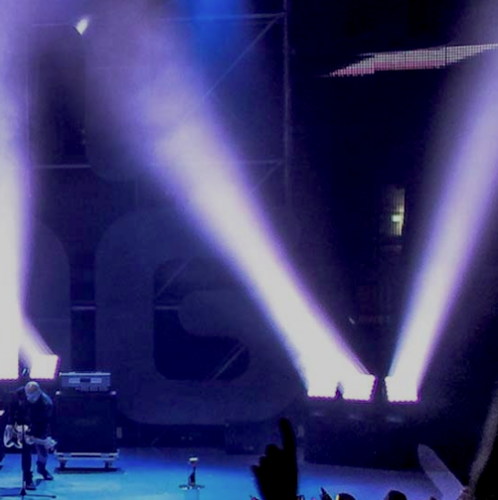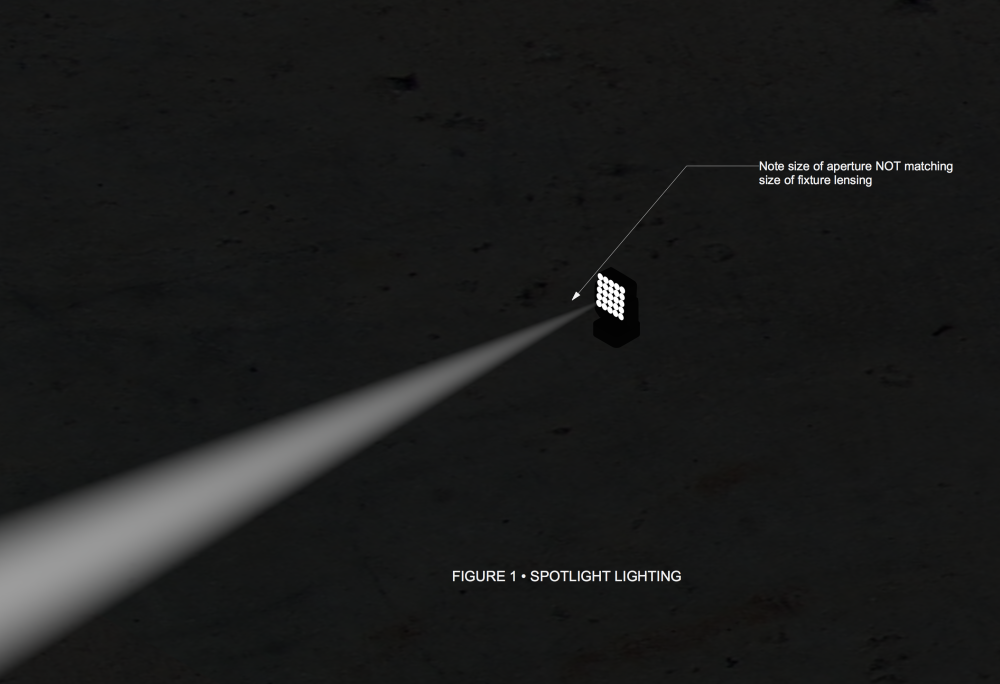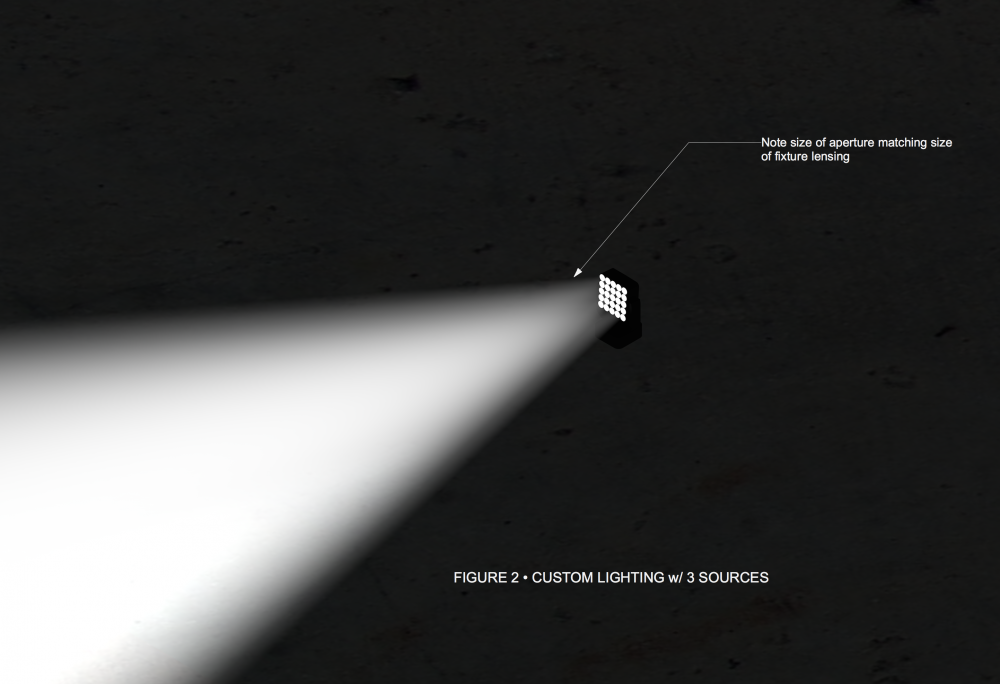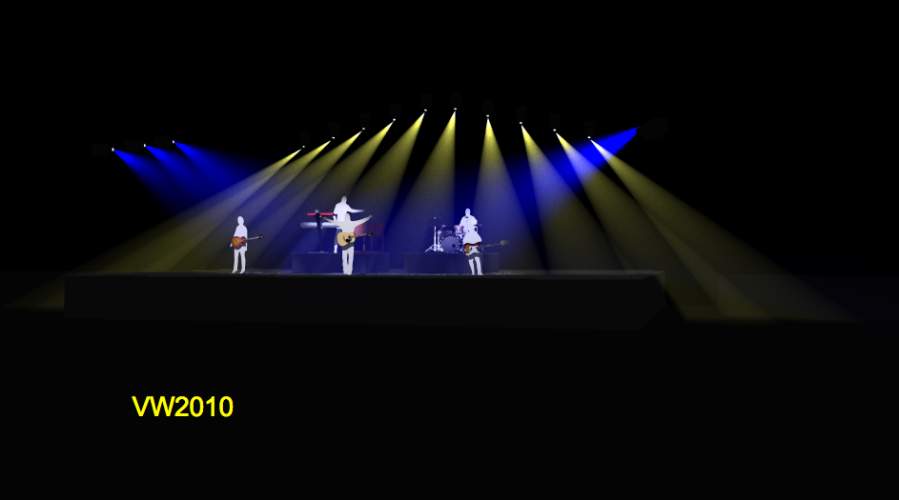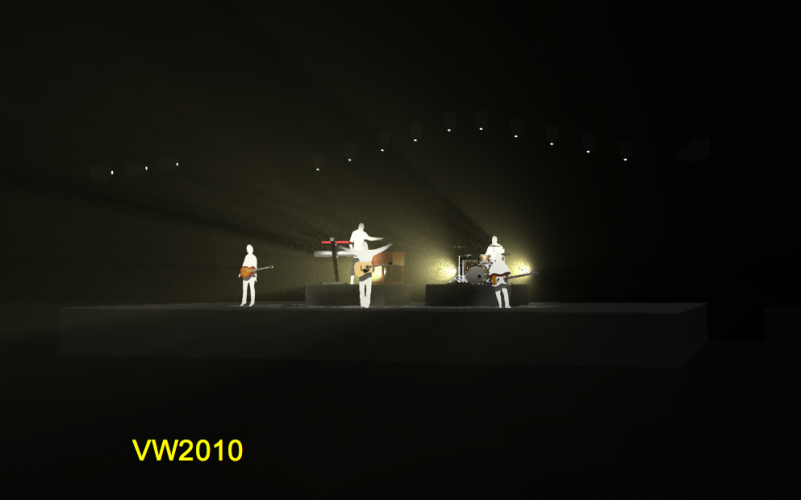-
Posts
673 -
Joined
-
Last visited
Content Type
Profiles
Forums
Events
Articles
Marionette
Store
Everything posted by scottmoore
-

Greatly improved volumetric rendering in Wishlist
scottmoore replied to scottmoore's topic in Entertainment
Just bumping this back up to the top.- 1 reply
-
- volumetric rendering
- spotlight
-
(and 1 more)
Tagged with:
-
I was referring to lighting control or the lack thereof. Certainly the rendering engine is superior to what we had previously. The lighting control, not so much.
- 54 replies
-
- volumetric
- rendering
-
(and 2 more)
Tagged with:
-
Ugh. Well it would be nice to at least have the amount of control that we had back in 2010. What we have now is a joke.
- 54 replies
-
- volumetric
- rendering
-
(and 2 more)
Tagged with:
-
I would just use one that doesn’t occur in your rig. Odds are you are going to class it completely different and present it as it’s own sheet so it really won’t matter. All you need is a marker to denote coordinates. The riggers will know what to do with that.
-
I do not disagree with you Sam. I certainly do not need VW to be a complete presentation and animation program. Instead, I am suggesting that we need additional control of lighting objects that we already have. If VW is providing rendering capabilities, volumetric capabilities and markets itself as a lighting design solution while using a rendering engine that “can” produce what a designer would want, then it seems to me that it should. Otherwise someone needs to buck up on the idea of a VW/C4D bundle price.
- 54 replies
-
- volumetric
- rendering
-
(and 2 more)
Tagged with:
-
Kevin, You are correct in that the beam projected in VW is more or less hard edged which is another short coming in VW. My point was that you should be able to adjust the beam/field to accomplish whatever degree you might want from a fixture as opposed to being locked in to a fixed beam spread. On related a note, the lack of control over volumetric beam control impacts almost everything to do with lighting in renderings. As an example, a typical method I employ to speed up renders is to pre-light objects like curtains and walls, export or screen shot the image and then create a texture based on the resulting renders. That way, background details simply become a single polygon with a texture applied as opposed to having to have a cyc with a lot of fixture lighting it for instance. I used to be able to do that and create all sorts of realistic hot spots or “blooms” with a respectable fall of for the field. Sometimes I would use a second fixture to create that bloom but could typically get what I wanted with one. I can no longer do any of that because there is no way to “bloom” the initial output of the beam. Not good at all. The point being is this wishlist item also impacts those that never use volumetrics.
- 54 replies
-
- volumetric
- rendering
-
(and 2 more)
Tagged with:
-
Greetings. For those of you who are sadly disappointed with the quality of beams of light (lit fog effects) in VW and/or those of you who have complained that the beam of light emanating from your large format lighting fixture is still a pinpoint, please up-vote the post regarding this in the Wishlist. I think I am at the point where I wish that someone at Nemetschek would just say definitively if they are going to do something about this or not so I can decide what I need to do moving forward. If VW is marketed at entertainment professionals, it seems like it ought to be able to do what industry professionals require; especially at this price tag. If not, perhaps they need to offer a bundle purchase price for VW with Cinema 4D.
- 1 reply
-
- volumetric rendering
- spotlight
-
(and 1 more)
Tagged with:
-
Kevin, I don’t use the Spotlight symbols as I have my own library. I can certainly change the beam and field parameters in the OI palette so I would assume you could do the same with Spotlight fixtures. In fact, on our custom symbols that have zoom capability we set the beam to the minimum and the field to maximum so we quickly know the options. Then adjust as needed. Like you, I often create custom gobos to achieve soft edge beams and, while I’ve not done it, a soft edge oval gobo would mimic a PAR lamp.
- 54 replies
-
- volumetric
- rendering
-
(and 2 more)
Tagged with:
-
- 54 replies
-
- 1
-

-
- volumetric
- rendering
-
(and 2 more)
Tagged with:
-
A couple of additional images detailing what is lacking. Here is an Aryton Magic Panel. Fig1 depicts what VectorWorks Spotlight plug-in will create on it's own. Note the very large aperture of the lighting fixture and the pinpoint light emitting. Also note that the pin point is hardly visible compared to the beam of light 60" downfield. Fig2 is a workaround where I have placed three lighting objects actually BEHIND the fixture so they have some ability to spread by the time they reach the face of the light. This looks a little more reasonable, however, the beam of light will totally obliterate anything downfield as it simply gets too bright to be usable. Also, this is extremely time consuming and hardly worth the effort.
- 54 replies
-
- 1
-

-
- volumetric
- rendering
-
(and 2 more)
Tagged with:
-
I am not necessarily a fan of Wyg either; especially when one sees the paperwork produced. It’s the “how quickly can I present an idea to my client so we can sell the project and move on” aspect that is pretty great.
- 54 replies
-
- volumetric
- rendering
-
(and 2 more)
Tagged with:
-
Wesley, I've been leaning the same way for a while now, but I keep holding out hope that VW will get their act together.
- 54 replies
-
- volumetric
- rendering
-
(and 2 more)
Tagged with:
-
Wysiwyg produces beautiful volumetric renders. However, like Vision, it does so at the expense of all the other attributes that make for great renders such as reflections, bump textures, that sort of thing. Something that Wysiwyg does do really well is allow for quick user control of lighting instruments. You can grab any light, focus it, color it, add a gobo right from the computer. No focus points or any other nonsense. You can also grab multiple fixtures, focus and fan them. you can do all of that in a matter of minutes as opposed to the eternity it takes in VW with focus points. Vision does some of this, but to a lesser degree. I've argued that Nemetshek could off better control of RenderWorks for an additional fee and the simple control capabilities of Vision for a fee. Most, if not all designers would seriously benefit from some simple lighting control for focus, gobo, color, and shutter control without the need for a full blown visualization package. Just try setting a shutter cut in VW..... We would all benefit from better RenderWorks functionality for volumetrics without requiring a full-blown Cinema4D license.
- 54 replies
-
- volumetric
- rendering
-
(and 2 more)
Tagged with:
-
Kevin, Thanks. I am indeed pretty critical at this point. Eight years is a long time to be banging this drum. I actually do not recall the low fog option, but yes, that would be very cool. I get that there are some things that are going to be beyond the scope of VW. It is primarily a drafting program that happens to do a really good job of 3D. It just frustrates the daylights out of me that this functionality exists, but we do not have access to it. There are a ton of things that Cinema 4D can do that VW cannot and vice-versa and that is as it should be. But this level of functionality is crucial to what it is that VW says it does do and it does it really, really poorly. Embarrassingly so at this point.
- 54 replies
-
- volumetric
- rendering
-
(and 2 more)
Tagged with:
-
Since the introduction of the current rendering engine, volumetric lighting effects, which are crucial to presenting concepts to clients in the entertainment industry, have been sorely lacking. This functionality is available in the rendering engine in Cinema4D but the necessary parameter controls are not available to VectorWorks users. There are several real time visualizers (Vision, Light Converse, MA3D, Wysiwyg) that produce results that are far and away superior to anything VW can do currently. Having to rely on other expensive and time consuming applications simply to produce this one crucial effect (which by the way worked much better in VW2010 and earlier) is a serious weakness to an otherwise great platform. For those that are not aware of the issue, I will explain it as this: 1.) A beam of light exiting a lighting fixture should appear to originate at the same dimension as the aperture from which it is emitting. In other words, If the lens of a lighting fixture is 8" in diameter, the origination of the beam of light should also be 8" in diameter. Currently the beam of light originates as a pinpoint. Completely unrealistic. 2.) A beam of light in nature follows the law of squares. In the simplest of terms, the light is brightest where it originates and then falls off in intensity over distance. Currently VW appears to deal with a volumetric cone of light as a piece of geometry. The larger the cone, the brighter it appears. The result of this is that the beam of light is then, in fact, dimmest at it's origination point and gets brighter as the beam widens which is exactly how lights do not behave in the real world. A program such as Vision produces both of these results quite well and do it in real time using OpenGL. Using the render engine in VW to produce volumetric effects takes a very long time and the end results are far from satisfactory. I am certainly not suggesting that OpenGL is the solution, however, it is unfathomable to me that a program as expensive as VW that markets itself to entertainment professionals is so completely lacking in a feature upon which a majority of those professional rely to sell concepts to their clients. Attached are images comparing the 2010 rendering engine to 2015. Nothing has much changed since 2015. The quality of the volumetric space is much more smooth and less granular than in 2010, but you can clearly see the difference the fall off. Also note that neither 2010 nor the 2015 examples address the aperture.
- 54 replies
-
- 6
-

-
- volumetric
- rendering
-
(and 2 more)
Tagged with:
-

Drawing Issue Mangement / Submitals / Revisions Proccess
scottmoore replied to Wesley Burrows's topic in Entertainment
I agree with Gabriel. I'll be very interested to see what others do however. -
Jim, Thank you. I completely understand that as I was a very early adopter of Vision "way back in the day". It is simply jaw dropping to me that VW has completely dropped the ball on, what I would consider a very major drawback to an otherwise great platform. Volumetric lighting is part and parcel to a huge percentage of the entertainment design market and to not be able to produce any kind of acceptable results without relying on some other expensive and time consuming application is quite frankly ridiculous.
-
Agreed. Reflections, surface textures and accurate lighting are what is required to produce realism and VW does that pretty well. Certainly well enough for me to sell concepts to clients. What it cannot do, and this has been a huge sticking point since the introduction of the "new" rendering engine some 8 years ago, is any type of realistic volumetric lighting. I keep hearing that the VW development team is working with Maxon to allow VW users some additional functionality that is available in Cinema 4D to address this, what I consider to be a HUGE issue, in Vectorworks. Still nothing has changed. There are any number of real time visualizers (Vision, MA3D, Wysiwyg, Light Converse......) that produce FAR superior results to ANYTHING Vectorworks can do and I think that is a complete shame, especially when you consider the amount of time it takes to render basically miserable looking volumetrics in VW. Did I mention that these are "real time" visualizers? In the world of live entertainment, a huge percentage of events rely on haze as a major part of the overall design aesthetic and not being able to produce that in VectorWorks in any kind of a realistic fashion is frankly intolerable. Can anyone explain why Vision can do this and VW cannot?
- 9 replies
-
- spotlight
- renderworks
-
(and 3 more)
Tagged with:
-
I wanted to take a moment to revive this thread for a bit. My question is this: Why is it that Vision, using only OpenGL can output realistic volumetric light beams and emits them at the correct lens aperature size while the far more “advanced” CineRender engine cannot come close on either count? Eight years into this rendering engine and I am still just as frustrated as ever. Anyone else???
- 9 replies
-
- 1
-

-
- spotlight
- renderworks
-
(and 3 more)
Tagged with:
-
Really nice. My complaint is why can Vision produce realistic beams including correct aperture sizing in OpenGL but Renderworks can’t even begin to get close?
-

LED Bar emitting light only as point source
scottmoore replied to Steve Clarkson's topic in Entertainment
I posted a bit on this subject several months ago. -
Are you actually using the “wall” tool? I would suggest a simple polygon (most likely a rectangle in your case) and extrude it. Apply the texture and there you go. Assuming your image is accurate size wise, make your texture the width of the backdrop. Then make your polygon the actual size and it should be a relatively simple process to map the texture. When i do this, I will add lighting to the image itself which adds a sense of realism and requires zero additional rendering time. You can then apply a “glow” element to the texture which will make it appear lit. You can also allow for changing the color of the object which then simulates applying colored light to the back drop artwork, again without bogging down rendering resources.
- 1 reply
-
- 1
-

-
Andy Dunning would be the guy to ask and I know he is on a job site. I would personally do it the same way I deal with rotating any entertainment structure in 3D space and that is with a Design Layer Viewport. At some point I’ll create a video detailing how to do that. It’s not hard but there are a few little things you need to do to make it work correctly and keeping your layers and classes organized is key.
-
I’ll be very interested to see what you have to say about using lit fog Jim!