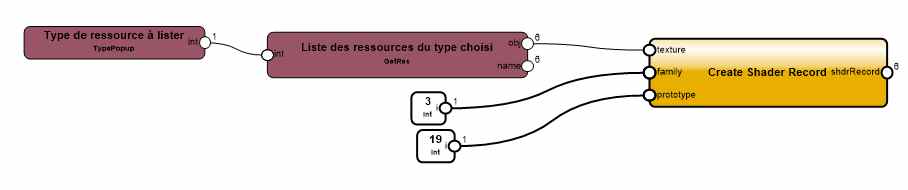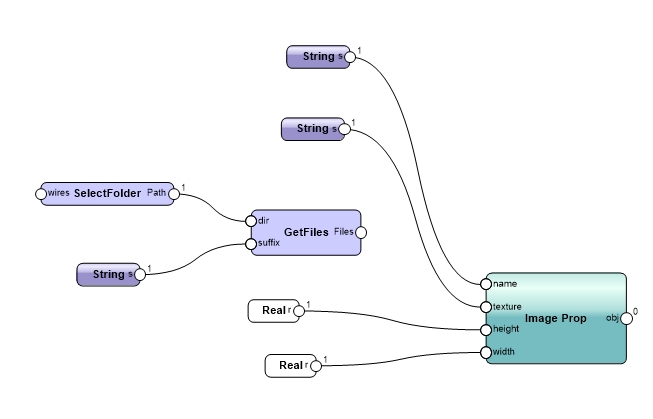-
Posts
154 -
Joined
-
Last visited
Content Type
Profiles
Forums
Events
Articles
Marionette
Store
Everything posted by Nico_be
-
Helo everybody, When i copy-paste a marionette wrapper from a file in milimeters in another file in centimeter, the marionette objet is very very small. Scaling the objet or changing text size as no effect on the size. Do you know how to do? Thanks! Nico
-
Hello, Little 'up' to know how to finnish the script... Reminder :
-
@Alan Woodwell yes Alan, This apply a Mask in transparency field of texture. But, only"mask", without any other specification.
-
@Pat Stanford When we edit a texture, in the field "Transparency" we can choose "Mask" and then we have a windows to choose which mask to use (image, greyscale, mask, color,....). We can choose image or (i don't know exact name in english because my version is French but it's the second radio button "same matérial as texture?" And then Third radio button "alpha channel". It's what i want to do : A script to convert ALL textures in the files to add automaticaly it's own alpha channel mask.
-
Hello, Nobody can help me ?
-
Thank you Alan ! Yes i Hope too, it's the last detail i need to achieve the marionette. And.. Welcome in Europe ! :-)
-
@Alan Woodwellyes you are right, it's what i do generally. But this time i want to import 100+ texture on the fly with the marionette. Everything is ok exept the transparency... And if i've to modify each texture manyally, it will take a loooong time.
-
Thanks Marissa ! Ok, it's the first time i'm playing with marionette.. Or, if it's easier, maybe could you write a script instead? I can imagine runing the script after the marionette to apply alpha channel to All texture in the file? Image for alpha channel is the same as the texture.
-
Hello, I need a new node to finish a marionette script. i need to enable Alpha Channel mask on texture. I've found "CreateImageMaskFromAlphaChannel" here : http://developer.vectorworks.net/index.php?title=VCOM:VectorWorks:ISDK::CreateImageMaskFromAlphaChannel I think it's appropriate. But i don't know yet how to create a node with this parameters. is there somebody could help me?
-
It helps me a lot. In attachement, the file. Now, it adapts the size, rep H &V, and create PropImage with all textures in the file ![EDJ] Marionette import Affiches.vwx To import textures first, i use the Menu Command "Import Arroway texture" Sorry, there's a problem to import printscreen. The final touch would be assign Transparency withe de Alpha Canal of each image.. Then, we should have un great tool to import billboard as PropImage, (i think to Xfrog) directly in the file !
-
I can create Propimage now, with a selection of your nodes and scripts. :-) The "import arroway" command, creates textures with repeat H & V. But a propimage needs texture without repeat. I see a node wich could modify this param. but i don't understand how it works... See attachement. [EDJ] Marionette import Affiches.vwx
-
Hello Alan, Ok, it's clear now. I begin with marionette, it's fantastic. How could i create a list of all "Textures renderworks" existing in the file? I thihink to replace "Get texture" by this lit and ceate u a prop image of each texture.
-
Hi, I try to use node "CreateImageProp" without success. It seems to be simple but it doen't work. Is someboday already use this node? In attachement, the file. Thnak you for your help!! BatchImportImageProp.vwx
-
Cool, this script help me to import de directory with image into textures. It's very useful. But with te "Image Prop", i don't understand... I've tried with the name of a texture existing in the file but without results
-
Thnak you. But, what i want to do is a batch to import image from a folder (suffix tif) and create image props. I tried to adapt your batch but unfortunately, it doesn't work.. It's the fort time i use Marionette... In attachement, the file Could y ou help me? :-) BatchImportImageProp.vwx
-
Mmmh, and if i want import image to create ImageProp? I see un node called 'Image prop". When i replace your "Import sketchup AsSym" by Image prop, of course, nothing appers.. Could you show me how to do?
-
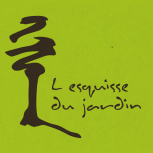
node example for filling an area with symbols
Nico_be replied to DomC's topic in Resource Share - Marionette
Thank you, now i know it's not possible to convert marionette in a script. Right-click on a marionette and i see "export as a script".. I don't know if it's about this you explain, but there is a cool plugin for foliage https://andreafacchinello.wordpress.com/2015/12/11/foliagev2/ Sorry for my english too, my french is better ;-) -
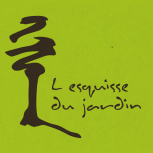
node example for filling an area with symbols
Nico_be replied to DomC's topic in Resource Share - Marionette
Hello, Sorry for this probably stupid question but... How using this wonderfull script in an other file? I tried to "export scrit" and import in an other file but, i've un error each time. In fact, i wonder in general how to transform a marionette in script... Thanks ;-) -
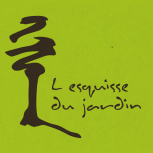
Plant Worksheet to include Plant Database Images
Nico_be replied to bob cleaver's question in Wishlist - Feature and Content Requests
The only solution i've found is to copy/paste the image centered on 2d symbol in a class "photo" for example. Then, activate the class "photo" et hide the classes of the symbol 2d. Then the photo will apper in the worksheet... -
Hello, Here is a file with a command 'List PIO'. Select a plant, run the command and a worksheet will be created with all field linked to database of the objet. It works with anything (symbol, parametric objet,..) Very usefull!
-
Ho yeah!! Thank you for the idea!
-
Hello Tamsin, In your screenshot did you use 2 different Line Type, so one for each paversize or only one wich as the width of the path? Thanks,
-
Are all your plants on the same layer or on different layers?
-
yes you can modify the database with FMP. I do this to add some layout and other things..