-
Posts
154 -
Joined
-
Last visited
Content Type
Profiles
Forums
Events
Articles
Marionette
Store
Posts posted by Nico_be
-
-
Hello,
I'd like to be able to build these simple vegetation volumes with very few polygons to represent vegetated spaces.
Does anyone have an idea of a good, quick method?
I've tried with subdivisions, but it requires a lot of 3D manipulation, turning the plan in all directions and it's not ergonomic.My dream would be to be able to draw in plan, like a polyline, and have the volume created according to a few parameters.
Here's the challenge :-)

-
-
It doesn't seem to work with geometric patterns, but it does with hatches.
And for plants, I can't see, it doesn't seem to work with parametric objects, it's an old plugin.
-
Sorry, i'm still with VW203, can you export in this version?
-
could you share here a test file?
-
rectangles are filled e, depending on the class settings, which will be noted as the fill color and line.
For symbols, you need to give the scale of each symbol so that it can be adjusted. If you get this message, the symbol is probably too large,
Could you paste here a printscreen?
-
Okay, for many years I've been using a plug-in. I think its author had made it freely available a long time ago.
It does EXACTLY what a caption tool should do: you select the symbols and classes you want to caption and you can specify what you want in text. And set the number of columns, spacing etc.Because the new tool since VW2023 is not usable by me.
There's no point in entering the class name as it is, I want to be able to enter the text I want. I still use this old plugin as long as it's compatible with new versions, it's much simpler.I'm attaching it here, and you need to put the files and folders in the "PLUGIN" directory and add it to the configuration.
It had been developed in Belgium, I hope it will work for other versions, let me know.-
 2
2
-
-
Another solution is to create a simple worksheet, with the formula =IMAGE in the first column, which will display the symbol's image. The other columns can display other plant information.
There are example tables already available in the library. I'm in French so I don't know the name of the command in other language versions. -
Ok Pat, I'll have a look at graphical legend, it's probably a beter idea!
Thanks.
-
Yes, that's what I've done, I've recreated a new table, I'm getting something more interesting in the formatting of the data, but there's the problem of character limitation which doesn't display all the information in the field. I can't find any information about this anywhere.
The new file is attached -
there seems to be a bug with the tables, the formula works in one table of the file but not in the other.
It doesn't make searching any easier 🙂
But there's still the problem of character limitation.
second file attached. -
Thanks for your help already! 🙂
To sum up, here's the objective:
To have several fields in a single table cell, in an attempt to create a more interesting layout than a simple table. The test file is appended.in the meantime I had found the CHAR(10) trick: https://developer.vectorworks.net/index.php/VS:Chr
What almost works:
The CONCAT formula refers to cells in the same table.
=CONCAT(D3; (CHAR(13)); 'Flowering: '; E3; (CHAR(13)); (CHAR(13)); 'In a few words: '; F3)But it seems that the number of characters is limited, as the end of the text in F3 is missing. I couldn't find any information on character limitation in the reference manual. Another problem is that I have to refer to columns in the same table, which is inconvenient for printing. I've tried referencing the data in the other table but as it's a dynamic list this doesn't work as it returns the value of the leading row only, not the list.
I've tried @Pat Stanford's formula, but it doesn't work (I'm running Windows 10, so I've replaced the commas (,) with semicolons (;) ).
Any idea?
-
And yes, it works! By making a small file to send here, I redid the test and it works perfectly.
I probably made a syntax error on my first try.
Thanks a lot!While I'm at it: can I insert a "line feed" in a formula? I'm trying to create a more interesting layout than simple lines...
-
nothing appears in the list of objects concerned by the criteria: the cells are empty.
-
unfortunately it doesn't work, I tried.
-
Hello,
Is it possible to place a formula with several database functions in a single cell? And even add a fixed text?For example, for plants, can we group these two cells into one? Instead of having :
A1 : =('Plant Record'.'Botanical name')
A2: ='Plant Record'.'Remark 1'.Have something like this :
A3: ==('Plant Record'.'Botanical name') ???? ('Plant Record'.'Remark 1')
Thanks a lot! -
-
I have already tried to modify the PlantRecord fields but without success. I have the impression that it works, but in reality the fields are not modified.
I'm interested in this subject. -
Hello @Katarina Ollikainen
Would it be possible to insert this script into a more complex script that would allow multiple parameters to be changed at once, instead of rerunning it for each parameter?
Or turn it into a marionette node? -
This is exactly the script I was hoping for!
Great, thanks @Katarina Ollikainen !-
 1
1
-
-
Hello,
I'm looking for a way to change the parameters of a plant style automatically on dozens of plants at a time, via a script for example:
I'd like the plant label parameters to change from "by style" to "by object". Manually, I have to edit each plant and click 14 times...
Does anyone have an idea for changing this automatically, in batch?Thanks!
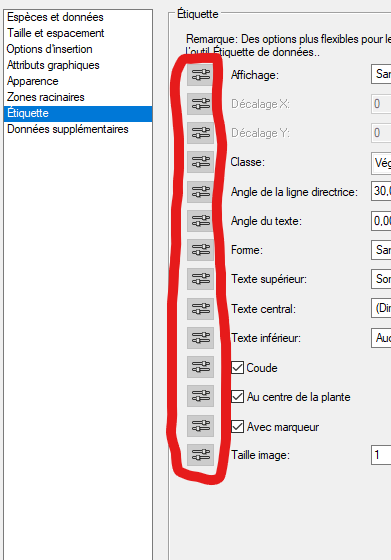
-
 1
1
-
-
Thank you for your answer, it seems logical to me indeed.
I hope that it can evolve in this direction. -
Hello,
Why is it that when I run a complicated command, such as generating large planted areas, vectorworks does not use all the power of the CPU? It does not exceed 11% in general, while my PC is powerful. The RAM memory is at 20%, the graphics card at 50% and the CPU remains very low, it would be more useful if it worked at 100%, right?
Intel i9-11900K CPU@3.5GHZ 128Gb RAM
NVIDIA Quatro RTX5000 16Gb VRAMWindows 10
-
I can confirm that it is impossible to keep plants when unbundling a planted area.
I have already reported this bug for a few years without any change.
It is unbelievable!


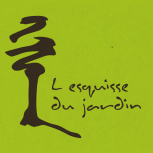
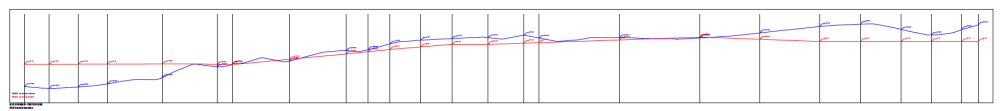
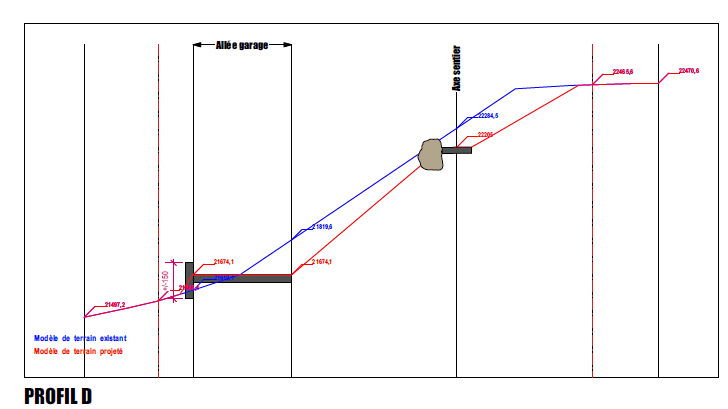
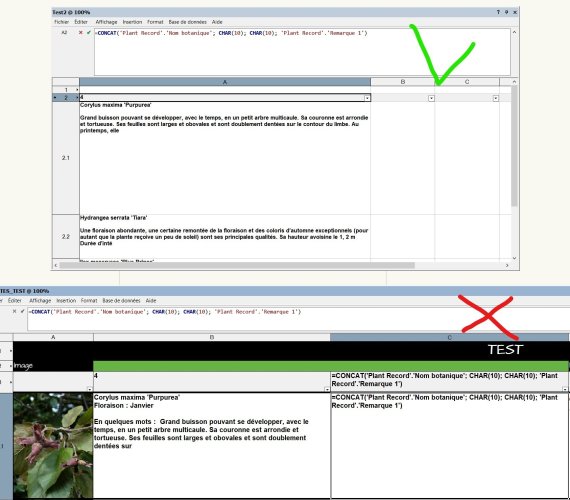
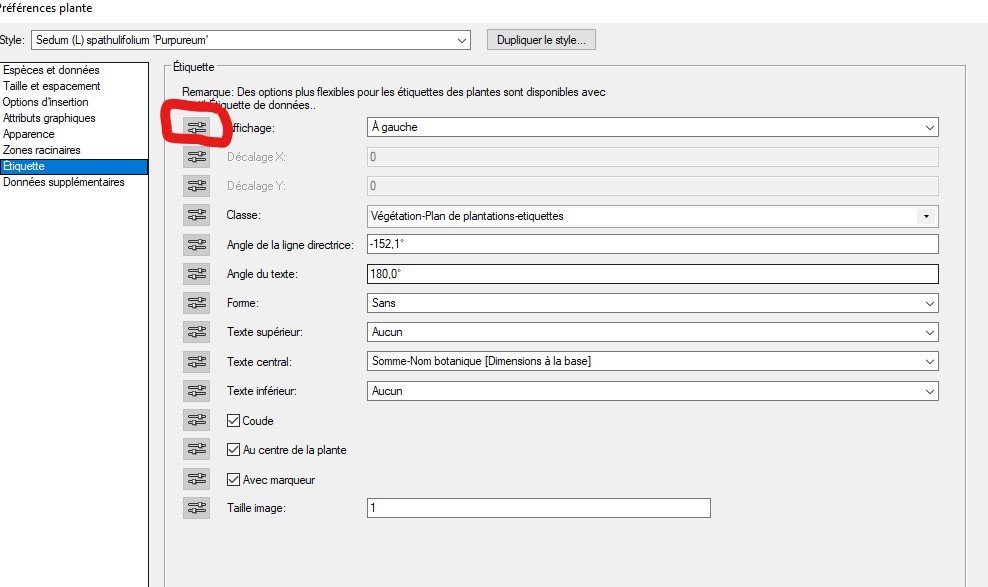
Mixed Hedge
in Site Design
Posted
No, not possible. This tool is of rare uselessness. You can't even see the plants. Better to forget it and use the planted surfaces.