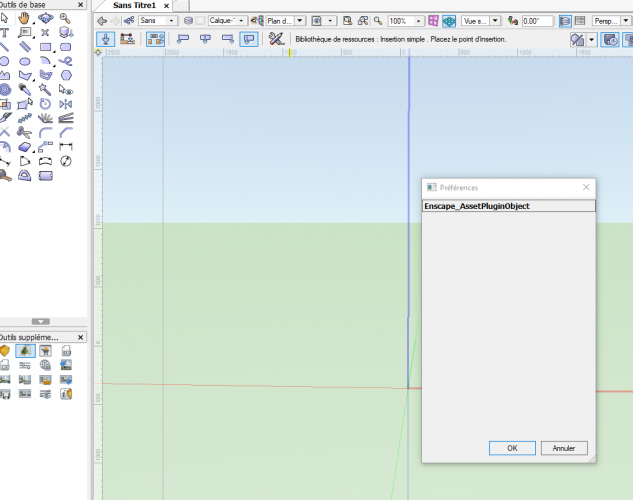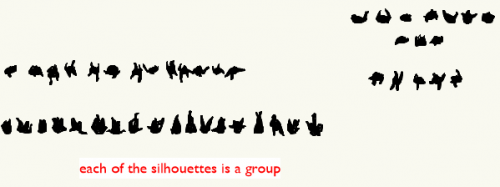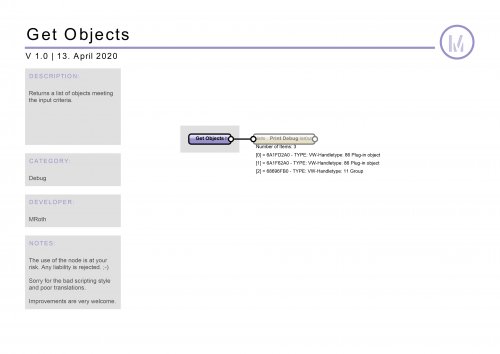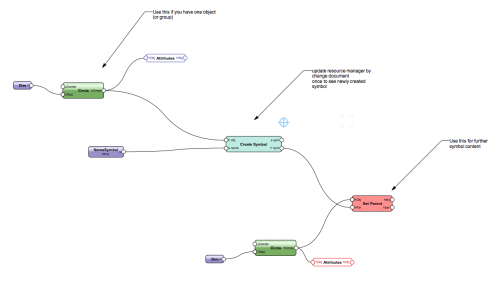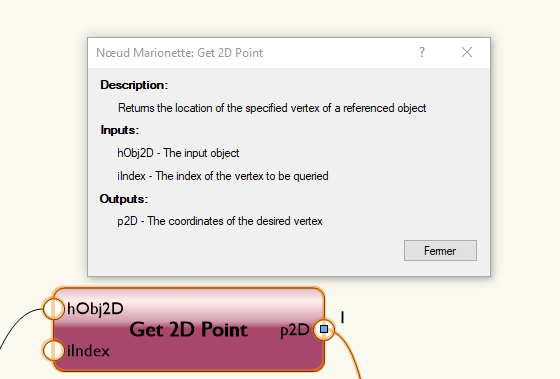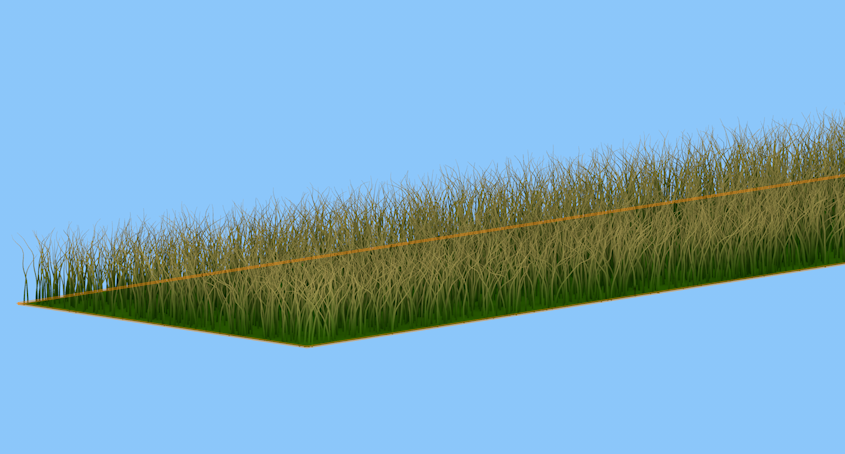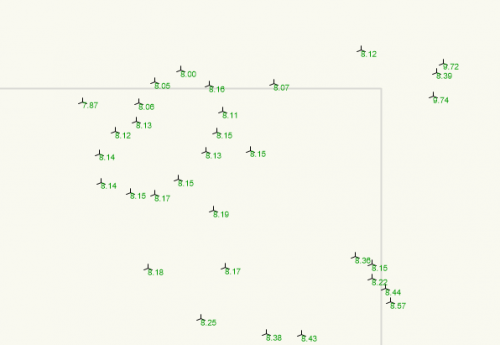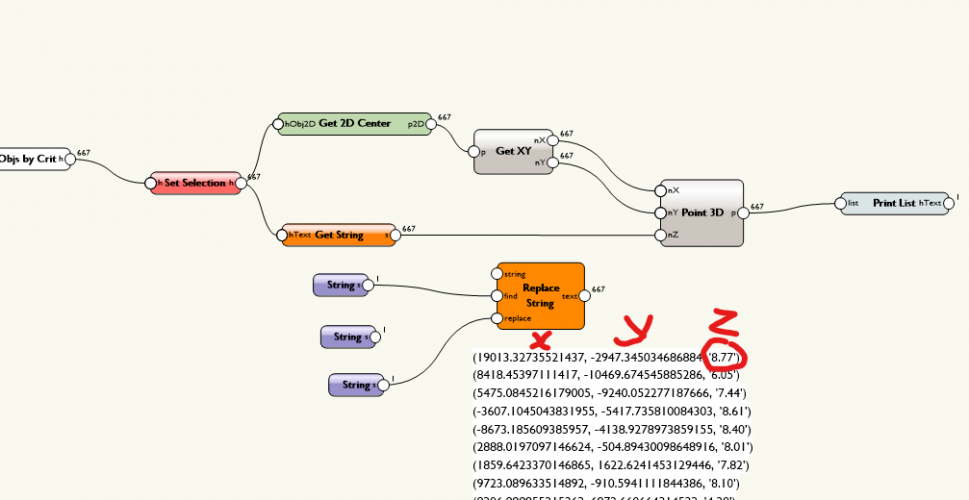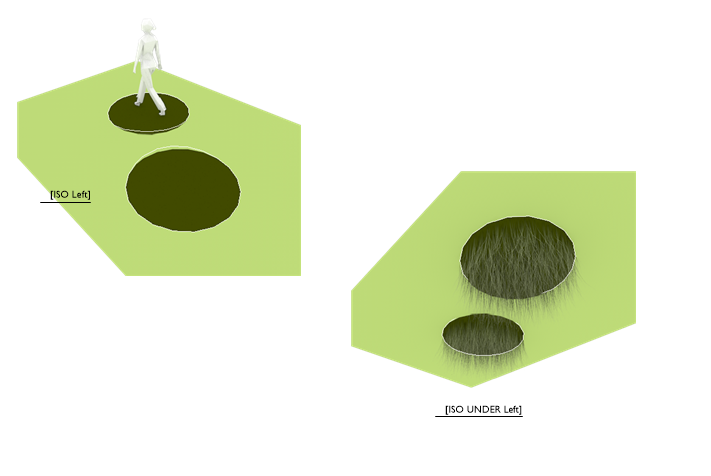-
Posts
154 -
Joined
-
Last visited
Content Type
Profiles
Forums
Events
Articles
Marionette
Store
Everything posted by Nico_be
-
Ok, it was well hidden 🙂 Even with this beta version, the problem still exists. I'm wondering if it's not an error during installation: a plugin or another resource that would be misplaced, in the wrong resource folder? I am under win10
-
I registered on the website this morning for the latest version, so I think I have the latest version available for Vectorworks.
-
Hello, I just installed the latest version 2.8.2 to test the asset library. But it seems that I don't have access to it? I'm with VW 2020 SP4 French.
-
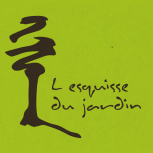
Automatically convert groups (or other objects) into symbol
Nico_be commented on Nico_be's file in Marionette - Networks
-
Hello, Take a look to my script, I think it does what you want https://forum.vectorworks.net/index.php?/topic/69234-convert-string-to-real-number/&do=findComment&comment=341470
- 13 replies
-
- 1
-

-
- spotlight
- focus point
-
(and 1 more)
Tagged with:
-
Version 1.0.0
57 downloads
Imagine: You have just received a file containing a large number of objects that need to be transformed into symbols. This typically happens when I buy a file containing objects that are not symbols after import. This tool transforms the objects that meet the chosen criteria into symbols in OIP and places them in a new folder whose name you specify. In OIP Choose : The symbol préfix; the name for the symbol folder and the criteria configuration. Very handy! Automatically convert groups V2019.vwx -
-
-
-
-
Get bounding box is the Node that I need. Thanks!
-
Hello, I want to get the location point of a text. I've found "Get 2D Point" node but how to use it? What is "iIndex"?
-
@skeyshubber I found a way around the problem: Right-click on the landscape area "Edit path"... Select the polyline and in the OIP click on the last button "Inverse direction" (Inverser le sens in French). Enjoy 😉
- 19 replies
-
- grass shader
- rendering error
-
(and 1 more)
Tagged with:
-
Could you send me a new file with this landcape area paste into it? I'll take a look.
- 19 replies
-
- grass shader
- rendering error
-
(and 1 more)
Tagged with:
-
Okay, if it's a texture applied to a landscape area then the only solution is to uncheck "Mesh Smoothing" from the 3D Display tab in Site model Settings.
- 19 replies
-
- grass shader
- rendering error
-
(and 1 more)
Tagged with:
-
If you work with a 3D polygon, you only need to reverse the direction of the polygon on the OIP .
- 19 replies
-
- grass shader
- rendering error
-
(and 1 more)
Tagged with:
-
Version 1.0.0
180 downloads
In French : Parfois un plan de mesurage ne contient que les textes des niveaux sans aucun symbole ou point 3D. Il n'est donc pas possible de créer un terrain 3D. Ce script permet de créer pour l'ensemble des points des points 3D ayant pour valeur Z le texte lui même, sur une autre couche . In English : Sometimes a measurement plan contains only the texts of the levels without any symbol or 3D point. It is therefore not possible to create a 3D terrain. This script makes it possible to create 3D points for the set of points having the value Z the text itself, on another layer. -
Ok, I reply to Myself. It works with string 🙂 In attachement the file. [EDJ] Convertir textes en points 3D.vwx
-
Hello, I've a file with lots of block text and I want to create 3Dlocus at each text. It's Ok to Get X and Y coordinates. The Z value is the text object himself. The GetString node returns a String, but I need to convert this string to Real number. Is somebody have an Idea?
-
With 3D polygons, there is no way of adjusting the normals besides flipping them manually. The best option is going to be creating NURBS surfaces in these areas so you can have direct control over the normals direction.
- 19 replies
-
- grass shader
- rendering error
-
(and 1 more)
Tagged with:
-
@mjm @Altivec After hours of research, I found that if we uncheck "smooth terrain" the texture applies well above! Could you test and send me your result?
- 19 replies
-
- grass shader
- rendering error
-
(and 1 more)
Tagged with:
-
OH my God!!! Since the update to SP2, there is no longer any way to see the grass up !! I use the terrain modeler every day and the textured areas of grass grow down! Impossible to present this to the client! Could you test on your machines and give me a feedback please? Sans Titre3.vwx
- 19 replies
-
- grass shader
- rendering error
-
(and 1 more)
Tagged with:
-
I've send you a private message 😉
- 19 replies
-
- grass shader
- rendering error
-
(and 1 more)
Tagged with:
-
The latest in French : 2020 SP1.1. The proble appears for the first time I Think in 2018 Yes, sorry, i have 3Dpoly 🙂 . I've tried to reverse the normal without success....
- 19 replies
-
- grass shader
- rendering error
-
(and 1 more)
Tagged with:
-
Hello, In some files, when I apply a grass texture on a polyline, the grass appears under the polyline. Not all grass texture because some of them are good. Sometimes, on my PC everything is ok and with the same file on vectorworks Cloud, it send me a pdf file with errors, see image bellow... On the image we see the "roots" of each grass. Is somebody have the same problem?
- 19 replies
-
- grass shader
- rendering error
-
(and 1 more)
Tagged with: