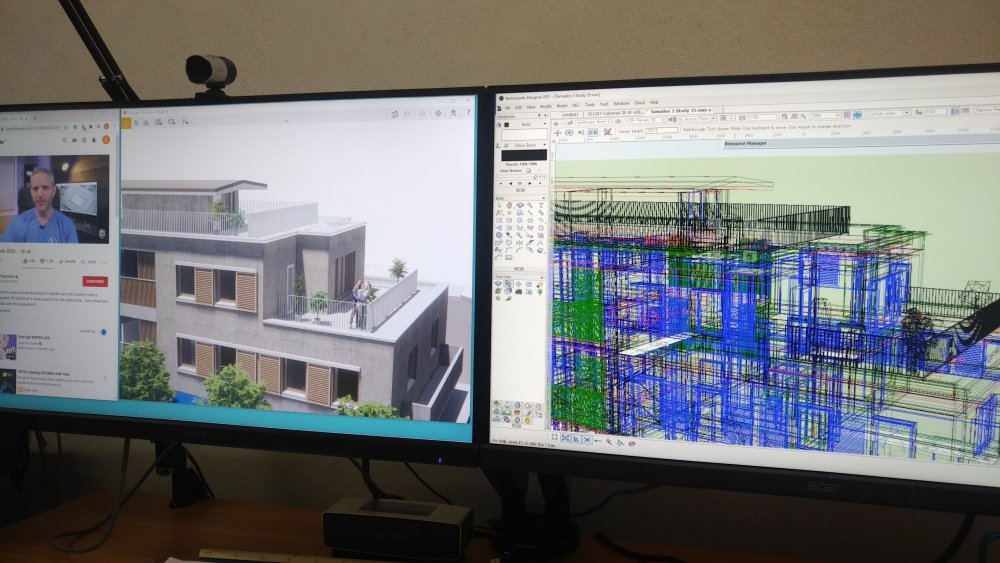jpoq
Member-
Posts
38 -
Joined
-
Last visited
Content Type
Profiles
Forums
Events
Articles
Marionette
Store
Everything posted by jpoq
-
I would be happy if one GL could be more like the typical Sketch default rendering mode, perfect for modeling. Since using Enscape I barely use Final render works anymore.
-
The advantage of having a low poly asset within the VW file is that your file manipulation will not be slowed down by geometries that you only need to see on the final renders. This applies mostly to vegetation, cars , people and the like. Here I model with Wireframe or Open GL while Enscape renders using the GPU on a separate screen. It is good to see the changes rendered in real time while you keep modeling (see picture). There is a good review / tutorial on how to make custom assets for Enscape in the Joseph Kim YT channel. It is not super simple but helps a lot to improve the use of Enscape with VW.
-
Vectorworks 2020 SP3 Available for Download - Update SP3.1
jpoq commented on JuanP's article in Tech Bulletins
The Enscape plugin works a treat! The integration of the Escape panel as tool set is easy to use, it would be great to see this plugin enabled for Mac too. By the way, found the interface way simpler than Lumion's one. -
FWIW I just build a PC for VW using the following specification: MB: Asus Prime X399-A CPU: AMD Ryzen T4 1950x (16 cores@ 3.7ghz) GPU: Asus Turbo Geoforce GTX 1070 8gb Storage: WD Blue SSD 1TB RAM: 32gb 2666 DDR4 Cooling: Noctua NHU14S (fan) So far it has been good with VW2018, rendering speed has been reduced to half or less from my previous machine and making panoramas has became viable (passing from several hours to 30 minutes or less). Have to add that creating rendering styles has been helpful to reduce those times. The only glitch I have noticed so far is while generating the first OpenGL render of a session, the screen would turn black for 2-3 seconds before rendering the model, subsequently this glitch does not happen again. Have tried to overclock the CPU to see how far it can go above 4Ghz but VW2018 would freeze while rendering. Just decided to let it at stock speed. Need to try some VR headset to check how the panorama will fare with this setup. Final cost of the build (including monitor,dvd, wifi card, case,etc.) 3200usd.
-
No problem here rendering with a MBP 15 with Touch Bar.
-
Teaser Tuesday - Rendered Panoramas - Vectorworks 2018
jpoq replied to PVA - Admin's topic in News You Need
Update: Now trying panoramas with a 16 cores@4ghz machine. Now it is viable to render the panoramas between 1 and 2 hours. It would be great if the panorama views could be saved as batch render jobs. This is maybe the best way to show spaces to clients. -
Teaser Tuesday - Rendered Panoramas - Vectorworks 2018
jpoq replied to PVA - Admin's topic in News You Need
This explains why when saving the panorama to the HDD very quickly there is a fast rendered jpg there, all the time. I was wondering why I could see that file while at the same time a final quality panorama rendering was going on. So far it has very demanding to tweak the settings properly to avoid lengthy times (below 2 hours). Maybe this will justify a system above 4 cores to make it really usable. -
Renderworks render times
jpoq replied to David Poiron's question in Wishlist - Feature and Content Requests
I agree with the suggestion, more feedback information from the render progress bar (completion percentage and estimated time) would be awesome.- 4 replies
-
- renderworks
- render times
-
(and 1 more)
Tagged with:
-
Teaser Tuesday - Rendered Panoramas - Vectorworks 2018
jpoq replied to PVA - Admin's topic in News You Need
Great feature indeed. I have been testing it for a while always saving to the HDD. Have started to understand how slow it can be when compared to the usual Final Quality renders that we do. It would be great if the green progress bar gave more feedback information (e.g. estimated time left for completion). Even better would be the possibility of setting the panoramas as batch rendering jobs. Still wondering how to lighten up the rendering load as much as possible. Hope that this tool gets polished quickly. Great for presentations! Thanks to everybody involved. -
Hi! Thanks a lot for the reply, will try your suggestions and report. Juan
-
Hi! Thanks for the weather analysis tools, looks very promising indeed. However I tried to use all of the tools and just got the spinning ball, VW froze. I am using a VW english version on a Mac set to Japanese language. Maybe is that setting that is causing the issues? or the access to the internet? I can open the files but if I change anything on the OIP the whole thing just freezes. Will try to find the issue. Cheers JP
-
Sounds like a plausible scenario...rendering has become so important, sometimes to detriment of the final result. Hopefully the new capabilities won't affect the speed of the renderings. Cheers
-
Looks like an eye lens...
-
Hi Had exactly the same issue as the OP. Door and window tags invisible in sheet layers rendered in hidden line suddenly became visible, when exported as PDF either as a single file or batch published. When the resulting PDF's are open with MAC OS X 10.10.2 Preview application the offending ID tags appear, however when the same PDF's are open with Adobe Reader 9 the ID tags are not visible. Apparently is an issue of the PDF viewer application rather than a VW issue. I tried the "rasterize text" option and there was no change. While Mac OS X gets updated the solution will be to warn the PDF recipient to use Adobe Reader only when printing. Best Regards
-
The second method benefit is that all changes to one half of the project reverts to the other half automatically. Here we did some terrace houses using that strategy and it worked well. Cheers Juan
-
Did you download the installable resource files? Look at the link and follow the installation instructions. [EDIT by Jim Kelly: Removed link - users should use the link generated in their Vectorworks application by going to Help -> Download Content. The link differs for different products and distributor/language combinations ]. Cheers Juan
-
Had a similar problem, the Arial font disappeared when quartz imaging was turned on. The solution was to delete the Arial font and install a new copy of it. The problem was solved for VW2011 and VW2012, finally. Cheers
-
One solution would be to edit the wall component for insulation, changing the fill color to an insulation hatch pattern and then re save the wall definition. I tried that with a pattern for rigid insulation and it worked, in the case of batt insulation I have not found a pattern that will adjust to the lenght of the wall, yet. Regards
-
I have been experiencing issues with the space tool in VW2011 sp3 on OS X 10.6.7. After drawing the space shape and filling the space label data in the OIP, the text does not appear in the label. I thought it could be a font related problem, so I checked and deleted duplicate fonts with Fontbook and applied the fonts update from Apple. This did not solve the issue, so then I tried to modify the Space labels symbols stored in the Library/Defaults/Space/Space-tag directory, changing the font type from Arial to other type. I tested the symbols inserting them in the Space tag symbols.vwx and the issue appeared to be solved. I thought that editing the symbols on that file would fix the issue for good. Then I started a new file, invoked the space tool and then again the space label was empty and the original font was Arial (not the one I designed when the symbols where changed). Are the Space tag symbols contained in another directory rather than Library/Default/Space directory? Is it possible to change the default font for the space tag symbols? Are there any specific bugs with some fonts in VW2011 SP3 that have not been addressed? Cheers!