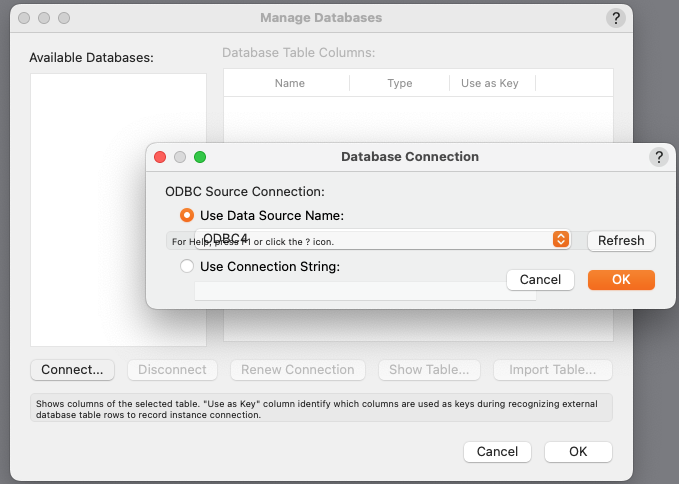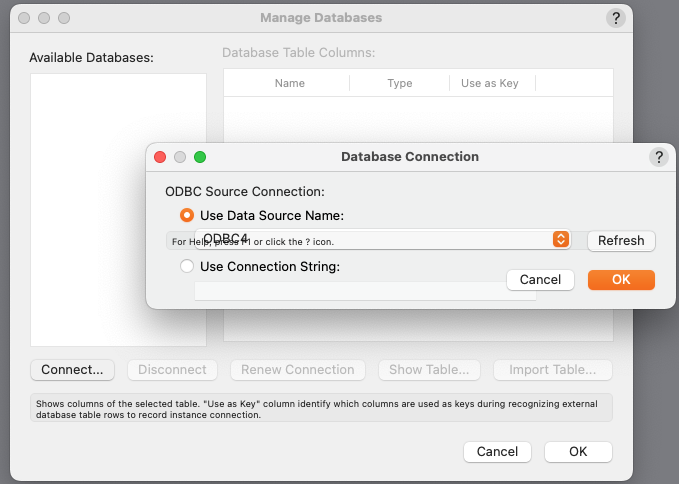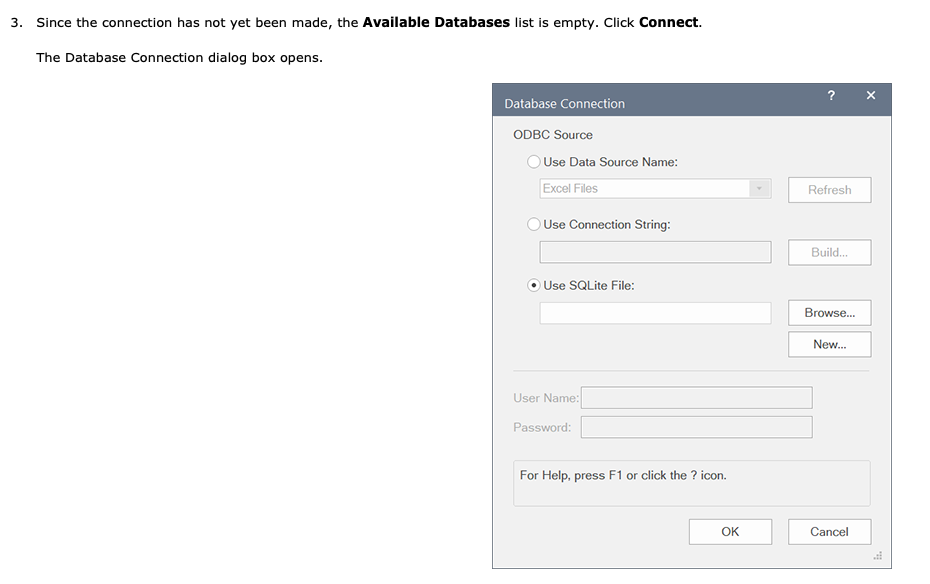Marc Davies
Member-
Posts
92 -
Joined
-
Last visited
Reputation
18 GoodPersonal Information
-
Occupation
Designer
-
Homepage
www.idea.eu
-
Location
United Kingdom
Recent Profile Visitors
2,347 profile views
-
aage.langedrag started following Marc Davies
-
Attaching room numbers and names to polygons and Spaces
Marc Davies replied to Marc Davies's topic in Marionette
Thanks for the warning. Good advice. I can see how it might make up functions. I will only use it as a starting point while i brush up my Python scripting and revert to Developer Library functions for the most part. -
Attaching room numbers and names to polygons and Spaces
Marc Davies replied to Marc Davies's topic in Marionette
Francisco. Sorry no immediate answer for you. However, my experimenting with chatGPT means you can get it to write most of a Vectorworks script for you to do what you want. Be aware It is unlikely to work at first attempt, but if you are very specific about your Vectorworks requirements, then it will write the outline of a script for you to adjust to your requirements. To be honest I have not had time to get to a final successful result yet, but at least I now have the format of the script ready to tweak to my own requirements. Hope this helps. -
For a while Filemaker Pro ODBC was working again (at least on a Mac), but SQLite was far really more reliable with a direct connection. However in Vectorworks 2024, the option to connect to SQLite is not available at least not in current build 1. There seems to be an error in the connection dialog box so SQLite is not showing. Aargh! There are only options for ODBC or manually typed connection string. I have tried various, but none work to SQLite databases. Anyone have any similar experience? Please VWX supply a fix as soon as possible.
-
In VWKs 2024 the dialogue box for SQLite connection does not show up. A new minimal ODBC and "Use Connection String" dialog opens instead of the Database Connection dialog box shown as previous versions and current help file. Are SQLite databases no longer supported?
-
Do Data Tags not respond to data visualization?
Marc Davies replied to tomhillmeyer's question in Troubleshooting
Ah, I see. A separate record just for the tag colour. I may need multiple data tags switched on if say I want the carpet colours to show on other objects, but yes that would work for me. (It may need some explaining for non-tag users). Many thanks Tom. -
Do Data Tags not respond to data visualization?
Marc Davies replied to tomhillmeyer's question in Troubleshooting
Yep, sounds good Tom. Many thanks, I can see how that would work. I will need to be filter them back out of any Record-based BofQuant's worksheets but good for the short term. For Vectorworks developers: It would be really useful to have this included as a DataTag option as not everyone is conversant with setting up DataTags. -
Do Data Tags not respond to data visualization?
Marc Davies replied to tomhillmeyer's question in Troubleshooting
To follow on... Can the DataTags themselves be coloured by Data? That is, instead of all tags of a single type having a colour as the example above, can all tags dynamically linked to similar data be coloured by that data value? I have a single Code tag for, say, carpet specification, but different code values for each type of carpet assigned dynamically via a record. I know I can colour the carpet via DataVis, but can I colour the tag background? -
Extracting total data values from Database Header rows
Marc Davies replied to Marc Davies's topic in Workflows
Brilliant Pat. That is great. i understand the concept and knowing how i can get Database info directly into a spreadsheet cell will help me in other areas also no doubt. As is so often the case with your advice, it feels like another Vectorworks door has opened to me. Many thanks. -
Extracting total data values from Database Header rows
Marc Davies replied to Marc Davies's topic in Workflows
Hi Pat, formula (=AREA) at the moment, in a database header. The database has criteria looking at a series of polygons, in this instance, with a particular Record set. I might well be looking at Records attached to symbols on another occasion, but my Database criteria will hold the reference to the Records, not the cell formula like your second example. Would it help if I changed my criteria/formulae M -
Extracting total data values from Database Header rows
Marc Davies replied to Marc Davies's topic in Workflows
Ah, sorry Silvano. Yes, i missed the word “TYPE “ in your reply. That is exactly what I have had to do. 🙂 -
Extracting total data values from Database Header rows
Marc Davies replied to Marc Davies's topic in Workflows
Thanks, Both. Silvano, your solution works for Spreadsheet cells but not for Database header row’s unfortunately as it sets up a circular reference. I have tried to reference the Area cell into a non-database row, as a Value, but no joy there either. My temp solution is to ask users to manually type the header Area value into the formula = Area / <<typed total Area value>> which works for each database row with % column set to “Percentage” format. i need to be able to extract the total Area as a value into a spreadsheet cell. I’m sure you will have a solution Pat. thanks, Marc -
I am trying to find percentages of areas in database rows against the total value in the header for all areas. However I don't seem to be able to extract the total area values without a circular referencing problem. i.e. I cannot use the total value from the database header row to use in a formula in the percentage values column. This is surely a simple issue, but I am scoring well below "SIMPLETON" for this task. Anyone else solved this recently?
-
As Pat alluded previously, one can attach data to Symbols using an external data source i.e. a CSV file, where a code for each object can lookup the external data for other fields. This works for both Symbol INSTANCES and for DEFINITIONS. For INSTANCES multiple symbols can be found in the drawing in one hit, whereas for DEFINITIONS it is a one-to-one connection to build the first link. After that however, any changes in the external data are reflected on both Instances and Definitions within a file. This is achieved by either ODBC connection e.g via FileMaker Pro or via SQLite connection, the latter of which does not require ODBC and is consequently more stable especially on a Mac at the moment. SQLite is built in to every Mac and free front-end software is available to load up the CSV file such as "DB Browser for SQLite". The linking look-up code needs to be unique and set to be a Primary Key in DB Browser.
-
I'm using the Data Manager to manage Class-based Objects, concatenating text from multiple fields into a new field for symbols and groups (e.g. of furniture) in a drawing. Basically using a room name and object name concatenated into a new field. It works fine for adding data into already Classed objects, but as soon as the Class is changed, all the data in the object fields is wiped out!!! So if I add data to objects which are created in the wrong Class (i.e. imported files) I need to change Classes before applying the Data Manager Class-based calculations. I cannot change classes for those items without losing the data. It appears that the data is linked not only to the object but also the Class once the Data Manager is employed. Can this be changed so that the data remains in the record independent of the Class? Is this a bug or a feature I'm not sure how to benefit from?
-
Data Visualisation is great and works really well with small data sets and also for large (imported) data sets mapped to specific line and fill attributes. However, the attribute mapping drops out each time a new data set is imported or a new record applied to objects. It would be really useful if attributes could be mapped to data and saved as a data/attribute matching set to be applied even if the data is input from a different internal record or a different external (e.g. SQLite) database. That way a set of 20 or so highly specific fill/line/colour/hatch/pattern attributes would not need to be remapped in each file where they occur, but simply reimported into each Vectorworks drawing file. [Template files or user dataVis sets will not currently hold onto the attributes if the data source is different or even if the record set is accidentally deselected (beware!)] This is my wish.🙂