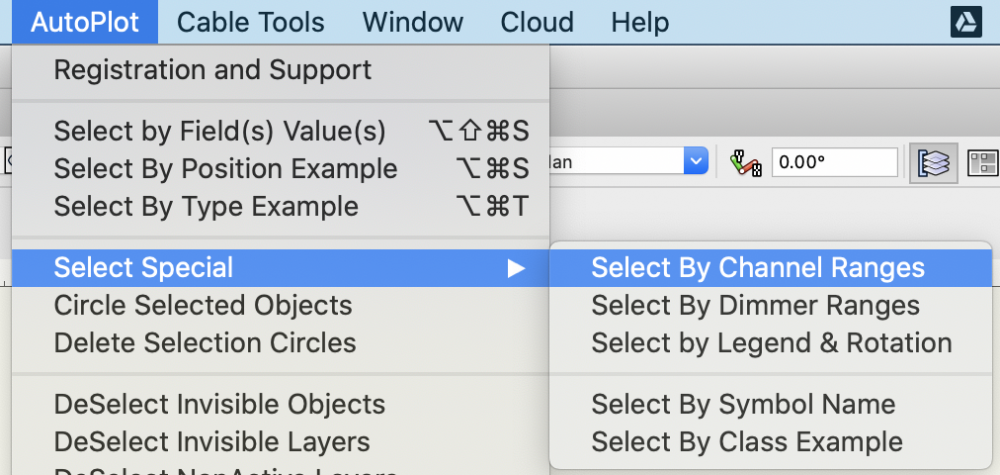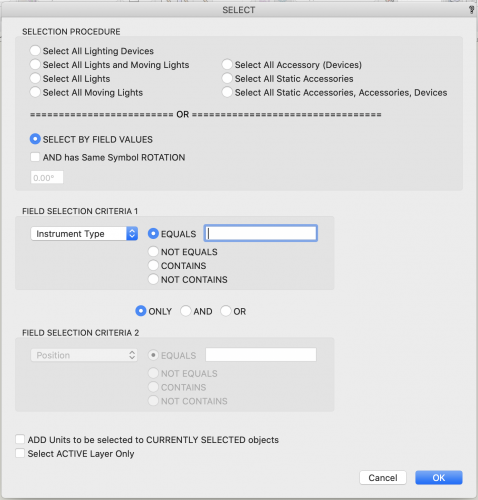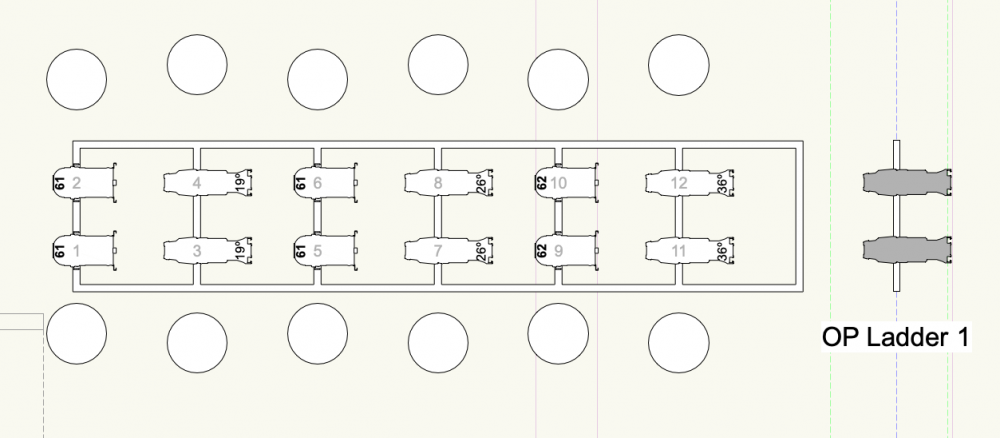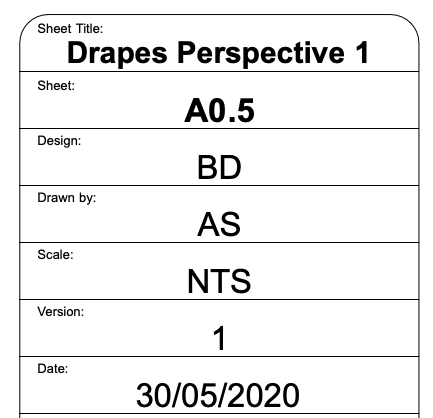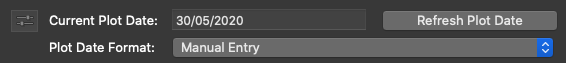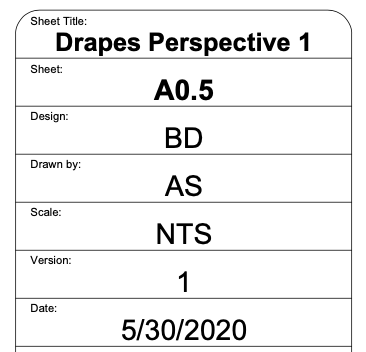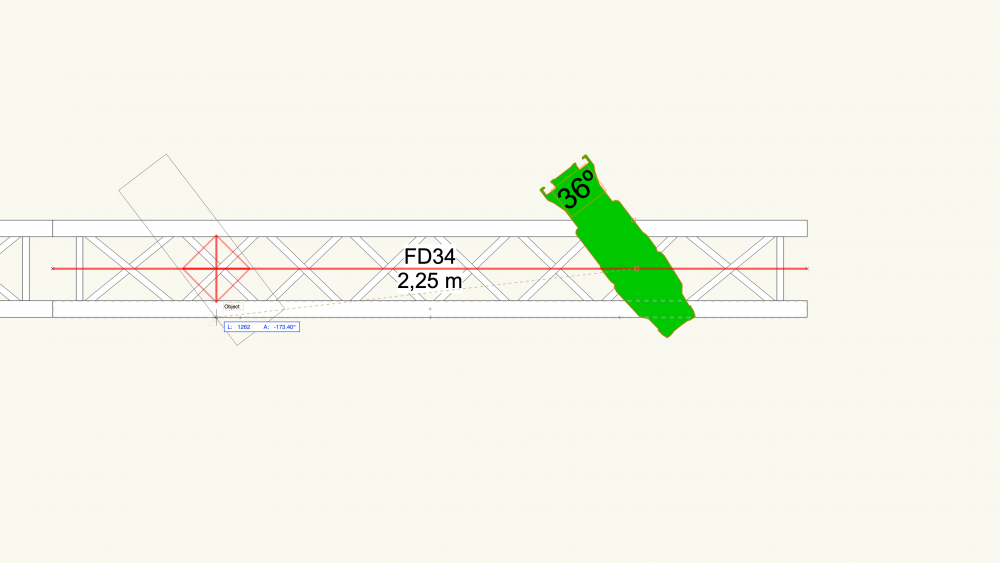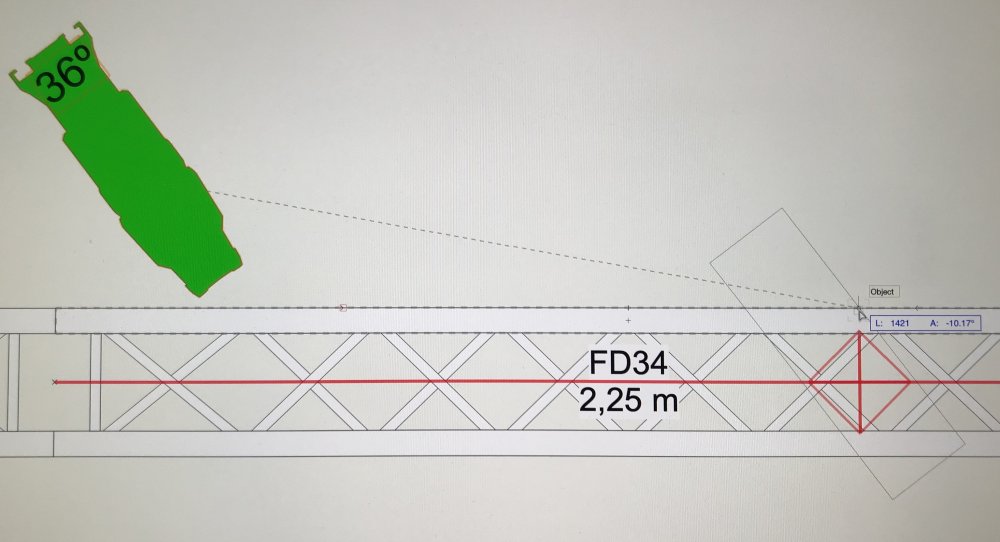-
Posts
81 -
Joined
-
Last visited
Content Type
Profiles
Forums
Events
Articles
Marionette
Store
Everything posted by Cookie_NZ
-
Hi Martin, I'll put in a plug for AutoPlot Tools for Spotlight. http://autoplotvw.com/ It's a set of really useful commands & tools that I use every day. There are commands to select lights by Position/Type/Channel/Dimmer/Legend/Symbol & Class. But the one I use the most is 'Select by Field Value'. This opens a dialogue window with loads of configuration options. Hope that helps!
-
Certainly makes sense from an organisational point of view to keep it all in one file.
-
Oh that's interesting. I've been keeping my network plans separate from my installation plans. But my line of work the exact location of the racks is less vital than what's in them. Are your CAD elevations completely separate from your ConnectCAD workflow, or are these integrated/linked the to Signal drawing?
-
I'm very new to ConnectCAD, but my understanding is the 'Device' on the Schematic Design Layer and the 'Equipment Item' on the Rack Elevation Design Layer are linked, so they don't duplicate on Worksheet counts.
-
Hi Kevin, Thanks for sharing an example of your custom Devices. Looks really nice. I definitely plan to add an image to mind as well as a visual aid. The 2D rack elevation look is a horse's for courses question of course. But I'm sure given the opportunity to customise this, many people would use it. After all, I don't know anyone who uses the stock lighting symbols! I do feel that visual aids are really helpful for repetitive activity, like building racks. It really helps to see at a glance that the right thing is going in the right place. I don't think this should be an additional symbol. It should be linked to the schematic Device in the same way Equipment Items currently function. It would then be down to the user to choose if they want to use the stock Equipment Item geometry, or add their own and save it for use in other projects.
-
If there is eventually a path to automate this process, that would be fantastic. It's great to be able to edit Equipment Items, but a little laborious that these can't be saved and associated with Devices. I submit fairly graphical racks plans to the control team on jobs at the moment, and would like to maintain the same look if possible. (Example attached). One of the things that convinced me to purchase ConnectCAD was the automated link between the schematic and the racks elevation. But it seems this process is a lot more manual than I was hoping to produce a customised look. Thanks for the time and information. Much appreciated. Cheers, Cookie GRM Rated Awards 2020-A1.101-Control R3.pdf
-

Anyone want to share examples of connectcad projects or workflow?
Cookie_NZ replied to spljohn's topic in ConnectCAD
Understood, that completely makes sense as a methodology. I'll put some projects together to share on this thread! Cheers, Cookie -
Hi @Conrad Preen, Thanks for the detailed response. My gap in understanding of how plug-in objects function is slowly being filled in, hence questions 1 & 2. It seems to the best way forward is to edit devices to my liking and use the 'Save as Symbol' function in the OIP to save these for future use. This will then bring in the geometry & dev_labels I would like when I add the devices to my schematic from the resource manager. Once saved as symbols, could you please elaborate on the workflow to link these custom Equipment Items to Devices? When using the ConnectCAD/Layout/Update Rack Elevation function, is it possible it pull in these custom Equipment items, or do they need to be manually added to the rack layout from the resource manager? An option that places the text outside of the rack, but still on the same Y coordinate of the Equipment Item would be really useful. That way users could add accurate geometry to the front of the Equipment Item without the label displaying over the top. It would be great to be able to selectively add user fields to show on Equipment Items. On simple control networks I might want to display the IP address of a device for example.
-

Anyone want to share examples of connectcad projects or workflow?
Cookie_NZ replied to spljohn's topic in ConnectCAD
Hi @Conrad Preen, Yes sorry for the drift from topic. Still very much feeling my way though with ConnectCAD and wanted to understand your comment about use of symbols better. As I understand it, this more to do with Plug-In object behaviour. Hence why updating the symbol in the resource manager doesn't update each instance of the device in the drawing. Cheers, Cookie -
Hi all, Ideally I’d like to build my own ConnectCAD template file with devices pre-formatted to my tastes. A few questions in that regard: Custom Schematic Devices 1. As stated in this post, it’s possible to edit the look of the top of a schematic device by editing the dev_label_XXX symbols. Is it possible to pre-assign this label specific specific to each device type, or does the label type need to be manually assigned every time? 2. What about adding an image onto a device? Is there a way to add this to a device type in advance, or must it be done manually on each device in the schematic view? 3. In the 2D rack elevation it’s possible to edit the look of an equipment item by double clicking on it and adding your own geometry. Can this process be done ahead of time by device type? 4. The text alignment in 2D rack elevation can be changed to Centre/Left/Right/Above. Can this be edited to add custom labels/formats? Can additional fields be added to this? Cheers, Cookie
-

Anyone want to share examples of connectcad projects or workflow?
Cookie_NZ replied to spljohn's topic in ConnectCAD
Hi @Conrad Preen, just for clarity are you saying that working from custom symbols is not a supported/recommended workflow? -
Hi @symo, An alternative is to use a place-holder symbol for the vertical position (in grey below). I turn off the class of the actual lights. The schematic view is on it's own class. It's because of schematic views, and this issue, that I've started to class lights by position. Makes it much easier to hide/view vertical positions without having lots of additional Design Layers. Hope that helps. Cheers, Cookie (P.S. Hope all's well in Aotearoa)
-

Cloud publish changing date format in title block
Cookie_NZ replied to Cookie_NZ's topic in General Discussion
Thanks @Nikolay Zhelyazkov . Shall let you know if it happens again. -

Cloud publish changing date format in title block
Cookie_NZ replied to Cookie_NZ's topic in General Discussion
Hi @Nikolay Zhelyazkov , Thanks for the response. Interestingly having made no further changes to the title block, the third time I sent renders off to the cloud servers they came back with the date in the correct manual order. Perhaps a bit of a glitch there? Cheers, Cookie -
Hi all, I'm using Cloud Publish to render some PDFs of a job. When I publish them the plot date changes from UK format to US format. The plot date in my title block is in UK format as below DD/MM/YYYY: I tried changing to manual entry from Auto. They come back every time as MM/DD/YYYY: Any thoughts much appreciated! Cheers, Cookie
-
Hi Mark, Ok, great to know at least that's how it is for now. Let's hope it's on the VW to-do list! Cheers, Cookie
-
Greetings all, Does anyone know if it's possible to see Data Visualisation in Schematic Views? It hasn't worked in my initial testing, but always happy to entertain the concept that I have missed something! Cheers, Cookie
-

Data Tag - Dynamically changing fill colour
Cookie_NZ replied to Cookie_NZ's topic in General Discussion
Hi Sebastiaan, It would certainly expand the functionality for me massively. -
Greetings all, Still wrapping my head around Data Tags and how best to utilise them in my workflow. Is it possible to have the fill colour of a Data Tag dynamically change depending on the value of one of its fields? In simple terms: If I had a Data Tag field called 'Colour' which had a value of 'Blue' could I get the Data Tag to automatically change to blue? Thanks for the help as ever and have a great New Year everyone. Cheers, Cookie
-
Indeed, the price of popularity! Well it's a niche market, but know your efforts past, present and I hope future are appreciated.
-
I'll second that. Really enjoyed them when I discovered them. @Pat Stanford, any plans to do some more?
-
Hi Yordan, Fantastic! Thanks for that. Just what I was looking for. Cheers, Cookie
-
Ah I see. Thanks Rob. And once snapped to the centre line the light can only be moved directly up or down to the cord otherwise the light once again snaps to centre? This does make every light move a two action procedure. No way to turn this off for those of us not utilising Braceworks?
-
Greeting all, I have a query about lighting instruments snapping to trusses when they are converted to hanging positions: If I drag a light onto a truss once the truss is converted into a hanging position, I get a red snap line down the centre of the truss. The light wants to snap there even if I hover over the edges of the truss. I've tried this will all the snapping options on and off, and the behaviour is the same. Is there a way to disable this? Obviously I would like the lights on the cords of the truss and not down the centre line. Many thanks as ever for your help. Cheers, Cookie
-
Thanks Pat. I'll have a play with that.