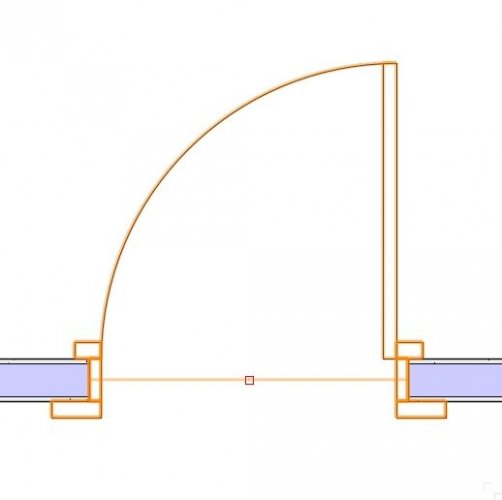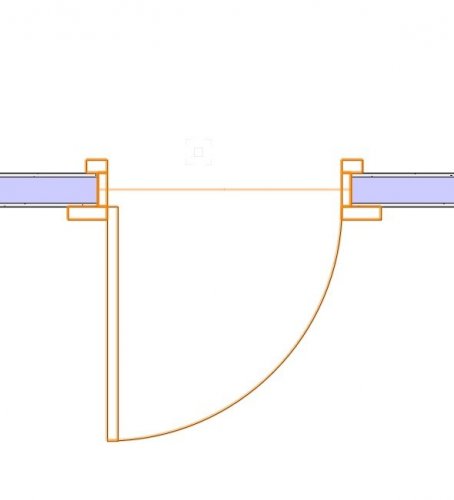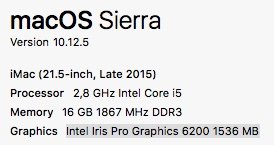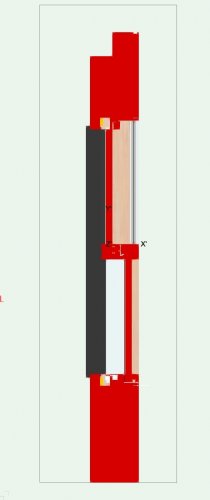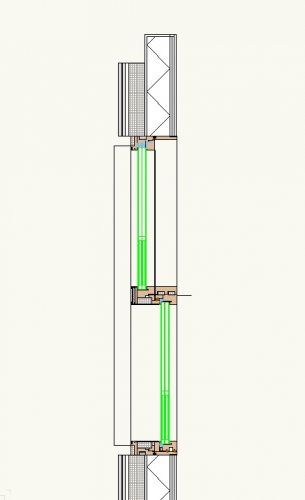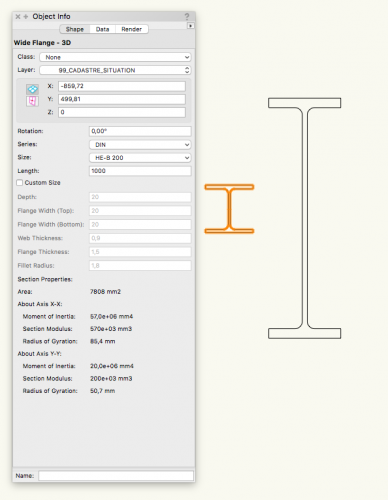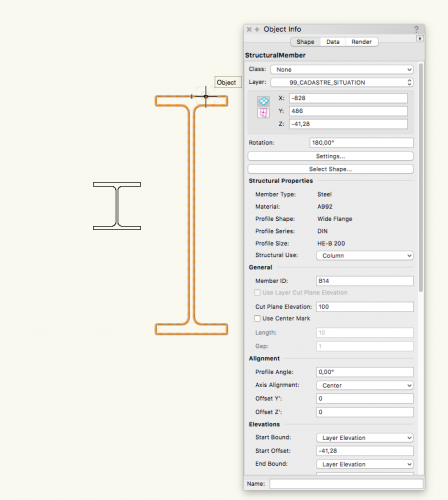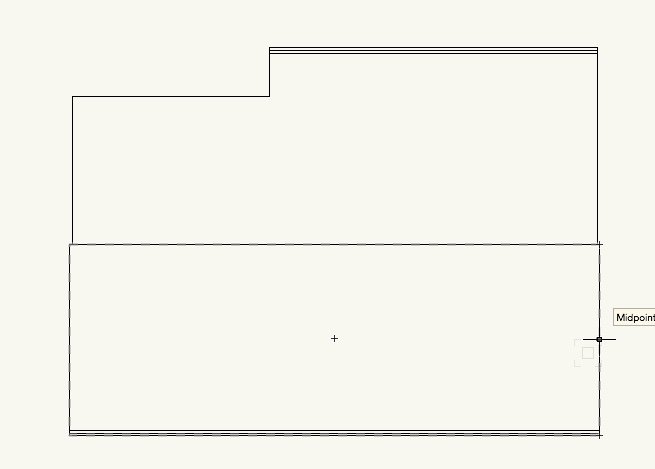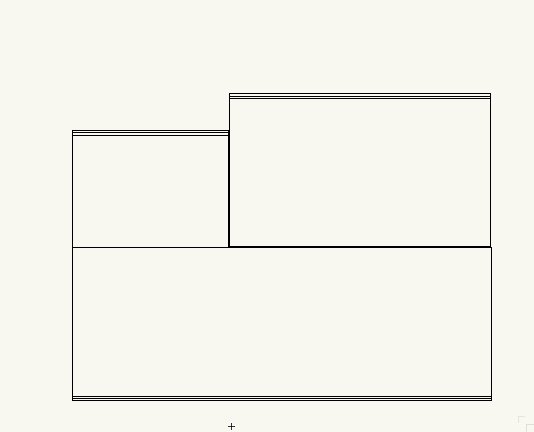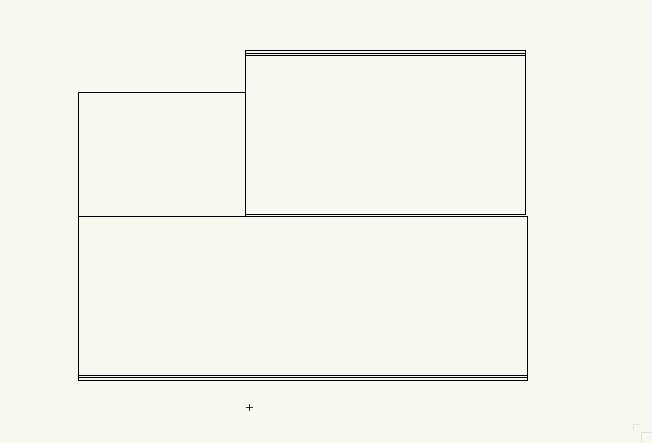mbft
Member-
Posts
23 -
Joined
-
Last visited
Content Type
Profiles
Forums
Events
Articles
Marionette
Store
Everything posted by mbft
-
Isolating and Deleting Point Cloud with Clip Cube
mbft replied to benelmo's topic in General Discussion
Any news ? It was working for me and now poof - anything beyond the clip cube is also removed. -
Thanks a bunch for the quick reply. I'll try again tomorrow and see if shutting down restarting changes anything. m
-
Hello, I created a worksheet based on the window schedule and added a custom database header (column) : =IF(('Window'.'SashOperation'='Horizontal Slider'); 'Coulissante'; IF(('Window'.'SashOperation'='Bi-parting Casement'); 'Ouvrante à la Française'; 'Window'.'UserFld1')) This works and I get the desired results. However when I go to edit report to add other report columns, my custom column is replaced by Window.Sash Operation and my custom "If" statement is deleted. So I have two questions : 1. Is it possible to replace the pop up text in the window PIO preferences -->General pane -->sash ? Ideally this would be the easiest solution but do not know where to find the referenced pop up choices 2. Is there a way to prevent "Edit Report" from erasing my custom function ? Thanks for any help, M (I work in France and am using the Benelux English version VW 2020 sp3 and I need to translate sash operation to French.)
-
Uhmmm, Hello this may be a really stupid question but… In the pre-formatted window schedule what information are the head, jamb and sill detail columns supposed have? dimensions?image? height? thickness????? Thanks for being gentle with your replies, m
-
Door Trim Interior and Exterior do not flip with door
mbft replied to mbft's question in Wishlist - Feature and Content Requests
That's convenient. Thanks for the info !! m -
Hello, For what it's worth, I used to have problems exporting PDF until I turned off rasterise and subset fonts. have you tried that ? I've also noticed some problems with other applications running at the same time : safari, mail, etc. Have you tried closing other applications ? But, it seems like its something else entirely … m
-
Frame stops for Door Tool
mbft replied to Christiaan's question in Wishlist - Feature and Content Requests
Did frame stops ever happen ? Cus I don't see em in 2020. -
Structural member tool : DIN series beams are not correct. If I try to draw an HE-A 220 which should be 220mm a beam that is 1008mm appears There seems to be only one size beam available in the DIN series. I have signalled this before. There is a problem with the text file database for the series. It would be much appreciated if VW could fix this. StructShape_WFlange-DIN_original.txt StructShape_WFlange-DIN.txt (this is a modified file that I created)
-
New Document Set Up BIM. Difference between VW 2018 2019.
mbft replied to Mau's topic in Architecture
Yes this is a bit bizarre. I was wondering the same question. -
Hello all. Think I figured out a few things that deflated the sbbod. I removed old favorites from the resource browser which helped significantly. Also in section viewport I realized that the 3D geometry thing was set to very high. I bumped that down to medium and have not had any problems since. PS : any word about the DIN structural members? a bientôt marc
-
Hello again, anybody having problems with sp3 2018 ? In many different files - size, complexity, etc - I am having problems with VW being extremely slow to change layer, change classes, edit geometry, render, basically everything - the last one I was editing a polygon. Sometimes everything is fine but I often find myself staring at the spinning beach ball of death and then having to force quit.
-
Hello all, Not sure if this subject is still valid but I could use some help. I see that the wall component returns work for the PIO windows but not for a custom symbol. Anybody know if it's possible ? In 3d clipcube the wall components follow the 3d wall opening I defined for the symbol but in 2d view they do not.
- 25 replies
-
- window tool
- window reveals
- (and 3 more)
-
Thanks. bug submitted.
-
Thanks for the reply. I looked around in some of the library files and it seems that there are some missing and/or added elements in the StructShape_WFlange-DIN.txt file in the plug-ins_common folder. Not sure what "IPBv" is nor "IPBl". I tried contacting tech support but still no answer. How does one file a bug report ? I have another bug with the roof face tool - see my other post if interested. BR, Marc StructShape_WFlange-DIN.txt
-
Hello, I just discovered the structural member tool and was very happy until I realised that the DIN series shapes do not seem to be available from the structural member tool. It seems that there is only one shape available for DIN. However when I use the structural shapes tool - wide flange 3d - the din shapes are available. I've looked around the forum but did not find any specific answers. I tried reseting preferences but that did not work. A few screen shots below. On the left is the wide flange tool, on the right is the SM tool ( obviously not the right shape ) (Update : Just uninstalled VW and reinstalled SP1- the SM tool was working with the DIN profiles except the names where changed. I updated to SP2 and now it's back to the way I noted in my original post. However the IPE profiles do seem to be working. Is this a database problem ? maybe some typos ?) Would really like to be able to use this profiles .
-
Hello, Originally I was trying to make a roof with an offset but that wasn't working - see attached image - and the only way I could think of to make it work was to do two roof faces next to each other. But when they touch one side loses the overhanging component. attached image. Thanks for any insight and excuse me if this is a repeat, Marc
-
Hello, It seems that the export as text file button is no longer available from the edit workspace window in 2017/8. Does anybody know how to export a list of keyboard shortcuts ? Thanks
-
I would like to create a custom tool/script that would allow me to select polygons within a certain surface range. for example : all polygons between 200 and 300m2. I am looking at urban cadastral data and plot areas. Even more ambitious would be to automatically color code different parcel areas : 200-300=red, 301-400=blue, 401-500=green, etc thank you all for any help, guidance, suggestions. m
-
WHY WOULDN'T YOU? VW MAXES OUT AT 100000000% EITHER WAY ITS BUGGY, AND CAUSES MY COMPUTER TO CRASH AND OBJECTS TO DISAPPEAR, WHICH IS A PROBLEM. HERE'S AN IMAGE OF THE 3D LABELS [img:left]http://marcbaillargeon.net/VW/3D_LABELS_VW.png[/img]
-
I have submited a bug report. I am using an imac, latest os, plus latest driver updates I imagine. I perform weekly mac os updates. It doesn't matter what file. It happens even in a new blank document. I've also noticed the 3d axis lables in the lower left corner are not "rendering very well" Thanks, Marc
-
little help please? anyone else?
-
Zooming is slow and chopy. no matter what rotation is used. When rotation is set to other than 0? and zoomed in more than 75000% objects disappear. VW crashes when zooming "too fast". I did not notice this before sp1. Thanks, Marc