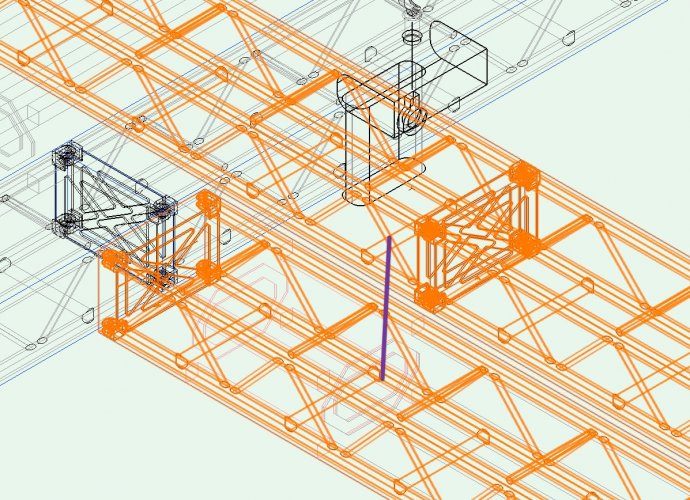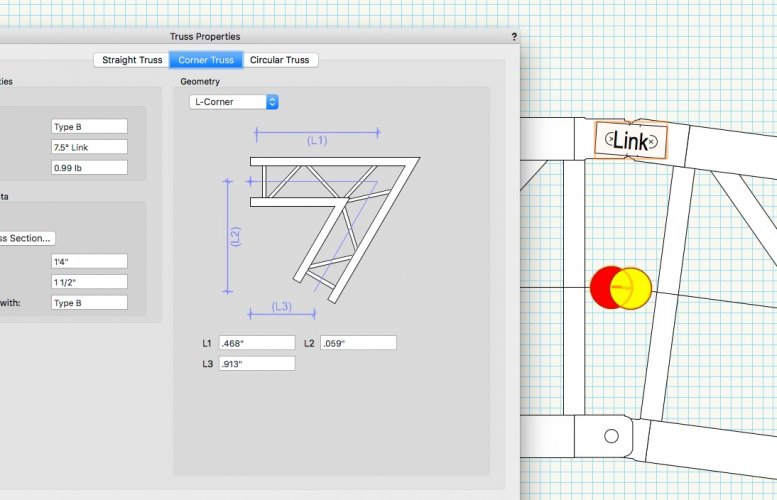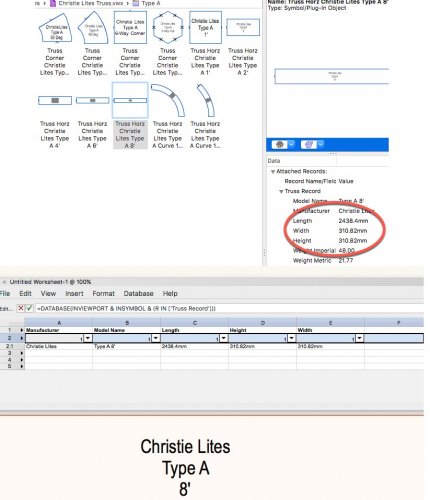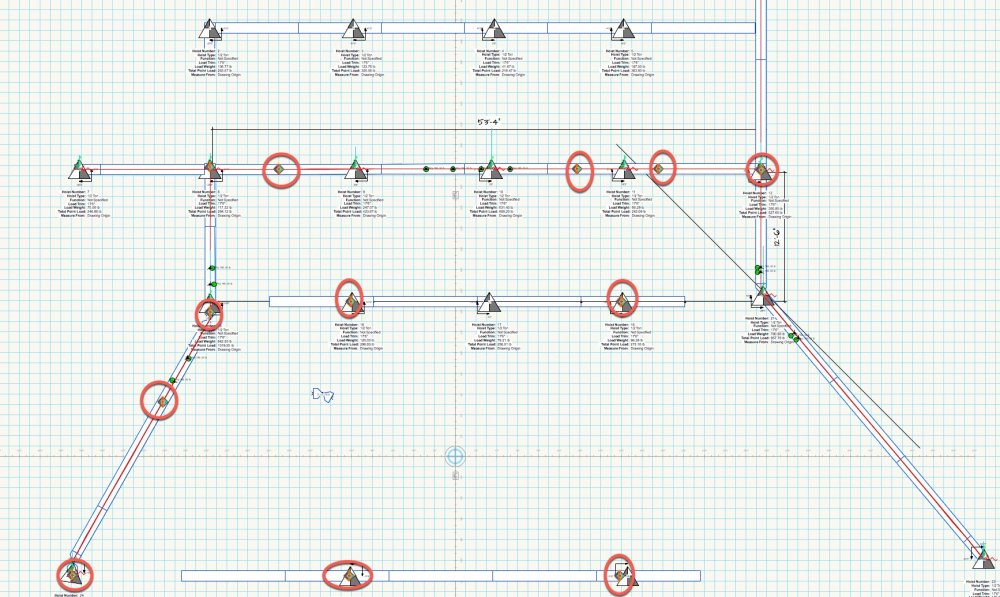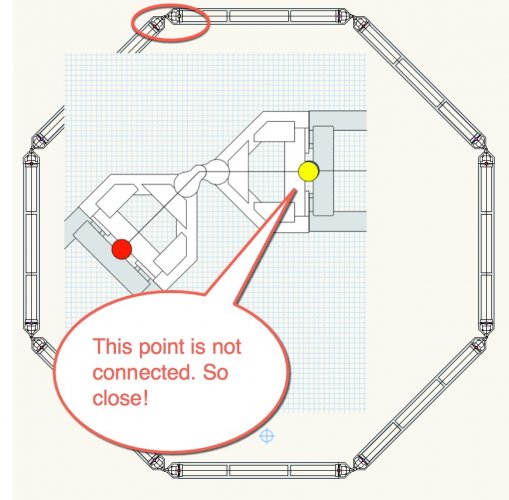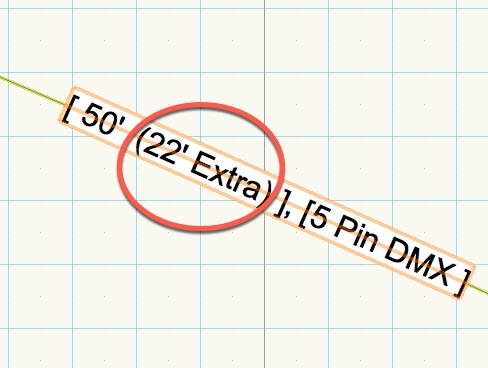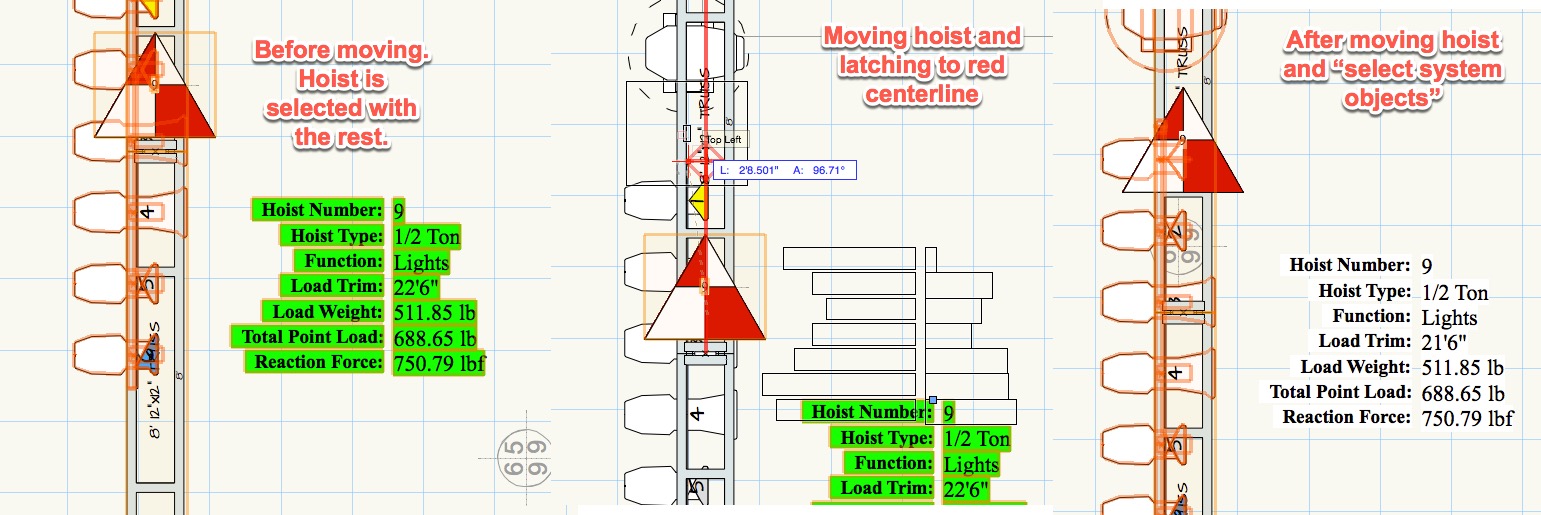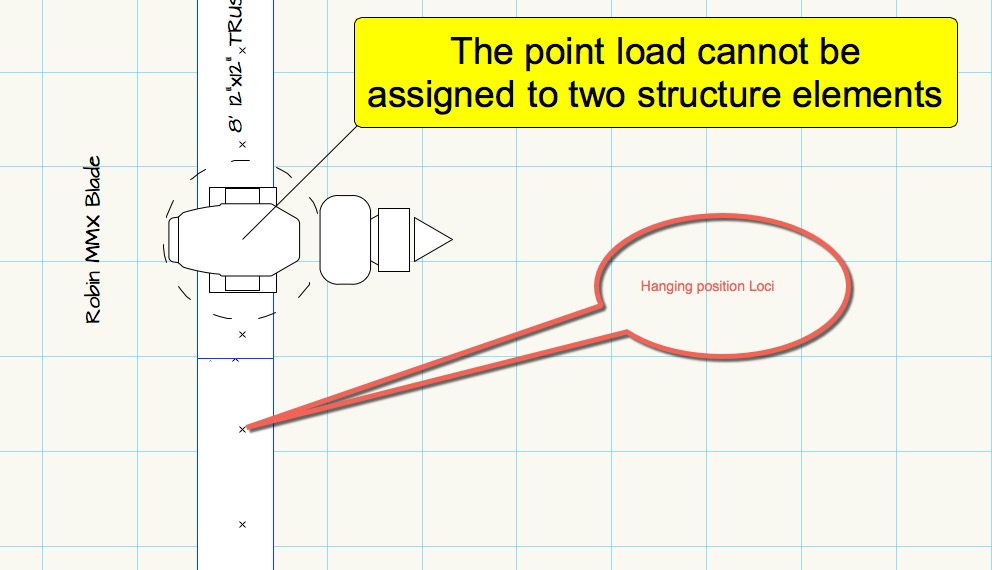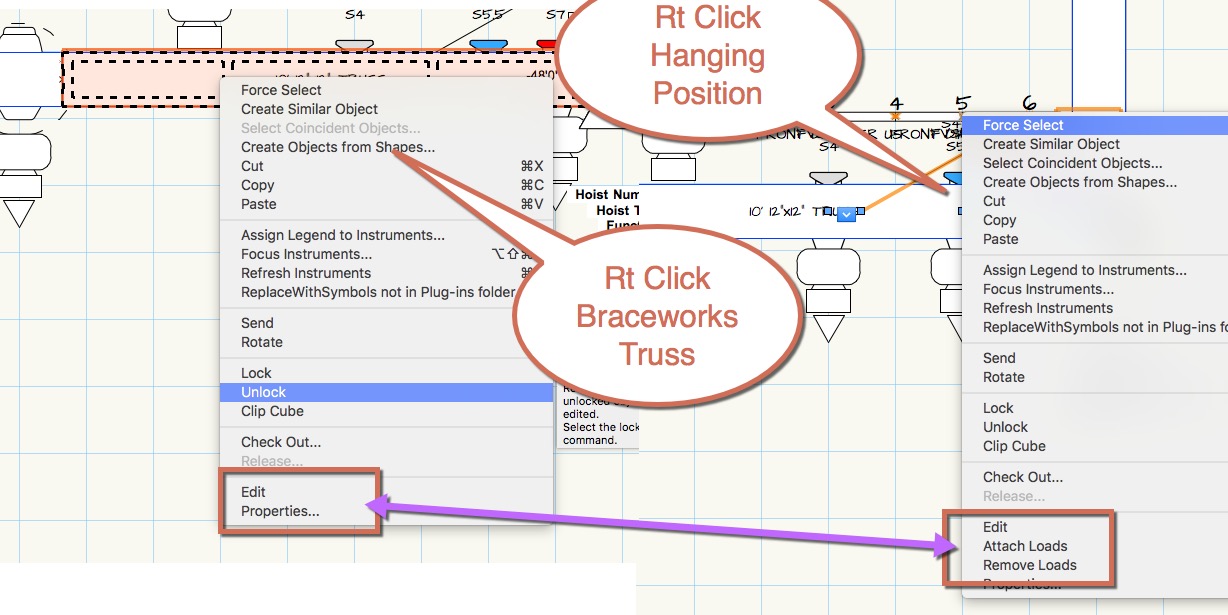-
Posts
592 -
Joined
Content Type
Profiles
Forums
Events
Articles
Marionette
Store
Everything posted by SCParker
-
I'm trying to hang a truss in line under another truss running in the same direction. Braceworks won't do it. It will attache the other truss that's crossing under. I can't attach where I've drawn the purple line. They are in line with each other. The truss crossing in the screen shot is not connected, just looks like it. Thoughts? Thanks, Scott
-

Braceworks Cross Section info From Manufacturers
SCParker replied to Wesley Burrows's topic in Braceworks
Enoch, Timing is everything. I have been playing with the link bars as well. I made a tiny L-corner that matches the 7.5° link bar. I've not had time to make the rest. File is attached. LinkBar.vwx -
Hi All, Anyone have an easy workflow to convert the built in Metric measurements to Imperial of truss library symbols? I want my reports to read in feet/inches. Best, Scott @Rob Books
-
How about if you clear all calculations and then only calculate the gear selected? Oh, wait. Are you speaking about the report itself? Or the hoist text on the drawing? My solutions apply to just the stuff on the drawing. I'll do some testing if these ideas don't work for you. Best, Scott
-
Could you not just keep said motor disconnected from the truss?
-
Just to clarify, they are still in process of figuring out the information needs and what/how to share. Best, Scott
-
Anyone have a method of replacing one type of truss with another? When I do a drawing of a truss layout using one brand/model and then the rental house asks to swap out for another, I'd like not to have to redraw the rig. I know that "replace with symbol" has been requested. Until then... Thanks, Scott
-
Not the full paperwork, just the load info at each hoist. In my first round of testing, I would add 1000# on one side of the non-connected joint and the load was much heavier on that side. The hoist that was just on the other side of the gap didn't register the amount of weight it should have. Further testing, I've been having better results, but I don't have enough info yet to report.
-
Audio doesn't connect. It's a note in the install readme file. I don't think screens work yet either. Lights do work. I've been converting my truss runs into hanging positions and they attach. If you want to edit the truss run, you double click on the hanging position and you can then edit as needed.
-
Hi Jeff, Which fixed corners are you using? I'm happy to take a look at your file if you'd like. I've just uploaded a tutorial video to YouTube showing how I did my corners and octagon, if you're interested.
-
I'm looking to learn more about Truss Crosses. How and why are they shown in a drawing? They seem random in some cases. See attached. I've circled all the truss crosses shown. The help files don't really help. Thanks, Scott
-
I'm playing with making an octagon using hinged corner blocks and the very last one doesn't want to connect to the first truss. Is there a way of forcing this last connection? @Moritz Staffel@Rob Books
-

Recalculate worksheet command without clicking on worksheet?
SCParker posted a question in Troubleshooting
Hi All, Is there a way to recalculate worksheets without actually having to select a worksheet and right-click to choose recalculate? I've searched for the command in the workspace editor with no luck. Thanks, Scott -

User Success - Hardware Benchmark Results
SCParker commented on PVA - Admin's article in Tech Bulletins
Great list. Do we have a new one for 2018? -

Braceworks: A hanging position just under a truss, no go.
SCParker replied to SCParker's topic in Braceworks
I've been converting my truss into lighting positions and it's been working. -
After placing a bunch o truss and then converting them into a hanging position, how may I then "select system objects" of all the truss, motors, and stuff hanging from the truss? If I do not convert to a hanging position, I have the "select system objects" button in the OIP. I want to be able to select to confirm that all the gear that is needed to be part of the system is actually part of the system. The only way I can do this seems to be to double click the hanging position and then click on a truss section, then exit the hanging position and see that the system has remained selected. Seems dodgy to me. Thanks, Scott
-
I find this new method more time consuming as the mini resource manager opens each time and I have to find the unit I'm wanting. Btw, you didn't have to deselect the insertion tool. Just click on the replace button. Speaking for myself, my workflow involved having the resource manager/browser open right next to my drawing window and in the symbol folder I wanted to use most. Double click on the unit to make it active and replace as needed. Let's say I place a focus point and then place 8 lights (all 50°) around it at various different locations. Turn on the beams and replace as needed with the appropriate barrelled unit. Another peeve is the lack of folder organization past a parent level. I have a folder for Moving lights. In that folder I have all the movers we own, let's say 8 versions. I also have two more folders which contain the stock from two local rental houses and their respective dozens of units. When I open the replace unit mini browser, when I go to my Mover folder, I can't not see all the rental house fixtures when I'm in my mover folder. I'd prefer to have those stay hidden until I click on those folders. Sorry for this small rant. Happy drafting. Scott
-

Braceworks: Moving and/or reattaching a hoist to truss
SCParker replied to SCParker's topic in Braceworks
Thanks. Just filed 145894 -

Braceworks: Moving and/or reattaching a hoist to truss
SCParker replied to SCParker's topic in Braceworks
Hmm. When I select a truss and then select "select system objects" in the OIP, the hoist gets selected/highlighted along with the truss. After I move the hoist, even though I snap to the red centerline, choosing "select system objects" in the OIP leaves the moved hoist out of the selection. -
Does anyone know how to keep Braceworks from calculating lights on hidden layers? I'm working in just two layers; Overhead Light Plot and Rigging. when I run the calculation, it's telling me that "the load is not connected" for all my units that are in my layer; Light Plot Deck. The layer is turned off. Not to mention that all these lights are sitting on the floor. Thanks, Scott
-
If I move a hoist away from it's original insertion point, it lets go of the truss. Is there a way of reattaching it? Rather than deleting and using the hoist tool to insert a new one? THanks, Scott
-
I want to have my hanging position hang just under the truss. However, Braceworks gives me the error shown below. Is the only solution to move the hanging away from under the truss? That would be sad. I've briefly toyed with making the truss a hanging position, but then I lose some of the truss/braceworks tools in the OIP. Does anyone have a good workflow to hang lights on a truss along with using braceworks? Thanks, Scott
-
Thanks Brandon, I'll look at this.
-
When I right click a hanging position, I get the option to "Attach Loads." But when I right click on a braceworks truss, I do not. Since I need to attach items to the truss, I'd think it would let me have the option to attach. I've searched the workspace editor and I can't find the Attach Loads command to allow me to add it anywhere else. Thoughts? Additionally, I'd like to at a keyboard shortcut to the Attach Loads command.