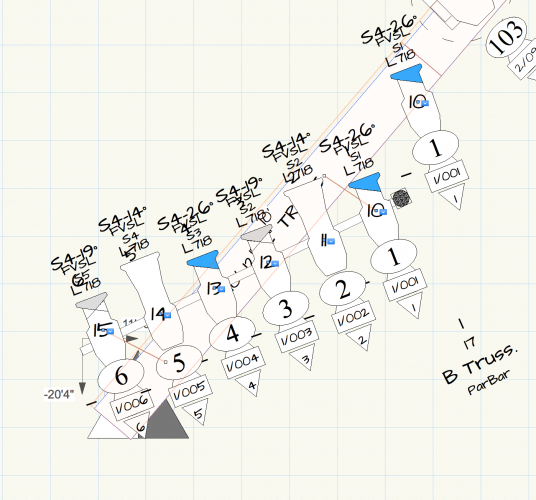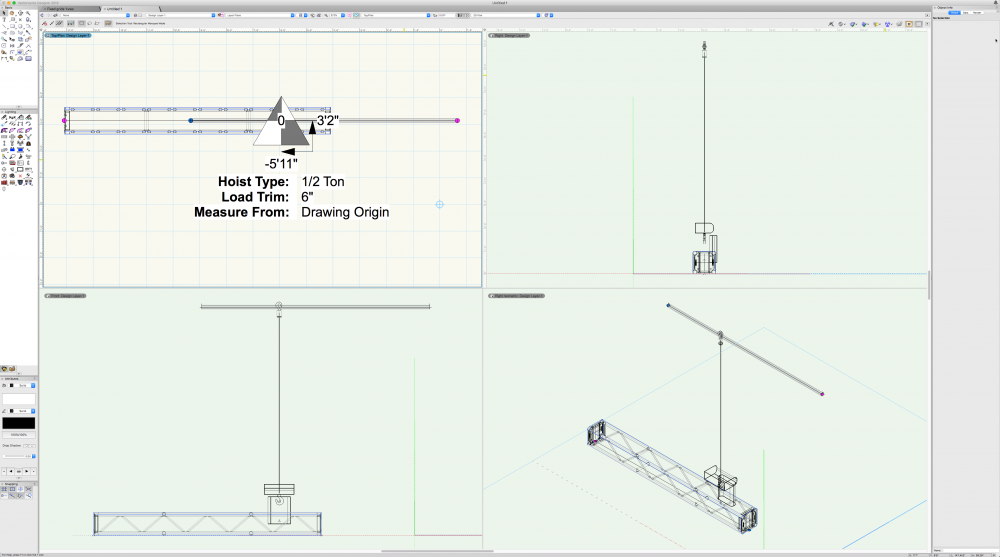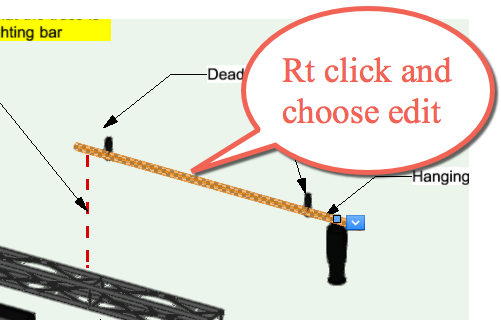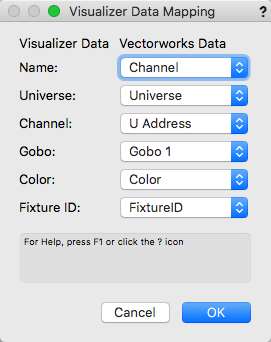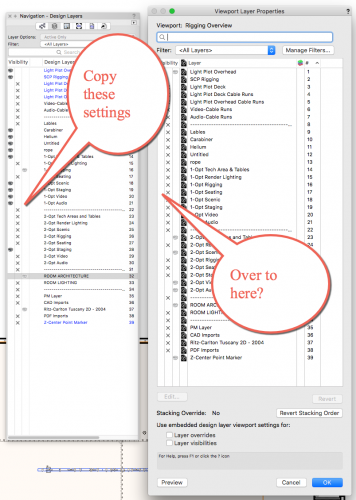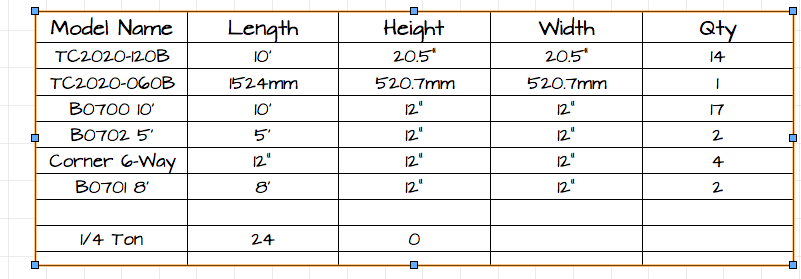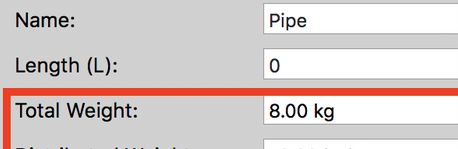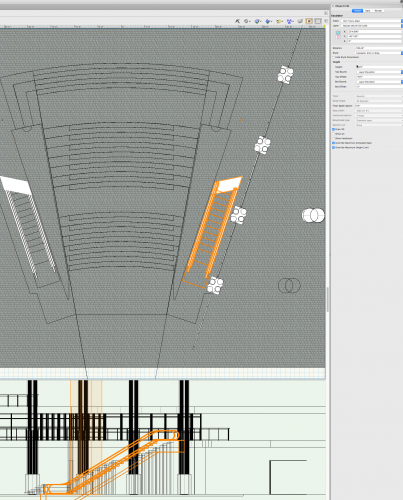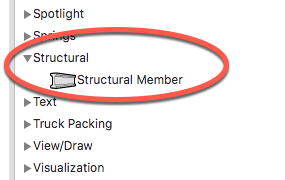-
Posts
592 -
Joined
Content Type
Profiles
Forums
Events
Articles
Marionette
Store
Everything posted by SCParker
-
Timing is everything. I'm just now adding truss records to the generic cheeseborough object so I can count them within my truss counting worksheets. I'm searching for a method of copy/paste the same record, with all the info filled in, from one clamp to the next.
-
This is a general forum. Many visitors here wouldn't have access to Jira.
-
Two methods. 1. Once the light attaches itself to the center of the truss, you can move them US/DS and it stays connected with a little leader line. 2. Convert the truss to a hanging position using the truss geometry first, then hang the lights. Usually works in that the light gets sucked into the position even though it's not centered. In may attached sample, the LampBar has all the light aligned to the bar, but you can see that the lights have a leader line back to the center of the truss. Thus, the lights have the little triangle for the option to move to hanging point, or remove from hanging point. I then tested my #2 from above by copying unit #10 and placing it on the rear cord. Yup, it thinks it's attached the truss and the truss (Hanging Position Object) thinks the light is attached. Didn't need to attach to the center red line. hth, Scott
-

Vision and Hog connection issues
SCParker replied to GoodwinLtg's topic in Vision and Previsualization
I use Vision on a Mac and have HogPC running on a windows machine, so I can't really help apple to apples. Just curious, have you tried setting to FixtureNet instead of HogNet? Have you tried different subnets in the Hog-Net output window? I had many troubles until I changed the Subnet from 1 to 0. To help, I suggest taking a picture of each screen as you make changes to settings. I found that I would forget if I had tried things and wasted time redoing the same thing over and over. Once I hit gold, I save the picture of the correct settings. Best, Scott -

Is it possible to insert a drop between a pipe and a truss?
SCParker replied to Peter Neufeld's topic in Braceworks
Peter, To answer you original question, YES you can. You must have the two items perfectly aligned along the center line for the drop tool to make connections. Your truss and pipe are not aligned. Choose both and use the Align tool and pick Center. Once they are perfect, and I mean to the zero of a mm, the tool will connect the two. Braceworks doesn't care if you're aligning apples and bananas, just so long as the centers align to give it a cross-hair connection point. Your drawing froze VW for me, so I made the drawing shown from scratch. Attached for your entertainment. Hint, turn on the Display Center line checkbox in the OIP for the truss and pipe. Best, Scott AlignedDrops.vwx -

Is it possible to insert a drop between a pipe and a truss?
SCParker replied to Peter Neufeld's topic in Braceworks
I'm playing with your file to offer a solution, but... If I try to edit this pipe, VW totally freezes on me. Anyone else? I've submitted a bug report. -
Correct. I've found the same as to "selecting the system". I tend to draw a selection box around everything and then choose "calculate selection." It does work across layers, but have the Show/Snap/Modify setting for layers when doing so. One more thing, if there are items that 'think' they are connected to the truss system when you do a select system objects and they are on hidden layers, they can sometime wreak havoc. Steve Jones has a function in his Autoplot tools that "deselects items in hidden layers." Very handy to have in this very case.
-
Does anyone have the proper settings to get units to patch in Vision whilst also using Lightwright? If I'm using U/DMX, as in 1/256 or 2/128, all the Vision DMX addresses are picking up just the Universe, as in the number to the left of the /. If I'm using Absolute numbers, (as in 640 for universe 2, dmx 128), the vision channel tops out at 512. I've tried all sorts of combinations of both VW and Lightwright settings with no luck. Totally guessing at this point. Any help would be most welcome. Thanks, Scott
-
Hello All, Is there any way of storing script files in a single folder? I'd like to have all the various script pallets gathered in a single folder. Right now, they are interspersed in the RM folders based on alpha order spelling. Short of naming them all starting with a -z- to keep them at the end, keeping them organized seems to be a challenge. Suggestions?
-

Updating a viewport with current layer/class visibility settings?
SCParker replied to SCParker's topic in General Discussion
@Kevin Allen It would be in every drawing I get from the scenic dept. They use various options to present to clients and it's a crap shoot as to which layers I need on/off -
Is there an easy way of updating/copying current visibilities from my current design layer work into an existing viewport? Without deleting said viewport and making a new one? Or without searching line by line for visibility settings? Let's say I have a template with existing viewports on existing sheet layers. Said viewports will have various layers and classes set to their own visibility settings. Now, let's say I do a bunch of drawing/editing in various design layers. While doing so, I make changes to my current set of drawing layer and class visibility settings.
-
This session was recorded, but I’m not sure what they’re doing with it. I’ve been asked to do a webinar sometime in the next couple of months. I’ll keep you posted.
-
-

Best practice and method for fixed grid rigging?
SCParker replied to Peter Neufeld's topic in Braceworks
-
I'm doing a braceworks session at the design summit on Tuesday.
-
I just played with this for a bit. For me it's working in the last three builds I've been testing. BUT, the truss file I was testing with crashed a build from June. I"m wondering if it could have something to do with the model of truss? I was testing with Christie truss.
-
What happens if duplicate before dragging? Do they snap correctly? Rather than copy/duplicate-drag method?
-
To do rough work with ground supported systems, I simply add hoists above where the rig hits the floor. It gives me downward force loads at said locations. etc...
-
Yes, maybe, and no. I've built some interesting configurations and Braceworks has given me hoist loads. The big catch is whether your given truss has the info that engineers use to calculate stress and flexibility of the truss itself. I often set my truss to use static numbers and run calculations. Each hoist gets the point loads. I will double check with paper and pencil, etc. If the custom truss doesn't have Braceworks type attributes, then no. However, you can edit and create what you need. With that said, you still need to double check your work, etc. Your mileage may vary 🙂
-
The getting started guides is a great place to start: https://www.vectorworks.net/training/2019/getting-started-guides/entertainment/rigging-insert-truss
-
-
well, in that case, perhaps they'll change my request into a bug report.
-
I've put in a request to add that tool to Spotlight. Since it's now needed to really use the new bridle tools, etc... Hopefully, they'll add it.
-
I do have designer. It's a good point that spotlight should have this if VW is adding these house points tool. I'll put in a request. I found it here. I don't have a way of seeing what's in Spotlight only version of VW.