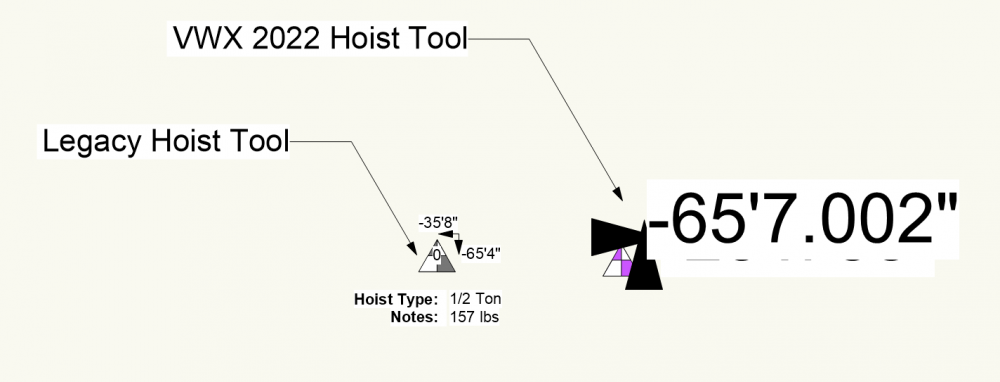dbrumbach
Member-
Posts
49 -
Joined
-
Last visited
Reputation
3 NeutralPersonal Information
-
Occupation
Technical Producer
-
Location
United States
Recent Profile Visitors
The recent visitors block is disabled and is not being shown to other users.
-
Thanks J that does help.....Looking forward to the bug fix.
-
Just following up on this, does anyone know how to adjust the coordinate sizes a seen on the attached image above showing the 2022 hoist tool?
-
Thanks Sam, that is what I suspected. I still would like to adjust the position coordinates, which I assume I can in 2022, just haven't found that yet. db
-
Forgive me, since the pandemic began I have not had need of hoist within my designs. The last project I designed with hoists was using v2020 with the old hoist display handles. I can adjust the new Hoist ID with text style and text size from the main Text menu. However I don't see this for adjusting the coordinate arrows or measurements. I am new to data tags., is this the only way to adjust the dimension display?
-
Apologies in advance if within my searching through these forums I missed the answer to my issue below: I am trying to adjust the display size of the text and arrows for a Hoist Label in v2022. The legacy hoist tool had a "Set Hoist Data Display" button in the IOP, where do I now access this functionality. Additionally, the legacy menu item "Set Hoist Number and Dimension Display" is no longer available? I have created a design with over 100 motors with the 2022 hoist tool. I would prefer not to have to re-do the entire plan using the legacy tool just so I can easily control the way the hoist labels are displayed. My hope is this functionality is available under a different menu or method? Thanks in advance.....db Here is a screen shot showing the display from the Legacy tool on the left, and the current tool on the right.
-
Can Braceworks load associations be turned OFF
dbrumbach replied to dbrumbach's topic in Entertainment
Thank you! Makes perfect sense.... db -
Is there a global preference to disable items from wanting to attach to a truss as a load? This is becoming frustrating for me, I constantly need to use the "Manage Loads" tool to remove items after they auto-attach to a truss, and then reset their elevations to zero. Thanks in advance....db
-
Why does a Pipe & Drape object move when I move a truss?
dbrumbach replied to dbrumbach's topic in Entertainment
Perfect, thanks....that is exactly what I was looking for. db -
Why does a Pipe & Drape object move when I move a truss?
dbrumbach replied to dbrumbach's topic in Entertainment
Thanks Gents, Makes sense, although it would be nice to have the ability to turn rigging associations on/off as needed. Thanks again for the input... -
Hello everyone, I have noticed a couple of strange things while using VWX2020 on Windows. 1. When in Top/Plan view - I click & drag to move Pipe & Drape object, or group of them, the Z axis changes for the drape? I have never experienced this before. 2. When in Top/Plan view - I move a truss on one layer, and it then moves a pipe & drape section on a different layer? I have never experienced this before either? Any input on how to NOT associate items to a truss, and to not changing Z axis while moving along the X Y planes would be greatly appreciated... Sincerely, db System: Custom built PC i9-9900k, 64g RAM, 2TB SSD, AMD Vega Frontier edition.
-
I wanted a clean install so I wiped the drive and used the “install os the Mac shipped with”, then I restored email from the time machine backup. I did export all my email and made multiple backups of files before i did this.
-
I downgraded back to High Sierra after the Mojave 10.14.2 update. VWX 2019 started hanging up when I would edit annotations on a sheet layer right after that update. No issues since the downgrade back to High Sierra.
-
Camera Operator View
dbrumbach replied to Josh Schulman's question in Wishlist - Feature and Content Requests
It is important to set the focal length of the renderworks camera closer to 50mm. This closest resembles the way a human eye sees perspective. It may be hard to wrap your head around at first, because you may need to place the camera object much farther back than drawn to show the entire view you wish to see, or much closer than where it would be in real life for a tight shot. If you have the lens set at a wider focal length you get distorted objects in your scene. -
Thanks Simon, I’ll certainly give that a try when back in my office
-
I have thought of that and may explore in more depth once i have all the parts. I am starting to do more 3d scanning, and the processing software is PC only. if my components work as a hackintosh I would be very happy.