
PeterT
-
Posts
593 -
Joined
-
Last visited
Content Type
Profiles
Forums
Events
Articles
Marionette
Store
Posts posted by PeterT
-
-
If you really need this side of the rectangle, just check the "Closed" box in the Object Info palette with your polygon selected after you operation, and it will fill the missing line back in.
-
I see the OS preference, but why would you need to set the preference to "Minimize" into the dock when clicking the yellow button already does that. And if you set the OS preference to Zoom the window, why would you do that when option clicking the green button or choosing Window/Full Screen already does that.
The bad thing is that when you click the green button and forget to hold the option key your drawing goes behind the left palettes and hides the OS menu bar. To get out of it you have to pull your basic tool palette out of the way , hold your mouse at the top of the screen until the green button appears and click it again, then move your palette back.
It seems the Vectorworks settings and the new OS settings do not play very well together.
-
Why is it that when running macOS Sierra, in VW 2014 clicking the green button in the upper left expands or reduces the window, and double clicking the title bar goes into full screen mode ignoring the palette margins?
But in VW 20115, 2016, and 2017 running n Mac OS Sierra it is the exact opposite. Clicking the green button goes into full screen mode ignoring the palette margins, and double clicking the title bar expands or reduces the window.
Why was this changed? Why can it work one way in 2014 and the opposite in more recent versions all running on the same operating system?
To make it worse, on another Mac running Mavericks and VW 2016 clicking the green button expands and reduces the window, and double clicking the title bar puts the window into the dock.
Why do we have three different implementations of what the title bar and green buttons do? It is hard to keep track of all this depending on what OS I am using and what version of Vectorworks I am using.
-
Help does not come up when chosen from Vectorworks 2016 running on Mac OS Sierra [macOS 10.12.1 (16B2555)].
All I get is spinning boxes and Help never opens.
I also tested VW 2016 on my old machine running Mavericks, and Help comes up fine.
I also tested VW 2017 on the machine running Sierra, and Help VW 2017 also comes up just fine.
It seems to be just a problem with VW 2016 running on Sierra.
Also, I am just wondering what all this stuff is in the Vectorworks/Help folder. Is this content correct?
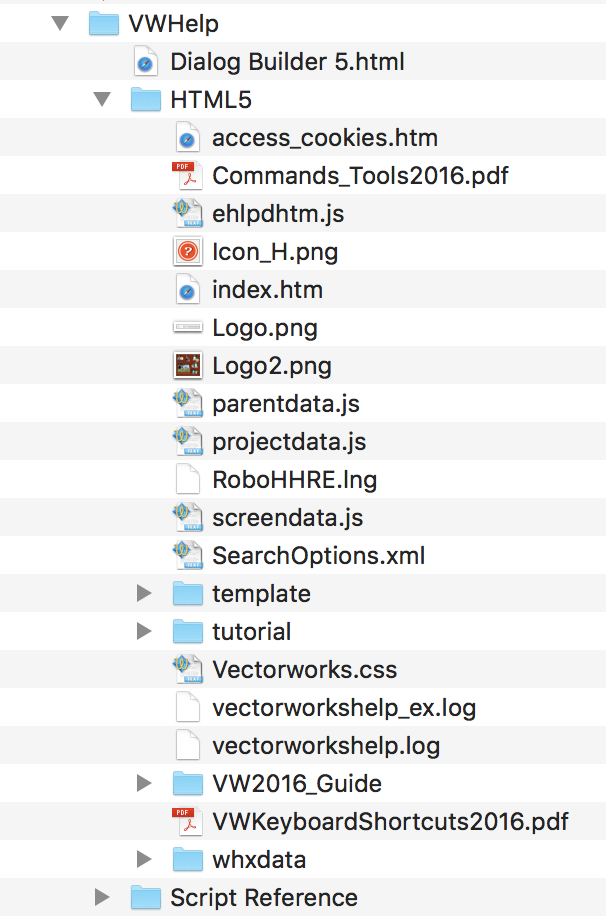
-
43 minutes ago, JimW said:
However, neither 2016 nor 2017 has been patched to be compatible with Sierra yet, so your mileage may vary until they have.
That's too bad, since any new Mac you now buy is running Sierra.
-
We are still doing projects in VW 2016 SP 4, and I just got a new iMac running Sierra. If you hit the green button to expand your window, it goes into full screen mode ignoring the palette margins, and it does not check "Use Full Screen" in the window menu, so there is no obvious way to get out of full screen. I did find though, if I pull down the Basic tool palette out of the way, then hold the mouse at the top of the window to get the menus, the buttons appear again, and if you hit the green button a second time, it goes into proper full screen mode.
The green button should not put you in full screen modern the first place, and full screen mode should still observe your palette margins anyway. Also, you should not have to pull a tool palette out of the way in order to get to the green button again.
-
Is there a way to get to the Reference settings through Vectorscript.
Specifically, would like to be able to set the "Default method to reference Vectorworks files", either "Layer Import Referencing" or "Design Layer Viewport Referencing".
I cannot find any way to set this either in the Function Reference or the appendix.
Does anyone know of a ObjectVariableBoolean call or other for this setting?
-
One thing I have noticed in a rotated plan is that hatches do not respect the rotation.
For example, if you are in a view rotated 90° and apply a hatch, the hatch comes in sideways to the orientation you are in. (i.e. it still comes in at 0° even though you are rotated 90°).
Why can't Vectorworks know that you are in a rotated view and rotate the hatch by the same amount of rotation so it looks normal to the view?
-
This is an old thread, and the Issue no longer exists.
For printing a grayed layer in a particular shade of gray, just set the gray level in the Print Dialog under "Gray level for grayed layers and classes".
This will not affect the gray level on-screen, but will lighten or darken it on the print.
-
I just installed VW 2016 on my associates computer, and then applied the SP2 update. My associate is running Mac OS 10.11.3 (El Capitan).
The application installed just fine, but the issue I notice is that if you click the green button (expand Window) in the upper left corner of the Mac interface it ignores the palette margins and goes full screen (i.e. the window goes behind the tool palettes, and loses the mac menu bar).
It does not check the "Full Screen" checkmark in the Window menu, so the only way to get it to observe the left palette margin is to close the file and open it again. It seems to observe the palette margin when opening the file.
I unchecked both palette docking options but it changed nothing.
I did the exact same install on several machines running Mavericks and the green button works as expected (no full Screen).
-
Please fix it such that the new pull-down symbol list in the menu bar will show the symbol folders in hierarchical and alphabetical order.
-
The new symbol pull down on the menu bar when insertion tool is selected is a nice feature, however the pull down list is completely jumbled up and does not show the list in alphabetical or hierarchical order.
We have hundreds of symbols nested in numbered folders, yet when viewed in the menu bar list finding a symbol is like searching for a needle in a haystack.
For example, Folders numbered 1-11 appear ordered in the menu bar list as: 8,3,2,1,9,7,6,5,4,10,11. Named folders do not appear in alphabetic order either.
I remember this exact same problem when the Resource Browser was first introduced.
-
Please give us the ability to use the same fractional display for all fractions in text, not just just in dimensions. This would include leader and trailer fields of dimensions as well.
It looks a bit odd when some fractions are displayed one way and others another way.
Why can this not be made a global choice so that all fractions display the same way whether they are in text or in dimensions?
-
O.K., So I guess even if you are using CreateControl which says is deprecated since 2012, it will not generate a VS warning in VW 2013 or VW 2014.
Since I was using it for Image Resources I guess I figured it would have generated an error, but it does not.
I always run VW in Developer Mode as I want to know if any of my scripts are generating errors. I guess I cannot completely rely on that anymore.
As for SetControlData, It must still be used for something in 2015, as it is not marked as deprecated.
And for SetVSResourceFile, the Vectorworks VWR Resources page says:
Old functions
VS:SetVSResourceFile -- not doing anything in Vectorworks 2015
If it really does nothing, shouldn't that be marked as obsolete in 2015?
Also, I find it hard to believe that a Developer page devoted to "VWR in Vectorworks 2015" does not even mention the Procedures "CreateImageControl2" or "UpdateControlData2", even if they were introduced in 2012, since they did not stop working until 2015. That would have saved me several days of work. I was still using "CreateControl" and SetControlData" in 2014 and they worked fine. Thanks Joshua and Kevin for pointing me in the right direction.
I will dig a bit deeper in the Developer Wiki the next time I have a problem.
Bottom Line: My script is running again.
-
Please make it such that the leader and trailer field for dimensions respect the "Fractional Display for Dimensions" setting in Document Settings/Units.
We sometimes enter a fraction in the leader or trailer field, and the fraction displays differently than another dimension right next to it that has no leader or trailer.
For example, the fraction 1/2" entered in a leader field looks completely different than the fraction in 1'-4 1/2" if your Fractional Display for Dimensions is set to "Diagonally Stacked". One of them displays a Diagonally Stacked Fraction Style and the other displays as a Standard Fraction Style. It looks inconsistent.
Shouldn't anything written in a dimension leader or trailer field use the same preferences as any other dimension?
-
O.K. Thank you very much for that. I searched through the Function Reference for such a command, but I guess I missed that. I wish the Function Reference had a search function.
I sure do not see UpdateImageControl2 or CreateImageControl2 mentioned in the Developer Wiki Page, or did I miss that too?.
Is there somewhere I can find a list of ALL the new functions necessary for Image control in a Dialog for VectorScript? I am also curious why the Resource Functions that do not work in 2015 are not shown as obsolete or deprecated in the Function reference.
I also searched the VS List Archives for anything on Image Resource Control and struck out.
Or is it because of the SDK and Python that VectorScript is just not being used by anyone anymore?
Sorry if I sound frustrated, But I am an architect and I am supposed to be working on projects, but I have spent the last four days trying to fix a script that has been running flawlessly for many years.
Thanks again for the help.
-
The only one VectorScript routine I see at the bottom of the Wiki page is "GetVWRString". The 2015 Function Reference says this loads a "String" from a VWR file.
I am Loading "Images" not "Strings". Is this still the correct Procedure?
I have 97 Images in my dialog that display depending on the choices made.
I have now used "GetVWRString" to set all my Images. The good news is the image no longer disappears when I make choices in the dialog, the bad news is only Image 1 of 97 displays no matter which choice is made or which Tab is selected.
Here is what I am using to call the Images in the Handler Routine:
IF boo1 THEN GetVWRString(str2,'MyCustomResource/Images', 'Image1.png');
IF boo2 THEN GetVWRString(str2,'MyCustomResource/Images', 'Image2.png');
IF boo3 THEN GetVWRString(str2,'MyCustomResource/Images', 'Image3.png');
etc.
Is this the correct format?
What is the third variable, the "Key", or StringIdentifier? Is that the name of the Image File?
-
Thank you,
My dialog now shows the Image when it first comes up, but it disappears when I click on anything in the dialog. The folder seems to work without being Zipped (uncompressed).
So what do I use in the Handler Routine to set the Image choice? SetControlData takes a LONGINT variable, so I found "SetImageControlPath" in the Function Reference and tried it using:
IF boo9 then boo := SetImageControlPath(DialogID,ControlID,'MyCustomResource/xyz.png');
But it did not fix it. The image still disappears when I click on anything or if I choose the second dialog Tab.
And how do error check the Image availability in the main routine? I have:
rsAvailable:= SetVSResourceFile('MyCustomResource');
But I do not think "SetVSResourceFile" works anymore.
-
I now believe the problem is with the Image Resources in my dialog. The image is the First Layout Item in my dialog setup, so it does not get past this.
I have read the Developer Page on the new .vwr image resource format, but I am not understanding it completely.
On a Mac, how do I make a .vwr folder. Is this just a Mac folder with the .vwr extension, or is this some special file type? Is the name of the .vwr folder the name of the Plug-in?
Inside this file/folder do I have a sub- folder called 'Images', and then put my Images In there? What Image type is required, are .png files O.K.?
Can anyone explain this a bit more clearly?
-
I have a complicated dialog script I wrote years ago that has been running fine in 2012-2014, but does not work in 2015.
This script has 2100 lines of code and the dialog has two Tab Panes, and each tab pane has various radio buttons and checkboxes and has various images that display depending on the choices made.
It was built using Dialog Builder 4 and had many deprecated handler routines, so I replaced them all with the new Layout Manager APIs. I did this in 2014 until I got it compiling and producing no errors when running in Developer Mode.
This modified script runs fine in VW 2014 and the dialog displays correctly.
In VW 2015, this script compiles and has no errors while running in developer mode, yet when I use the tool, the only dialog that come up is the default empty dialog with only O.K. and cancel buttons.
Can anyone explain what is going on here?
-
Thanks, I have used Tab Panes I just was not clear on Swap Panes. The documentation for CreateTabPane or CreateSwapPane is correct and explains it fairly well, but the DisplayTabPane documentation is incorrect and that was what I was looking at when I posted.
-
The description and example of the DisplayTabPane and DisplaySwapPane Functions are exactly the same in the VS Function Reference. This is true in VW 2013, 2014 and 2015 Function Reference.
Can anyone clarify the difference between these two Functions if any?
I am having difficulty with the Tab Panes in one of my scripts, but the function reference seems to only describe the Swap Pane Function.
Is there anyone monitoring the Function Reference from version to version and making corrections?
-
Could the powers at be perhaps create a topic heading for Python separate from the Vectorscript topic heading?
I do not want to filter though a bunch of Python topics to find the Vectorscript topics or vice versa.
Shouldn't Python have its own category in Customization since it is a different programming language?
-
Also, If you open an older version file in a new version, when the dialog pops up telling you the file will be converted and open with a new name, click on the "Settings" button and set it to keep the original file name with the "New File".
This will keep it from appending the version on the new file, but it will append the old file with the old version number instead.
Once you set this to "New File" I believe it holds that setting until you change it again.


Drainpipe Tool
in Troubleshooting
Posted
Can anyone please point out to me where the VW Help article is for the Drainpipe Tool?
As far as I can see, it does not exist.