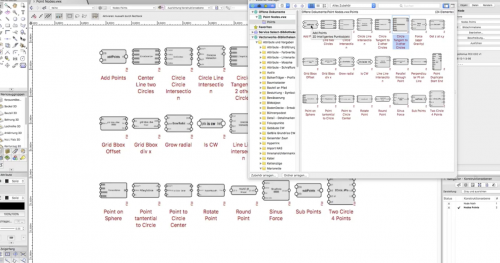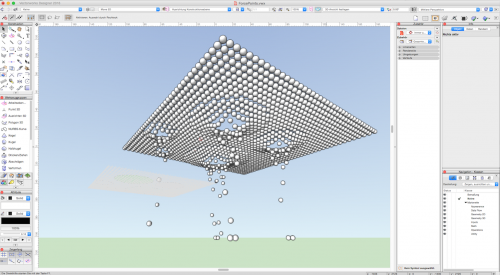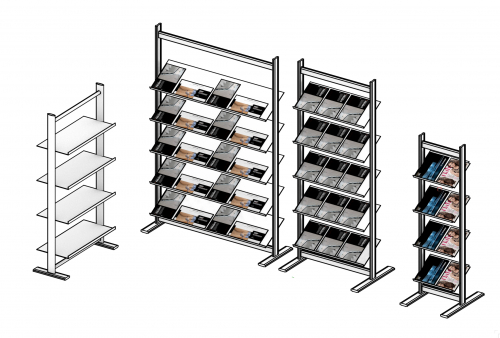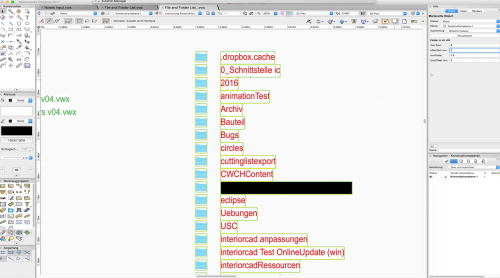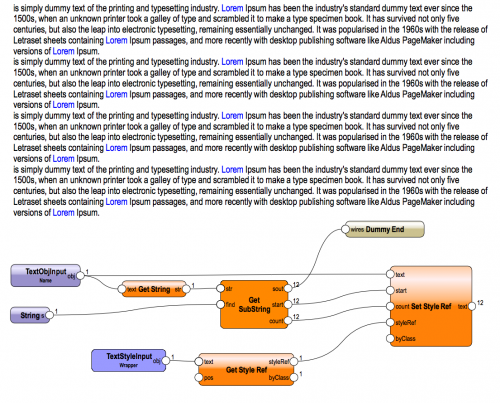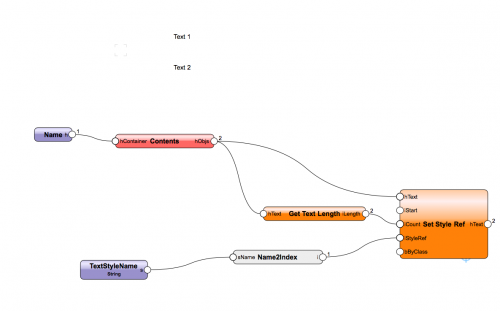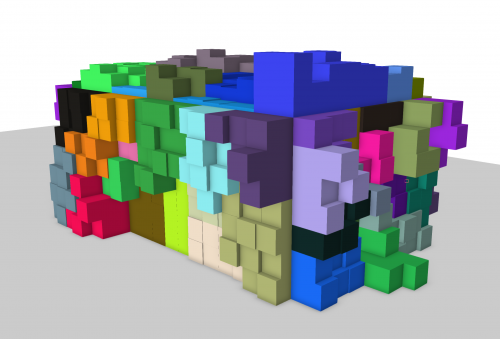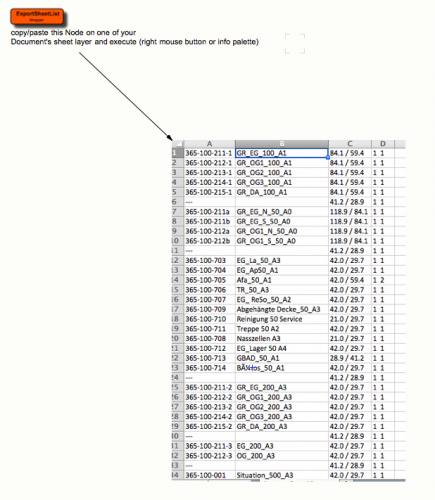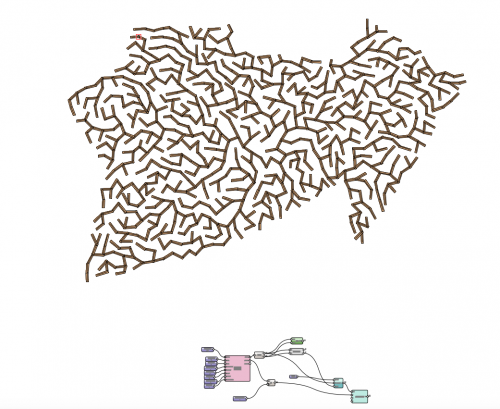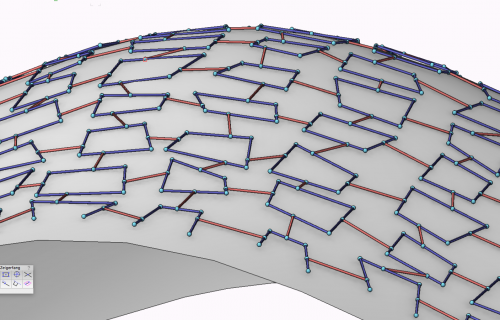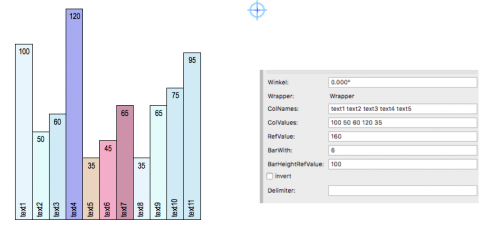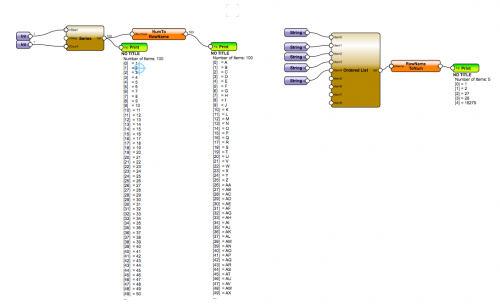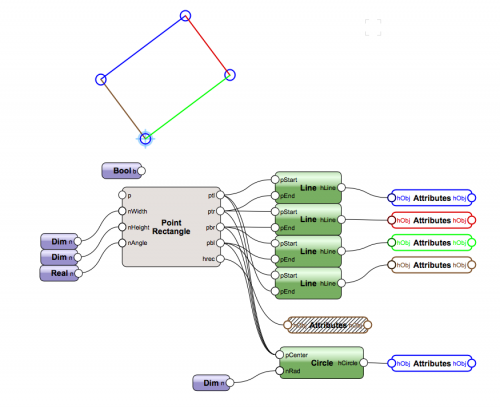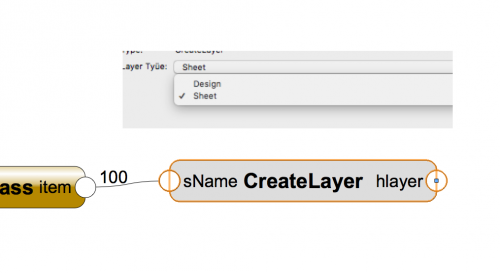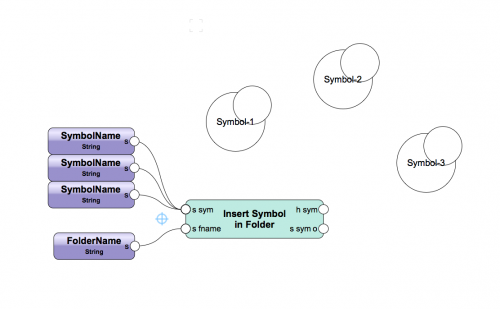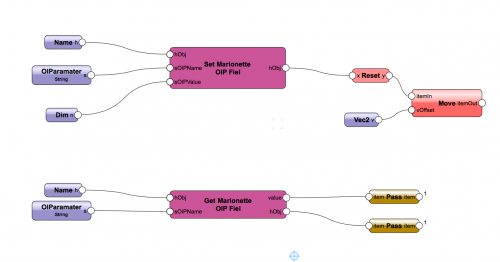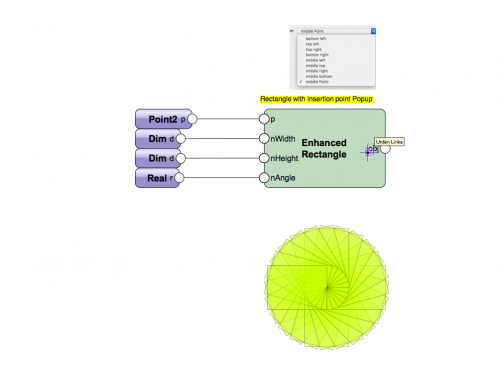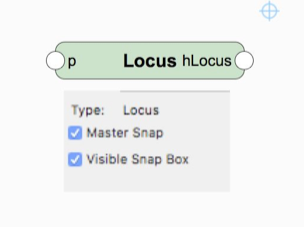-
Posts
604 -
Joined
-
Last visited
Content Type
Profiles
Forums
Events
Articles
Marionette
Store
Files posted by DomC
-
Some Point Nodes
By DomC in Marionette - Nodes
Hello
I putted some of my geometry-math-point nodes (resource-browser-ready) together on a single file. I started to clean up all my marionette stuff, so I think here is a more secure place to store, as on my desktop :-)
103 downloads
(0 reviews)0 comments
Updated
-
Suction Effects
By DomC in Marionette - Networks
An Example which shows, how to collect objects on one or more circular area(s) and modify them. It could be use for gravity or suction effects.
125 downloads
(0 reviews)0 comments
Submitted
-
Parametric Brochure Holders
By DomC in Marionette - Objects
This Marionette PIO draws a brochure holder with various settings. Parameters over Info Palette. Profiles and brochure (Brochure Textures, brochure Format) over control geometry. Enter and edit control geometry in top plan view (correct bounding box).
Special:
Use of a custom Node, which automatically aligns an object by its bounding box to a referenced place.
119 downloads
(0 reviews)0 comments
Submitted
-
List of Files and Folders in a Directory
By DomC in Marionette - Networks
This example shows, how to list filenames and foldernames of a folder on your disk.
Contains the following Custom Nodes:
1. "GetActFile" --> The Path of the active Vectorworks document.
2. "ListDir" --> Folder- and Filenames of a directory
3. "GetNextObject" --> Handy to grab objects directly out of the script
short movie documentation:
FileAndFolderList.vwx
17 downloads
(0 reviews)0 comments
Submitted
-
Colorize Subtext within a Text Object
By DomC in Marionette - Networks
In this Example there are used some custom Nodes:
1. "GetSubstring" --> Search for a string inside another string and returns Position and count. This will be necessary to set them to a Text Style Resource.
2. "GetInsideChar" --> Returns strings which are inside specified characters (normally quote or double quote)
3. "GetSubstringExcludeQuote" --> Same as the first one, but it to not return text inside quotes
4. "GetNumberFromString" --> Search for Numbers inside a String.
5. "GetNextObj" --> Put This in a Wrapper and it will return the next object after this node. This is a great one!! Can be used also for input geometry inside a script network. Without naming or other smut.
This could be improved by further code (find standalone or text in word, find integer, find float, etc.) But It works for most cases perfectly.
16 downloads
(0 reviews)0 comments
Submitted
-
Name2Index
By DomC in Marionette - Nodes
Some Ressource Types (such as dimension standard or text styles) are handled by an index number. This node helps to find the index of those resources.
39 downloads
(0 reviews)0 comments
Submitted
-
Voronoi Familiar Colorful Cubes
By DomC in Marionette - Objects
This Marionette network uses a custom node, which implemented the pixel-based try and error code (I think there is no other way to create voronoi, is it?) from here https://en.wikipedia.org/wiki/Rosetta_Code
Instead of Pixels it uses rectangles which were extruded in random height (ground height is different in every voronoi cell). And different full spectrum random colours (which would look much better with adapted colour design).
Carefull playing around with values. Do not enter to high or to low values. Creating 843'135'013 extrudes, could take a while :-)
128 downloads
(0 reviews)0 comments
Updated
-
Open Folder of current Document v.1.0.0
By DomC in Marionette - Menu Commands
This Wrapper contains two Marionette Nodes:
1. GetActFile -> Returns the Path of the Active Document
2. OpenDocFolder -> Starts a Subprocess of Finder (Macintosh) or Explorer (Windows) to show a Window from the input Path
Just Test by executing Wrapper. If you like it, add it to your Marionette menu commands.
93 downloads
(0 reviews)0 comments
Updated
-
2D Light Effects PlugIn
By DomC in Marionette - Objects
The Example file contains two PlugIns for 2D Light effects.
https://youtu.be/34gu6EEvhog
274 downloads
-
Export SheetLayers as txt (Text-Tab)
By DomC in Marionette - Networks
This Scripts help you exporting your layout structure to get an external list of your drawings if needed.
Exports Sheet Name, Title, Page Size and Page Numbers. Export Folder can be selected. FileName.txt can be set in ObjectInfo of wrapper. Grey and orange nodes (Screenshot) are custom nodes. "Manipulate File" is edited (codex utf_8) to support special characters like äöüé etc.
Note: I think Excel on Mac has issues handle the exported file's special characters (utf_8 encoding), not my fault I guess. The codex can be changed inside "Manipulate File" Node if you are not happy with the exported text encoding or find/replace on the other Software.
66 downloads
(0 reviews)0 comments
Updated
-
Growing Lines
By DomC in Marionette - Networks
This example is based on a custom node. which returns a line pattern. This pattern is based on several while and random loops. I have not found a proper way to run a while loop over a marionette network so this is better to create in a custom node.
It is easier to play with the example, than explaining exactly how it works.
Have fun with it. This is my base study to find a workflow to project any pattern on a NURBS Surface which would be a real scope of usage.
Movie Link (first Part of Movie)
https://youtu.be/GcFwW-k5Lms?list=PL8s_WkTvFQ2YdFlMfU7Teuh5QrmsO03gW
Growing Lines 1.0.0.mp4
102 downloads
(0 reviews)0 comments
Updated
-
Rectangle Line Pattern
By DomC in Marionette - Nodes
A Rectangle Line Pattern with a random option.
Also the files show, hot how to project on a NURBS Surface. This 3D Projection contains two additional custom nodes.
1. GetZatXY (Also used in many other examples on the community board)
2. GetZamong Pt. Not so easy to understand. This nodes calculates the z value of a 2D Point between two 3D Points without trigonometry (faster).
Movie Link (2nd Part of Movie)
https://youtu.be/GcFwW-k5Lms?list=PL8s_WkTvFQ2YdFlMfU7Teuh5QrmsO03gW
59 downloads
(0 reviews)0 comments
Updated
-
Bar Diagram
By DomC in Marionette - Networks
A nice, small Marionette for creating bar diagrams. This is much more simpler and more flexible than a spread sheet bar diagram.
Options:
1. ColNames
2. Col Values -> mandatory
3. RefValue -> A bar with this value, has the height of the BArHeigtRefValue field
4. BarWidth
5. BarHeigtRefValue
6. Invert -> A bigvalues results in small bar
There is a 2 minute movie (without audio)
Bar Diagram.mp450 downloads
(0 reviews)0 comments
Submitted
-
Number to Row Name
By DomC in Marionette - Nodes
If you need Worksheet-like Numbering like A, B, C .... AA, AB ..... AAA .... This node offers you an easy solution.
There are two nodes for both directions.
Limitations:
1. Input from special characters etc. will result in wrong values or errors.
27 downloads
(0 reviews)0 comments
Submitted
-
3D Window with 2D content, wall hole and stone curb
By DomC in Marionette - Objects
Example of a 2D/3D Marionette PIO with a Custom Wall hole.
The Geometry of the Window and the embrasure is based on a symbol. Also the 2D Drawing is based on a symbol. The Geometry is reshaped by the 2D and 3D Reshape node. So the Script itself is relatively slim.
Replace the Geometry with everything else you can draw. Generic solids are recommended. Also you could script some additional geometry for window division while frame is parametrized by reshape node.
This will go on. It took about 2 hours to draw the geometry and 2 hours to parametrize it. Impressive, how quick we can produce PIOs with Marionette based on that workflow.
217 downloads
(0 reviews)0 comments
Submitted
-
Point Rectangle
By DomC in Marionette - Nodes
This node creates optional a rectangle and returns the corner points of that rectangle.
Often there is a need of a rectangle and the corner points. If the rectangle is rotated, it can be a cramp to calculate the corner points. I hope this node can help to simplify marionette workflows.
44 downloads
(0 reviews)0 comments
Submitted
-
Create Design or Sheet Layer
By DomC in Marionette - Nodes
This Node creates a new layer and keep the active layer the active one.
It has a popup witch allows to choose sheet or design layer. It returns a handle to the new layer or a handle to an existing layer with the same name.
Like ever .. with not warranty try first in an empty file and be careful creating thousands of layers or layers with the same name as other objects in the drawing.
44 downloads
(0 reviews)0 comments
Submitted
-
Move Symbol in Folder or create Folder
By DomC in Marionette - Nodes
Insert Symbol in Folder Node:
1. Move the Symbol with the input name in the folder with the input folder name
2. If folder do not exists it will be created. If no symbol name is inputted, the folder created also
3. If the folder name is taken by another object, the folder will not be created
41 downloads
(0 reviews)0 comments
Updated
-
Get and Set Marionette OIP Parameter
By DomC in Marionette - Nodes
With this two nodes, we are able to set or get the parameter of an Marionette PIO or wrapper.
Can be used to access the values in the OIP by script or another Marionette.
The Screenshot shows an example in which every of those pillar is an own marionette PIO (Script as symbol to instance the PIO).
Note:
It is not possible to write the parameters via Worksheet. Also it is not possible to read Marionette Object parameters directly into a worksheet. To read Marionette object parameters in a worksheet I recommend to write data into a record format and list those values in a worksheet.
146 downloads
-
Enhanced Rectangle
By DomC in Marionette - Nodes
What is the distance of the middle top point to the insertion Point (left bottom), if your rectangle has 175.5° degrees? Not so easy calculate the move vector or the rotation for that. This node can help you to use your time for other challenges. You can place your rectangles with every standard reference Point in any angle in degrees.
53 downloads
(0 reviews)0 comments
Submitted
-
Reset Object
By DomC in Marionette - Nodes
Some Objects needs to be Updated after Changing the Object Properties. In this cases this node can help you.
Reset Object.vwx
25 downloads
(0 reviews)0 comments
Updated
-
Locus with Mastersnap Point
By DomC in Marionette - Nodes
This is an enhancement of the standard locus point, with OIP Mastersnap or not.
17 downloads
(0 reviews)0 comments
Submitted