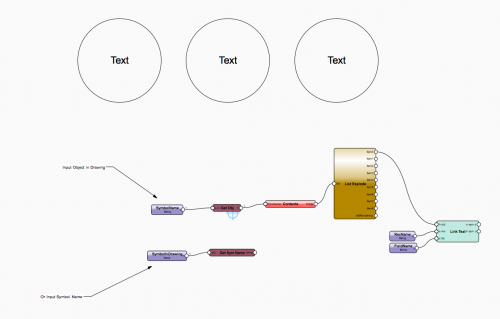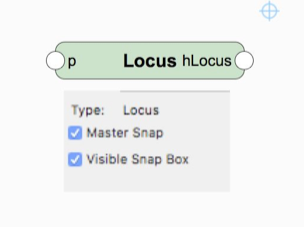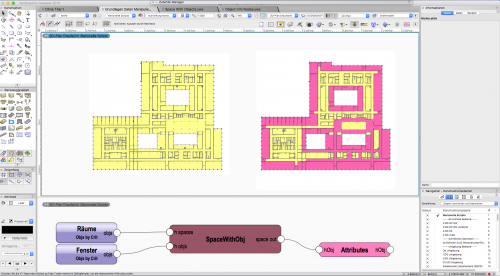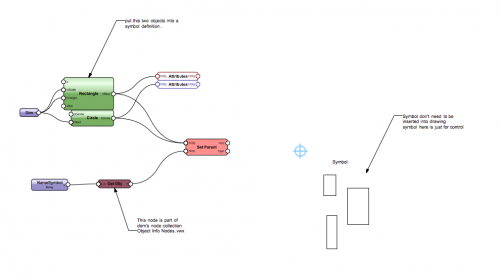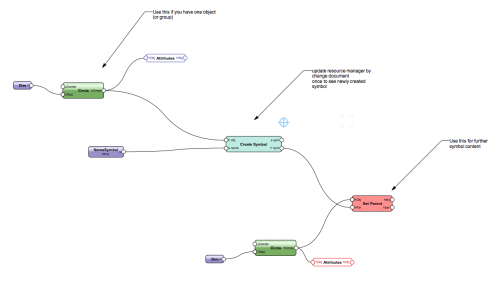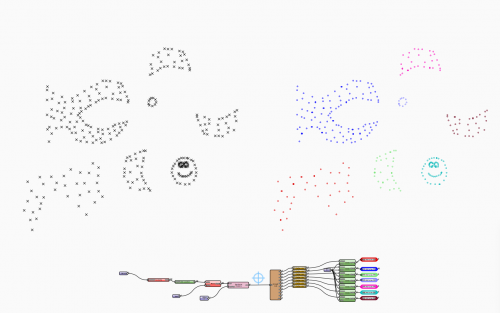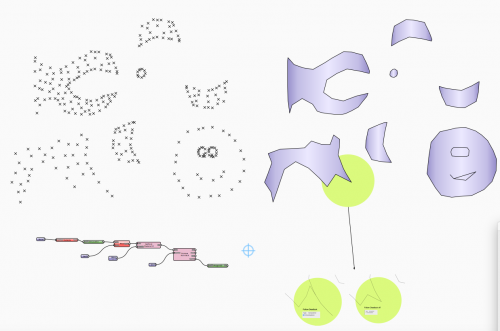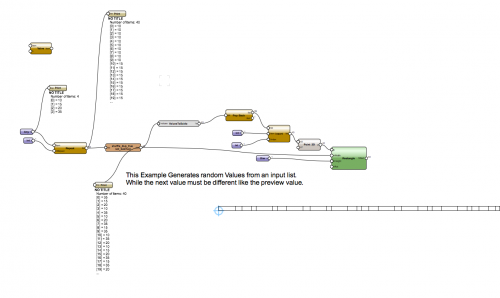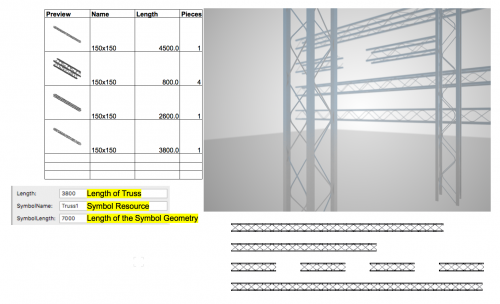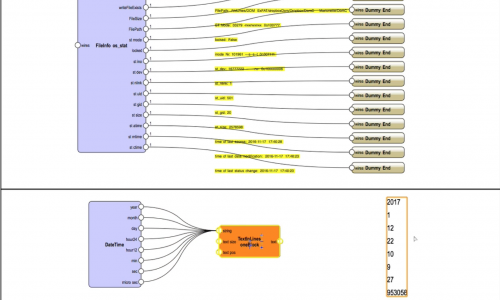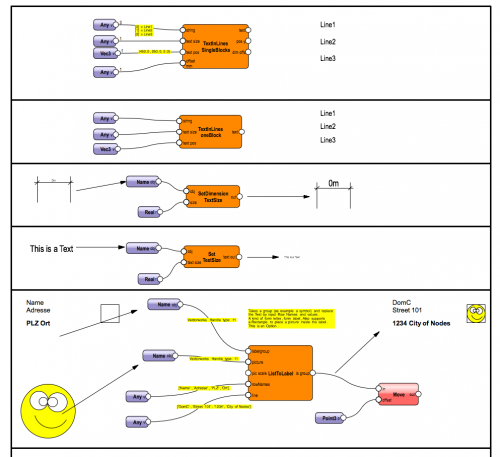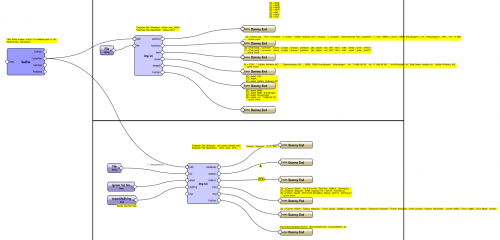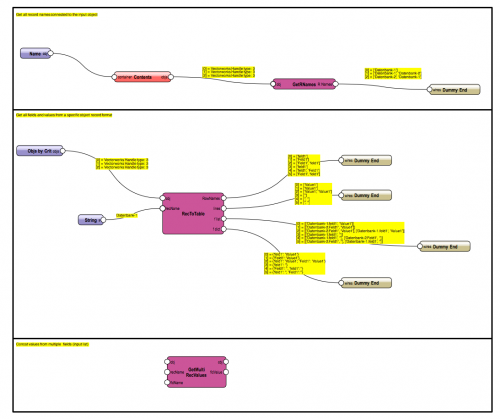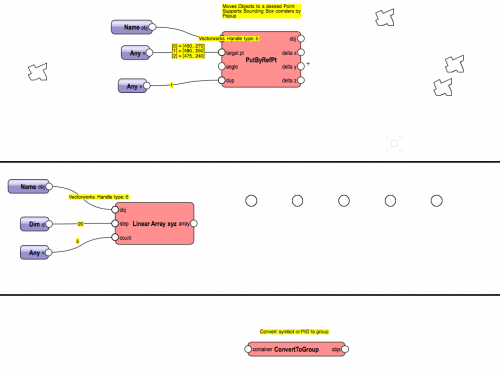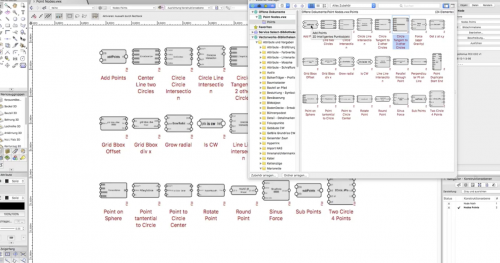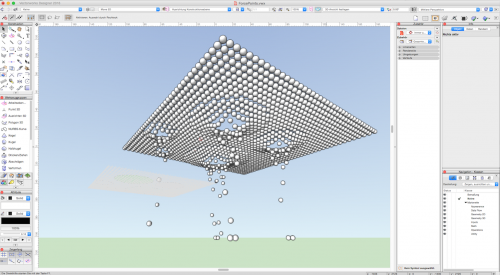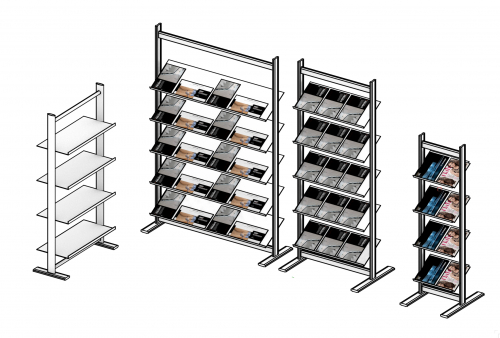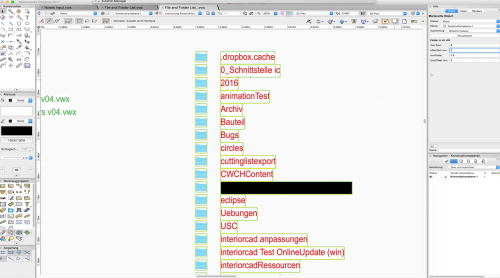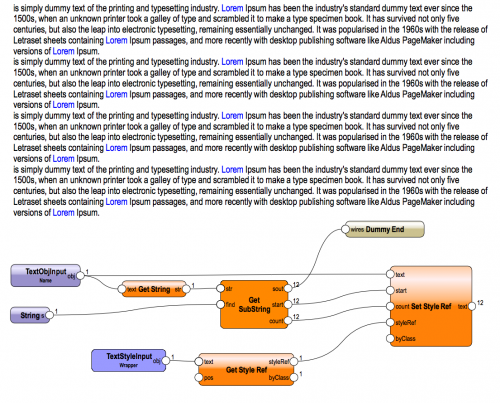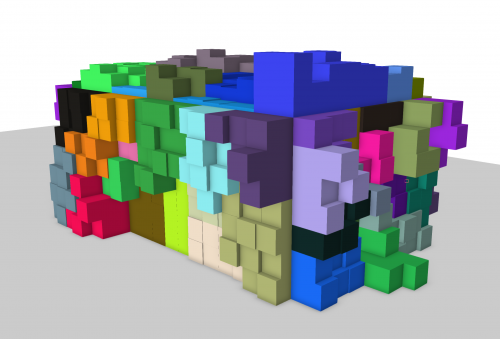-
Posts
604 -
Joined
-
Last visited
Content Type
Profiles
Forums
Events
Articles
Marionette
Store
Files posted by DomC
-
Reset Object
By DomC in Marionette - Nodes
Some Objects needs to be Updated after Changing the Object Properties. In this cases this node can help you.
Reset Object.vwx
25 downloads
(0 reviews)0 comments
Updated
-
Symbol Link Text
By DomC in Marionette - Nodes
If you have many symbol definitions and have to link text to record fields. This Marionette can help you.
57 downloads
(1 review)0 comments
Updated
-
Locus with Mastersnap Point
By DomC in Marionette - Nodes
This is an enhancement of the standard locus point, with OIP Mastersnap or not.
17 downloads
(0 reviews)0 comments
Submitted
-
Spaces with objects
By DomC in Marionette - Nodes
This node sorts out all spaces which have a collision with one of the input objects. Can be used to detect, if a space contains a specific object.
For collision points, the space polygon and the object's bounding box is used. There is a OIP dim parameter for tolerance value.
The vwx contains a quick and dirty test floor plan, nothing real 🙂
74 downloads
(0 reviews)0 comments
Updated
-
Set Parent
By DomC in Marionette - Nodes
This Node puts objects in a parent Object (symbol, group, etc.)
Inputs:
1. Handle to Object which put into a container
2. Handle Input to Parent Object (use "get Object" node to use a named container here like a symbol definition)
3. Object Info Option "Reset". Reset Bounding Box and other attributes of the parent object
Set Parent.vwx
37 downloads
(0 reviews)0 comments
Updated
-
Create Symbol
By DomC in Marionette - Nodes
"Create Symbol" creates a new symbol definition on the active document. Refresh resource manager if you create a new symbol with this node by just switch to another document and back in the resource manager.
This node does not use "List absorb" so you can just insert one object into the symbol definition. Recommended to first create an empty symbol and then use "Set Parent" to attach several objects into the symbol.
Create Symbol.vwx
77 downloads
-
Point Cluster.vwx
By DomC in Marionette - Nodes
The "Point Cluster"- node detects points, which are within a given distance from other points in the same scope with an own algorithm (not python 3rd party module needed).
31 downloads
(0 reviews)0 comments
Updated
-
Concave Hull
By DomC in Marionette - Nodes
This node gets points clockwise with a given minimum distance.
The node has an additional option in the info-palette. Follow Deadlock means, that the hull can follow back the same points that already was used as a hull point. Deadlock off means, that a point can't be uses twice as a hull point.
The Algorithm behind the node:
1. Check, which points are in range of the point most left (bounding box for speed optimization)
2. Check, which points are exactly in range of the distance value
3. Check which angle in cw direction is the smallest and connect to this point
I think there would be a speed optimization possible with normalized vectors etc. So i would call this a beta version of the node.
Computing the angles of the vectors takes a while if there are many points. in combination with the cluster node it takes about 17 seconds for 4200 points. Seven Minutes for 8800 points. So check number of clusters and numbers of points.
The Idea was, to have a workflow for vectorize an image. This is a complexe project. Maybe it is worth to check other algorhitms with existing python external modules. But so far it works quite nice.
21 downloads
(0 reviews)0 comments
Updated
-
Shuffle Numbers Example
By DomC in Marionette - Networks
An Input of 4 different numbers. Out of that 4 values there are 40 shuffled numbers of the same values. Next value never is the same like preview value.
This Example uses a custom "shuffle-node" (randomize input list with the option, no next value must be the same like preview value) and the "saldo-node" (returns a sum after every new value).
24 downloads
(0 reviews)0 comments
Updated
-
Parametric Metal Framework Cabinet
By DomC in Marionette - Objects
A Text-Script based Marionette Object.
Technical Info:
About 30 Options in the Object Info palette. And many if then combinations, which results in drawing/not drawing a part of the cabinet. I did this first with a graphical script network. But there was no possibility to NOT execute part of a graphical script because of an option.
It is just possible to execute/draw everything and then delete objects. Which results in a disadvantage of speed. So I decided to write code instead. Anyway, this is also something, marionette can be used for.
Youtube Link:
https://www.youtube.com/watch?v=lUmXE-3ONlE
232 downloads
(0 reviews)0 comments
Updated
-
Truss with parametric length
By DomC in Marionette - Objects
This Example shows, hot to have a any (complex as you want) geometry with a parametric length (available by the yards).
The Geometry was not modeled and parameterized in the script. But this is the advantage which this example shows. So take every geometry (import files etc) and just "cut" the length you need. Thats how this script works. It cuts away from a maximal part length (input as symbol) to the length you need.
You can make an own symbol and rename the symbol input of the script. The Symbol cross-section now is limited to one meter. You can edit the script and increase this if necessary.
Or look at this, with this method, you can model frame and installation plate in your script. The "fill" you can make with the method of this example script.
139 downloads
(0 reviews)0 comments
Updated
-
DomC - System Info and Action Nodes
By DomC in Marionette - Nodes
A collection of some custom nodes for file and system actions.
1. "OpenDocFolder" --> Open a finder or explorer window. As example the folder of the open document.
2. "ListDir" --> Lists Files and Folders of a specific path.
3. "FileInfo" --> A detailed list with file infos like file size, path, permission, last edit etc.
4. "DateTime" --> Returns the actual date and time.
5. "PlayMP3" --> I nice one, which presents the potential by controlling external apps like an mp3 player etc.
6. "FetFilesInFolder" --> Returns files of a specific type (by suffix) from a specific folder
7. "DialogFolder" --> A dialow window to choose a folder
41 downloads
(0 reviews)0 comments
Updated
-
DomC - Text and String Nodes
By DomC in Marionette - Nodes
10 cool nodes for text and string. Replacing, separating, coloring, Dimension Text Size,
103 downloads
(0 reviews)0 comments
Submitted
-
DomC - Import / Export Nodes
By DomC in Marionette - Nodes
Great nodes to use in real money making projects. PDF, SketchUp, Import csv, import ini
131 downloads
(1 review)0 comments
Submitted
-
DomC - Record Nodes
By DomC in Marionette - Nodes
GetRNames(good), RecToTable(powerfull), GetMultiRecValues (specific usecase)
83 downloads
(0 reviews)0 comments
Submitted
-
DomC - Operation Nodes
By DomC in Marionette - Nodes
PutByRefPoint(great, powerful), LinearArea(good), ConvertToGroup (very specific)
130 downloads
-
Some Point Nodes
By DomC in Marionette - Nodes
Hello
I putted some of my geometry-math-point nodes (resource-browser-ready) together on a single file. I started to clean up all my marionette stuff, so I think here is a more secure place to store, as on my desktop :-)
103 downloads
(0 reviews)0 comments
Updated
-
Suction Effects
By DomC in Marionette - Networks
An Example which shows, how to collect objects on one or more circular area(s) and modify them. It could be use for gravity or suction effects.
125 downloads
(0 reviews)0 comments
Submitted
-
Parametric Brochure Holders
By DomC in Marionette - Objects
This Marionette PIO draws a brochure holder with various settings. Parameters over Info Palette. Profiles and brochure (Brochure Textures, brochure Format) over control geometry. Enter and edit control geometry in top plan view (correct bounding box).
Special:
Use of a custom Node, which automatically aligns an object by its bounding box to a referenced place.
119 downloads
(0 reviews)0 comments
Submitted
-
List of Files and Folders in a Directory
By DomC in Marionette - Networks
This example shows, how to list filenames and foldernames of a folder on your disk.
Contains the following Custom Nodes:
1. "GetActFile" --> The Path of the active Vectorworks document.
2. "ListDir" --> Folder- and Filenames of a directory
3. "GetNextObject" --> Handy to grab objects directly out of the script
short movie documentation:
FileAndFolderList.vwx
17 downloads
(0 reviews)0 comments
Submitted
-
Colorize Subtext within a Text Object
By DomC in Marionette - Networks
In this Example there are used some custom Nodes:
1. "GetSubstring" --> Search for a string inside another string and returns Position and count. This will be necessary to set them to a Text Style Resource.
2. "GetInsideChar" --> Returns strings which are inside specified characters (normally quote or double quote)
3. "GetSubstringExcludeQuote" --> Same as the first one, but it to not return text inside quotes
4. "GetNumberFromString" --> Search for Numbers inside a String.
5. "GetNextObj" --> Put This in a Wrapper and it will return the next object after this node. This is a great one!! Can be used also for input geometry inside a script network. Without naming or other smut.
This could be improved by further code (find standalone or text in word, find integer, find float, etc.) But It works for most cases perfectly.
16 downloads
(0 reviews)0 comments
Submitted
-
Voronoi Familiar Colorful Cubes
By DomC in Marionette - Objects
This Marionette network uses a custom node, which implemented the pixel-based try and error code (I think there is no other way to create voronoi, is it?) from here https://en.wikipedia.org/wiki/Rosetta_Code
Instead of Pixels it uses rectangles which were extruded in random height (ground height is different in every voronoi cell). And different full spectrum random colours (which would look much better with adapted colour design).
Carefull playing around with values. Do not enter to high or to low values. Creating 843'135'013 extrudes, could take a while :-)
128 downloads
(0 reviews)0 comments
Updated