-
Posts
604 -
Joined
-
Last visited
Content Type
Profiles
Forums
Events
Articles
Marionette
Store
File Comments posted by DomC
-
-
Should still work in 2024 (tested on mac 2024 Sonoma)
1. Select Excel File (I use Version 1.0.4 from xlsx) By clicking the Button of the Pick File Node. But if this was wrong it would throw an error message.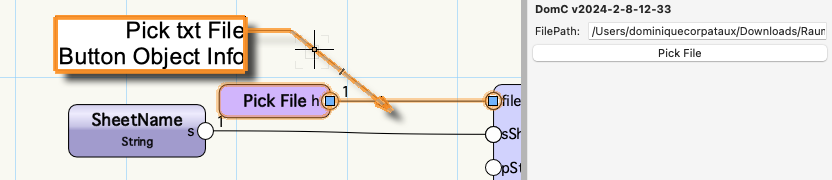
Maybe to prevent path issues copy on desktop
2. Sheet Name input. This should match to the sheet name in the excel file.
But if this was wrong it would also work by taking the first sheet name.
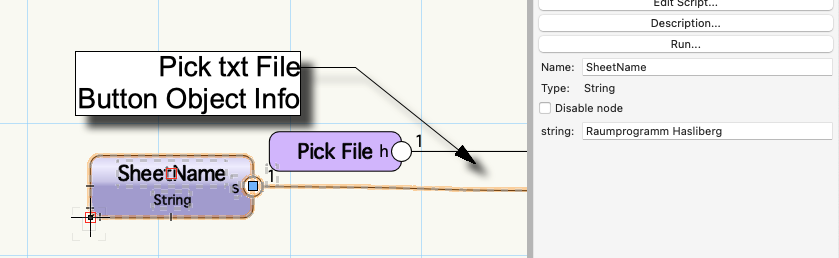
3. Check "Confuguration Dialog"
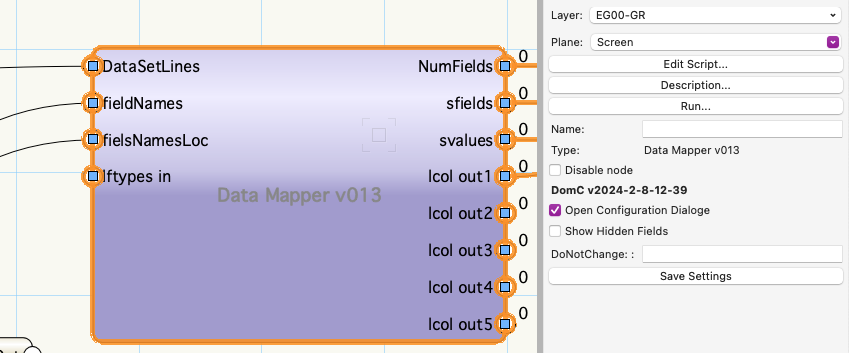
Anyway, if input of the xls import was wrong it would throw also an error.
If just nothing happens, the creation of space maybe fails.
The reason maybe could be there is no area value or the area value was not returnet on output.
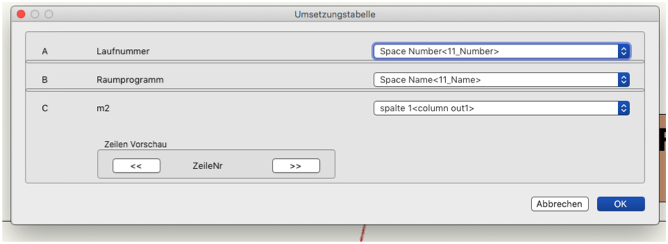
column1 is imported
without area not space. Also click the debug method to see, how many areas are outputed.
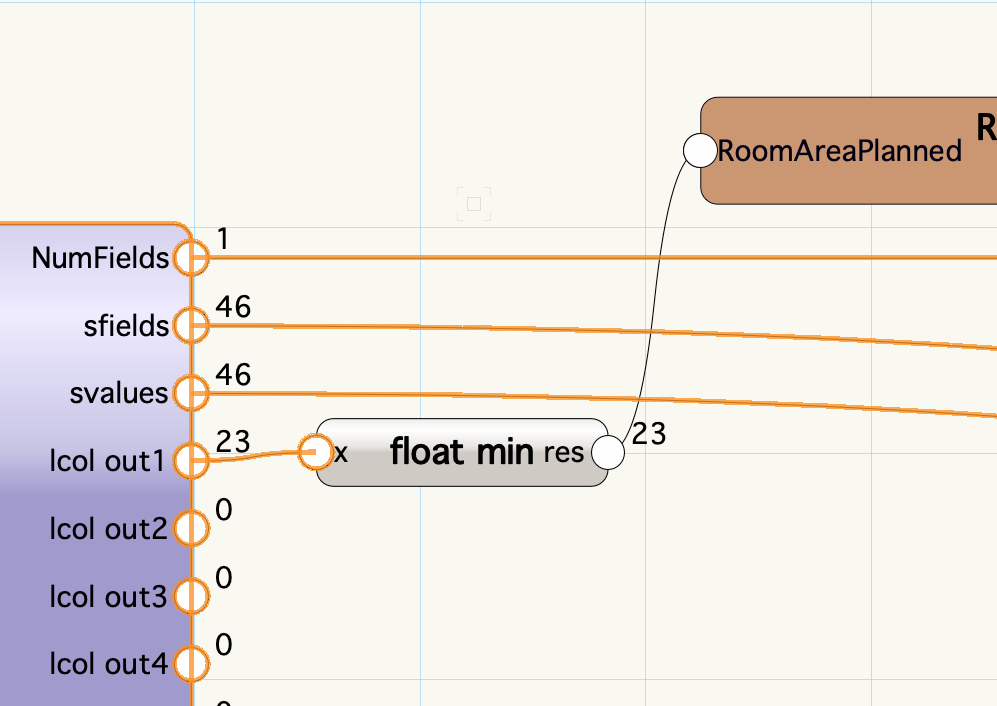
It is normal we have more field values and values than areas. Because the field and values repeat because to match the set Record Field Node.
If we have 3 columns it return double fields as area outputs.
If we have 5 columns it returns 4 times more fields than area outputs etc.
-
This are the options:
1. Saving/having an external (excel) list and make it fits to the input list of the Marionette. In Excel we can use formulas to have a list and a second sheet whitch grabs the list just for the needed columns. Then import the external list directly into the worksheet inside of Vectorworks.
2. If you are using interiorcad, you can configure a cutting list export, which fits to the needs and then follow step one
3. There is an internal list you could define with interiorcad which writes directly to a worksheet
4. Copy/paste can be tricky, because pasting in a worksheet may fail because you had to activate exactly the range of the pasted list first, which is hard. So import is the better option.
5. At least it could be an option to make (small) adaptions to the script so that it reads the needed columns automatically of any list. Or even directly for external file more even directly from part out of the drawing without doing any export/ import steps.
I think the simplest way is to export to excel, then delete the unwanted columns and import into the Worksheet with the worksheet menu.
That brings me to the idea to maybe make an example which directly reads one of the standard cutting list formats of interiorcad.
-
On 1/25/2024 at 10:56 AM, FlorianG99 said:
Do you know why somtimes the boards get turned or not, even though in the boardlist the button "Drehbar" is on 0?
I think the column "Drehbar" was never implemented (In fact it had no impact if i write there 0 or 1 it just took the checkbox "Rotation erlauben" which was a global option for all materials). I improved the Script with Version 1.0.4 and now it reads the column as soon as i checked the checkbox "Rotation erlauben".
This setting will take care of the column "Drehbar" (Rotateable)
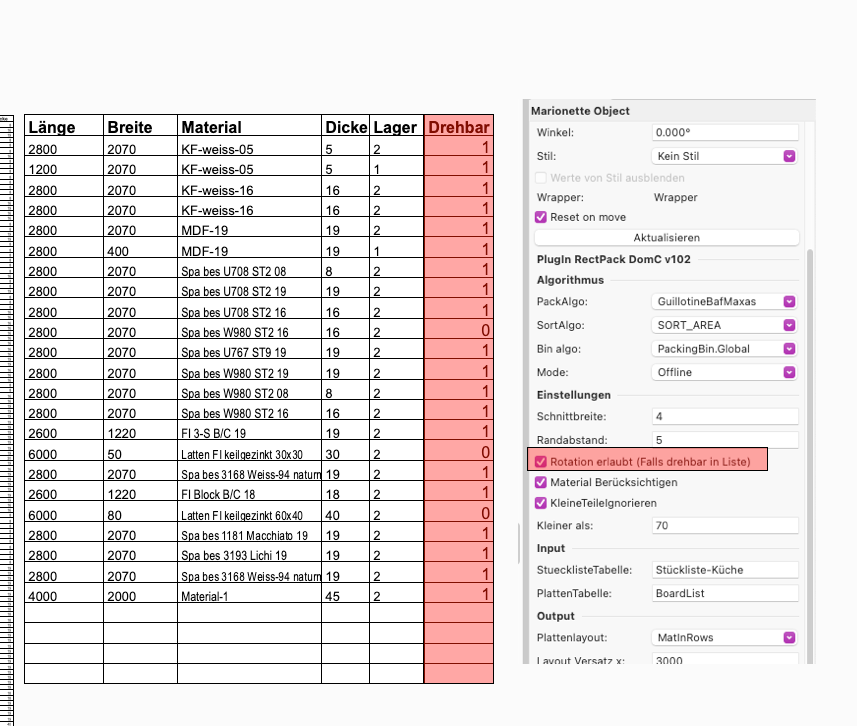
-
 1
1
-
-
OK
For some reason (my dumbness?) i convert the column "TeileName" into a number, which fails and put out an error.
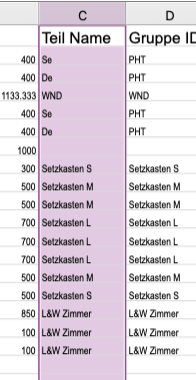
You can do to correct:
1. Without new version or edit the script insert a number here in Column C instead a text.
2. Or edit the script (quite easy) as following:
a. Edit the PIO object
b. Double click the wrapper DrawParts
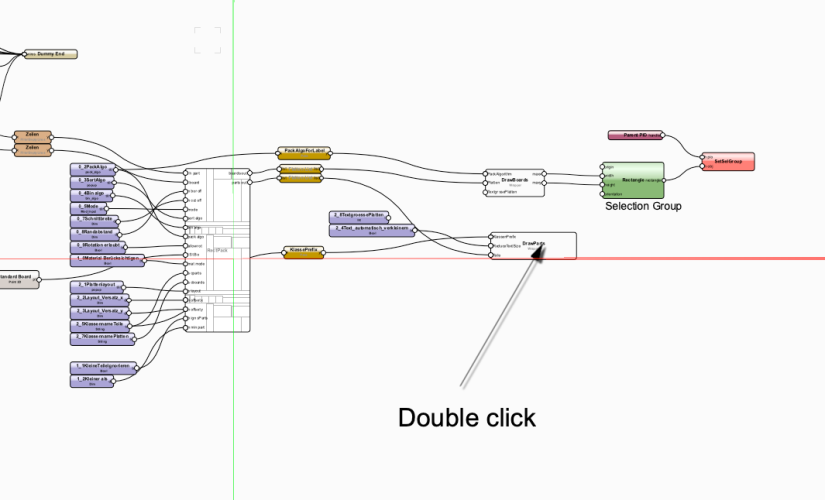
c. Edit Formula to c+'\\rPos. '+str(a)+'.'+str(b) instead of c+'\\rPos. '+str(a)+'.'+str(int(b))
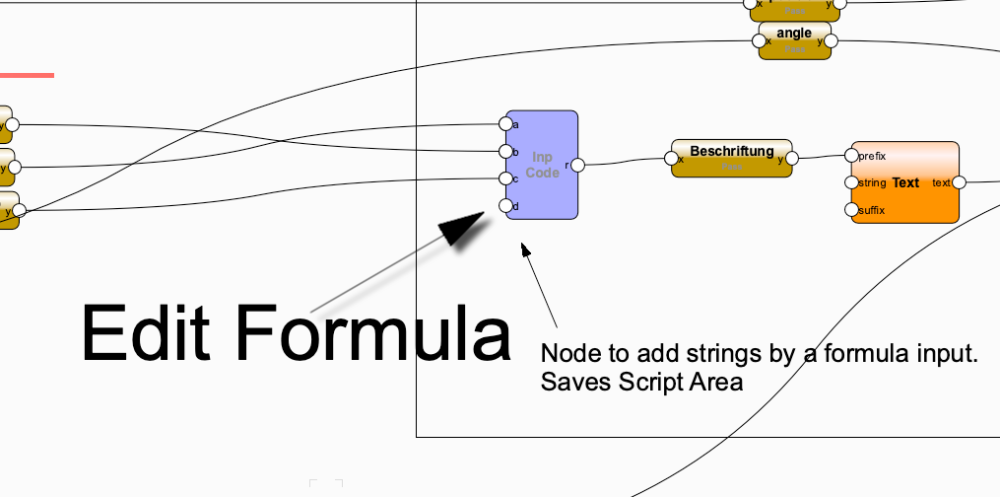
OK, maybe a little bit complicated. I post your corrected file and a new Version 1.0.3
Thanks for reporting the issue.
Werkteil Optimierung Kopie_b.vwx -
Hi
maybe you can Link or Post your file or pm me
-
The Message says that it tries to add a float to a string ('100mm' + 10, 'hello' + 100) etc. Maybe the type of value in the sheet is not the same like in the sheet that works? Also I think it could related to a VW update. I provided a 2023 1.0.2 to fix that issue.
Uploaded a New Version, which uses "vs.ValidNumStr()" for Every cell. So if A cell contains no valid number, Vectorworks tries to convert to a number.
Do you use that fresh version or an older one? -
Edit:
Added a New Version 1.0.2. where the script tries to convert non-valid cell numbers to numbers. The script tries to convert every cell so I hope this has no other negative effect. However the the existing Example is Version 2023 and works also on my Windows System with Swiss-German and German Keyboard Layout (Switzerland uses Decimal seperator ".", Germany uses ","). -
On 7/5/2023 at 12:51 AM, DomC said:
Hi
It should still work in 2023 from my view. Which one you try to use? With the Worksheet input there could be an issue, if part numbers are no numbers and if values are seperated with comma instead points.
Seems like this is the case here. On windows OS, some Input Fields convert to comma decimal separator.
Der Input darf keine Kommas als Dezimaltrennzeichen haben. Das scheint aber hier auf Windows der Fall zu sein wie schon im ersten Kommentar erwähnt.
-
 1
1
-
-
On 8/9/2021 at 6:30 PM, DomC said:
The really cool thing would to have a poly-nest similar to the rectangle-nest. There is open-source-code for this available so it would not be a project from scratch. Also this would allow us, for automating the complete process. That would be my next project if I would find the time because that is also a kind of project that is interesting for me.
-
 1
1
-
-
omg
By this occasion I see the Movie here by movie-time 1.0.5. We can see, the Model of the Start-Picture of Vectorworks 2023! How time is running😁
-
 1
1
-
-
Hi
It should still work in 2023 from my view. Which one you try to use? With the Worksheet input there could be an issue, if part numbers are no numbers and if values are seperated with comma instead points.
I made a short test with input by layer and worksheet v2 both are working here.
The others are old versions for 2019 or 2020. Sorry, the Versioning is not clear. v2 is newer than 1.0.1 -
Like with many scripts, you would need a "ResetObject" at the end to redraw the drilling.
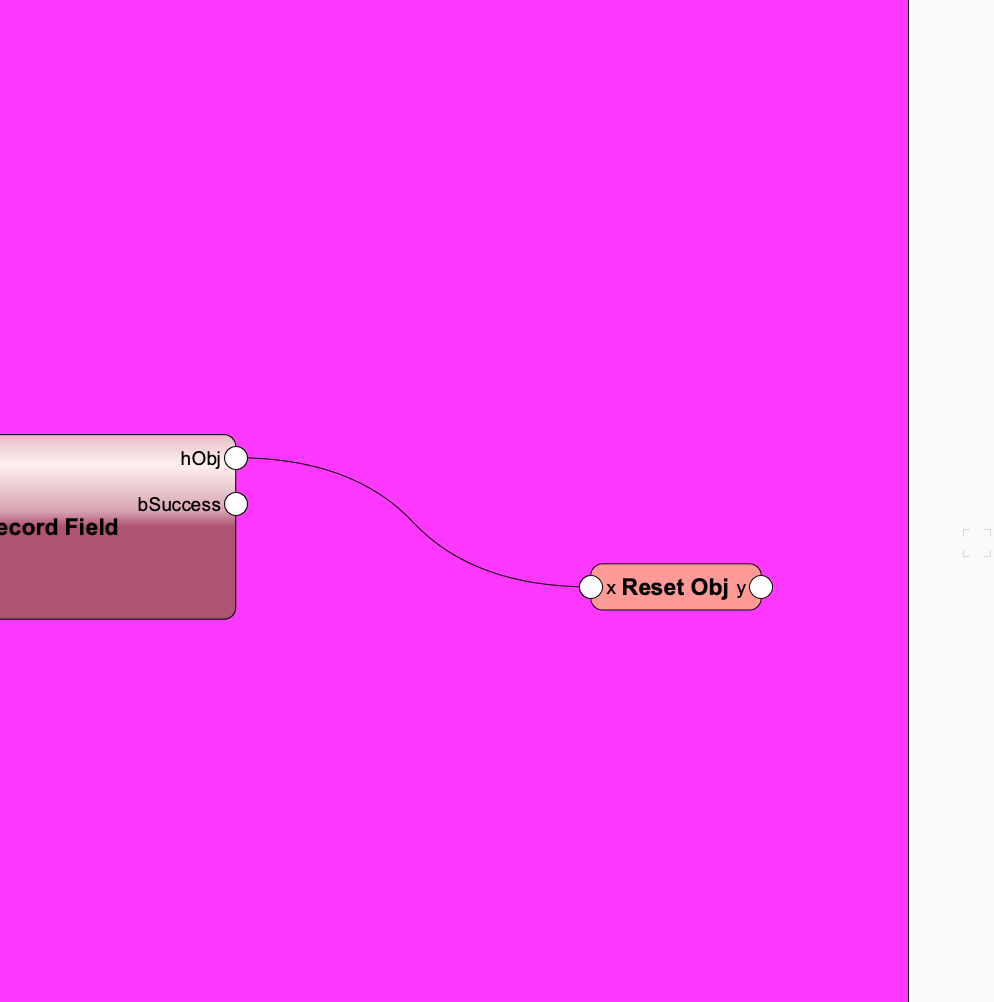
-
Hi
Have you tried update on SP2 or SP3?
Even if the "Data Mapper" runs without any data and connection it should show an error message. -
Hello
This Script ist Cross-Plattform and also works on my windows computer.
However, the following could go wrong:
1. Did you picked the file? with the PickFile Node Button?
2. Maybe Browser or Antivirus etc. change the downloaded Text file. Check out Text encoding (setting of the import txt v110) latin_1 or cp 1252 should match for windows. Did you opened the textfile with another software like excel or wordpad etc.? Maybe this changed the txt file or the text encoding of the file.
3. Did you used the debug mode and/or the "print debug" to see, which wires have data or not
4. I am using Vectorworks 2022 SP 2.1 on Windows 10. It runs with the downloaded text file and with the Vectorworks File Version 1.0.4.
I run with a German Designer Version. Also it works with Architecture or interiorcad Version. I guess not with Landmark or spotlight because there is no space-tool available in this versions.
Additional:
- The "Split List Absorb" limites the lines to 20 (To not have too look for the first run, if someone have 2500 Spaces in his Textfile)
I you would provide your vwx File, I maybe have a chance to find the error in your network.
-
Must be the configuration of the column C. In the Example File, here is the area. And this must be returned on the port out1, which goes forward to the area of the space. Maybe you can check my movie I attached. Try to follow my stepts (picking your textfile, setup the Area-Column to out1)? I downloaded Version 1.0.4. and tested with the text file.
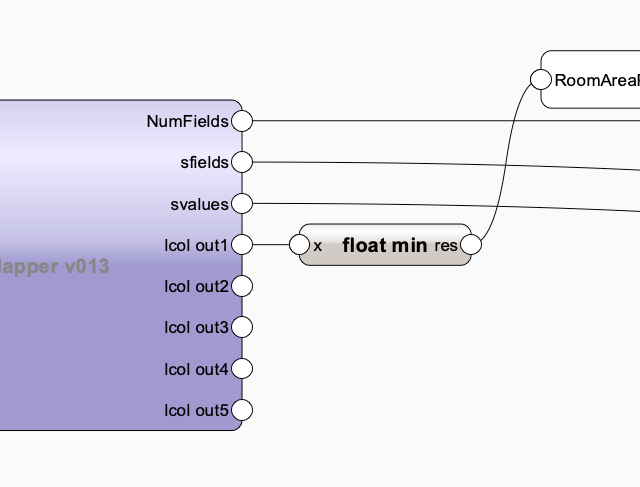
-
Not Issues here.
Can you provide your Textfile and your settings?
-
-
@lgoodkind
Can you provide picture and an Idea how the algorithm logic could be. That would be nice. If I adjust the node to grab randomly your diameters. The result is as following: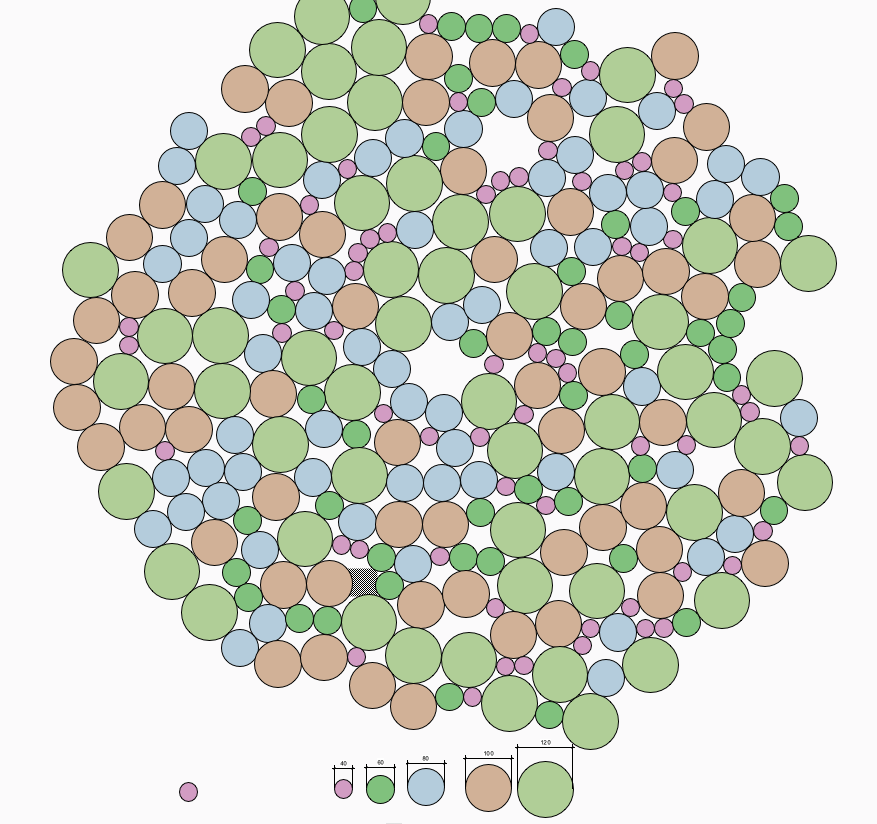
still there is white space which could filled up with an enhancement of the algo. But this is quite complicated. Thats why this node is beta version and not finished.
-
On 8/22/2021 at 1:39 PM, Raph said:
Hi dom
Thanks for your answers and your interest.
first of all, did you update your "WorksheetInputExample_v2" file?
I was able to reproduce the "freeze" on my computer also with VW 2020 and VW 2021. It seems it freezes by wrapping the Network to a Object Node before the code runs. So the Code is all right, it is the Wrapping-Technique, which produces a problem. I will submit a Bug for that.
I deleted the empty pass nodes and deleted the name of the Wrapper of the Worksheet Wrappers. Those Wrappers and nodes produces empty outputs in the network, which maybe is results the appHang.
New Version 1.0.1 of Worksheet Input Example Created for Vectorworks 2020/2021 -
OK
Just tested that application.
1. Import units should be set in the settings to mm
2. The sheet(board) must be added or imported by dxf
So far, then it works. It seems to be a try and error algorithm, because it uses quite a while. Would be nice, to have a tool like this directly implemented in Vectorworks (also something, that can be handled by script/marionette)
Source code nesting algorithm, seems to be java:
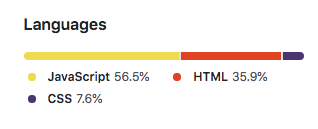
-
 1
1
-
-
Cool
Spontaneously I would say, It has to go this way since we have no other Marionette:
1. Unfold (Extracting Tool) Click on every shape and extract planar shapes
2. Put them on screen-plane (Infopalette)
3. Or alternatively there would maybe be a quite simple script to put every shape on a different layer (maybe not, because the pathes may be NURBS and they are not CNC-compatible)
4. Next exporting DXF and (I don't like to say) import it in an other software to nest those polys.
maybe this one, looks free and looks at it runs on macintosh:
https://deepnest.io/just downloaded it looks promising good!
Edit:
Seems that every DXF have to be imported one by one manually. Also it needs some settings (units). Did not testes, It did not work after one Minute.
5. Some CNC-CAM-Software could automatically extract your 3D Model (export Parasolid)
The really cool thing would to have a poly-nest similar to the rectangle-nest. There is open-source-code for this available so it would not be a project from scratch. Also this would allow us, for automating the complete process. That would be my next project if I would find the time because that is also a kind of project that is interesting for me.
-
Hello
Aha, you really take the Original File. So the issue could be related to the following:
1. Platform (Mac Win)
2. Country-Settings (dezimal seperator is point here)
3. Vectorworks Version (I have German SP4)
4. Program Settings (more or less Standard)
Ah see the issue while I am writing here. On my windows computer it hangs since over a Minute. Seems to be the issue can be confirmed on windows here too. Thanks, I will update for any news.
-
On 8/6/2021 at 9:44 AM, Raph said:
Now I have a problem with the "worksheetInput_Example" file.
This File "WorksheetInputExample_v2" (without any changes) runs without issues here in 2021. Can you attach your File here?
-
On 7/22/2021 at 11:00 AM, MJU said:
I also tried the standard 1.03 for VW2021 and noticed that all the Spaces get the same size, while the attribution works fine
Ahm ... good found
I provided a new Version (1.0.4) which handles editing of the space boundary different and this seems to work (hope for many years :-)-
 2
2
-



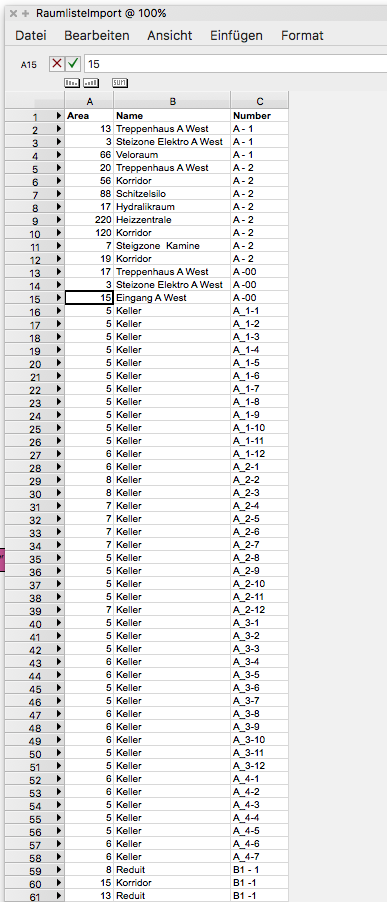
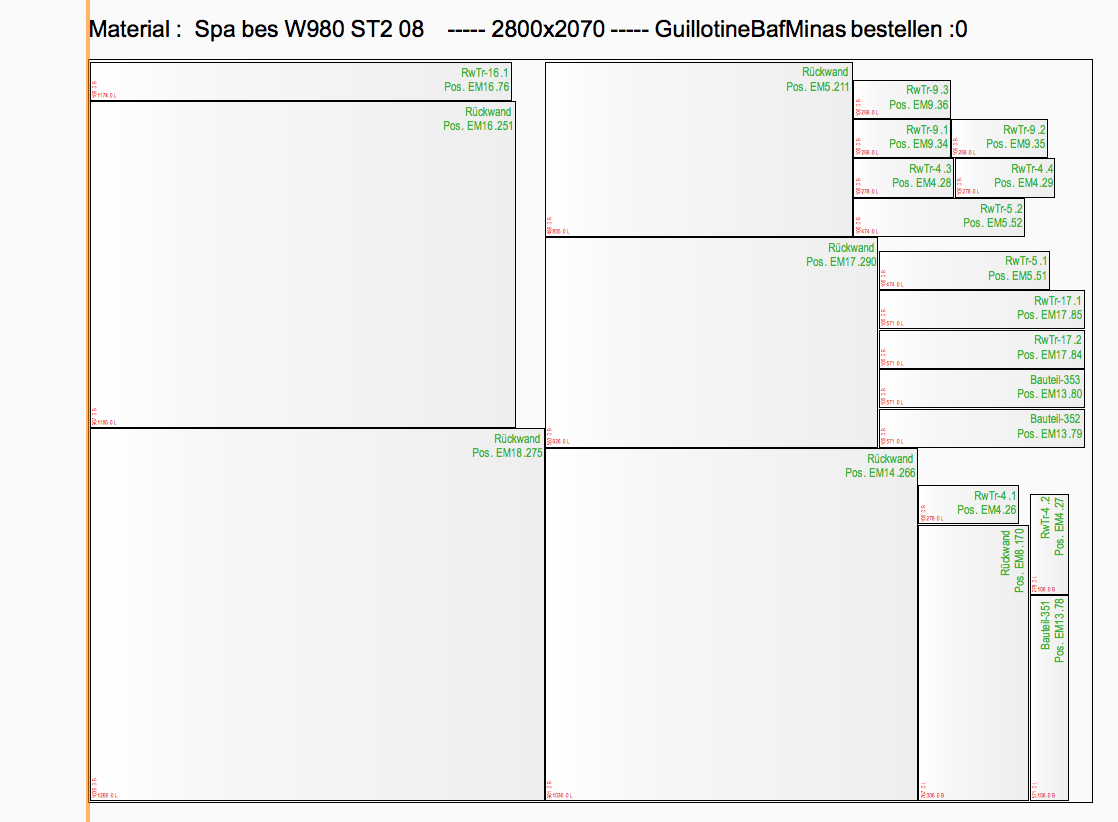
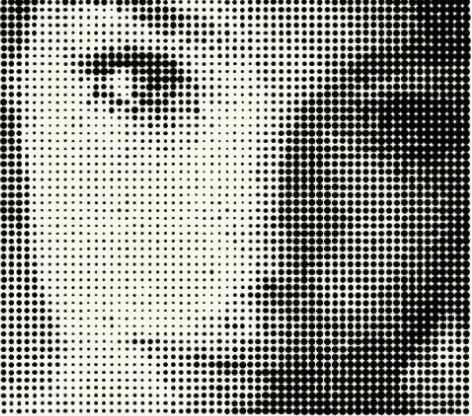
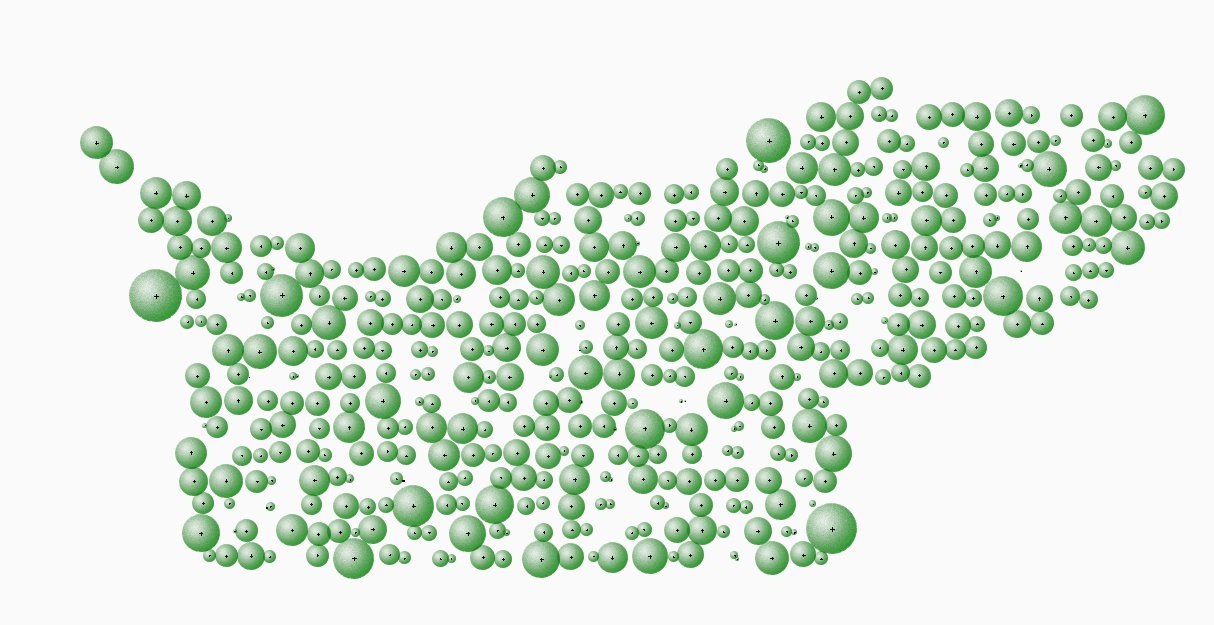
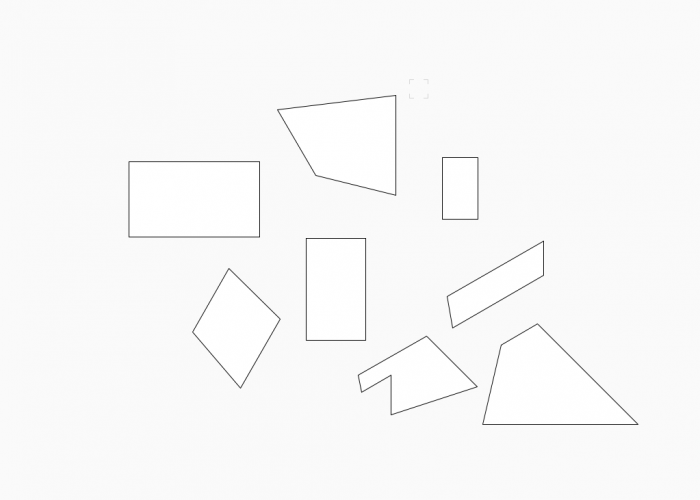
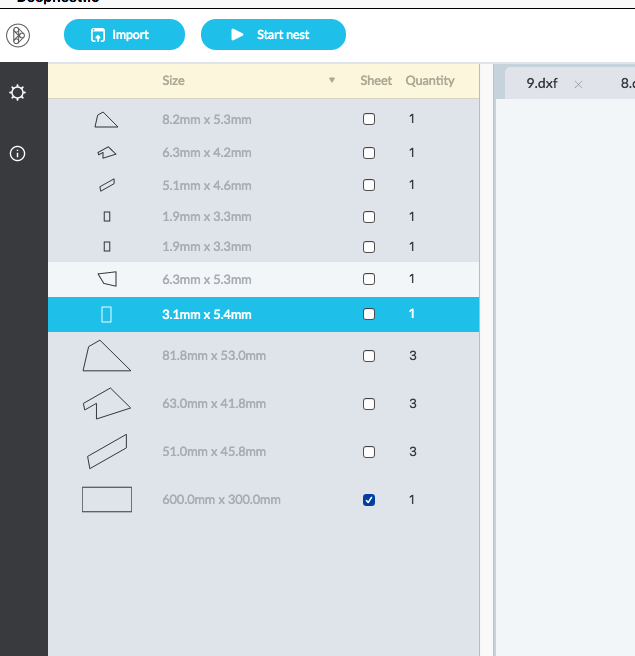
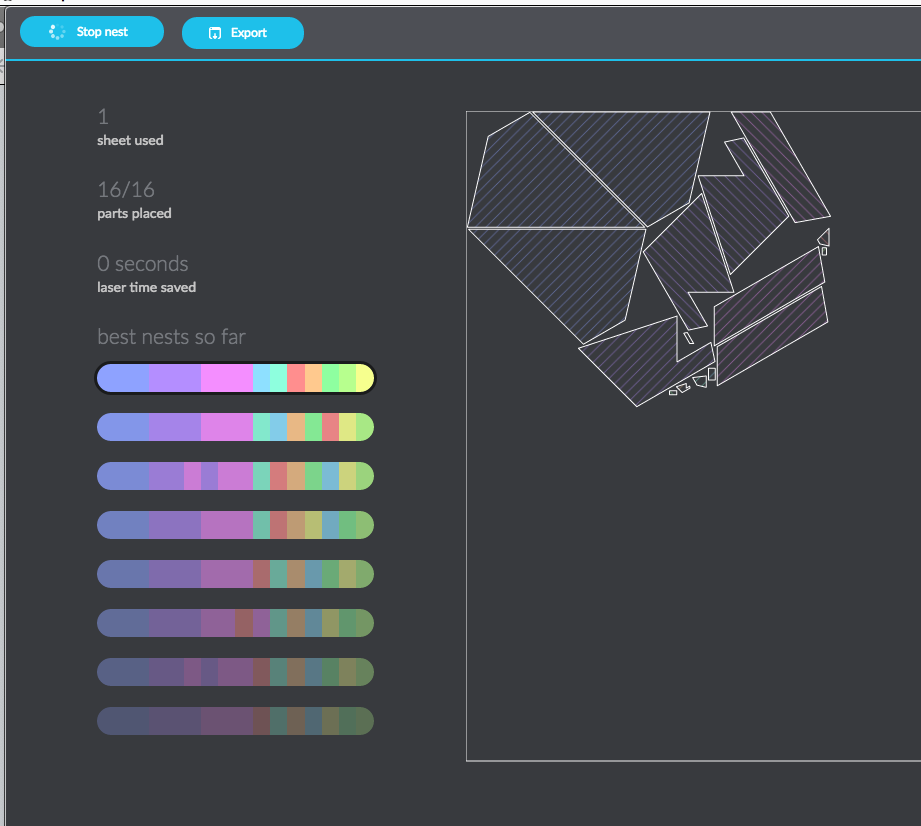
Rectangle Packing
in Marionette - Networks
Posted
Hello
Which Version you would need?
Regards
Dominique