- Popular Post
-
Posts
74 -
Joined
-
Last visited
Content Type
Profiles
Forums
Events
Articles
Marionette
Store
Posts posted by MaWi
-
-
-
User since Minicad. Ever looked forwards...
It's a wonderful world. You can't go backwards. You're always moving forward. It's the wonderful part about life. And that's terrific.
Harvey Fierstein
-
 1
1
-
-
I would find it useful if there were some improvements in the animation functions that would make the tool more valuable. Let's see what the future brings.
I'm also looking forward to Enscape coming out for macOS...the connection to Twinmotion works very well for me already. -
Hi line-weight
8 hours ago, line-weight said:- The orbit animation path is demonstrated - but only with the camera looking dead horizontal. See previous discussion in this thread for how things start to go wrong once you change that.
Thanks for hint. Yes, it is indeed difficult to control when the camera gets a different angle. I have just reported it to the development team.
8 hours ago, line-weight said:Ok, so maybe we can just accept that it's a simple tool
I'm familiar with Cinema 4D's animation features, and I think they're deliberately and sensibly more feature-rich. But I'm still happy with this simple and fast feature of Vectoworks. And I think it's not realistic, that every user will learn another Tool just for a simple Animation of his next project. But clearly, if you make money with animations, you should acquire additional software.
8 hours ago, line-weight said:The results of this are shown around 15:38 and they aren't good.
This was my very first attempt without having tried the animation tool before. I also have no technical background on what the "rules" are for calculating the transitions. I am satisfied with the ratio of the time spent and the result. Together with the students, I was able to gain a little more experience.
8 hours ago, line-weight said:My guess is that it took quite a lot of time and much adjustment to produce that animation, which still ends up with the unsatisfactory motion.
No, I don't have time for that, I'm in the forum all the time 😉
While the students worked on their own animations, I was able to try out various things and also reported one or two errors to the development team.
Best regards, Marc
-
Hi line-weight
I know the tool very well, because I'm teaching the students how to create Animations in Vectorworks.
Marc
Here is a 20min. Animation Tutorial for students (in German): https://vimeo.com/showcase/9399723/video/687131119
and here the result, after Garage Band & Premiere Pro:
-
 1
1
-
-
On 11/5/2022 at 11:59 AM, line-weight said:
omething was changed inbetween VW2021 and 2022
It's strange that it doesn't occur more often with me (and my customers), especially since often the edges are turned on in the shaded model. But I have many customers who work without edges in the shaded model and therefore do not see the error.
I could imagine that it is a bug of the new tessellation. As far as I know, this was introduced in 2022. I know that Vectorworks is trying to fix the bug as soon as possible...hope that it will be possible for SP3. Unfortunately I don't think, that it's possible for SP2.
-
Hi line-weight
With the layer scale 1:1 it's better visible. I don't know if this bug can be fixed in a service pack. If the risk is too great that other areas will be negatively affected, Vectorworks tends to be reluctant. This is never what one would personally like or hope, but of course correct for quality reasons.
Best regards, Marc -
On my MacBook (M1 Max) , the error is no longer present in 2022 SP5.
edit: Now I've also seen it briefly, but only at the back row and not always.....really strange....I'll see if I can figure something out
-
10 minutes ago, E|FA said:
Did we really need development resources put into a new VW23 home screen that arguably does nothing for productivity
Have you ever measured how much time is lost when you have to find out from the name of the last opened files which file you want to open again? this function alone saves me a lot of time. I have received the same feedback from customers. The home screen is really appreciated and used!
15 minutes ago, E|FA said:and focus on actual improvements rather than marketing new features that are not ready for primetime.
What improvements in the 2023 version would you have left out?
-
7 minutes ago, Sam Jones said:
It would be very helpful if you would post them to the list.
is also good, but I do not how long the list will be ;-)
In the last years my reports were always read carefully by the developers. In case of ambiguities they asked and always communicated clearly if I misunderstood something.
-
Hi jeff prince
1 hour ago, jeff prince said:Years have gone by without some of the critical tools being fixed instead of revarnished with a thick coat of marketing spin.
Sorry, but this statement is simply not correct.
I have been regularly reporting limitations to the manufacturer since April 2, 2011. Here is a small analysis:
5% of the limitations/bugs I reported were classified by me as critical
34& as high
37% as medium
24% as low90% of all critical bugs I reported in the last 11 years were fixed and explicitly tested by Vectorworks Inc. I have not yet checked the remaining 10% with VW 2023, so some bugs will inevitably be fixed in 2023. Even for the "low" priority faults, the rate is still 60% over the last 11 years!
Let's take a look at the development over the last 3-4 years:
- Completely new VGM installed (Vectorworks graphics module).
- Complete reingeering of the walls
- Completely new calculation and updating routine for sections.
- Project Sharing Server
-....
I really don't understand how you can make such a negative statement, but I guess your personal experience with limitations is the reason. I would be grateful if you could send me your list of critical bugs as a personal message. I will be glad to look at them....
Best regards, Marc -
Hi line-weight
2 hours ago, line-weight said:Well, I'm still running VW2021 because VW2022 and VW2023 have unfixed critical problems that are sufficiently disruptive to my workflow that there is no net benefit to me in upgrading to them.
Can you be more specific about the issues you mentioned? I work in quality management at Vectorworks Switzerland and have never had to advise a customer against Vectorworks 2022. Vectorworks 2023 has only been released for about 2 weeks. But I already have some customers who work with it productively in their daily business.
Best regards, Marc
-
Hi DBrown
Are you from New Zealand yourself and have you done a study on this? The sales figures (that I have personally seen) were excellent last year worldwide (incl. New Zealand).
Currently there is no - but really NO reason to switch from Vectorworks to Archicad. The last 3-4 updates of Archicad were really not good (no fundamental innovations and tend to focus on closedBIM) and macOS customers have been waiting for an M1 version for over 1 year! There's little use in having a statue of Steve Jobs....
Do you really want to rely on a software that takes so long to adapt to a new technology? Graphisoft also recommends waiting 6 months with updating after a release of new macOS operating systems...such an attitude is absolutely outdated in my view.
Please don't forget that Archicad is still far away from multi-window technology, has no NURBS or subdivision modeling possibilities and also the technology for window and door openings in walls is outdated (no wall layering in the lintel area of the window!).
Marc
-
 1
1
-
-
1 hour ago, jeff prince said:
It would be interesting to know where you got your numbers. Are you guessing based on biased observation or is there more to it?
I am a VDC lecturer at two Swiss universities and head of BIM Consulting ComputerWorks Switzerland (ComputerWorks is the Swiss Vectorworks distributor).
ComputerWorks' BIM Consulting team is a leader in the application of digital technologies. We play a central role in the digital delivery of projects in the Swiss construction scene, currently my team manages over 20 large BIM projects implemented with Vectorworks.
We know what we can do and we know that we can successfully implement any BIM project with Vectorworks.
Anyone who chooses Vectorworks today has the most modern technologies and, in my view, the only all-in-one BIM solution.
-
 4
4
-
-
14 hours ago, bcd said:
I've heard it has it's ups & downs
Yes, we are still working on the 100% Vectorworks coverage. And our ambition definitely got stronger again with Vectorworks 2023!
-
 2
2
-
-
15 hours ago, Christiaan said:
Hmm, I've often wondered about moving to Switzerland!
Oh, it's not always so nice here, only 362 days a year :-)
-
 1
1
-
 1
1
-
-
From my point of view (I am an architect) Revit is unsuitable for education at universities in Europe. The demands on our plan graphics here cannot be met with Revit. And why run to InDesign or Photoshop for every single transparency, when Vectorworks covers the most important functions.
I can't do anything with the link, except classify it under paid advertising.
-
 2
2
-
-
- Popular Post
- Popular Post
14 hours ago, jeff prince said:A pretty good way to determine this is to look at the job market or education offerings in different areas. People with Vectorworks experience are rarely sought, classes are hard to come by at actual schools. Jobs requiring Revit or AutoCAD are common within multiple tiers of experience and title. I’ve never seen a job listing asking for Vectorworks experience outside of this website. Perhaps it’s more common in entertainment, but I’de say it’s comparatively rare in AEC in my experience.
In Switzerland, you will hardly find any architecture firms that use Revit. About 40% work with Vectorworks and Archicad. The remaining 20% are distributed among various BIM tools (incl. Revit).
-
 4
4
-
 1
1
-
-
15 minutes ago, zoomer said:
And at that time I was able to model my parents 2 story building in
Archicad flawlessly with all those custom complex Window Types
and custom multi Wall connections by priorities worked great for me.
Lets' talk about limitation of tools line windows. I'm sure that you will find very fast a situation where the window from AC doesn't have one option which you need for your project. The windows-tool has (my guess) thousand of options but you don't have this one option....and this one single option stops the whole automatically processes! To get your desired windows you have to create your on window. With Vectorworks you can create....sorry everybody can create a hybrid symbol with a perfect 2D view and perfect section view. In Archicad you must first draw the wall opening with the slab element, define this slab element as a wallhole and then save it as a window in the library.🤔
23 minutes ago, zoomer said:custom multi Wall connections by priorities worked great for me.
A "perfect" system, when you would like to have different wall connections inside a floor drawing with the same material....or in other words: it's not really funny to duplicate always materials to get the desired result!
27 minutes ago, zoomer said:As one can read my old posts here, I was no friend of VW's Story+Level System
Nobody expects from you to love a function. 🙂 But compared to AC we are extremely much more powerful in the part of stories ... and I really like the possibility of automatically creating wall shells at the same height as they are built.
24 minutes ago, zoomer said:But I would not call the
VW Wall Tool impressive.
Let's have a look to the rectangle mode of the two tools:
VW: 100% intelligentAC: nearly 0% Intelligenz (they draw always 4 wall, it doesn't matter if there are already walls.
Vectorworks is not superior to AC in all respects, that is clear to me, there are certainly functions that are really well and better solved in AC. But we should and also be aware that with Vectorworks we have the best solution for architects! No other CAD / BIM software gives me so much freedom to implement my ideas and designs and can be used in every phase of planning.
As mentioned in a previous post, I still have a lot of wishes and ideas for improvement Vecorworks, BUT I am proud every day to work with Vectorworks. OK, almost every day 🙂-
 1
1
-
 1
1
-
-
2 hours ago, bpsabatier said:
a new stair tool that allows design options that others already employ (Archicad and Chief Architect in particular)
Graphisoft's promotional video about stairs looks great, but it's very interesting that even ArchCAD professionals still create spiral stairs with GDL. 🙄
1 hour ago, Mark Aceto said:At the very least, we should have visibility on engineering working on improving the stair and window tools. Because, as it stands... are they? It doesn't even have to be, "We promise to deliver a new stair tool in VW21." It just needs to be, "Improvements to Stair Tool: In Progress". For all we know, VW has no intention of improving the Stair Tool because that's how it feels to us, on the other side, in the dark
Vectorworks Inc. presents a foretaste of the next few years at the Design Summit. Often individual tools are not mentioned there, which is correct in my opinion.
But I can assure you that Vectorworks Inc. has a multi-year development plan and that the different industries are looked at individually. The wishes for architecture are thus separated from lanscape or spotlight. Of course, Vectorworks Inc. also has limited resources and therefore requests are always prioritized. I am very satisfied with the development of the last 4-5 years, but I don't run out of wishes either :-).
Compared to other CAD / BIM software providers (e.g. Graphisoft), Vectorworks implements many more requests that come from customers. Take a look at the outdated technology of AC's stories and wall systems.-
 4
4
-
-
- Popular Post
- Popular Post
41 minutes ago, bpsabatier said:Disappointing. No improvements to basic VW. Stairs? Doors/Windows trim options? How about roof ridge caps?
I know the update plans... tease with improvements that don't affect 90% of our work, leave us hoping the update will include some surprises, and have us spend thousands of dollars to be disappointed once again. It's about time to rethink my commitment to VW...
I think you didn't understand or didn't watch the movie about the new search and the smart options. This features are reduce the time eminently to create a BIM-Modell! And let's talk about the speed. I have testfiles from huge 3D-BIM-Models where I can switch from sheet layersto design layers in 1sec.. The same step needs in VW 2020 over 10seconds!
The grass on the other side is always greener...but Vectorworks has just planted a sequoia tree with VW 2021!
-
 5
5
-
Wow, very nice implemented! Much better than the archicad pet pallete!
Nice to hear that even more will be possible in the future ... and that a good foundation has been created.
-
I'm looking forward to showing these features to my students. They will have a lot of fun with the 3D in Vectorworks 2021!
Best regards, Marc




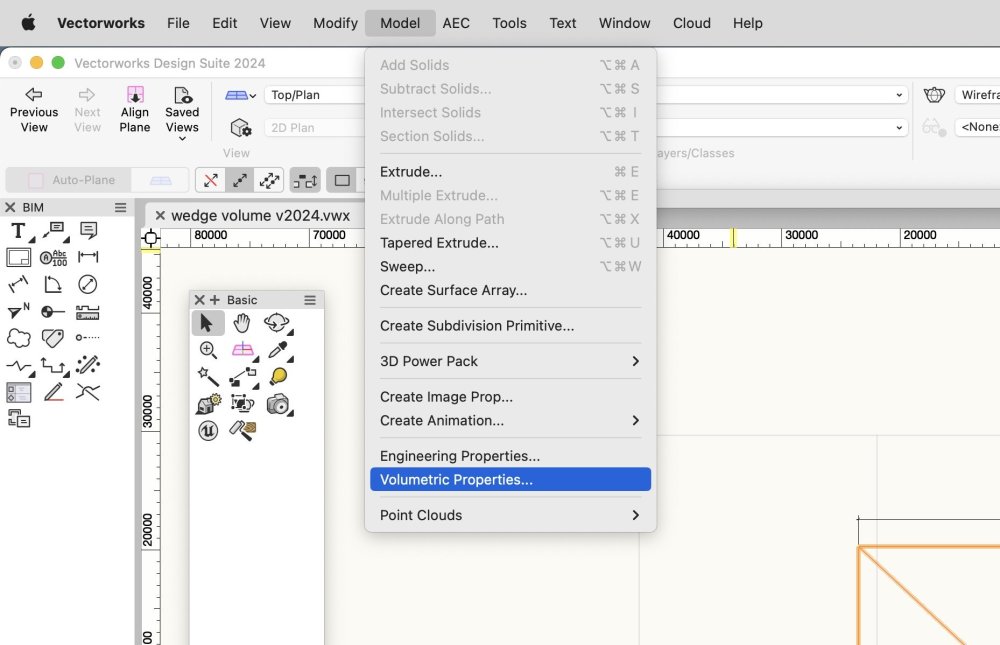

Vectorworks abandoning perpetual licences
in General Discussion
Posted
I really have nothing against SketchUp and have even worked as a certified SketchUp trainer for several years. But Vectorworks really offers so much more functionality that I would never switch back.