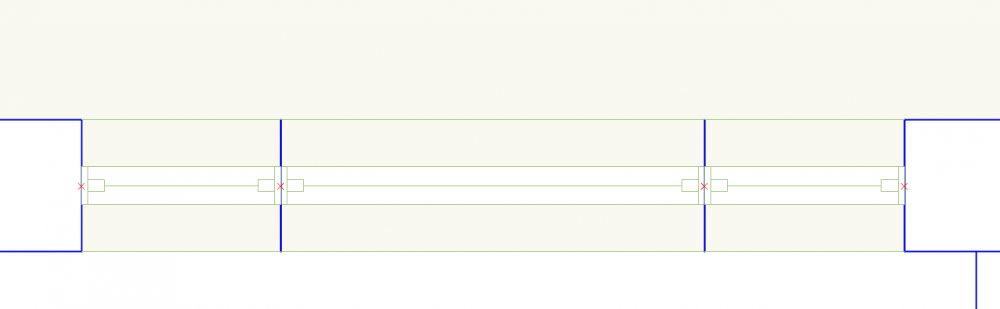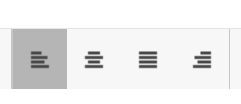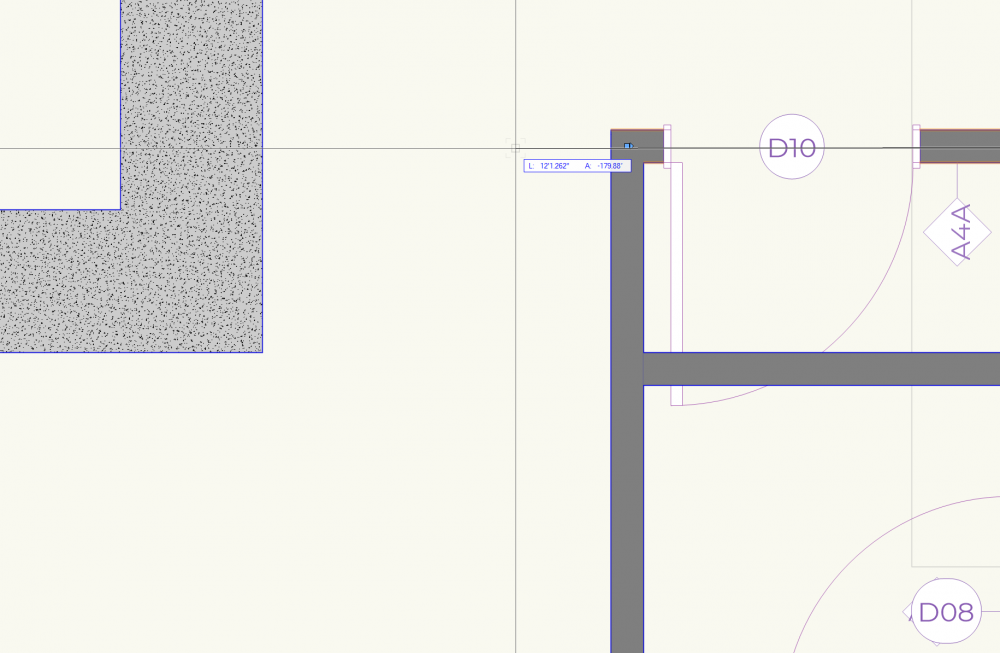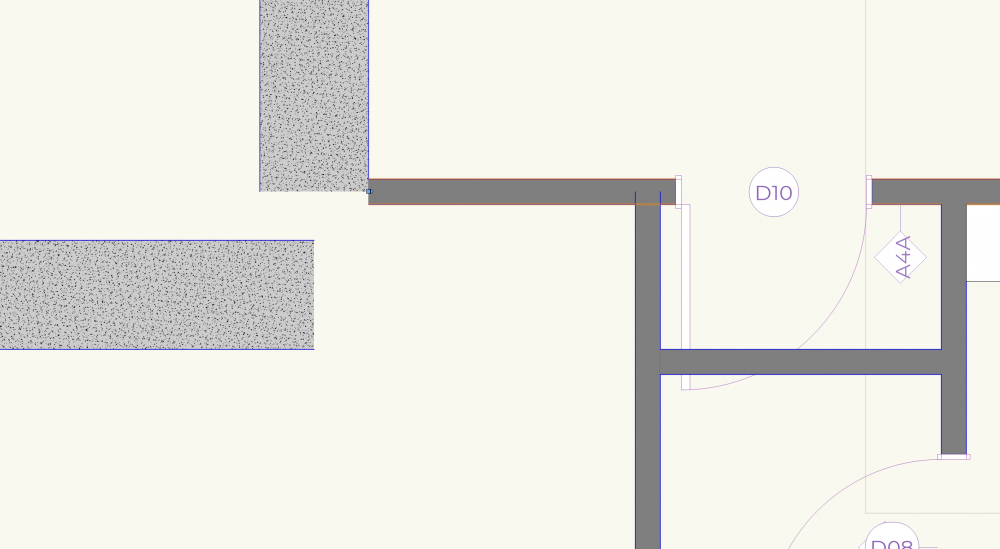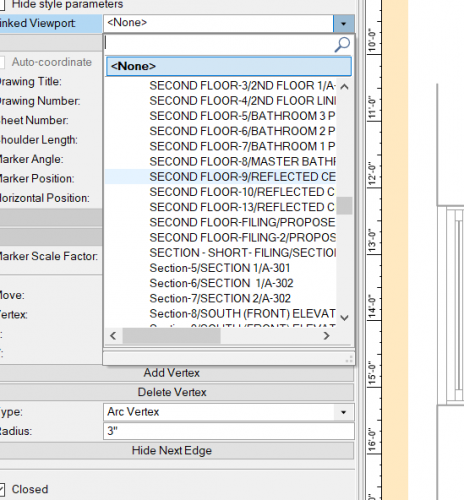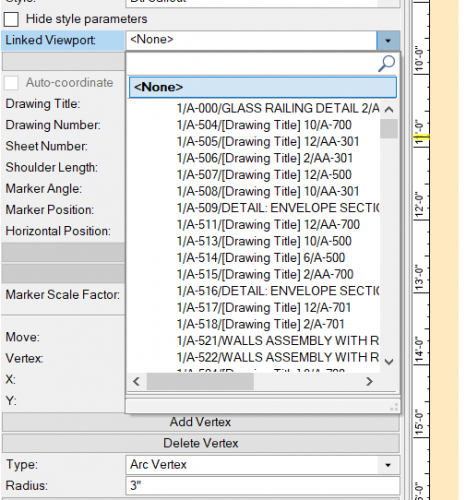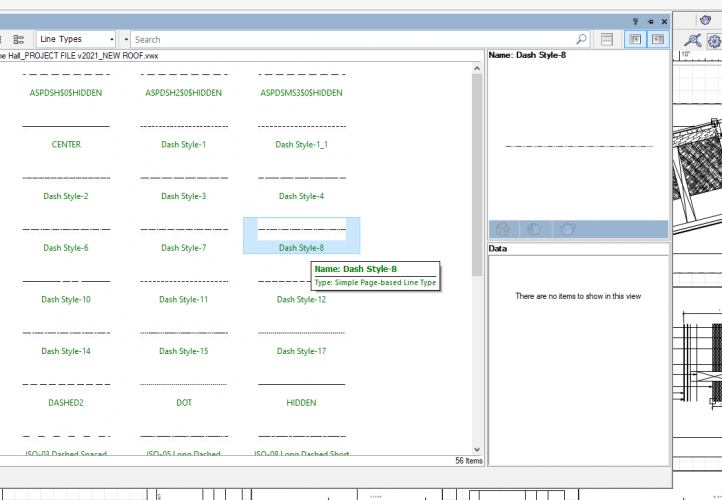-
Posts
2,010 -
Joined
-
Last visited
Content Type
Profiles
Forums
Events
Articles
Marionette
Store
Everything posted by Tom Klaber
-
-
Publish command is printing sheets in reverse order
Tom Klaber replied to TomKen's topic in General Discussion
Its funny - this has been fixed for us - but I can see the macro running. It happens fast - but it moves over in reverse order then a second command runs and puts them back in the correct order. Maybe just a band-aid, but maybe for whatever reason something is preventing that corrective command. -
Yeah - I was excited about Materials - too excited. Jumped on that bandwagon - removed all of our material classes - spent a couple hours creating materials and assigning them to all of our walls...mistake - the limitations of materials meant I had to reinstate the class system - and then painfully remove the materials from the wall assemblies. There could be a scenario where Materials have an optional thickness attribute so if used in walls - it would be a default component, since all other attributes - Rvalue, appearance + textures are in Materials. 2 birds?
-
All text controls need to use modern standards. Instead of drop downs for everything can we please have alignment buttons? Text size should be a drop down box that can ALSO accept a typed number. No more having to select custom then manual entry. Both in one box.
- 1 reply
-
- 9
-

-
Sheet Layer Subsets (Improved Management)
Tom Klaber replied to ScottLebsack's question in Wishlist - Feature and Content Requests
There are a few times where we need to have duplicate sheet numbers for different pages. Depending on the location of the project - the filing set may need to be drawn differently than our standard construction set. It is more convenient if those two sets can live in the same document - but we need to have a A-100 for the construction and a A-100 for the filing. Our workaround is to name the filing AA-100 - and then put a white square over the first A on the titleblock... Does not feel great. I love the idea of these sets. So many uses - Divide by series for big files (100s, 200s, ect) - by type (Filing, Presentation, Construction).... -
A little thing - but the wall join logic needs a tweak. From what I can tell if you pull a wall to another wall within some distance from the end of the wall, you get a corner join rather than a T join. This should be tweaked. If the wall is already joined to another wall - it should bias the T join. While we are at it, in this scenario it would also be nice if the corner join turned into a T join automatically by the D10 door. In general the wall joins seem stiff. The fact we have to heal walls still bugs me. Small things in comparison - but something that would make the day to day smoother.
-
Thank you. Still a little foggy - so this would be a cloud storage replacement for dropbox / google drive that is designed specifically for project sharing - which is great. I went to try this out - but the cloud dropdown says "VCS Login not in Plugin Folder" - and nothing works. Any idea on how to fix that?
-
Would VW be able to release a quick video tutorial / showcase to demonstrate how this is used in conjunction with project sharing and what workflow it replaces? It sounds super intriguing, but not fully understanding.
-
Having this problem with the M510
-
The custom cabinet tool needs style control. I we need to add handles to 3 kitchen options, and it requires us to now individual edit 70 or so cabinet objects. It is going to take 30+ minutes. We should be able to control this by style or at very least be able to edit multiple cabinet objects at the same time.
-
There was this beautiful workaround about how to copy viewports from one file to another. If you grouped them - you could copy the viewport to a new file - ungroup - and relink the layer settings. That does not seem to work in 2021. We need to figure out a way to be able to combine files, and move design layers and sheets to from file to file.
-
BUG - AutoHybrid line attributes not able to be overridden in Viewport
Tom Klaber replied to Tom Klaber's question in Troubleshooting
Thanks, Pat. I guess anything that is described as a workaround also deserves to be on the wish list. Appreciate your help! -
BUG - AutoHybrid line attributes not able to be overridden in Viewport
Tom Klaber replied to Tom Klaber's question in Troubleshooting
I am in 2021. I will update. -
Better Viewport Naming and Managment
Tom Klaber posted a question in Wishlist - Feature and Content Requests
Maybe I am alone - but we are not super disciplined about naming Viewports. Even when we do - when you list the 100s of viewports in a list aphetically - it is still incredibly hard to find what you are looking for. I love the new tags and how VW is becoming better about what I call "dumb-smart coordination." It really is great - but we need a better way for us to link viewports to tags. The list should be organized by the SheetNumber that the viewport is currently on, followed by the Drawing Number currently assigned, followed by the name. Also - the name of the viewport should be able to be set as the Drawing Title - so when you change the title. Viewports seem to be currently named by the number and sheet where they are first created - so after things have moved around a bit - it becomes impossible to find it from the list. So much back and forth to see the name of the viewport, back to the detail tag, ect. -
We are giving project sharing another try. So far - so OK. One issue is that we have room tags using the new data tag tool that are connected to spaces. Even simply moving the tag in a viewport seems to require that you have the space checked out. Why? It is problematic if you have somebody working on notations while somebody else is tweaking the model. It seems that the location of the tag in the viewport should not require the checkout of the root object. Really all data should not require checkout. If I needed to change a tag - I should be able to do that without checking out the object.
-
Force Redraw Required for all actions - 2021 - multiple computers
Tom Klaber posted a question in Troubleshooting
We are suffering from an issue that we need to force a redraw by zooming or panning in order to see any change or new object. Draw a circle? Need to pan for it to show up. Move something or change a note - same thing. This is happening on multiple computers. Any idea what is going on? Its a 2 story house - so not that big or complicated of a file. -
Yeah - this is a problem. I prematurely erased all my material classes and replaced them with Materials in our new template. I am sure it is not quite an all or nothing thing, but instead of simplifying things - now the work seems doubled as I have to maintain the class and the material resource and apply the class in the cases where the material is not available.
-
I am making a window style. I went to the glazing section of the class settings and was hoping to make the window glazing a material to control the glazing texture - but that does not seem possible. So I will need to make a MATERIAL class to control this. Is this correct? If so - materials should be able to be assigned to plug-in components.
-
Increase Preview Size for Line Types
Tom Klaber replied to Tom Klaber's question in Wishlist - Feature and Content Requests
-
Buy SmartPaste
Tom Klaber replied to Tom Klaber's question in Wishlist - Feature and Content Requests
@GioPet Went to go purchase 4 licenses - but still not sure if it is compatible with 2020/2021 - so holding off. Let me know if it is OK to purchase and roll out. -
Framing Members Should be able to use Materials
Tom Klaber replied to Tom Klaber's question in Wishlist - Feature and Content Requests
@BG I miss-spoke - I meant I was not able to add a Material. -
Materials is a great addition - but the implementation is lacking and feels very stuck on top rather than truly integrated. Framing members for example can't use materials. Simple objects have this checkbox that you first have to select to then open the options for materials. As mentioned before the way the render tab handles Textures is inconsistent. Anyway - to the problem at hand - wanted to make a framing plan and add a texture to the framing members but was not able to.