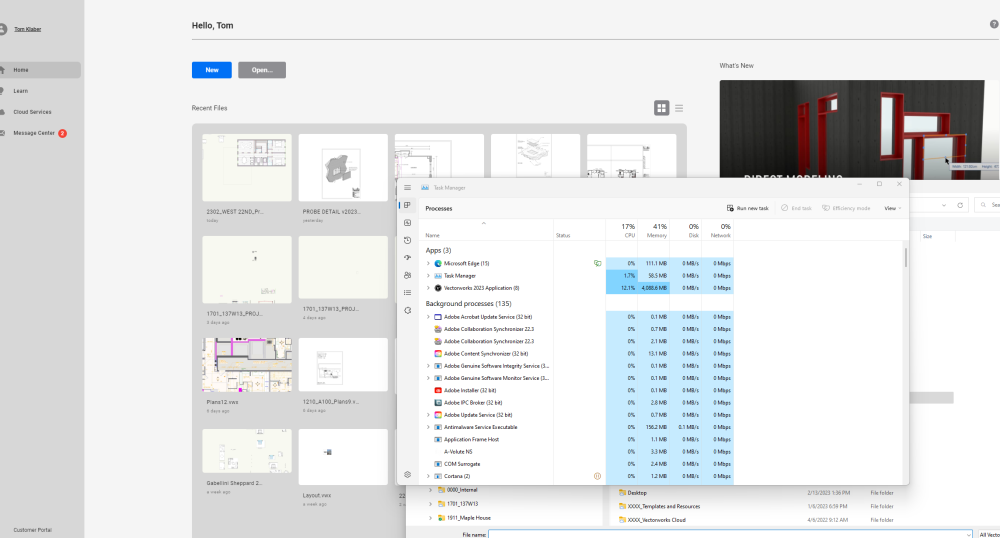-
Posts
2,010 -
Joined
-
Last visited
Content Type
Profiles
Forums
Events
Articles
Marionette
Store
Everything posted by Tom Klaber
-
I have turned off Accelerated Graphics. I will let you know if I see a difference. Thanks, Tom
-
Not sure if it started with SP4 - but we are having many more crashes and freezes now. Crashes used to be understandable - asking a complex operation - now switching between sheets or layers, drawing a rectangle, or deleting an object can all cause these unrecoverable freezes and crashes. VW and Windows are not happy with each other. Just updated all the machines to 64 GB in hopes that would help - but seeming no improvement. 4th crash today.
-
Well, poor Rudina had to stay late fixing it, so it is no longer evident, but I will send you the file. Best, Tom
-
I am loving the new connections to Lumion, Twinmotion. I do not know how hard it is to add more - but I would love to see D5 added to the list. I really enjoy having more options as these competing rendering softwares compete.
-
2023 SP4
-
Yes - I am sure I was able to do this in previous versions, and I am able to do it in other programs. Wouldn't any crash inducing behavior be a bug? Actually do not care passionately about the ability to do this. But if I am not allowed to do this - then do not let me do it. Do not let me do it then crash.
-
Nope - just a standard file with some plans.
-
Rudina from my office - had a crash - very common - but when she opened the file - including all backups from before this happened - a subset of all the dimensions she had just spent the last 2 hours putting on moved and rotated themselves. This happened across 20 different sheets. I can think of no mechanism for this. It took her an hour to put everything back together. Does anybody have any idea on what would cause this? It feels like we are paying for Vecotorworks twice - once for the subscription - and again in all the hours dealing with glitches like this.
-
I have noticed that if I go to open a file - it will bring up a Windows window. I navigate to the folder with the file I want - often times we will have extra VW files that need to be put in ARCHIVE or file managed. If I move a file from that open window - which I used to be able to do - Vectorworks freezes - and never comes back. I call it a crash. I have noticed quite a few of these soft crashes - where it just freezes and never comes back - usually on something simple - like deleting or modifying a polygon - it will sit there - doing nothing and after 15 min or so I usually give up and force quit. This seems new to the new SP.
-
Abort Any Command
Tom Klaber replied to Tom Klaber's question in Wishlist - Feature and Content Requests
Its been a solid 6+ years... Are we multi-core yet? -
Publish Sort by Stack#
Tom Klaber replied to Tom Klaber's question in Wishlist - Feature and Content Requests
I am pretty sure this was asked before - but could not find the thread. Wondering why it would not be baked in. -
We need the ability to sort the publish command by stack number. It is so disorienting to put together sets and be forced to peck through an alphabetically sorted list that has little to do with the way that most people organize their sheets. Our projects by the end, with construction sets, filing sets, sks, presentation sheets, and room by room packets easily have upwards of 200 sheets. OR at very least allow me to select the sheets I want to publish in the Navigation pallet and give me a right click command to publish those sheets.
-
MIRRORED VIEWPORTS
Tom Klaber replied to Tom Klaber's question in Wishlist - Feature and Content Requests
Yeah - this is more a feature request than anything. The other way to handle it is to move all annotations back over to the design layers - which only works is a fully 2D workflow and perfect drawing organization.... Maybe this will be bundled with Viewport Styles. -
This might sound crazy - but we are in need of what I am calling - Mirrored Viewports. We like to keep the annotations in the viewport annotations - for a verity of reasons. BUT there are cases where I want to have the same viewport on 2 different sheets. One case we are testing out is to create trade sets or "room packages." We want to keep the full set whole - but also want to create sub-sets to break out lets say the primary bathroom. I guess I could create symbols out of the viewports - but that seems crazy and clunky - but would love there to be a way to have the same viewport - annotations and all in 2 places.
-
Thanks! @vectorworks - hate to say this... but we need a BETTER STAIR TOOL!
-
How would one go about creating an elliptical stair in Vectorworks?
-
I was thinking the same thing... - but we run a pretty clean system - and I had no other programs running at the time. We have the adobe suite - chrome - Todoist. A while back we reinstalled windows on all machines in desperate hopes of cleansing some small conflict. This seemed to have no effect on Vectorworks - which is the only miss-behaving program we have. So - on the one hand - you could say it was caused by some other program on the machine - or that Vectorworks just does not play well with Windows. I have traced many problems to rendering hidden line viewports - which seems to cripple VW even after the rendering is done - requiring restarts. In response - we have also stopped implementing BIM workflows and retreated back to drawing manually in most cases.
-
Correct. Not using 41% of memory - but fact remains - crashed with no file open.
-
New low.... Vectorworks freezing and consuming 42% of memory with NO FILES OPEN - just the new home screen.
-
I'm slumming it with 32GB - I was thinking of upgrading - but if you have similar with 96GB - then sounds like the issue is more fundamental.
-
The easiest tweak to "fix" this issue - is to move the wall alignments to the 'U' position and the curve vs straights to the 'i' position.
-
I used to be able to press the 'U' key to change the wall alignment mid-draw - from left, center, to right. Now in 2023 - since straight walls and curved walls are a single tool - the 'U' key toggles between straight and curve wall modes. Not nearly as useful. Is there anyway to change this so it works as it did before? Is there another shortcut that toggles the second level options? Thanks!
-
I have the issue that basically I can not have more than 1 file open - if I open a second file to move information from one project to the other - I get the freezing - where it will not change the active drawing - and I have to close all to get it working again.
-
Dividers for Layers and Sheets
Tom Klaber replied to Tom Klaber's question in Wishlist - Feature and Content Requests
Filtering seems like way too much set up and too many clicks. Why filter if you can just scroll down? I almost never wan to be in a situation where some layers are not visible. -
Dividers for Layers and Sheets
Tom Klaber replied to Tom Klaber's question in Wishlist - Feature and Content Requests
I would love to know how many people resort their layers on purpose. My bet is that most people put the layers in the order they want, and don't flip between stack order and alphabetical sorts. For sorting by visibility, the dividers could simply disappear. Colors are also great idea. Folders would be amazing. None of these are mutually exclusive.



.thumb.png.d4c4b03e6b13fda4cb4556cb08b62320.png)