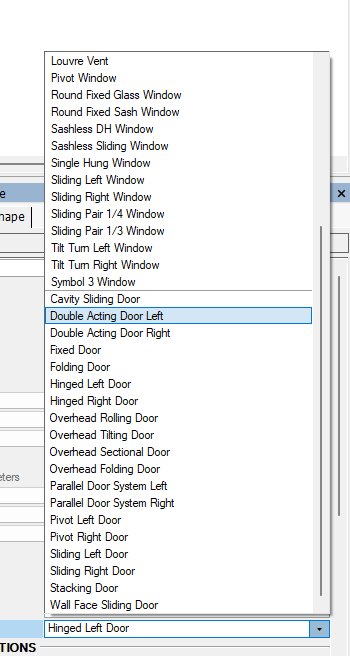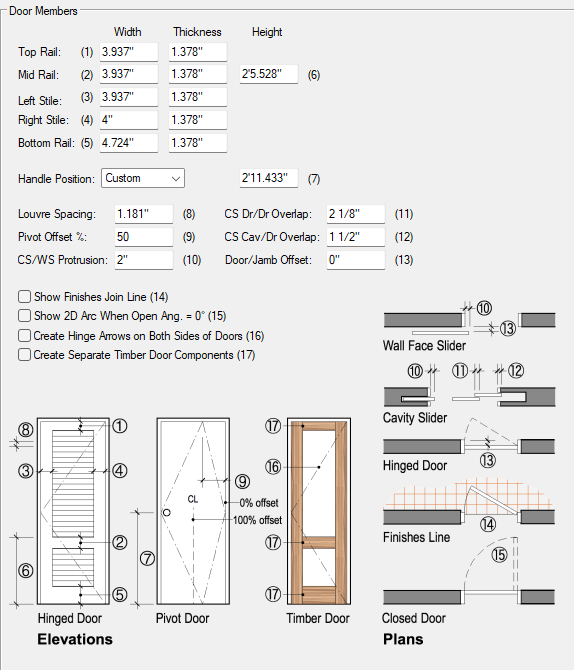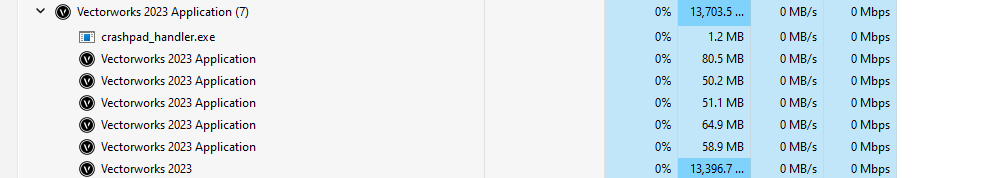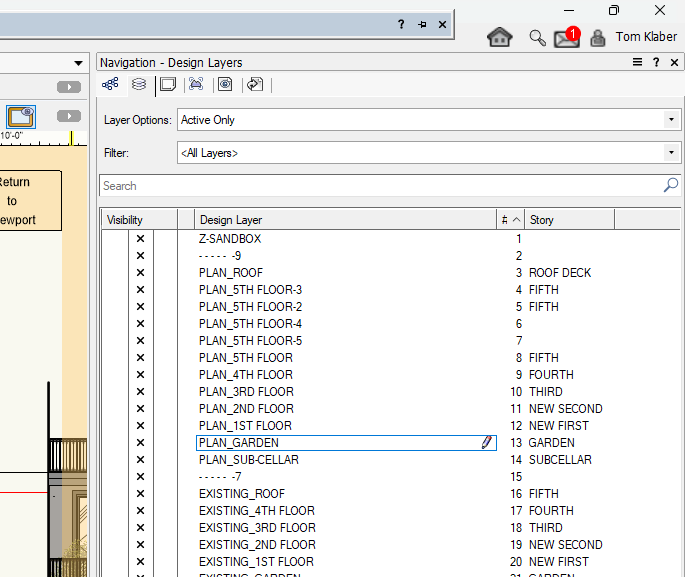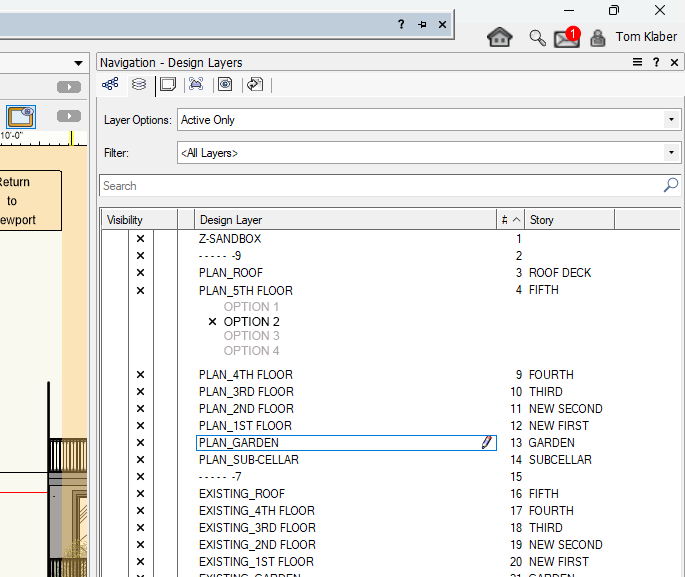-
Posts
2,010 -
Joined
-
Last visited
Content Type
Profiles
Forums
Events
Articles
Marionette
Store
Everything posted by Tom Klaber
-
Class settings are part of most styles. Custom classes and definitions for doors/windows/tables styles - and they work - I think they just default to <Door Class> if the class in the new file is not present. It could be that the layer and class settings aspect of the style is localized to the file that the style resource is.
- 38 replies
-
- vectorworks 2024
- viewport styles
-
(and 1 more)
Tagged with:
-
Yes - My biggest pain point is the addition of a class or a class modification to a viewport type. Then having to go and paint bucket those new settings on the other viewports - is error-prone. So looking forward to never hearing again: "Why isn't P-Risers-New" not on the second floor RCP?"
- 38 replies
-
- 1
-

-
- vectorworks 2024
- viewport styles
-
(and 1 more)
Tagged with:
-
oh my goodness - oh my goodness!
- 38 replies
-
- 5
-

-

-
- vectorworks 2024
- viewport styles
-
(and 1 more)
Tagged with:
-
We are losing the texture maps with live sync at an alarming rate.
-
ETID: SOLVED!!!! Lumion/Vectorworks materials best workflow?
Tom Klaber replied to NoemiM's topic in Rendering
We have this problem all the time. Very frustrating - we have learned to work it into our time estimates that we will have to retexture the Lumion model 3 or 4 times while preparing a presentation. We have learned to save the lumion textures we create to speed up the process of re-applying - but still nothing worse than having to redo the same work over and over. Best, Tom -
I might want to push back on the idea it has to be this way. I think it can maintain the control and complexity - but with some love - it could get a UI / UX that is a little more thought-out/user-friendly. Advanced / rarely used settings can be segregated from everyday settings - better categorization - and again, contextualization would allow the tool not to show you settings for Pivot Offsets and Louver Spacing if you are inserting a glazed slider. Yes! I got the pivots I wanted!... by making a custom symbol and using the symbol in the VW door tool... I did not want to take the time to solve the scheduling and tagging conflicts just for the 2 oversized pivots we were using - so I just made NOTES in the door schedule.
-
I find it cumbersome. The level of control is great - but day to day being greeted with: And: I think what would help is contextual menus, where I can select the type of opening - then only be given options and values that apply. In this menu above the setting for example - the Louver spacing setting is right next to the Pivot Offset setting (I hate that the pivot position is a percentage and not a dimensional offset), which is right next to the CS Cav / Dr Overlap. Not intuitive to use. I can see once you master it - and memorize where everything is - and build out office symbols and starting points - it could become powerful - but there is a barrier to entry.
-
They are back in vogue for sure. I tried to implement WinDoor just for that - but while I love the capability in principle - that thing is a beast and we gave up. I am sure once you build out the resources and get used to it - but for now - just going to plead with VW to implement.
-
I just remapped Control+M to Move 3D. Now that worked for a few minutes, but that is not working either. I do not use multiple view planes - but there is definitely a bug that is preventing the key commands from calling up the MOVE 3D command.
-
We have Move - and then we have to Move 3D. Is the only difference that MOVE 3D adds a z-value? If so - can we combine? I am going to try it - but want to see if anybody has a good reason why MOVE 3D should not just be the move tool.
-
I am getting this bug where my control+shift+M command does not work. It seems newish with an SP update or something. Very strange. Is anybody else experiencing?
-
-
I am getting a bunch of these silent crashes - where VW just FREEZES - 0% CPU - just sits there until I am forced to force quit. Frustrating - but that is why we have autosave. I have my autosave set for every 10 min - but it does not save every 10 min. In this case my latest auto was 36 min ago. I have noticed this and my staff has complained that on 2023 - there is something besides time that is dictating when autosaves happen and it sometimes yeilds long breaks between saves.
-
@jeff prince You can simulate this feature with layers now for sure. You can also simulate this feature with classes. Or a combination. But we find that it does not get set up consistently or cleanly daily. That is 80% on us - but now - it's always easier in the heat of the moment to duplicate - call it an alt - and draw - than to set up a parent layer - and clean out the options area and then set up the option layers. There are always problems with the door and window heights - and the layers are not assigned to stories - or auto-guess new Z heights. I am thinking if like in project sharing - you can simply select objects and assign them to an option - they could then be outlined with a color so you can easily see what objects are part of an option - all of this could help keep variations and options conceptually cleaner and clearer.
-
Here is a quick mockup of before and after - and how this could start to work. So V1 of this idea could just be nested layers. V2 - there could be objects that can be assigned to either the main layer or an option so that there can be shared elements amongst the options. The options could be furniture layouts, bathroom configurations - or whatever you need -but then you can continue to work on the primary shared elements without worrying about having to maintain or copy them from option to option as you do now. So as options are developed and reduced- more and more items are moved from the option to the primary (mother) layer. The main layer will also be able to control universal settings things like stories / z heights/wall settings that get lost when you duplicate. This would also decrease the annoying occurrence of duplicate layers defaulting to visible in viewports. If you create a new option or duplicate an option - it would not affect the viewports already created. (This is a side benefit as you could tackle that particular problem specifically.) NOW: WITH OPTIONS:
-
I would love for there to be a way to create options. I think this would be a "sub" layer. So if you have a layer that is let's say - 1ST FLOOR - you could right-click to create an option - which would appear below and inset. So rather than having to duplicate the layer, reassign it to a story, or remove that duplicate from any viewports that had the original, you could create these sublayer "options" - this would keep the layer stack much cleaner - and easier to manage and understand for staff coming onto a project rather than seeing the long list of layers that can be harder to keep sensible. You could even have a hierarchical display to hide option layers if you do not want to see them.
-
No more teapot icons
Tom Klaber replied to Matt Overton's question in Wishlist - Feature and Content Requests
The iconography is terrible, I assumed the new icons were a placeholder required for the dark mode, but would be replaced when the real GUI refresh was done.... I know it's technically possible to customize the icons, so maybe the community can work on 3rd party icon packs. Maybe VW could implement an easy way to implement a 3rd part icon pack. If so, I will start a kickstarter. -
Publish Sort by Stack#
Tom Klaber replied to Tom Klaber's question in Wishlist - Feature and Content Requests
I am bumping this again. It is so frustrating to set up my sheets in order - divide them by set or presentation - number them accordingly - only to go to publish and have to pick and peck to find the sets. Can we please have the stack order in the sheets in the publish command? Is this on the roadmap??? -
Time to port this over from Windoor. Windoor seems too cumbersome and complicated for my office to get excited about - but we desperately need a pivot door type as part of the basic door tool.
-
Thank you. Problem solved.
-
Small and obvious update - this only happens while in the New Home Page thing. If are just in a document and go to file / open - the window there works as before and expected. Is there a way to turn off the new homepage on open? I do not really mind it - but since it crashes the program - would prefer to just turn it off.
-
New Duplicate Mode - Evenly Distribute Max Separation
Tom Klaber replied to Tom Klaber's question in Wishlist - Feature and Content Requests
Thanks, @Scott Lebsack - I know the duplicate along path mode. I am trying to both avoid the math - and avoid the path. So the workflow now is that I select the item - and choose the max distance between - then guess on how many duplicates I might need - then either erase the extra or add the missing depending if I over or undershot my guess - then move the closest one past my mark back to the endpoint - then select all the duplicates and then evenly distribute. I do your way too - but sometimes resist having to draw a path - but it would save me the guessing on the duplicates. So it's not that this is impossible to do - or even hard - just annoying - and there are enough times when we need to evenly distribute with a max allowable distance that a mode would be useful. -
It would be great to have mode on the duplicate tool that would allow you to set a MAX SEPERATION and then it would evenly distribute along a user generated line evenly distributing the minimum number of units required while maintain the max separation: Use cases - Railings - where I need to have a gap of no less than 4" between posts - but the exact distance between is slightly different from span to span as we are going to evenly distribute them. Structural members - WTs that are to be no more than 6' OC.
-
I am not moving files that are open. I am not going to VW to move files, but it is when I go to open VW file that I notice a file that needs to be relocated. For the past 15 years - up until SP 3 of this year - I would be able to seize that opportunity to keep the folder clean. Since the windows explore that opens from VW - looks identical to any other windows explorer - it can be really hard to remember when you are ok to move files and when you are not. I counter that it would be best practice for the program not crash if a user moves a file from the explorer window. Or at very least - if this is a known issue - simply prevent the action - or design a file picker window that is VW branded so I can know that certain basic actions will crash me.
-
I have found this to be very repeatable. When I go to open a VW file - a file explorer window opens - and then I am greeted with yesterdays choas: File_New.vxw / File_New_Tom Save 3.vwx / File_new_Tom / Save 3_Final_New Backup.vwx. - you get it. So then I go to do some morning file organizing - throwing the files into the archive folder - which immediately freezes the program. Oddly - the files are moved - even though it does not show it on the frozen window - but VW is frozen and requires a force quit.