
Amorphous - Julian
-
Posts
409 -
Joined
-
Last visited
Content Type
Profiles
Forums
Events
Articles
Marionette
Store
Posts posted by Amorphous - Julian
-
-
In one of our project requiring ceiling grid, we end up modelling a panel and 'duplicate array' the whole thing, which was quite inefficient.
Agree that it would be great to be able to 'profile' both the grid and the 'panels'.-
 1
1
-
-
[UPDATE 4/3/2020]
Today, one of us had a file-crash during 'save and commit'.
Upon reopening the file, there was an error message saying somewhere along the lines of (we didn't screenshot it):
'I.O operation failed... will recover as much information as possible... if you continue to open this file you may suffer from a loss of information...'Of the 3 of us working today, all of us lost information in the latest Project File.
So, we had to copy and paste objects we modelled in our working files back into a new version- v330.
We mainly worked in the 'model space' (design layer) today. So it's not too bad, as changes in model can be 'copied and pasted' to the new version.
However, on days when we 'create viewports' or work on 'annotations' in viewports, such copy-and-paste between files is not possible/not easy, and losing 2 hours of work between 3 team members would be disastrous.
-
@JMR refer to the script I uploaded, and created by @Julian Carr on the 23/October in the following post, and you’ll find the script to do exactly what you describe
-
@JMR I haven't experienced the 'speed exit crashes' you mentioned.
It is worthwhile getting someone from Vectorworks to look into your issue for you-? Because I may well be next to experience it.
Our office uses Mac (client computers and servers). Do you use Windows? Maybe different platforms experience different problems with PS?
Let's hope our reported bugs will improve Vectorworks, so it can become a stable program for all of us.This current period of pain will hopefully get us to stable project sharing in the future.
[UPDATE 27/02/2020]
After we removed all the 'auto-hybrid' objects from our file, which were were told was the culprit of our constant 'file corruption' issue, we got the 'this file is corrupt' alter during S&C again.
Our PS shrunk from 950MB to 488MB.
So we're now starting version v329. -
12 hours ago, JuanP said:
Redshift - We are working on getting Renderworks "REDSHIFT Ready" for the 2021 cycle. Even though this is not a realtime renderer per se, It is a faster RW rendering. It will be a quantum leap for Vectorworks built-in rendering.
Thanks @JuanP for the update. Exciting news indeed!
I see that you mentioned 'REDSHIFT ready' is on the roadmap for 2021.
Is there any roadmap to fully support REDSHIFT as a Vectorworks plugin beyond 2021?
I would be willing to pay for the plugin.-
 1
1
-
-
Thank you for sharing your journey on the development of SmartPaste with us @GioPet.
It would be a real shame if this great tool would come to an end just like that.
@JuanP @Matt Panzer I see you guys as user advocates 😁.Since you seem to understand how we use Vectorworks- can you help investigate how we can get the features/functionalities of SmartPaste into Vectorworks?
Seems like Giovanni has already done a lot of work in developing this tool. I'm not an engineer but I wonder if it would be that much work for your engineers to bring in what he's already done?Thanks guys.
-
 1
1
-
-
If we define a 'hatch' to appear in a certain direction/orientation in 2D, its 3D rendering texture should follow the change.
In an experiment, we found that even if we used the 'attribute mapping tool' to properly align the direction of the 2D hatch, this doesn't change anything for the 3D appearance.
These two should match.
(Note we created this with the slab tool)
-
-
Vectorworks sometimes let you skip alerts in the future, by checking 'always perform this action' in the alert message window.
But say if I regretted that decision and want to revert it, how do I do so?An example is when you 'Group' something, and Vectorworks asked if you want all the objects within the group to change classes too.
I said 'yes' once and checked the 'always perform this action' box, and now I regret having said it.
How do I go back on this? -
On 8/23/2017 at 12:00 AM, PVA - Jim said:
OOoooOOOOooo, I'm in. Forwarding this along.
I miss seeing this kind of enthusiasm/excitement from people within Vectorworks @Jim W 😀
-
 1
1
-
-
-
Thanks @JuanP, we look forward to some good news.
But the way below is the 11-year-old Maxwell wishlist I referred to above, but forgot to link.
-
That’s really awesome to know @Diamond I’ll sign up to follow the news.
I’m open to getting C4D + REDSHIFT for our office, but than everyone have to learn another software (C4D) just for rendering our models, it would be so much better if a REDSHIFT plug-in was available for Vectorworks directly.
Lets hope the guys from Vectorworks will shed some light on this.
-
 1
1
-
-
I just noticed the following post by @Tom Klaber back in 2009, expressing a similar thought to this thread.
THAT MAKES THIS WISH 11 YEARS OLD.
I’m honestly my current wish to get GPU renderers for Mac Users will not also take 11 years.@JuanP I note that you have moved this current Wishlist item to ‘wishes granted’, which is slightly cheeky because apart from Lumion, which is only for Windows users, we don’t have a solution for Mac Users (a significant part of my original post).
So, can we move this thread back across to ‘Wishlist’ until we have at least ‘Twinmotion direct link’, or REDSHIFT plug-in released and available for both Mac and Windows?
Many thanks.
-
 1
1
-
-
1 minute ago, Diamond said:
Redshift are about to release a Mac version that is Metal 2 based. That is, Radeon graphics compatible. They have been showing demos of this at recent Mac events running beta versions on the new Mac Pro. Apparently it is screaming (faster than CUDA) fast.
Yes @Diamond I saw this article from last year that Maxon are developing REDSHIFT for Mac too.
So, back to the questions to @JuanP :
(1) - Will Vectorworks get a REDSHIFT plugin?
(2) - Has this conversation for REDSHIFT plugin been had between Vectorworks and Maxon?
(3) - If Vectorworks will get a REDSHIFT plugin, when will this happen?
(4) - If Vectorworks will NOT get a REDSHIFT plugin, why is this so?
-
3 hours ago, Nikolay Zhelyazkov said:
Could you tell me the exact steps you are doing?
It just happened to me again now.
The exact steps was: I attempted to re-ordering layer stacking order in the Navigation Panel, and I had an error message stating that this will affect titleblock objects which is checked out to someone else.So I have to 'cancel' the operation.
Upon 'cancel', Vectorworks has gone into spinning beach ball.
It seems as though NO MATTER WHAT THE STEPS ARE, if I 'Cancel' an operation that has anything to do with titleblocks, Vectorworks will give the spinning-beach-ball for 10 minutes or more.
Just to be clear. Any action that requires 'Cancel' operation to affecting Titleblock Object will make me wait for at least 10 minutes of spinning beach ball. -
Okay, I managed to find a video of what Smartpaste does in Youtube (link below).
It seems like an amazing tool, and even though I've just learnt about this tool I'm disappointed that, for whatever reasons, the discussion between SmartPaste and Vectorworks broke down.
It is a fundamental flaw with Vectorworks that new classes creation cannot be properly controlled. We end up with so many unwanted class each time we download a furniture object, or import from consultants.
I have spent many a weekend in the office to 'clean up' rogue classes in a file.
I can only do this 'clean up' when everyone is away, and I don't have 'permissions' issues with our project-sharing vwxp files. And since our files are so large, 'deleting a class' actually takes more than one-minute for each class.
Notably, I have to delete these classes one-by-one, as I need to correctly properly reassign objects within each deleted class. This takes several hours.SmartPaste would have saved me doing this ridiculous task of class-cleaning.
So, can someone from Vectorworks explain to us what is the plan moving forward, now that the discussion with Smartpaste has broken down, and they have discontinued development for this plugin?
I hope it is the case that Vectorworks has developed a similar tool in-house.
-
 3
3
-
-
@Tom Klaber smartpaste has now taken their website down, so I would never know about this amazing tool you are talking about.
What does it do? Very curious to know.
-
Hi @fabrica @Zeno I hear your concerns, but I would let the nay-saying come from the official channels.
Our job as users is to push them- and not give them excuses.
Correct me if I'm wrong, but:
(1) REDSHIFT itself does say if you have a MAC with the correct CUDA-compatible NVIDIA graphics card, and the right OS (10.13), it will work [see screen shot]
(2) NVIDIA has MAC OSX driver for OS 10.13, and older Mac Pros [see screen shot](3) The NVIDIA OSX drivers does indeed support some of the CUDA-compatible NVIDIA graphics card [see screen shot]
(4) Two examples are QUADRO K5000 and GTX680
I would hope to get an official answer from Vectorworks @JuanP, before we as users enthusiastically apologise on their behalf.
-
Hey guys I agree, and also experience an issue that I cannot understand.
We use our own custom levels (instead of the ones pre-set by Vectorworks in Stories).
But often, like ALL THE TIME, we get an error that says 'Level Type' 'Doesn't Exist' with our slab and wall objects.
This causes our Slabs and Walls to go in crazy heights, or have crazy heights.
-
Hi, just waiting for a response from an engineer or forum moderator on this issue, thanks.
-
Sometimes we need to 'Hide' columns in a worksheet, so we can keep the worksheet growing.
An example is 'Document Transmittal'.
To 'Hide' a column in a worksheet we will set the column width to '0mm' wide.
But even when hidden, the contents of the columns still somehow shows through (See image). Can we get a fix? -
Hi, I have been having this issue since 2018, when we complained about it to our local VW distributor.
The 'line' that links the detail callout marker to the detail callout frame will often go crazy (sometimes after save and commit in Project Sharing, but its just erratic as to when it will happen).
In our office, we line up our markers to the reference frame (with a lot of time and effort), and when we see this line in between suddenly going nuts, it is disheartening and making our drawings look unprofessional.
I hope someone can help or make sure this improves in the next SP of 2019 and 2020.
-
(1) FOLLOWING UP ON TITLEBLOCK IMPROVEMENTS
Following our conversation back in October 2019, I want to check-in to see what has been implemented to speed up the performance of Titleblock?
Our conversation at that time revolved around multi-threading the processes related to titleblock. At that time, you pointed out if titleblocks needs to be sequentially numbered (1 of 20, 2 of 20), then mulit-threading woudln't work.
We later established this was the only sequential operation of the titleblock, and if the choice was to trade speed and performance for it, it is better to forego this sequential numbering.
Do you have any updates to share with us on improving Titleblock performance?
(2) BIG ISSUE WITH TITLEBLOCK IN PROJECT SHARING
I would like to take this opportunity to point out a significant issue when using titleblock in 'Project Sharing'.
If a user (User 1) wants to make changes to any Titleblock, while any other Titleblock is checked out by another user (User 2). An error message prompt appears for 'User 1' to cancel the operation.
Upon 'Cancel', Vectorworks will try to 'undo' the steps 'User 1' has made to Titleblock. We get the spinning beachball.
This process will last for AT LEAST 10 minutes. Sometimes it doesn't end and we have to force quit. See below video for partial video.

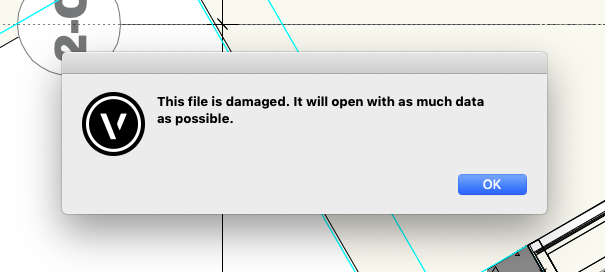
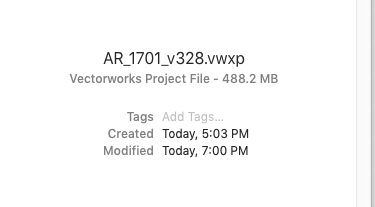
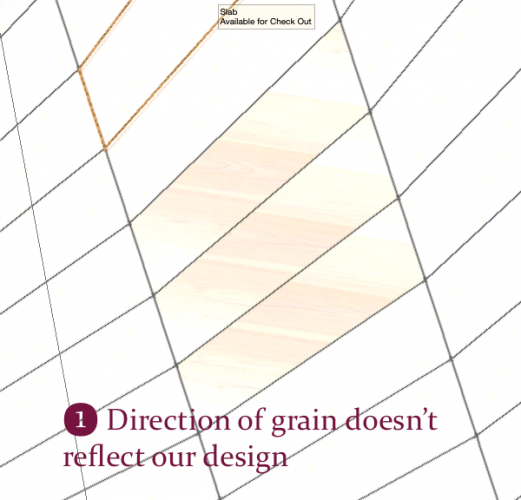
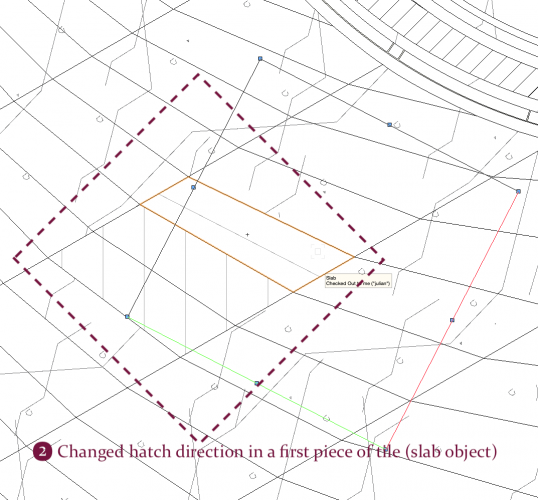
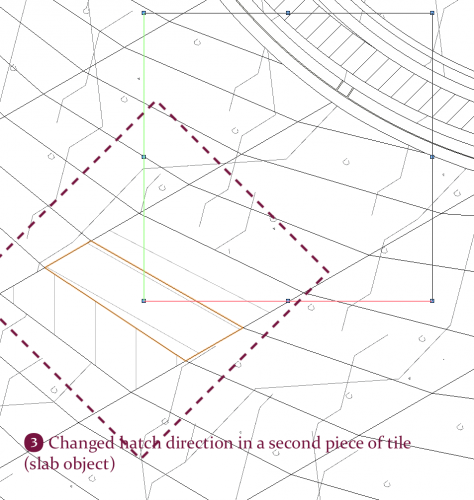
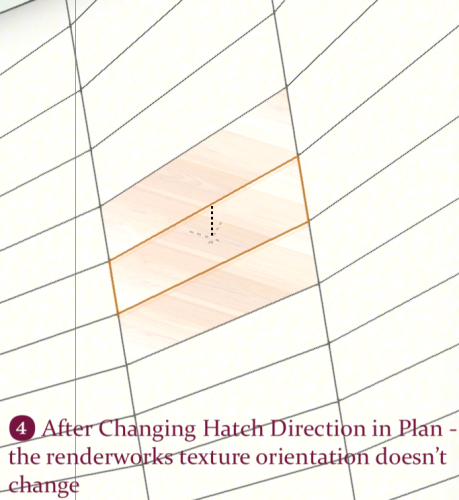
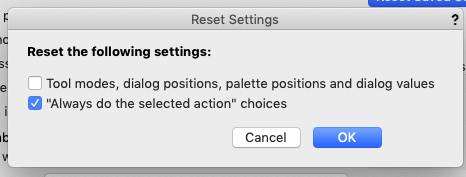
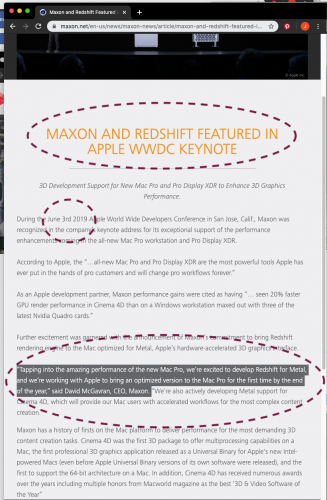
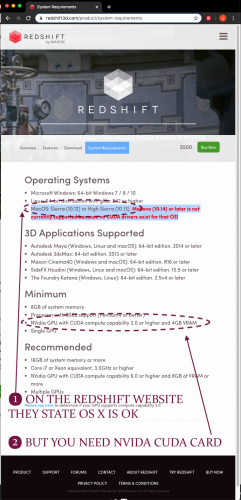
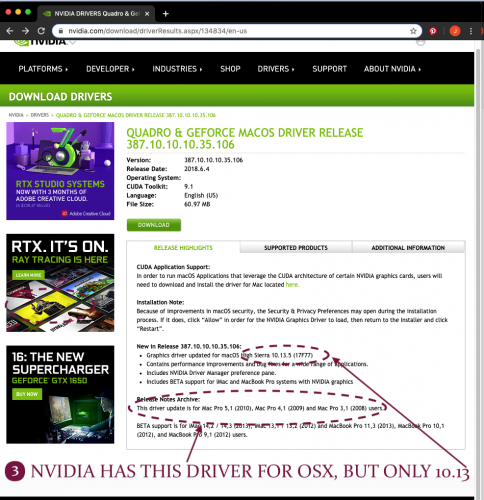
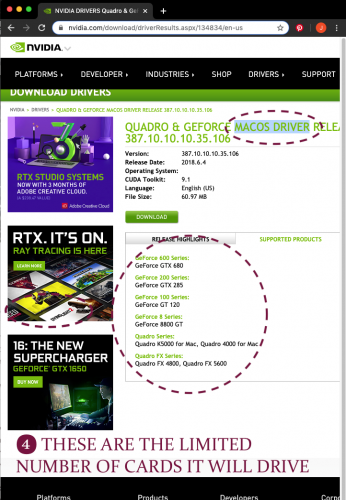
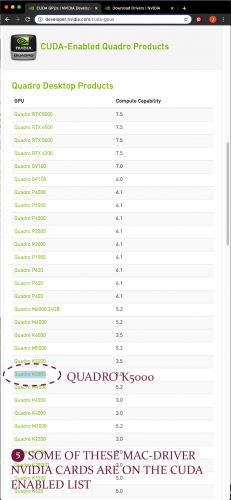

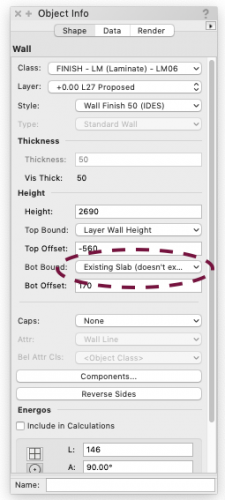
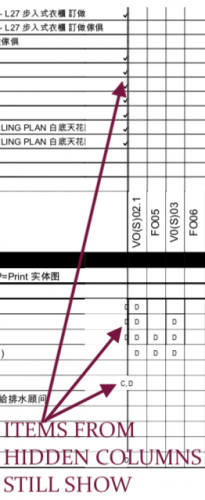
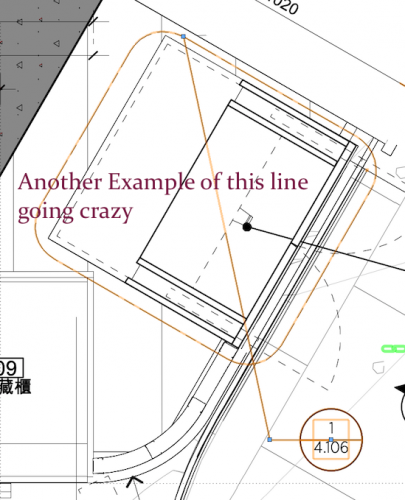
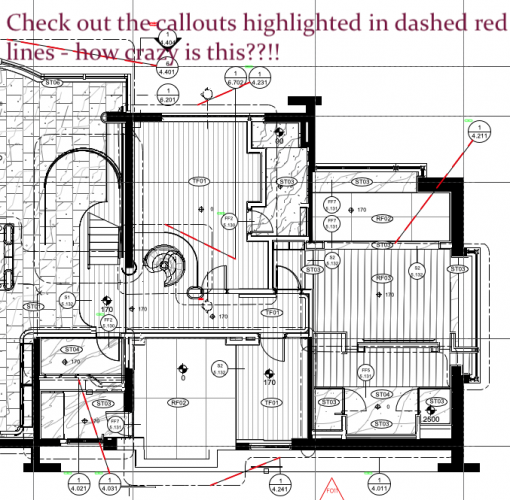
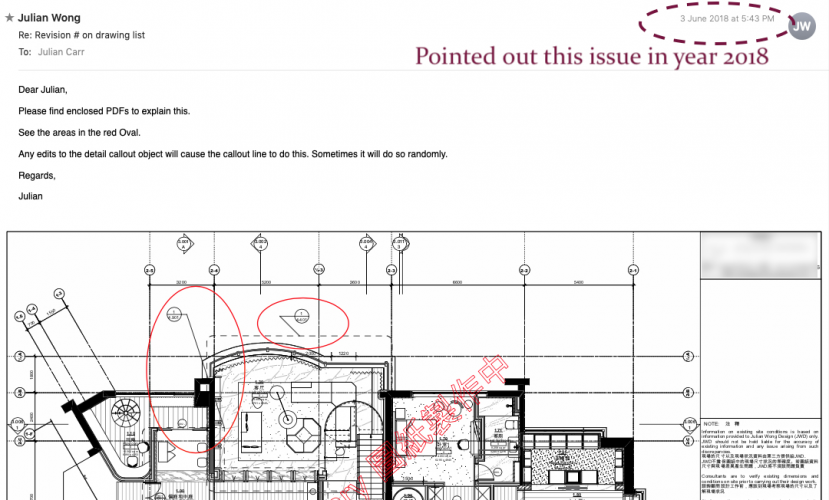
Ongoing Project Sharing Issues: A record from one issue to another.
in Troubleshooting
Posted
[UPDATE 2 - 4/3/2020]
Not long after saving v330, we recognised the project file is not the usual 1GB. So we are now reverting to an other version, and have to go through that archaic 'copy-and-paste' between versions again.
Onto v331.
In total, around 3 man-hours lost over this today.
... breathe.... stay calm.... 😉