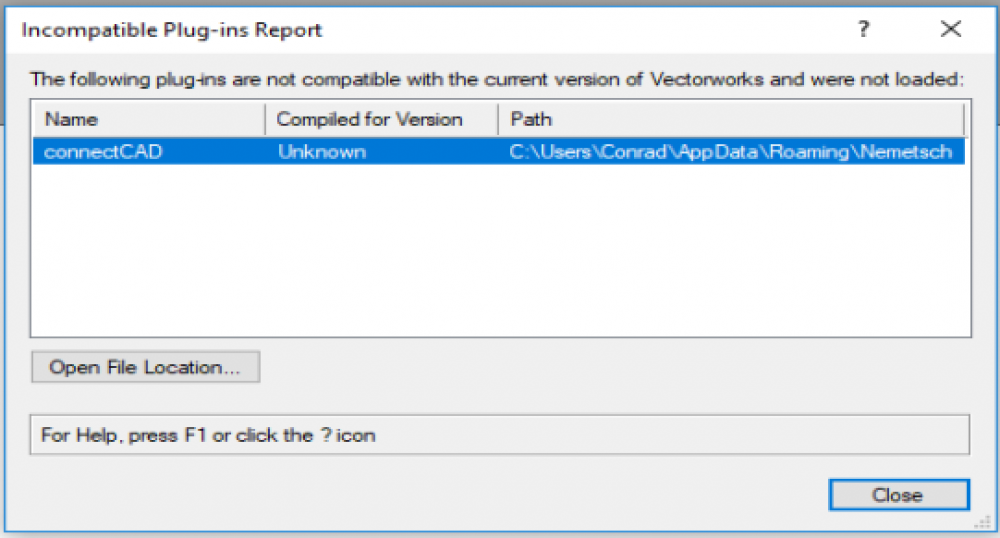Conrad P
ConnectCAD-
Posts
93 -
Joined
-
Last visited
Content Type
Profiles
Forums
Events
Articles
Marionette
Store
Everything posted by Conrad P
-
Hi Wade Glad you like it !!! We have certainly put some hours in... Moving from Vectorscript to SDK has brought many benefits but we did lose one thing - ability to customise plug-ins. So the Rack size choice list is fixed I'm afraid. In the next service pack we have all Rack sizes from 1U to 45U. What sizes are you missing? Conrad
-
Anyone want to share examples of connectcad projects or workflow?
Conrad P replied to spljohn's topic in ConnectCAD
Hi, I'm also curious to see how people are using ConnectCAD - and I invented it !!! 🤣 One thing is for sure, in all the years you guys have never failed to surprise me... I'll give you my take on these questions but hope we'll hear from others too. 1: adding stuff to existing floorplans - ConnectCAD uses a lot of resources from the template - these get imported into other drawings if they are missing but hey, why not start with them already there?: so, I would say start New Drawing from ConnectCAD template, create a Floor Plan layer at the scale you want, then go to your existing floor plan doc and copy the content, paste into the Floor Plan layer you just created. 2: Renumber Devices works on selected devices only if you have devices selected. In 2020 that's the only way it works. 3: the Make Cable Labels command just creates a spreadsheet with the cable numbers ( twice - 2 ends to a cable ) with some nice formatting. You can then export this for label printing. Now we are part of a huge company 🙂 we can contemplate the project of interfacing to various label printers. It's on my roadmap for a later version. Conrad -
Hi Ean, Good to hear from you! Regarding these - +1 on bringing back the device label pull down in device builder. I rely on using custom device labels. Yes that's back on the roadmap. +1 on having a complete list of changes. Pretty sure I already posted that here on the forum... +1 on custom rack heights. The defaults only occasionally seem to match up with equipment racks from Middle Atlantic. Yes a side-effect of moving to Vectorworks SDK is that parameter choice lists can't be accessed thru the Plug-in Manager. So we've taken the simple route of just having every integer value from 1 to 45. Surely that takes care of it? I am missing support.connectcad.com too ! But as part of Vectorworks now we have to be on vectorworks.net sites as a matter of policy. Moving the content can be a bit challenging. In the end though as we make the transition more and more of the old docs become irrelevant so we'll need new docs. Good news here is that Vectorworks have excellent technical authors. Flipping lines! Well it's only the IO- IO case we're talking about here and what rule defines the "right way"? I need a bit of convincing. I am always reluctant to add extra knobs buttons and levers to ConnectCAD - we have enough to explain as it is 🙂 Best Conrad
-
Hi Josh See my comments inline To be honest I preferred life as Greenhorn !!! 😂 Yes. I'll post a bug about that. If we have the label symbol selector and the software remembers what you selected last time that should do it.
-
Basically what's happening is that the text is placed consistently relative to the line. Unfortunately that's not what we want when the signal flow is drawn right-to-left. This is fixed in the next version. If you really think this is a show-stopper let me know and I'll see if we are able to bring it forward.
-
Thanks for pointing that out !!! I'll get it fixed 🙂
-
Also don't forget that most of these elements inside system symbols are in the 'Sys-xxxx' classes. So have a go changing the class attributes for a faster way. Conrad
-
Hi Ryan Apologies for that. Getting integrated into a larger organisation has its issues. I was told that this info is in the Vectorworks University now. I'll try and track down a link for you. Meanwhile here are the how-to articles I wrote. Conrad CustomFields1.pdf CustomFields2.pdf
-
Hi Collin, You are right, we had to remove the control handle on the destination side because in the case of arrow connections across layers it would appear on the wrong layer. I can see that this is causing a problem and I think we have to address that ASAP. Bug-listing this as we speak. I don't think we can restore the control handle. That issue has to do with how this kind of object works. So... Would it work for you if the destination arrow lengthened automatically to accommodate the all the text in a nice way? Conrad
-
Hi josha Let me get the simple ones out of the way first We're talking about Device Builder right? It automatically makes the device wide enough to accommodate the text for tag and description eliminating the need for a setting. (I love getting rid of settings!). So what you're say I think is that we should take account of the size of the label symbol and use that as the minimum width? correct? You can't change much in the Plug-in Manager any more. This is the price of moving to SDK. The benefit however is huge in terms of speed and more comprehensive updating between objects. I hear what you're saying though, eliminating mouse clicks is the way to go... you can set the default rack height in the tool settings and this is saved in the document. I will need to look into this, you may have found an issue. Nice to know someone was using that feature 😂
-
Adding additions Signal and Conn(on cable) to Device Builder
Conrad P replied to sbarnesvta's topic in ConnectCAD
I think we should start from knowing which version you are on. You can add custom parameters to ConnectCAD objects but this is something we have made quite big changes too. The old way 2018 and before was to add custom params using the Plug-in Manager. This was easy for me but hard for the user, because these changes were not preserved when the software was upgraded. Now in 2020 we define these in a text file CustomParams.txt that is located in the ConnectCAD_Data folder. That way when you upgrade simply moving this file to your new installation adds your customisations. If we are talking about adding additional Signal or Connector types, you do that by editing the SignalTypes.txt and ConnectorTypes.txt files adding in your new data. -
Welcome ConnectCAD'ers !!! This is where I'll be checking it from now on. Hope this finds you all well and I'm looking forward to interesting conversations 🙂 Conrad
-
Customizing Workspace to include 'Publish' and 'Page Setup'
Conrad P replied to tekbench's topic in General Discussion
Just a quick note from us at connectCAD. Workspaces are your territory. Surprising how many people don't know that you can change them to be comfortable for you. Think of it as your desk. We provide a workspace to get you started but it's YOUR space not ours 🙂 Conrad- 4 replies
-
- workspace
- connectcad
-
(and 3 more)
Tagged with:
-
Hi Chris, Well I asked the guru and the reply was this: The machine_uuid.txt file contains an identifier that uniquely identifies a machine on which Vectorworks has been installed. It is used by Message Center, in conjunction with network adapter MAC addresses and application serial numbers, in order to identify/validate a Vectorworks client. UUID values can be relied upon to be unique (the chances of any two clients generating the same UUID values are incredibly remote). If the machine_uuid.txt file does not exist upon Vectorworks start-up, it will be created. So it seems to me that it isn't necessarily suitable for licence verification purposes given that it's just a text file and easily tampered with. Conrad
-
A relatively new file has appeared in the user folder in recent years called 'machine_uuid.txt'. Well sounds like something potentially very useful... Could someone from VW comment on this and let me know what it is and how it is maintained? What I mean is if I go change it what happens? Can I safely use this to identify the machine my stuff is installed on? Conrad
-
A relatively new file has appeared in the user folder in recent years called 'machine_uuid.txt'. Well sounds like something potentially very useful... Could someone from VW comment on this and let me know what it is and how it is maintained? What I mean is if I go change it what happens? Can I safely use this to identify the machine my stuff is installed on? Conrad
-
A relatively new file has appeared in the user folder in recent years called 'machine_uuid.txt'. Well sounds like something potentially very useful... Could someone from VW comment on this and let me know what it is and how it is maintained? What I mean is if I go change it what happens? Can I safely use this to identify the machine my stuff is installed on? Conrad
-
Pat, the whole thing is a bit iffy. Basically all objects need UUIDs once you start to deal with concepts like linkage between them. And that should be embedded in the app. In SDK there is an internal UUID but the word I have from VW is that the table is not indexed so finding a handle from this id involves searching. Inevitably that will slow down to a crawl as the drawing gets bigger. So I'm stuck with the object name with its good and bad features. Taking a wider view, CAD started out as a replacement for drawing boards, pencils and big sheets of paper. But it is no longer that. Now it is a modelling environment and our expectation is to be able to extract meaningful data from our drawings. Concepts like containment, connection and membership of abstract (non-visual) sets are still not built-in. Adding things like this as an overlay is a lot harder. It's like we're stuck in the '90s. We can draw a line on the screen and measure its physical dimensions but, in our design that line MEANS something. It's part of a model of what we're going to build. Other things are located at it's end points, it crosses boundaries, it's inside certain areas. All that information is still very hard to get at. From my perspective it's not a question any more of optimising what we have. Tweaking just won't cut it. The conceptual level has be lifted out of geometry and into actual design components. Sure we need geometric primitives to design the perfect washbasin for example. And you'll play around with NURBS and all that good stuff. But once you're done that washbasin component goes in a restroom. And the restroom is contained in a section of the building. To function the washbasin needs hot and cold water and a waste connection. It generates flows in these systems that need to be estimated. Yes we've got the geometry, but where's the systems modelling? Must be some 15 years I've been trying to get this message through... Always good to talk anyway. Conrad
-
Not sure what's going on with the sample code but libcurl managed to prevent VW loading my stuff on Win but not Mac... just FYI.
-
Well Pat as you probably know it's not all that simple. VW silently changed the behaviour of object names under duplication following a customer request. So now <uuid> becomes <uuid>-2 after copy-paste and duplicate. BUT... if you dare duplicate a layer you'll find all your objects with blank names again. There are also some fun variations on the this theme during symbol placement too. I think I've seen the old 'none' value (guess what handle you get when you ask for an object called 'none' ;-) ? In fact the new way of doing this is very neat for us developers. Because if you are using uuids to relate objects the -2 suffix makes it a breeze to locate the duplicated 'friend' of your duplicated object if you see what I mean. So I have entered an improvement request to get this policy applied across the board. Would also be nice if PIOs would reset on layer dupe too.... Oh well back to it I guess... Conrad the Greenhorn
-
Well I've been there and done that. Python is ok and you can send and get JSON which translates beautifully into dictionaries. I'm using that technique to manage on online repository of device data for a year now. libcurl on the Mac was actually very easy indeed. Probably i just have to do it the MS way on Windows and that's all there is to it.
-
Hi Joshua Well I have some news on this. It seems to be caused by the libcurl library that I'm trying to squeeze into the Windows build. I haven't had time to fully investigate but I suspect there's a define in the libcurl headers that may be conflicting with our SDK_VERSION define. You get away from VS quirkiness and re-discover it in a new form. On the Mac libcurl is built in so using it to access web resources from within a plug-in is a breeze. Seems like Windows has it's own way of doing http requests so I've got some reading to do. One thing I can say is that trying compile libcurl and openssl for Windows has not been an easy ride. Conrad -- but hey, I'm just a Greenhorn... --
-
A new fruit ... I'm seeing this dialog when I compile my code. And I can't for the life of me see where I'm going wrong. This all used to work, and it works on Mac, but Windows is giving me trouble. If I try one of the sample projects (in 401138 - the later one crashes) these load fine. My stuff gets complaints... Anyone know the magic words? Conrad
-
Hi, SDKVW(411874) is giving me a bit of trouble. My own plug-in is not recognised by VW and the examples supplied crash Vectorworks. Is anyone else seeing this? Conrad
-
Hmm! getting there... I have a tasty mixture of VS objects and SDK with the Update Manager as chef! Looks like the Update Manager grabs object states and then VS objects don't get them... so we live and learn.