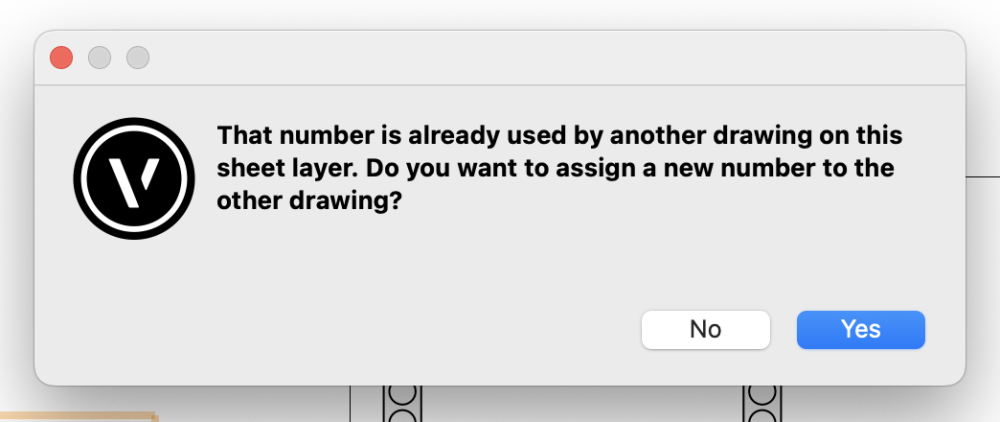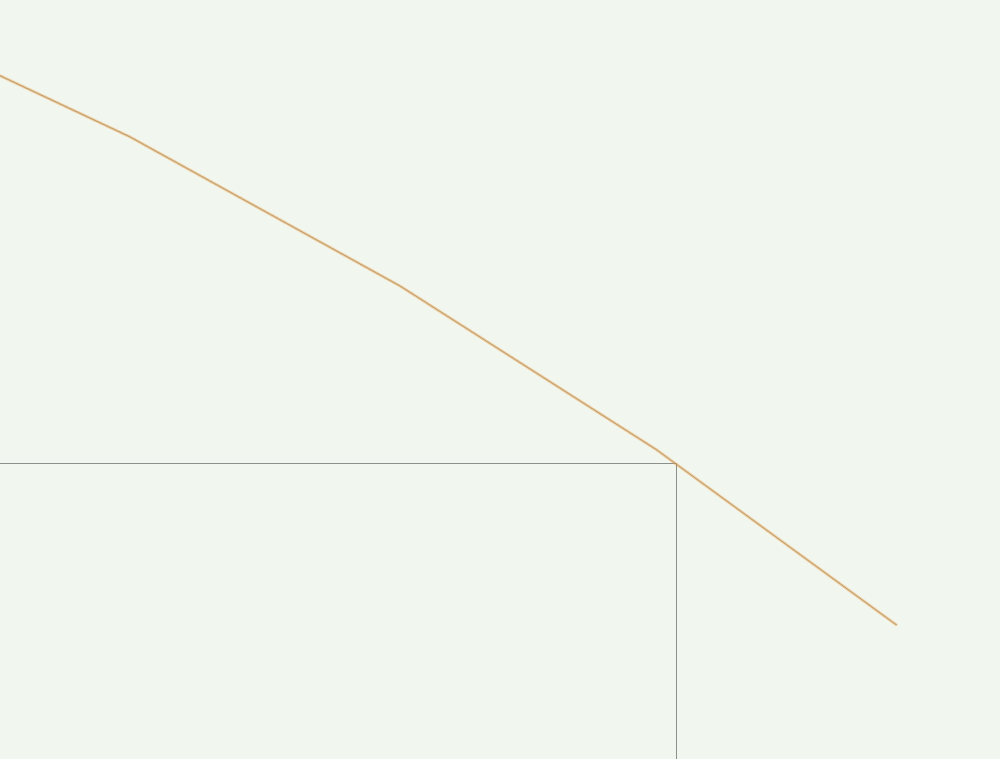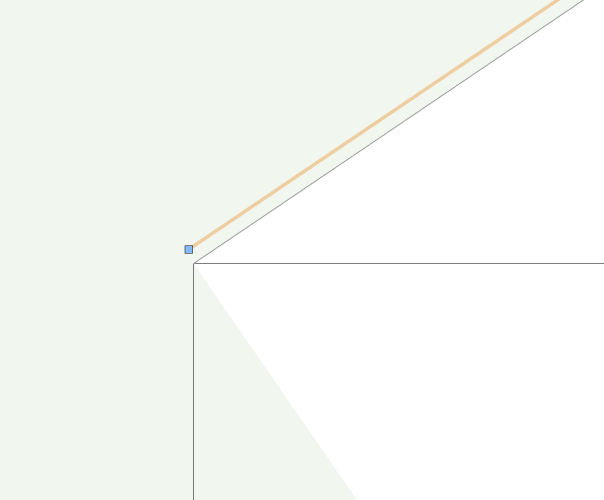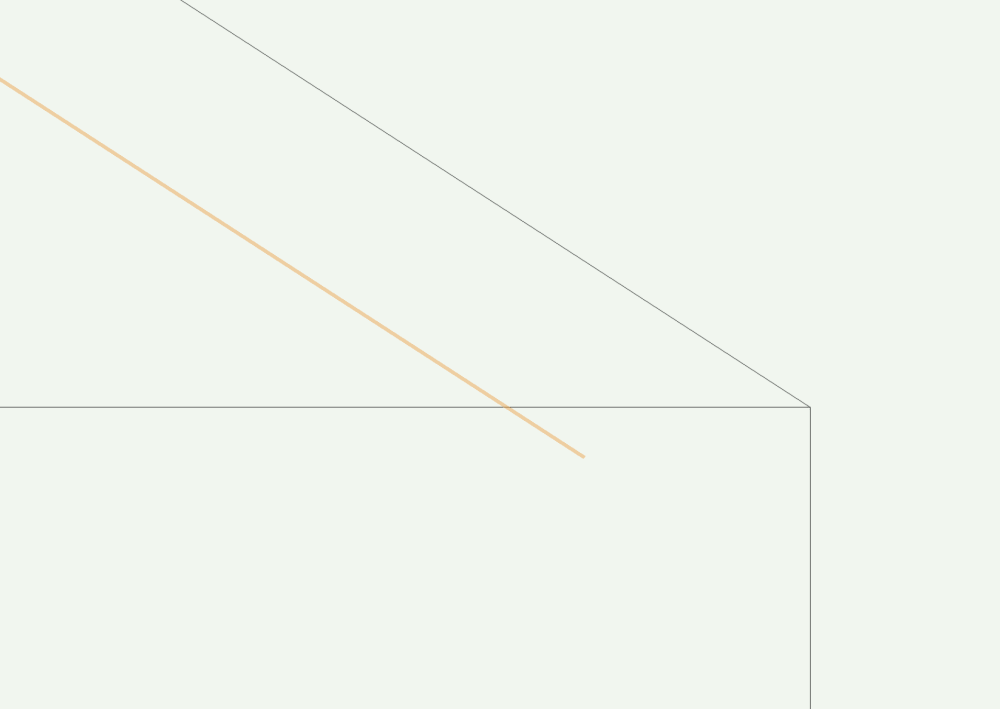Kevin McAllister
Member-
Posts
5,158 -
Joined
-
Last visited
Content Type
Profiles
Forums
Events
Articles
Marionette
Store
Everything posted by Kevin McAllister
-
2023 COLOR PICKER - NEEDS IMPROVEMENT
Kevin McAllister replied to Tom Klaber's topic in General Discussion
I like your simple colour palette! KM -
I wish this dialog that pops up when you're renumbering sheet layer viewports and you try and reuse a number would have a "always do the selected action" checkbox. My answer is always yes and I never want to see this dialog box again. As I renumber viewports I can see the whole sheet and am aware of my choices 🙃 Thanks, Kevin
-
Improve Replace Symbol Process
Kevin McAllister posted a question in Wishlist - Feature and Content Requests
It would be great to improve the Replace Symbol process. There are way too many clicks right now and the first dialog only seems to be there to allow for the "replace class" option. It's all very cumbersome if you use it regularly. It also seems to hang briefly when you click to see the symbol browser. Wishes - - Replace Symbol should instantly open the resource browser style selection window. - When you right click on a symbol there should be the current "Replace" and a "Replace Again" which uses the last replacement symbol with no dialog at all. - You should also be able to have a symbol selected, open the resource browser and right click on a new symbol to get the "Replace" option. Please look at this command with the lens of simplify, simplify, simplify 😊 Thanks, Kevin -
Suggestions for Solo Object Viewport Creation
Kevin McAllister replied to KGreene's topic in General Discussion
Sheet layer viewports need to be able to look at symbols. I and others have wishlisted it in the past. @Matt Panzer has acknowledged the need here in the past but I don't think its made it onto the roadmap..... Kevin -
Sweeps coming out as squares/diamonds
Kevin McAllister replied to SamIWas's topic in General Discussion
I've seen a bit of this (not lighting fixtures) in the current SP. Rendering seems somewhat buggy in this particular SP release. KM -
I've seen something similar with 3d models - random triangulation into space from all the geometry. Also in the latest SP for VW2023. The graphics of this SP aren't particularly stable. Kevin
-
Support for WebP Files
Kevin McAllister posted a question in Wishlist - Feature and Content Requests
It would be great to have support for WebP files. I've been getting them from clients and Vectorworks sees them as graphic files but they cause it to crash. I'd like to prevent the crash if I could, so if they're not supported, they shouldn't be available. I've gotten all the way through the process of creating a new texture with a WebP file, only to have Vectorworks crash when you click ok to create the texture. (Part of the challenge is that if you convert a WebP file to a PNG in Photoshop it still crashes Vectorworks. You need to convert it to a JPG.) Kevin- 1 reply
-
- 1
-

-
Dividers for Layers and Sheets
Kevin McAllister replied to Tom Klaber's question in Wishlist - Feature and Content Requests
I'd use folders too.... if you can expand the list like a nested class a folder is the same as a divider.... I could also use both of these for sheet layers too.... Kevin -
Dividers for Layers and Sheets
Kevin McAllister replied to Tom Klaber's question in Wishlist - Feature and Content Requests
I use divider layers all the time. Formalizing it would be great..... Kevin -
Hello all, Are there known slowdowns with the Vectorworks servers? These forums have been incredibly slow to load over the last fews days and I'm also having trouble upgrading to the recently released service pack. The updater is very slow to download the update and I've given up a few times. It reaches about 30-40 percent and then slows to a crawl. I'm guessing everyone is off on Thanksgiving and hasn't noticed. Kevin
-
Preset dimension offset(s)
Kevin McAllister replied to bcd's question in Wishlist - Feature and Content Requests
We so need this consistent offset. It would make things so much faster. Kevin -
Sent to front not working Vectorworks 2023
Kevin McAllister replied to Bruce Kieffer's question in Troubleshooting
To clarify, it doesn't work in the same way. There is, however, a stacking order to 3d objects, especially hybrid objects. You'll find it most often shows up with line weights in sheet layer viewports of 3d objects or in Top/Plan view for hybrid objects. The 3d objects themselves never jump to the front like they do in 2d as Pat says. Kevin -
Service Select Support - Add a Ticketing System
Kevin McAllister replied to E|FA's question in Wishlist - Feature and Content Requests
I think the bigger issue here is consistent results from different support methods. I've had very mixed results and often no reply, even to Service Select forms and email addresses. If the method of support is not sustainable, don't offer it. Be clear on what you're offering and how. No one would allow their phone lines or voicemail to be down for days and go unanswered. Why does this happen with email and online form support, or even these languishing forums? As a customer I just want reliable support where there's a predictable process and I get a record of my own submission (so I can remember what I submitted and why). Support is not just about solving my issue, its about reporting issues so that they can be solved for the community at large. Kevin -
Service Select Support - Add a Ticketing System
Kevin McAllister replied to E|FA's question in Wishlist - Feature and Content Requests
Hasn't this been broken for months? It seems like pretty basic functionality. KM -
Duplicating sheets and drawing label numbers
Kevin McAllister replied to Kevin McAllister's topic in General Discussion
Still seems to happen in VW2023 unfortunately. Kevin -
For the cloud to be valuable for rendering viewports, it is essential to get the VWX file back with them rendered. Otherwise I may as well just render the file overnight on my own machine (that could be a feature request - render queue for multiple files). As the others have mentioned, there are other steps after rendering and before publishing. Often rendering all the viewports comes after a revision and I'm propagating a model change through to all of the viewports. Once the viewports are rendered, I still need to update dimensions etc.. The only instance I could see the cloud being the last step to publishing was if there was a way to universal up viewport image quality or switch viewports to a higher render setting (Eg. working in a draft mode / publishing in a final mode) for cloud publishing. Right now I just render each viewport as needed to check and edit annotations, which means I wait for rendering but in small chunks. At the end I have a fully rendered, ready to publish file. Kevin
-
Extrapolate Arc? Or am I approaching this the wrong way?
Kevin McAllister replied to Hazz's topic in Workflows
Its definitely related to that. You can see the curve facets in this screen shot. In my version, I started with an arc, converted it to a NURBS curve and then used the Extend NURBS command so I didn't physically touch the points. The highlighting behaves weirdly too when significantly zoomed in. It flip flops around the point. I don't think all rendering has been switched over to the VGM yet, which may explain that issue. It happens with both the original arc and the NURBS curve. Kevin