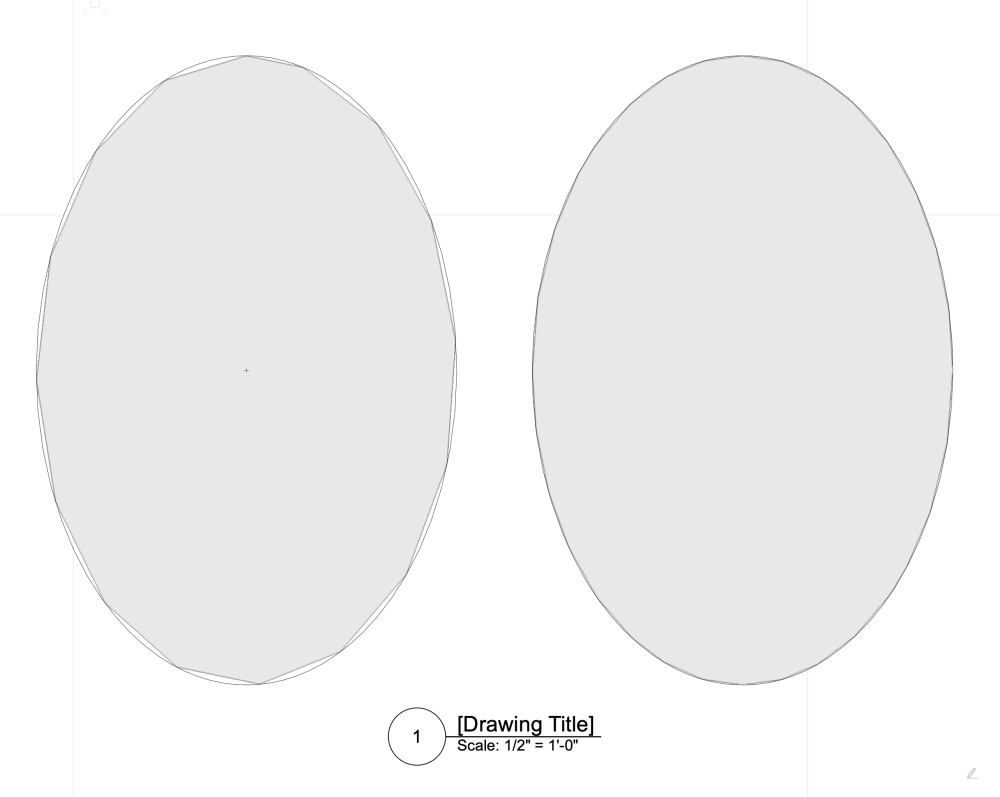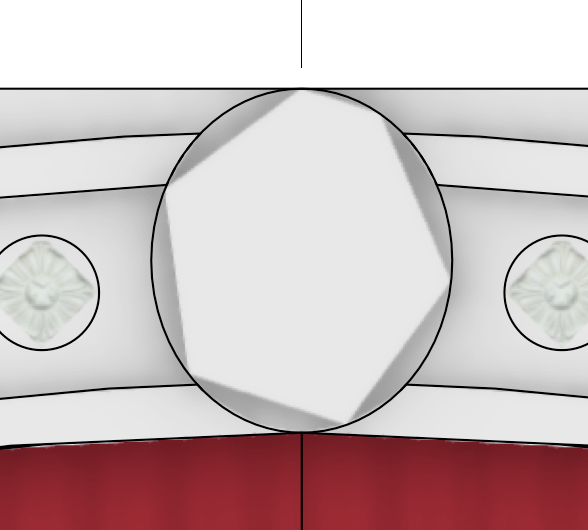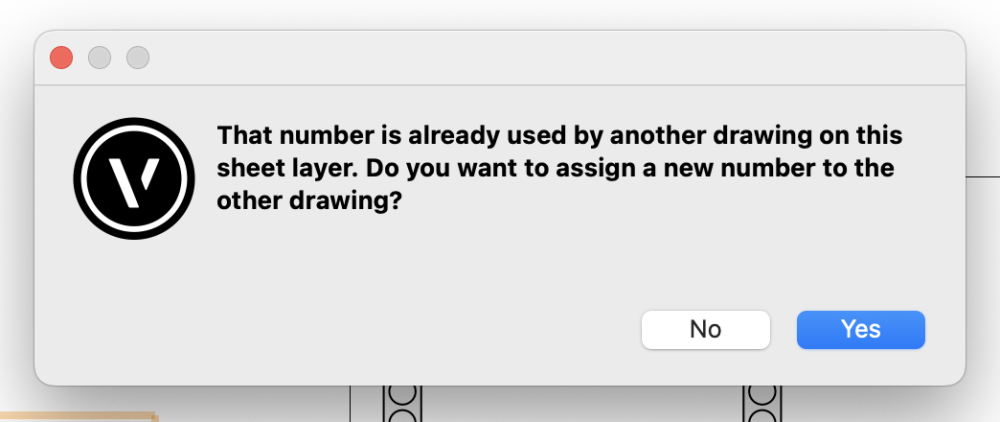Kevin McAllister
Member-
Posts
5,156 -
Joined
-
Last visited
Content Type
Profiles
Forums
Events
Articles
Marionette
Store
Everything posted by Kevin McAllister
-
That's super weird. Hopefully someone investigates it.... I don't like redoing things because VW misbehaves. Kevin
-
Weird Facetting Behaviour
Kevin McAllister replied to Kevin McAllister's question in Troubleshooting
Hi Pat. The background render is shaded and the detail level is set to very high. It affects the polyline based extrude but not the oval based extrude. Kevin -
Hello all, I had some weird behaviour with some geometry tonight becoming facetted. I use the same file settings and its been a long time since I've had facetting issues. I'm wondering if something changed with the most recent service pack. This is where I started noticing the problem with an extruded oval. Notice how different the background shaded render is from the foreground hidden line. When I went in and edited the oval to turn it into a polyline (cut it in half and then added the surfaces back together) the issue went away. So then I did a quick comparison in a clean file. Both started as ovals but the one on the right was converted to a polyline using the method above. The facetting is quite different. Shouldn't standard geometric shapes (ovals, circles etc.) render better, not worse? It's all very odd to me. Kevin (Its not related to either 2d or 3d conversion resolution which is where I started my troubleshooting.)
-
Why doesn't vectorworks use the full power of the CPU?
Kevin McAllister replied to Nico_be's topic in Hardware
I would say some tasks are single core. There has been a lot of work in recent years to migrate the code across. There definitely are some bottlenecks but its much better. @JuanP or someone from NV may be able to provide more information as to which items are still single core. I suspect snapping, some selection highlighting, math and a few others are still single core. Kevin -
Alan, it's great that you're sharing advice, but it would be more helpful if you read the original post carefully and answered the question, not just throw random partly related suggestions into the thread. The original post asks how to break up the object into individual pieces with the appropriately mitred corners to share with a joiner. Kevin
-
Note that you need to convert the planar (2d) surfaces to NURBS curves, not NURBS surfaces. That's why I extract the planar surfaces rather than just convert the original object to NURBS which results in surfaces. Lofting only works with NURBS curves. Kevin
-
Here's an example file of how I would approach it. I've included both VW2023 and VW2022 versions since your signature shows VW2022. The great thing about lofting is you can go from curve pair to curve pair without switching to the selection tool to select the curves you want to work on. KM VW Board Extract.vwx VW Board Extract v2022.vwx
-
The easiest way would be to draw the missing surfaces. Make sure your plane is set to layer or automatic and you'll get the correct snaps. Then use Stitch and Trim to create solids. Alternately, you could extract all the surface as planar polylines, convert them to NURBS which creates NURBS curves, and then loft between the pairs of NURBS curves to create solids of each piece. Kevin
-
Paste & Paste in Place different 10 years ago vs today ...
Kevin McAllister replied to Elite Exhibits's question in Troubleshooting
I use paste in place all the time. Is the earlier version you're testing in pre-layer plane / screen plane? I usually only see anomalies in situations where the user origin has been moved, inside symbols (moving to or from), inside extrudes (moving to or from) and sometimes when the plane you were on doesn't exist (eg. pasting from sheet layer to design layer or the other way). Kevin -
Seems like something to bug submit to find out why it's happening. KM
-
Allan it doesn't look like you're rendering it in hidden line, which is were the anomalies show up. Benson, I only get one of the two anomalies on my system. Kevin
-
Unfold Surface giving strange results on trimmed NURBS cylinder
Kevin McAllister replied to Juliensv's question in Troubleshooting
I would encourage you to submit it as a bug. The only way the tool will get better is if someone looks at it. I have had accuracy issues with unwrapped surfaces in the past and tend to use Rhino now and export back to Vectorworks. Accuracy is important 🙂 Kevin -
Do they show up in sheet layer viewports? I've seen stuff like you're showing in some of my models. They tend to be ok in sheet layer viewports rendered in hidden line. Kevin
-
Has anyone seen the Align Selected Mappings check box in the OIP ?
Kevin McAllister replied to Elite Exhibits's question in Troubleshooting
I've never seen this option. I regularly need to align textures across multiple objects. Usually I use the Attribute Mapping Tool and snap textures to a common point. Kevin -
Such a good how to by @Benson Shaw!! Love it. This is how I would do it too. Kevin
-
There should be a simplified Bug Submit form for anyone who has an online account with NV. That would make the first three fields irrelevant. If you could Bug Submit directly from Vectorworks, then entering your version / service pack would also be irrelevant. I dislike that the system doesn't copy back your submission to you, so you have a record. Kevin
-
VW2023 is slicing my models in front of my eyes (shaded view)
Kevin McAllister replied to line-weight's question in Troubleshooting
It does it for me here, but only in perspective. It may be a bug but I've seen something similar happen in C4D. I think its related to how the viewport camera works in perspective. Kevin -
2023 COLOR PICKER - NEEDS IMPROVEMENT
Kevin McAllister replied to Tom Klaber's topic in General Discussion
I like your simple colour palette! KM -
I wish this dialog that pops up when you're renumbering sheet layer viewports and you try and reuse a number would have a "always do the selected action" checkbox. My answer is always yes and I never want to see this dialog box again. As I renumber viewports I can see the whole sheet and am aware of my choices 🙃 Thanks, Kevin