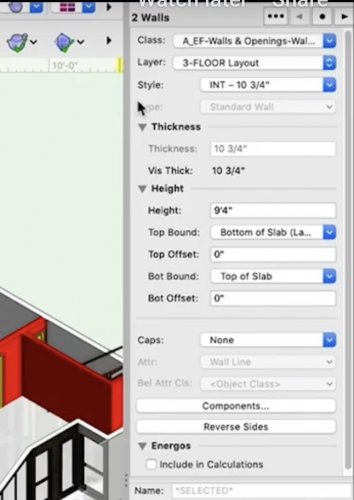-
Posts
693 -
Joined
-
Last visited
Content Type
Profiles
Forums
Events
Articles
Marionette
Store
Everything posted by Andrew Davies
-
Really? All going ok on this lovely Bank Holiday Monday though I would much rather be enjoying the sun that working. Then I start getting this. Keynote legends disappearing and only re-appearing briefly when I force a screen refresh (command 4). Luckily a restart fixed it but honestly - is this software tested for bugs? Screen Recording 2019-08-26 at 12.27.17.mov
-
Vectorworks User Interface Overhaul
Andrew Davies replied to Thomas Wagensommerer's question in Wishlist - Feature and Content Requests
A new UI isn’t just about making it pretty. It’s about increasing functionality, look and feel, ease of use and importantly brand. It’s important that the software is seen to be moving on and keeping up to date. For me Vectorworks (though I love it really) feels like a hotch potch of tools. Like my garden shed - crammed full of tools making them hard to find and when I do find them they are often broken. New features are laid on top and not always integrated fully - and old features are left to fester with no way of knowing which is which. Not to mention the funny quirks that we are probably used to but don’t even notice now we are so used to them. I did did some training recently and couldn’t believe how many times I said “I know it’s not intuitive”, or “I know it’s a bit odd” Vectorworks feels so so old and out of date now. When I slip into autocad for Mac, or Cinema 4D or even twinmotion it just feels so much nicer. I’ve said this every year for the last 5 years “so much for a new UI with this version”. My money is now firmly on never. -
I’m afraid it occurs just as often when I am not using an egpu (MacBook Pro). I just mentioned the egpu to point out I am using VWX with a decent GPU.
-
I have. Two yesterday - lost about 10 mins work each time. So common I forgot about it until I read your post. Frustrating
-
It's so common - danger is it becomes the norm and doesn't get flagged enough. Really not what you would expect from professional software - VWX 2019 so relatively mature software now too.
-
I get this a lot. Drives me crazy. Prints ok - but so hard to work like this. Please fix MacBook Pro with Radeon Pro 580 8 GB eGPU Screen Recording 2019-08-23 at 13.23.39.mov
-
Copy/Paste buy Basepoint
Andrew Davies replied to Joe Fox's question in Wishlist - Feature and Content Requests
Hello You could use “Paste in place” which has a similar result. Hope this helps Andrew -
2020 Teaser Tuesday - Live Data Visualization - Vectorworks 2020
Andrew Davies replied to JuanP's topic in News You Need
Blimey! I missed that. Where? When?! -
2020 Teaser Tuesday - Live Data Visualization - Vectorworks 2020
Andrew Davies replied to JuanP's topic in News You Need
This does look like a useful addition. I just hope it is well implemented and baked into the application. I can see some uses for this - though (for me) only if the display of symbols can be affected. Looks like some improvements to the object info palette too maybe? Collapsible sections? -
2020 Teaser Tuesday - Live Data Visualization - Vectorworks 2020
Andrew Davies replied to JuanP's topic in News You Need
Think you will have a long wait! -
@JRA-Vectorworks-CAD Great - thanks Johnathan Do you see much improvement with VWX? Or is it just twinmotion you get the benefit from the Vega card? Lastly - what output do you use on the Vega card? DisplayPort? Hope you don’t mind all the questions and hope you’re keeping well! Andrew
-
Hi @JRA-Vectorworks-CAD I’m looking at a new display for my MacBook Pro. Is this set up still working well for you a year down the line?
-
First Hour with 2019 SP3: Productivity: 0%
Andrew Davies replied to willofmaine's question in Troubleshooting
I get a lot of similar issues to this. Any idea when SP5 is likely to be released? -
2020 Teaser Tuesday - List Browser Direct Editing - Vectorworks 2020
Andrew Davies replied to JuanP's topic in News You Need
Fingers crossed!! -
2020 Teaser Tuesday - List Browser Direct Editing - Vectorworks 2020
Andrew Davies replied to JuanP's topic in News You Need
I really hope this is fully and properly implemented all the way through the UI, not just half baked like Tags - introduced last year. Hate to be so negative - but it’s the sort of thing we should have had years ago. So much for a UI overhaul. -
Any Teaser Tuesdays planned this year?
-
This is a blow - we will miss you Jim, but I am sure you are doing it for the right reasons. All the very best. Nemetschek will struggle to fill the role with someone as good & dedicated as you.
-
I came up with a bit of a work around. I made a save view, exported it as a DWG (which only exported what I wanted to share) - then reimported that into VWX. Means I lose a lot of info in the file, but I think it's the easiest way
- 1 reply
-
- 1
-

-
Hello I have a large VWX file which I want to share with a supplier who also uses VWX2019. My large VWX file has about 5 referenced files as referenced viewports I only want to share specific parts of the drawing - not the whole lot. Oddly - usually when I share like this, the recipient wants a DWG - in which case I set a saved view then export to DWG from there. As they want a VWX I can't do that. Any ideas? I could set up the elements they want as a separate file - then reference that into the main file, but that doesn't solve the problem as some of the layers I want to share are already referenced in from an external file. There doesn't seem to be a way of breaking a reference and importing the file in its current state - thus creating one file from many. Any ideas?
-
Can someone tell me how I can select this symbol please?
Andrew Davies replied to Andrew Davies's question in Troubleshooting
Thanks Matt No idea how the symbol got that way to be honest. Is there a way of forcing Vectorworks to reexamine all the content of all the symbols and therefore resetting and fixing it? Or do I need to go through each symbol one by one? -
Can someone tell me how I can select this symbol please?
Andrew Davies replied to Andrew Davies's question in Troubleshooting
Thank you Kevin That is correct. That symbol has objects in the 2D portion of the symbol set to the 3D plane (so confusing) and that throws VWX. I don’t know how it got moved onto type 3D plane and it has happened to lots of symbols and seems to have happened suddenly. I’d been working on this file a lot in Mojave and 2019 and am pretty sure it only just happened. All I can think of is a couple of weeks ago I deleted some classes and reassigned objects for a Rudy up and I wonder if something happened then. So frustrating. Is this all part of the new symbol editing in 2019? So complicated. Thabks again for checking this out -
Can someone tell me how I can select this symbol please?
Andrew Davies replied to Andrew Davies's question in Troubleshooting
Hi Thanks - here is my file (I thought I uploaded this a couple of days ago, but it must have failed) Thanks Kevin - always forget that one! I did try it, and no - it did not work. Was going to restart and if that fails throw the laptop out of the window - that just as good? Thanks again all. TEST.vwx -
Can someone tell me how I can select this symbol please?
Andrew Davies replied to Andrew Davies's question in Troubleshooting
Thanks again - but no! Force Select doesn't work either. Screen Recording 2019-01-24 at 11.22.20.mov -
Can someone tell me how I can select this symbol please?
Andrew Davies replied to Andrew Davies's question in Troubleshooting
Thanks Mark I can - but that means wading through loads of symbols to fix. I am trying the plug in now but nervous as it affects the whole file. This seems just wrong... -
Can someone tell me how I can select this symbol please?
Andrew Davies posted a question in Troubleshooting
See screen grab I want to select the chairs around the table - but they must be on the 3D plane of the symbol - not the screen., But I can't even select it to edit it to fix it........ Screen Recording 2019-01-24 at 11.07.37.mov