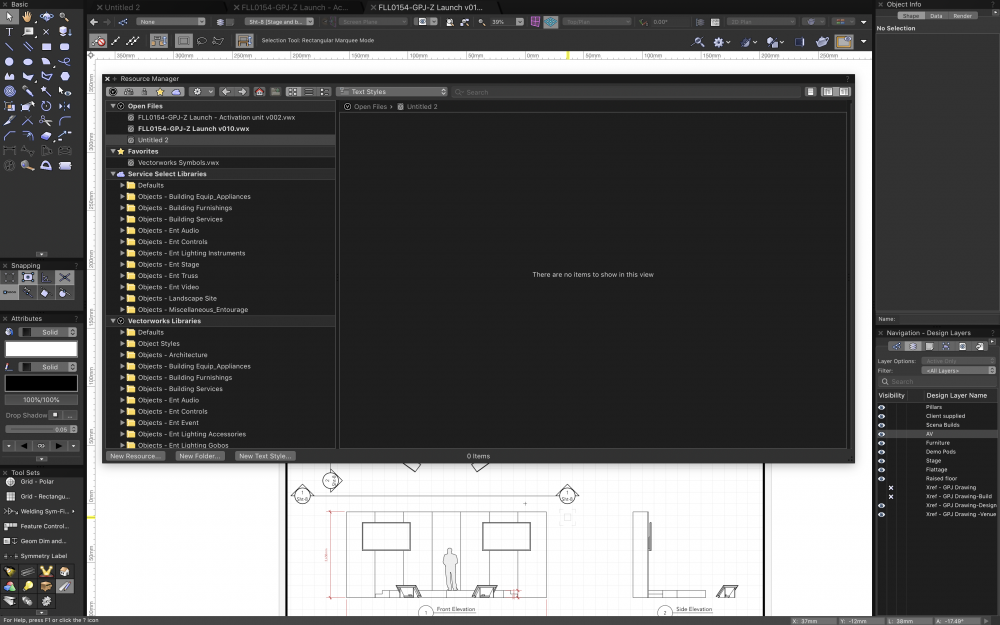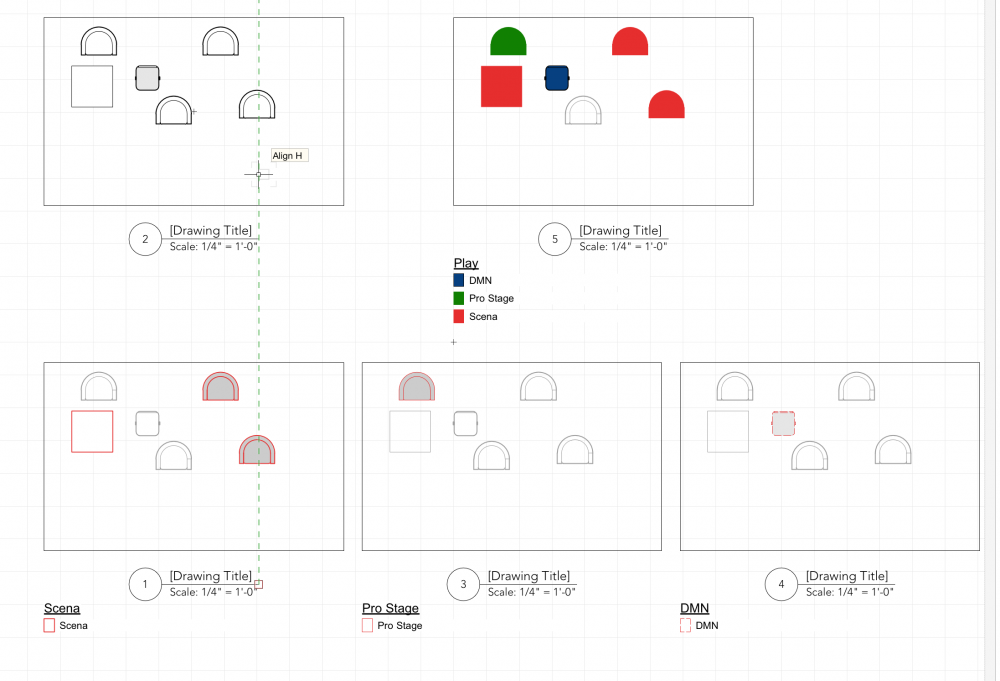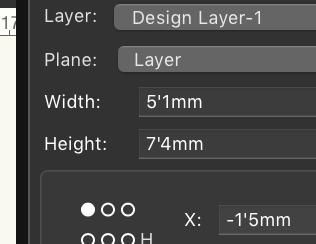-
Posts
693 -
Joined
-
Last visited
Content Type
Profiles
Forums
Events
Articles
Marionette
Store
Everything posted by Andrew Davies
-
Doesn’t the “U” key do exactly that straight out of the box?
-
Best notes app for iPad?
Andrew Davies replied to Christiaan's topic in 3rd Party Services, Products and Events
Ohhhh haven’t tried that one. Will take a look -
Here here! Back in the old Jim W days (sigh.....) I once ranted on here - then emailed Jim directly to apologise if I was being too harsh. He replied to say to the contrary and how important our views are. I hope that’s still the case. Fact is we live in this application day to day and rely on it for a living. Nothing worse than a crash or freeze when the todo list is filling up. Love the word rabble rouser. May get that printed on a t shirt.
-
Best notes app for iPad?
Andrew Davies replied to Christiaan's topic in 3rd Party Services, Products and Events
Hi Christiaan I’d be interested to know what you settled on? I use one Note. Not a big fan of Microsoft products generally, but One Note is very good. -
It's in the same place I believe! There is an aisle tool now to save you clipping the seating section which is none / less destructive. Oh - and your earlier question about counting chairs - a data tag is a good way of doing that HTH Andrew
-
I’m happy with white / cream for the workspace.
-
Ohh you’ve gone full dark mode. I’m not hard core enough for that!
-
Hello I regularly use the Hoist tool, along with Hoist origin to mark several points within a floor plan - ie for power. The advantage of this is that I can set a Datum (using Hoist Origin) - then drop on several markers using hoists (for power / internet drops etc) which automatically show the distance from the datum along the X, Y. Then on site we have a really clear plan with dimensions that can quickly be used to mark out with. I have done this several times and it works well - but I have suddenly thought whether there is a more appropriate tool I should be using? Or data tags? It works well using the Hoist origin - but is a little clunky. Any ideas / suggestions gratefully received. Andrew
-
Hey Sean - here you go! I really like it - some of the icons (the linear dimension tools) could do with a bit of work, but on the whole I think it's great. A breath of fresh air, long overdue! A couple of flaws (odd that) - in some of the dialogue boxes, the row you have selected doesn't show up. Hopefully that will be fixed, though it doesn't cause too much of an issue. Bit sloppy though. (PS - I enjoyed your tutorial videos by the way)
-
VWX 2020 - Bug - Saving dimension settings
Andrew Davies replied to Andrew Davies's question in Troubleshooting
You sound like my doctor! -
VWX 2020 - Bug - Saving dimension settings
Andrew Davies replied to Andrew Davies's question in Troubleshooting
Thanks Tamsin -
Direct editing Sheets in Nav palette
Andrew Davies replied to Andrew Davies's topic in General Discussion
Oh no wait! You can direct edit - but only when it feels like it. For some reason - it doesn't always seem to allow one to do this. See attached video Screen Recording 2019-09-11 at 08.52.37.mov -
Thought we could use direct editing now? Just tried editing the sheet number and sheet title in the Navigation palette but can only do so the old way..... Why implement this in some parts of the UI and not others? Baffles me.....another half baked feature.
-
I thought it was less obvious this year. I seem to remember 2019 installer showing lots of lovely looking UI boxes - only to finish and leave you staring at the same old UI from the 1990’s. Quite shocking really. I haven’t noticed it as much this year. That said - I really like dark mode on the Mac. That’s a big improvement for me.
-
Wonder if this is easier / better in VWX 2020?
-
I’m afraid he left a while ago. Teaser Tuesdays just weren’t the same this year. He is still lurking on the forums somewhere. A bit like the Loch Ness monster. He’s there - but you rarely see him.
-
VWX 2020 - Bug - Saving dimension settings
Andrew Davies replied to Andrew Davies's question in Troubleshooting
That’s new for 2020. I am sure that hasn’t been the case before for saving dimension styles. Any idea on the 5 feet, 1 mm dimension? -
Nice how I can change just the pen too - so an object can have a red border for example if it meets a certain criteria. That's going to be very useful.
-
I am REALLY liking this - this could be extremely useful. I've wanted a way of displaying the same symbol differently for a while - this does that. In my example - a way of displaying which furniture / piece of Scenary is supplied by who. I can now attach record format to the symbol / object - with a drop down of "Supplied by" - then play with different data visualisation sets to set up a sheet for each supplier. It even pops. key on there too. Lovely!
-
I noticed this - just converted my trusty old Symbol file. It is roughly half the size
-
New file Document settings>Units. Select the units you want (I chose mm, show unit length, comma for thousand separators and square meters for area Save settings as a new set (top left) Settings are saved and units show ok. Open a new file (or even stay in same file) Go back to Document settings>Units and select the previous settings set Units are set back to feet and inches (in my case) I also got this very odd display - see attached. 5 feet and 1mm? Really - what is going on? Was this software tested before release?
-
I think it's typical to "Sneak it out" - makes sense to me. Don't want crashing servers. I echo @Christiaanlist so far - love the collapsable info palettes - but why on earth are they not implemented all the way through? Like may other features (tags last year) - they feel half baked. Callout tool info palette doesn't have any collapsable sections - why not?