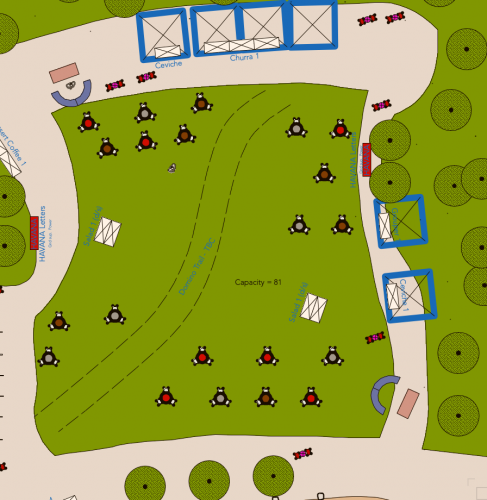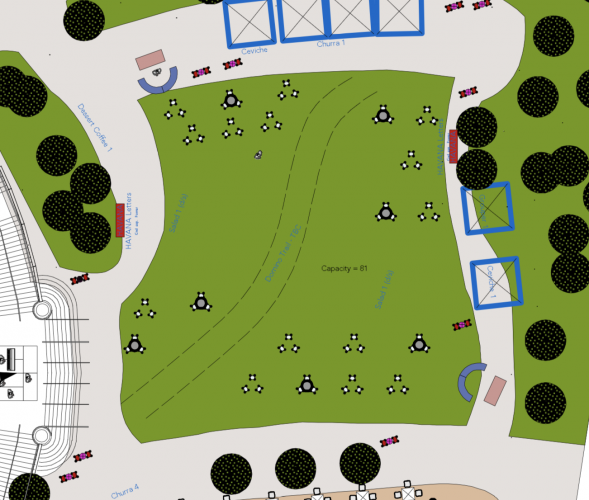-
Posts
693 -
Joined
-
Last visited
Content Type
Profiles
Forums
Events
Articles
Marionette
Store
Everything posted by Andrew Davies
-
Thanks Jim - Currently set to Best Performance. Will try Best Compatibility and report back
-
Hello I get this a lot on VWX2019 on Mojave - see video. Brand new MacBook Pro with an eGPU (Radeon Pro 580 8192 MB graphics). Also happens without the eGPU Pretty awful Screen Recording 2019-01-18 at 16.15.20.mov
-
Plans not publishing as expected
Andrew Davies replied to Andrew Davies's question in Troubleshooting
Thanks Boh Appreciate your help with this. Sorry about the link - it was late and I was grumpy. This link should work. https://secure.flair.ltd.uk/fl/7z6As8Bfky/VWX_Sample_files_ I have done a little more digging and do remember a couple of weeks ago tidying up my drawing and combining / deleting some classes. That is the only thing I can think of that affected the drawing. That said - I certainly didn't directly change any symbols. However there are still some very strange behaviours. For example - being unable to select a symbol, but more importantly - having a Viewport on a sheet layer which shows as I expect - but the published or printed PDF is missing elements,. In other words - WYSI NOT WYG Thanks again, Andrew -
I haven’t come across this before and it is driving me nuts. I have a sheet layer with a viewport and all displays correctly. When I publish it or print it - some symbols are missing. For some reason I can not select the symbols in question directly on the drawing - but if I select them through the resource browser - I see that there is no 2D version. These are 2D symbols - but the geometry seems to be stored in the 3D part of the symbol. Copying the 2D part FROM the 3D to the 2D part seems to fix it - but I can’t go through all symbols. I have no idea why it has suddenly started behaving like this. I have it set to a Top view in the viewport - some items disappear, some remain. I know I am not giving much to go on, but I just want to get this drawing done. If it wasn’t 10 pm at night and I didn’t have a massive day ahead of me tomorrow, I would be more coherent. I have restarted, rebooted, exported to 2018 and back again to no avail. Just loaded a previous version and it was working fine, but I can’t re-do all my edits now. The file is here if anyone wants to take a look. https://secure.flair.ltd.uk/dl/RtYb6GvA13 Try selecting a symbol on the Welcome Reception Hired Furniture Layer. I am on Mojave and VWX 2019 SP 2 I have attached two screenshots - one screenshot of the Viewport I am publishing, and another a portion of the published PDF. Just tried trashing preferences to no avail. Andrew
-
V2019 - Data Tab in Info Pallette - Assigned Records
Andrew Davies replied to Andrew Davies's question in Troubleshooting
Hmmm... closing and reopening worked. Feels like a pack of cards sometimes. -
V2019 - Data Tab in Info Pallette - Assigned Records
Andrew Davies posted a question in Troubleshooting
Hello I have two text labels within a symbol, assigned to a couple of fields in a record format. I do this often. But I can't physically see the area in the info pallet to enter the data. I have had this in the past, but been able to slide the line with the dot (Shown in attachment) up - however it is not working now. Oddly, right clicking on the symbol and selecting properties - did work once, but now doesn't at all. Mojave, v2019, latest service pack -
Hello I am working with an IFC model of a venue - which is working really well. I am struggling to get different views I need using the viewport clip cube. I can use the clip cube to create the view I need of the IFC model (as a referenced viewport on a design layer) - but when I create a viewport of that viewport (with my design layers added in) it seems to lose the clip cube settings of the referenced viewport. Am I missing a step? Thanks, Andrew
-
I tried a similar adapter but it didn't work. Display Port out of the GPU and into my USB-C monitor. Think the difference is my monitor is 5k so had to be Thunderbolt 3? But not 100% sure.
-
I gave training to a group of VWX newcomers for the first time last week and it was a good reminder that despite it's foibles and oddities - it is still an incredibly powerful bit of software.
-
Service Pack 2 for Vectorworks 2019 released
Andrew Davies replied to PVA - Admin's topic in News You Need
It's intended to I believe , but I haven't seen any official announcement to say so. I have seen a note saying the majority are fixed, but printing is an issue. -
I bought one of these Blackmagic eGPU’s. Would have rather a cheaper version, but it was the only GPU that outputted on USB-C (I have an LG 5k display which is USB-C in only) I couldn’t find a GPU card (that I could fit in an eGPU enclosure) that was USB-C out to the monitor
-
Me neither. I’m good. SP2 on Mojave. Freshly installed Mojave as of this morning. All working well so far.
-
Hello I would be interested to know how people generally work with PDFs. I rarely have to print at anything bigger than A3 - so am in the habit of formatting all my sheet layers / title blocks for A3 - which works for me. But all my clients only ever open PDFs - so am wondering if it matters - or if I would be better off formatting to A1 as they would still be able to open it and view it as a PDF - but I could get more resolution? What are your thoughts? Andrew
-
Is there an ETA on full Mojave compatibility?
-
😳😳😳😳😳😳 Thanks!
-
Hello I use the ` key a lot to temporarily disable snapping on my Mac. Can anyone tell me what the key is on a PC? I will be 😳 if it is the same key, but can't check! Thanks, Andrew
-
That’s very strange! Are you running the latest service pack of 2019? SP1.1 I believe. Would love to hear what tech support say about this.
-
Does anyone know if the updated version of Mojave (10.14.1) released yesterday has any effect on VWX 2019? still holding off upgrading.
-
Fifth service pack for Vectorworks 2018 released
Andrew Davies replied to PVA - Admin's topic in News You Need
This isn’t going well for Vectorworks / Mojave. Is is it just VWX or does anyone know of any other apps that have Mojave compatibility issues? What are the specific issues with Mojave? I’d be interested to know. -
Vectorworks User Interface Overhaul
Andrew Davies replied to Thomas Wagensommerer's question in Wishlist - Feature and Content Requests
Gosh - just looking at these videos, then VWX seems even older. Amazing work Stephen -
Thankfully, my new MacBook Pro that arrived last week came loaded with High Sierra. Was thinking of going to Mojave now SP1 is out, but I’m doing some work which relies on VWX 2018 - so will hold off. No real reason to upgrade to Mojave. Only a few minor improvements that I have read about. Dark mode is nothing major and a couple of extra features in the finder. Not worth risking it.
-
What’s the plan with 2018 and Mojave? That still a no go and is there a SP5 in the offing?
-
Preview Render
Andrew Davies replied to Ian Dallimore's question in Wishlist - Feature and Content Requests
http://app-help.vectorworks.net/2018/eng/VW2018_Guide/Rendering/Rendering_a_Selected_Area.htm -
So - how are people on Mojave with SP1 getting on? This thread has gone nice and quiet (apart from some installer issues - it installed perfectly for me on High Sierra BTW) Is the silence a good sign?
-
OpenGL does not work in Edit Symbol 3D window
Andrew Davies replied to MHBrown's question in Troubleshooting
That’s a much better way of saying what I was trying to say!!!