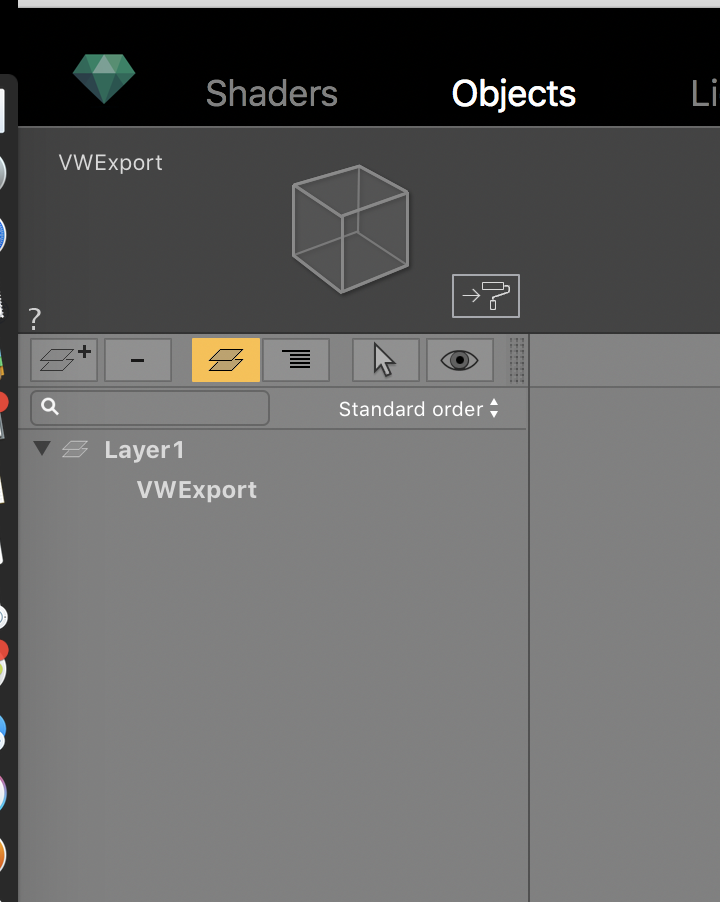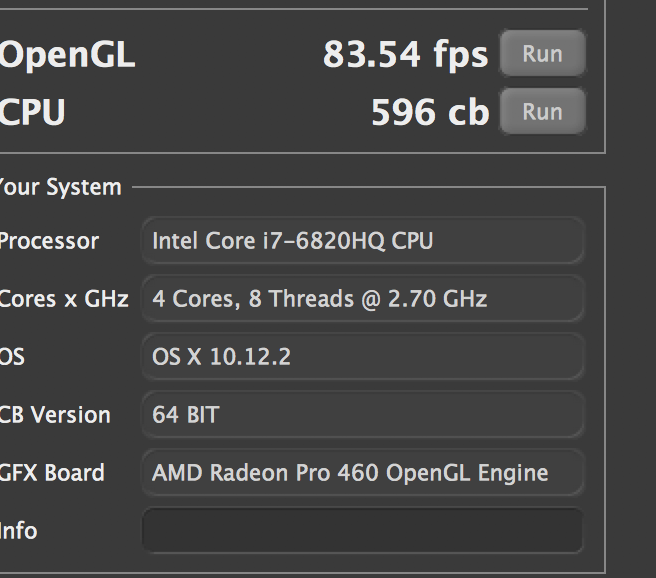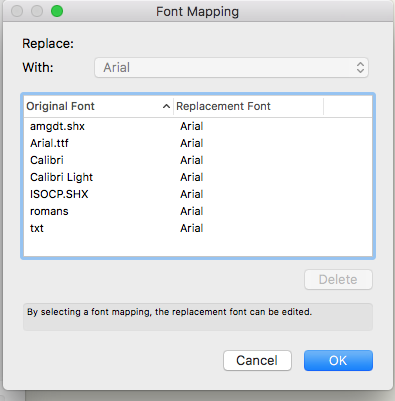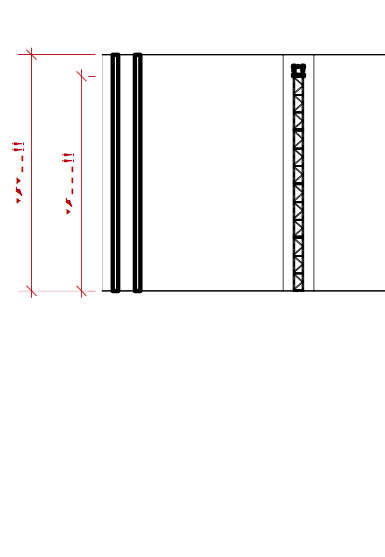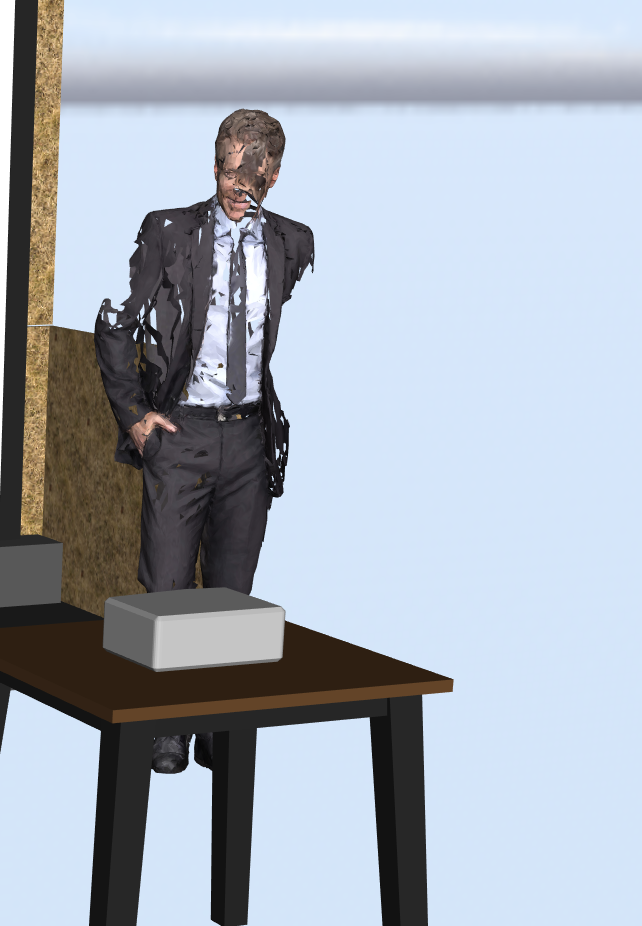-
Posts
693 -
Joined
-
Last visited
Content Type
Profiles
Forums
Events
Articles
Marionette
Store
Everything posted by Andrew Davies
-
I see the SP3 now supports spacemouse enterprise (I think) - can anyone confirm this?
-
I'm trialling Artlantis now - but struggling to get on with it. Can't seem to find any good tutorials on how to work with Vectorworks to Artlantis. For example - when I open a large VWX file, in the Objects section (which I was expecting to see a list of all the items I can texture in Artlantis) I just see VWExport. See screenshot. Am sure I am missing something and need to spend some more time working through it properly though.
-
Must admit - I've always ignored the cloud offer from VWX. I generally work alone 😢 So haven't had the need - but I'll check it out.
-
Thanks Alan! I've done that before and it feels very clunky to say the least! Have been hoping for a better way and was hoping I've been missing something. Would love to be able to set a camera and have that output a jpg or similar via batch publish.
-
Thanks so much for sharing Luis. Looks great. Out of interest - how did you get the jpg out of Vectorworks? I always struggle to find the best way (don't understand why you can't publish a viewport to JPG). I render like you in a viewport as it seems the most sensible way to go. Wish cameras worked better and had more options for output. Thanks again Andrew
-
Hello all Thanks so much for all your input - some brilliant responses on this. I particularly like the idea of using Marionette - but I don't know anywhere near enough to do it. I ended up extruding a poly line drawn to the correct shape (a U shape - 2' returns at each end, then 4', 8' or 12' etc between the two - then texturing that. I had about 20 to do - mainly different shapes with different graphics so wouldn't have had time to do the folds etc. I sacrificed having the back of the flats looking like flats - and just "extracted" each surface and textured that black through the class definition. Shame Vectorworks isn't better at texturing. I really can't get my head around the different texture mapping option (Perimeter, planer, auto plane etc. May search out a video on those now). I like using the Attribute Mapping tool - but in this case I couldn't use it as I needed to select perimeter mapping. Don't understand why it doesn't work with that mapping type. Thanks again to all - really appreciate the help you've offered. I will try those Marionette examples and maybe try and work on it when I have more time. Thanks, Andrew
-
Thanks again Alan. As the graphic is a material that is wrapped around the flat - I'll need the artwork to follow the flat edges of the flat. Looks like this screen shot has the graphic doing the "letters in a stick of rock" effect - where it's as if the texture permeates through the object it's laid on to. Does that make sense?!
-
HI both That's really helpful - thank you. Probably need to look at it with a clear head in the morning. Thanks again! The thought of folding over corners in 3d sounds tricky - especially as I would need to fold along the horizontal and vertical edges. Also - as many of the flats are different sizes I would have to do it each time. All the artwork has been nicely sized by our artworker - so that's not an issue. Thanks again Andrew
-
Hello My current project requires me to draw several Scenic Flats (Typically an 8' (h) x 4' wide wooden frame, made from PAR timber- approx 2" thick) wrapped in a graphic. The flats come in multiples of 4' wide. I am using them to create several walls of say 16' / 20' wide. I then add two more 4' flats as returns (a right angle) at each end for stability. The whole "wall" is then wrapped in a single large printed canvas graphic material. This graphic is printed oversize so that the material wraps round and is stapled to the back of the flat out of view. I need to present each "wall" - they are all various widths - in 3D with the graphic wrapped round all the flats - so that we can see exactly where the folds / corners in the wall meet the graphic. So I am wondering if anyone has good suggestions on a process to do it - I have about 15 walls, each with a different graphic in approx 8 different sizes, so am hoping there's a relatively quick process to go through each one. I would also like to show the construction of the flat (the rear) so that the client can see how it is built. Any help much appreciated! Andrew
-
Hi all I struggle a bit with referenced resources / symbols for some reason. Does anyone know if this is possible : - Have a VWX file full of symbols (of scenic flats) that can be used in several different projects (to prevent me having to re-draw flats everytime) - Have a class in the resource file called "Text" - which shows the height as a text label of each flat so that it is visible in Top / Plan view - Still have that class behaviour changed by the master file - so that it's visibility / colour can be changed within the master file At the moment, so that I can achieve the final request, I import all my flats but it gets messy quickly. Any help appreciated! Andrew
-
New MacBook Pro and LG 5K display
Andrew Davies replied to Andrew Davies's topic in General Discussion
Not too sure what I am looking at but here are is the result of the Cinebench test with the 460 as suggested by @rDesign -
Sorry - I should have replied to this sooner. However, after posting I was finding it patchy to say the least, then a couple of days ago my Spacemouse Pro Wireless wouldn't even connect. Been too busy to troubleshoot - so it is all uninstalled at the moment.
-
I want to go! Need a job in Baltimore to coincide. I was working in Chicago less than 2 weeks after the last one 😞😞😞 Or a UK Design Summit?
-
New MacBook Pro and LG 5K display
Andrew Davies replied to Andrew Davies's topic in General Discussion
I went for the higher 460 option. All seems to be ok - though difficult to tell. New OS, new VWX and new laptop.. Happy to run some tests if anyone wants? -
New MacBook Pro and LG 5K display
Andrew Davies replied to Andrew Davies's topic in General Discussion
Thanks for the clarification! That makes sense. I only render in viewports so should be ok. Am sure there is loads written about this already, so without wanting to open a can of worms, how does the GPU stack up on the new MacBook Pro? Am writing this post on one now - it has been fine with VW so far. -
Hello Am I right in saying that rendering time is also affected by the resolution of the monitor you are using? If so, would that mean that if I bought a 5K display, rendering times would increase dramatically due to the high DPI? or have I misunderstood?!
-
Thanks both! I think I have fixed it (without trashing preferences - nice). Webdongs (or whatever it is called) was the default font. Difficult to spot as text rendered (as you say) in something similar to Helvetica. So I opened a blank document, went to Menu>font and saw that Webdings was selected. Changed that to a proper font and restarted VW and all was good. Really appreciate your help - one of those problems that just needed a little time (and your help) to sort out! My font mappings was fine - btw Andrew
-
Thanks again Jim. Was rather rushing as I had a deadline earlier, but have a little more time now, so did some tests. I think my problem might be something else. Webdings is selected it seems as the default whenever I start a new piece of text (just started a new document and got the same behaviour). However - the text is legible on screen, even though Webdings is selected. That's not right is it? Shouldn't it be showing as Webdings? Have attached my files - you were right - Publish command shows Webdings, Print as PDF renders correctly. I also made sure the three rasterise options were off on the Export PDF dialogue and got the same results. Preference reset I think it is! Thanks, Andrew Test.vwx Publish as PDF.pdf File>Print>Save as PDF.pdf Rasterize options off.pdf
-
Wow Jim - do you ever sleep??!! I usually use the Publish command - straight to PDF, which is when the problem has been occurring for me. However, I have just tried printing to PDF (File>Print>Print as PDF from the OS dialogue) and printing to paper and the font appeared just fine. Printing exactly the same via publish made the text illegible. In the OIP the font is named Webdings. I am on VWX 2017 and Mac OS Sierra. Latest version of everything. Thanks, Andrew
-
Hi For some reason (can't pin point down when) Vectorworks has started defaulting too Webdings as a font. It looks fine on screen, but when printed it comes out as per the attached. Very frustrating as I need to go through (using select similar etc) making sure it's a correct font. Any ideas why? How.can I stop it using Webdings by default?! Thanks, Andrew
-
I am sure this is old news, but have you all updated to 3D Connexion's latest driver? I did a clean install and the latest version was 10.4.3 Working really well on defaults. Also noticed that Vectorworks comes supported out of the box with lots of VWX specific commands.
-
Web View - using an image prop of a person for scale
Andrew Davies replied to Andrew Davies's topic in General Discussion
Happy to Jim - here you go. Look after him though - he's a nice chap and we have struck up a good friendship over the years. (yes, I work a lot from home....) VWX attached, and here's a link to his Web View. Like something from a horror film.... https://vgx.vectorworks.net/export-a1482419934797p1482419934797n1482419934797d1482419934797a1482419934797v1482419934797i1482419934797e1482419934797s/WebGlTemplate.html All the best, Andrew That_fella.vwx -
Hello all Still loving web view - it's a great feature. I have just published one using a standard symbol of a man I often use in PDF renders. Unfortunately, he doesn't render too well on Web view and seems to have lost his arms and been in the wars somewhat- see screen shot. Any one have any suggestions for a person symbol to use? How about an Image Prop? Andrew