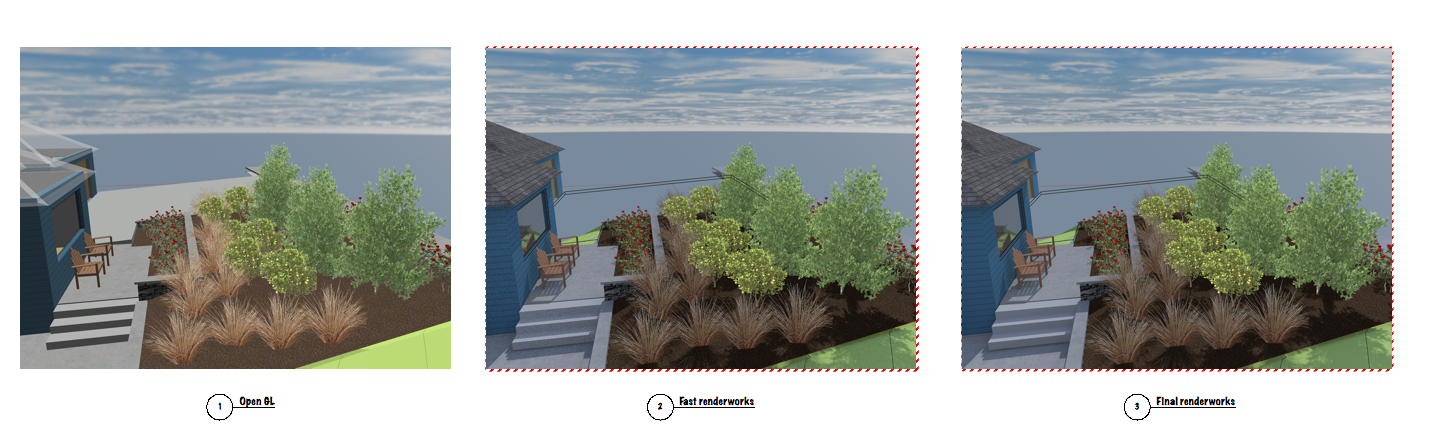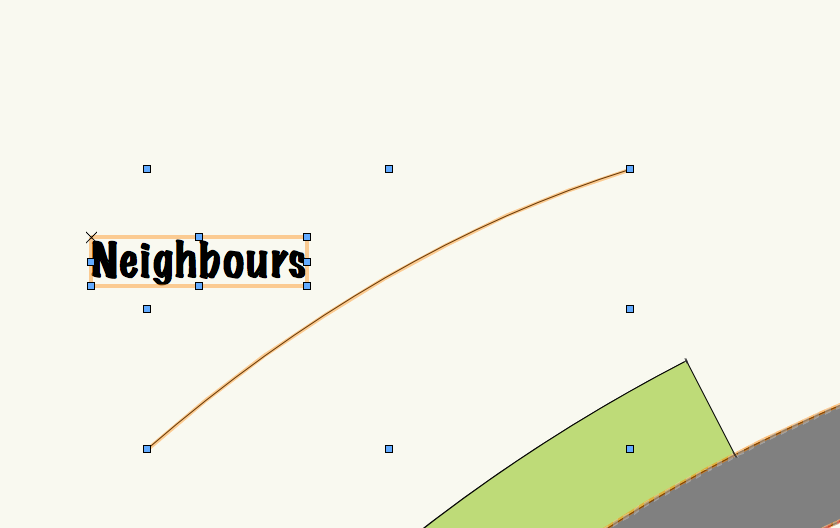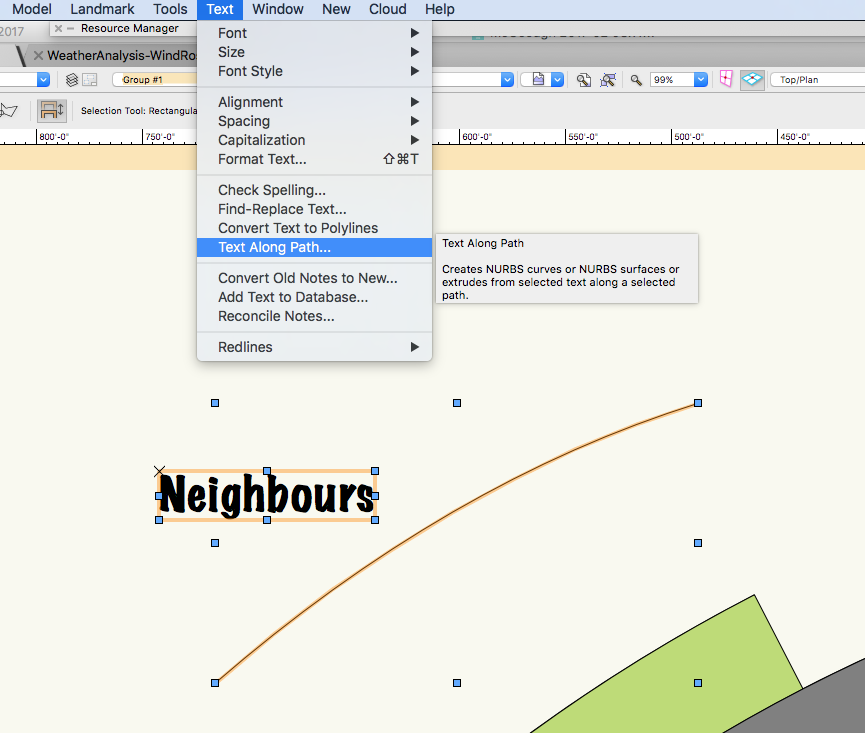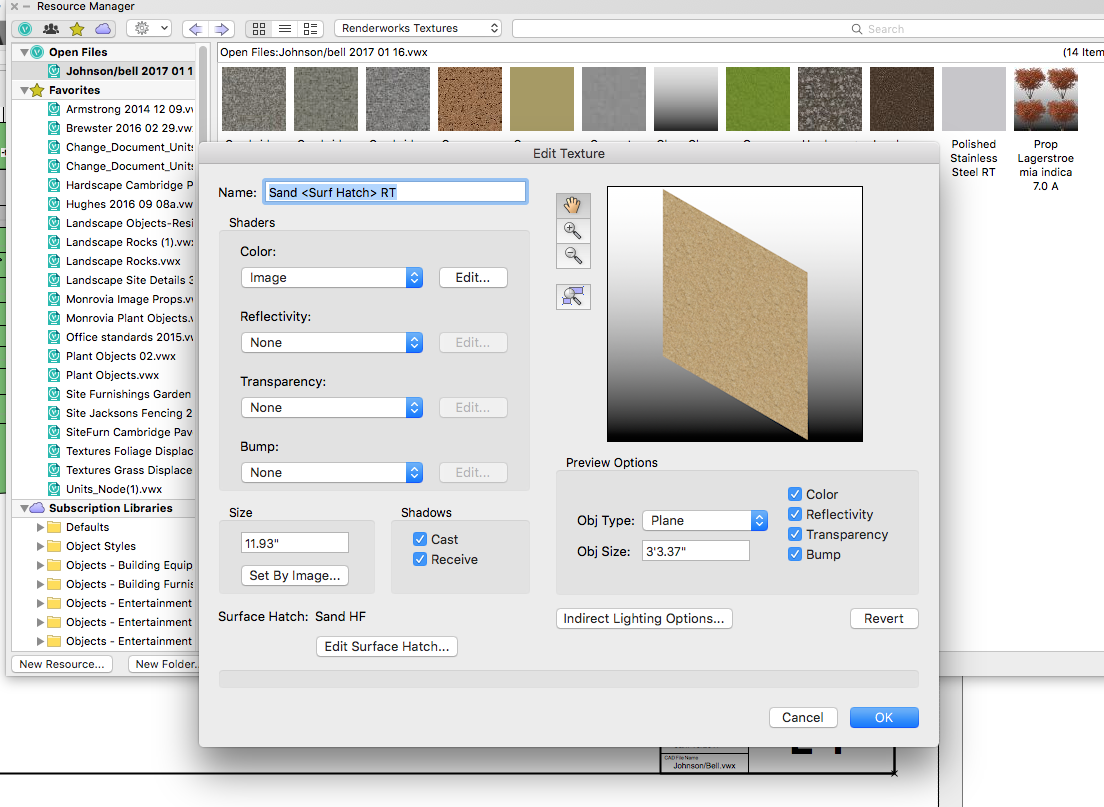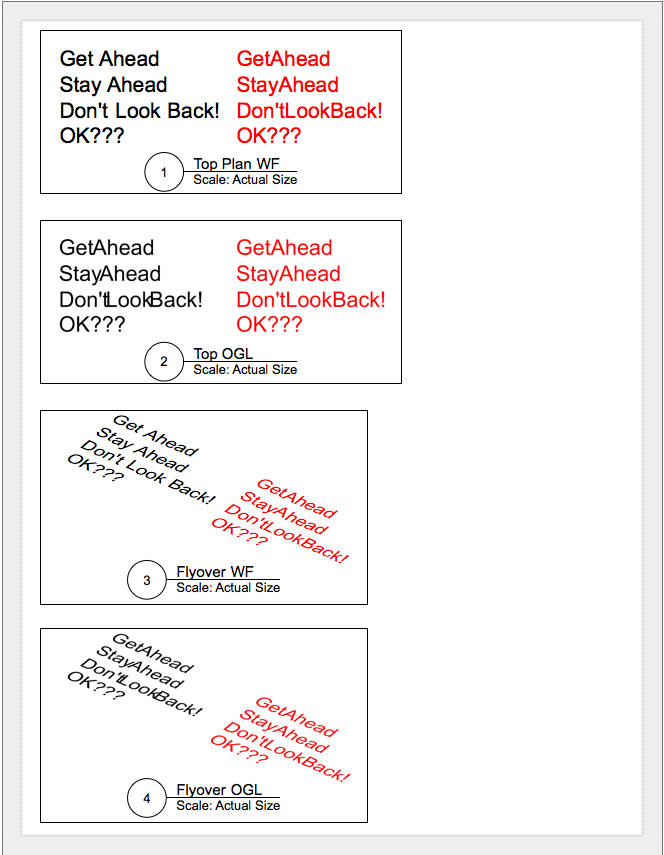-
Posts
702 -
Joined
-
Last visited
Content Type
Profiles
Forums
Events
Articles
Marionette
Store
Everything posted by J. Wallace
-
Hi Jim If I copy and paste this to a template or blank file I get the same result, it will render in OpenGL but not either of the RW modes. I currently working on a 'Work around' creating a new hardscape element which seems to be fine.
-
I"m having some strange behavior from a series of VP today and would appreciate any help or ideas one may have. I have three viewports of the same view rendered in different settings, Open GL, Fast renderworks and Final renderworks. You'll see that a driveway is visible in Open GL but the fill in both fast and final RW does not show up. I rebooted to see if that helped but no...as a side note I had some issues working on the model yesterday which seemed to fix itself. Also a recent video card upgrade. Thanks for you thoughts. PS you'll also notice both the fast and final RW viewports have a red dotted outline even after updating.
-

Looking for a Drinking fountain resource,
J. Wallace replied to CTross's topic in Resource Share - Symbols
I usually to to the Sketchup 3D warehouse when looking for items like this. https://3dwarehouse.sketchup.com/search.html?q=drinking fountain&backendClass=both ps don't forget best practices when importing Sketchup models, I understand them as importing the model into a new blank file. Then copy and paste into the working file. -
I had this issue when my video card was starting to get maxed out...upgraded the card and viola!
-
@ChristiaanI have fixed this type of issue using 3d polygons. Bridge the gaps. You'll want to be in wire frame when applying it so you connect to good vertices.
- 16 replies
-
- dtm
- site modifiers
-
(and 2 more)
Tagged with:
-

Line end marker too large on sheet layer
J. Wallace replied to kufuffin's question in Troubleshooting
I usually add call-outs (other than plant labels) in the annotation section of the viewport. Scaling is then no issue. -
Thanks for that @bcd I'm quite surprised that after sending the text along path that you are unable to edit the text itself. Bummer.
-
I haven't used the command 'Text along path' before, not sure why, but I'm having some challenges with text orientation. It seems that the text wants to appear upside down, any helpful hints would be much appreciated. Thanks
-
Thanks @JimWthat did it.
- 16 replies
-
- dtm
- site modifiers
-
(and 2 more)
Tagged with:
-
@Benson ShawI have a question for you. When I use your technique to convert polylines into 3d polys (Select all>convert to nurbs>convert to 3d polys) I'm left with my countour lines in sections or pieces rather than one single line. Not certain what I'm doing wrong. Thanks Benson
- 16 replies
-
- dtm
- site modifiers
-
(and 2 more)
Tagged with:
-
Great idea sbarrett. Thanks very much.
-
@sbarrettI noticed that the precipitation rates for Nanaimo, BC, Canada were off. Environment Canada has an excellent data based for many stations in Canada. It would be great if we could somehow pick which the station the data is coming from.
-
These are fantastic @sbarrettthank you very much. With the precipitation file, would it be hard to show total annual rainfall along with the monthly?
-

How do I remove white background on plant tags?
J. Wallace replied to Entire Leaves's question in Troubleshooting
You should be able to turn this off in the fill settings of your attributes palette but it appears that you need to go possibly change your class settings as show. Hope that helps. -

Loss of renderworks options / Renderworks disappears
J. Wallace replied to AlanW's question in Known Issues
@Alan WoodwellI only get an edit if it's the active file, it would be nice if you could edit textures in a non-active file, this dialogue box appears once selected. Also Alan do you have dual monitors? Perhaps the dialogue box is hiding. -

Off Topic - Switcher Guide - from OS X to the dark side
J. Wallace replied to zoomer's topic in General Discussion
I'll be following this thread as I'm looking to switch as well. I am trying to get the most out of my current machine with an upcoming video card upgrade (https://eshop.macsales.com/item/Sapphire/100352MAC2/). I moved away from Windows about 8 years ago due to the constant headaches I had with Windows XP. It's sad to see Apple change the Macpro line as I don't see it as a change for the better, at least for my application. I hope to read glowing reports from windows users. -

Why did it take so long? - A simple pizza oven
J. Wallace replied to digitalcarbon's topic in General Discussion
Fantastic video. We have built a few of these in our projects but never put this much effort into the designs. Our mason would usually come to the rescue. Really enjoy all of your videos @digitalmechanics -

Basic tech needed for a 1 person business to collect Site data
J. Wallace replied to Eddie Haynes's topic in Site Design
@Eddie Haynesif your dealing with small sites then you could use a standard laser level. Done this many times and it works well. If you don't own one you can easily rent one for a couple of hours. Hope that helps. -

How to display landscape areas in section viewports?
J. Wallace replied to lisagravy's question in Troubleshooting
I don't do many section drawings but here was one from a few years ago. The 3d plants were important in this sheet, have you tried to use the landscape area tool ? Not sure if this is the effect your after. If your using a landscape area they you can elect to view 3d plants under 3d graphics display option. If you fill the area with a plant and adjust the plant height to say 4" you may get the results you want. -

scheduled Callout Tool is all screwy in 2017
J. Wallace replied to Jeremiah Russell's question in Known Issues
I found the same thing happening here @Kristin Fogarty-Yiwhen in wire frame. If you switch to OpenGL the arrow comes back. -

Text stacked up again in Sheet Layer Viewport
J. Wallace replied to Benson Shaw's question in Troubleshooting
-

DIMENSIONS with AUTO ROTATE feature for OIP
J. Wallace replied to vwxg's question in Wishlist - Feature and Content Requests
Great idea @vwxg