-
Posts
203 -
Joined
-
Last visited
Content Type
Profiles
Forums
Events
Articles
Marionette
Store
Posts posted by John Meunier
-
-
-
Could the reporting be done in each file, then export the worksheet out of Vectorworks into a master Excel file to sort through the data.
Even with design layer referencing you could only read data and not write.
-
To add;
If you break the referenced worksheet, it disappears from the resource manager however it is still placed in the file as a 'white box' selecting this will crash Vectorworks.
-
Recalculating a referenced worksheet when using design layer referencing breaks the referenced design layers.
Vectorworks 2024 files are attached and a brief description. Bug Submitted.
Vectorworks 2023 this wasn't an issue as worksheets were not referenced but replaced if on a referenced design layer import with the same name.
-
Posting the objects that breaks in v2024.
Seems to work if the marionette object is not styled.
-
I am having issues with a custom marionette object as well, works perfectly in V2023, but in V2024 breaks down.
Some aspects work and some don't 'spooky' behavior.
Thanks for submitting a bug.
-
Your right @Ross Harris, switching workspaces works.
I was hunting for the settings in workspaces but doesn't seem like you can add this setting to another workspace.
Definitely menu issues. Thank-you for the quick response.
-
 1
1
-
-
So VW2024, you can no longer contextual click and add dimensions 😞
Worked in VW2023.
-
DESCRIPTION
Changing the fractional display for dual stacked dimensionschanges the precision of the imperial dimension to round down to the whole 1"
STEPS TO REPRODUCE
Have a dimension drawn with dual stacked being used, primary is imperial, secondary is mm
File --> Document Settings --> Units
Change the fractional display for dimensionsWHAT IS THE EXPECTED (CORRECT) BEHAVIOUR?
The dimension does not change precision
WHAT IS THE CURRENT (BUG) BEHAVIOUR?
The dimension changes precision -
Good Day All,
I would like to create a worksheet pulling in all the dimensions in a project.
The main reason is to see all Leader, Trailer, and notes of both dimensions and chain dimensions.
A bonus if we can pull in the dimension style.
It appears that the dimension record is hidden to users any one know where to find the values for the headers, if it is even possible?
Any help would be great.
Small Rant;
Why at this stage of VWs do I still struggle using dual dimensions.
Who decided that the [ ] should be a default for secondary units? Why can't I change it by default?
Why can I not have a check box on a viewport to force dimensions into imperial, metric, or both?
Why do some objects have options to be either metric or imperial but not all? For instance the stake object now has the ability to choose units, but the grade object nope no choice only reports primary as per document preferences. errrrr
OK rant over. Thanks for reading 🙂
-
Thx for the suggestion @bcd
Unfortunately this isn't the best solution, but a good workaround. We will give it a go.
Maybe someone somewhere has a script to batch export design layers? 🙂
-
Hi Pat,
Unfortunately I need access to the angle / rotation of the wall to set a range of values.
The goal would be to visualise walls drawn slightly out, currently we use a worksheet.
-
Wondering if any one has a script to automatically create a saved view for each design layer?
I have 500+ design layers I need to publish as a PDF, in lue of making a sheet layer w/ viewport for each or a manual save view.
-
-
Any others having the same issue?
Bug submitted today, happens on Mac and windows here.
Environment
Vectorworks Version : v2022 SP1.1 (619242)
Vectorworks Product : Design Suite, Renderworks
Operating System : Mac OS 11.6
iMac, 27-inch Mid 2015
3.3 Ghz Quad-Core Intel Core i5
16 GB 1867 MHz DDR3
AMD Radeon R9 M290 2 GB
Bug Title
Curtain wall Bottom Offset fails to extend the wall below 0 from 0 and freezes the application.
Bug Description
Editing an existing curtain wall to have a bottom offset below ‘0’ to be a negative number fails to generate and freezes the application when the bottom offset is at 0. If the Bottom offset is a positive number, then going below 0 the wall will generate. It only occurs when the bottom offset is set at 0 to start.
Steps to Reproduce
1. Open a blank file, draw a standard wall, or a curtain wall from the start.
2. Change the standard wall type to a curtain wall.
3. The bottom bounds should be set to layer elevation.
3. Edit the bottom offset of the wall to be a negative number below 0.
4. Application freezes, requiring a force quit.
What is the expected (correct) behavior?
That the wall will move in the desired direction without freezing.
What is the current (bug) behavior?
The application freezes.
-
Any one have an update to this out of curiosity?
-
 1
1
-
-
@JMR Thank-you, Yes it did I just missed the file previous, thx for your quick response 🙂
-
@JMR Are you able to repost the file?
-
Position: full time, Monday to Friday 8AM to 4:30 pm.
Looking for Vectorworks user looking for fulltime employment, prefferable coming into the office but will consider remote employment.
Thomas Drafting Inc. is a small, Mission-based company. We work in architectural drafting & design, mainly Multi-Family, Apartments and single-family projects. Working alongside other architectural firms, developers, and homeowners.
Requirements:
Experience in the residential market
Experience in Vectorworks a must. We do not use Autocad.
Registration with the AIBC, or ability to register an asset
Skills:
Working knowledge of the current BC Building Code
Experience with 3D PLA printing
Ability to prepare complete BP document packages
Ability to prepare complete DP document package
Project management experience.
Ability to coordinate with consultants ie Structural, landscape, Electrical, Mechanical, Civil
Review and critique preliminary and completed plans from other members of the design team
Proficient verbal and written communication skills in English.
If interested in working from our office, please submit through our website application,
Application Form: https://www.thomasdrafting.ca/contact/careers/
Thank-you
-
@markdd Your right, but they do not work when the layers are referenced into a new project using Layer Reference.
-
Hmm, This technology sounds like a direct VR link could be in the future?
Sending the workspace to a headset, even allowing basic editing or texturing in VR.
-
Would be great if Data Tags could be used in annotations for elevations and link to the windows and doors to call them up in Elevation when the project layers are referenced.
-
Hi @Nikolay Zhelyazkov Yes, That's the setting I missed thank-you.
-
 1
1
-
-
- Popular Post
The stake objects for the DTM allows users to choose which units to display, this functionality should be added to the elevation benchmark tool. (And Record Formats & Data Tags) Attached is a screenshot or of the current elevation benchmark, and a portion of the Stake Object showing the ability to choose units.
-
 8
8



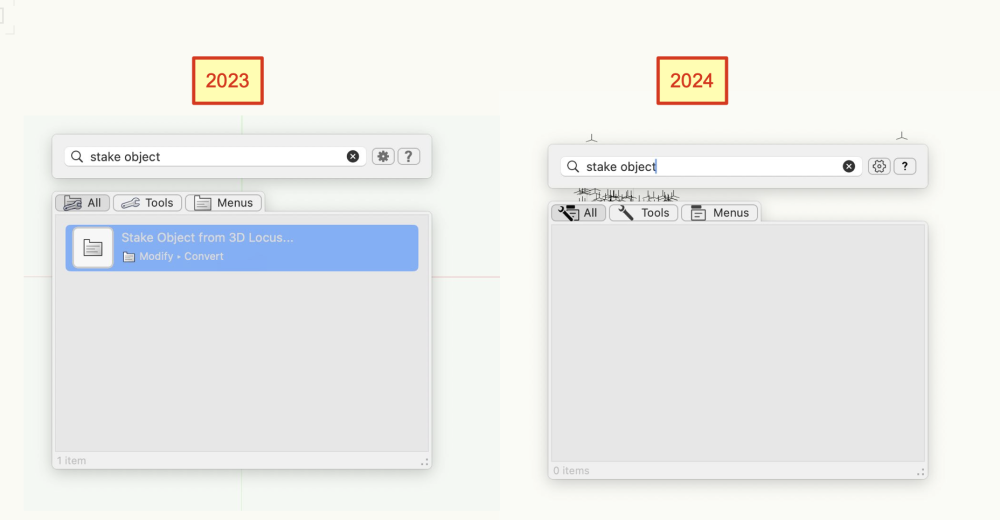
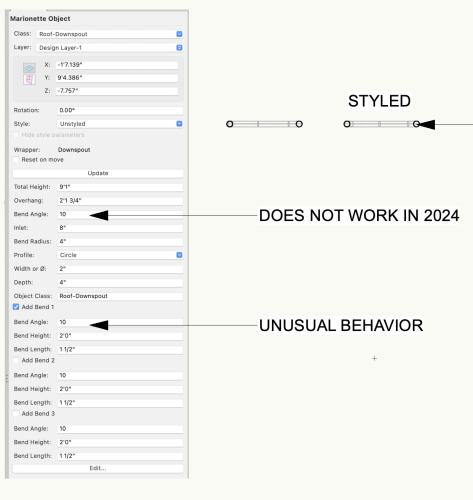
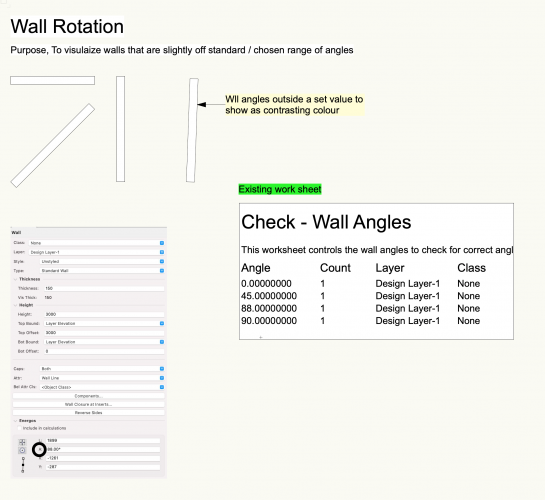
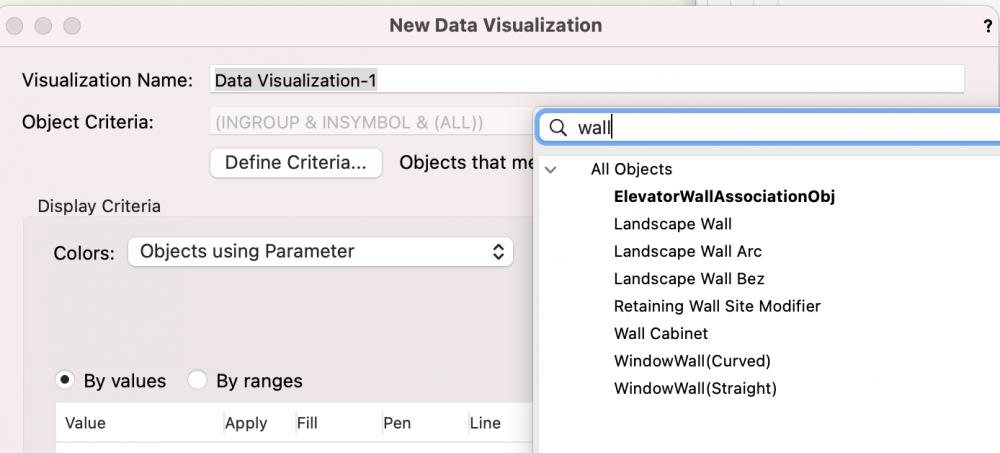
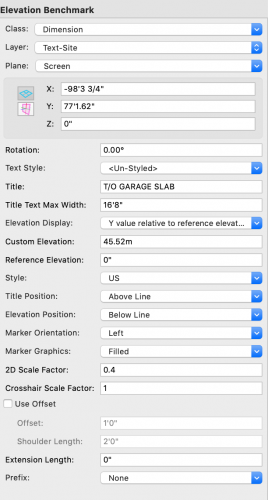
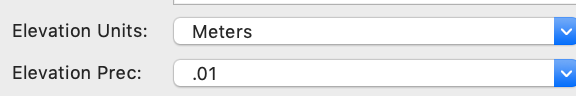
VW2024 Missing Command - Stake object from 3D locus
in General Discussion
Posted
Hi Pat,
Yes It is in the designer workspace, not the architect one. Thank-you.
Should the quick search be searching 'ALL' even when it is not added in the workspace?
What is the point of a search all that only searches some.....
Some context;
I don't typically modify the workspaces, only slightly to accommodate a few items and always start fresh each version.
I switched to the Architect workspace from designer in 2024 due to the contextual click dimension missing in the designer workspace and cant seem to add it back in.