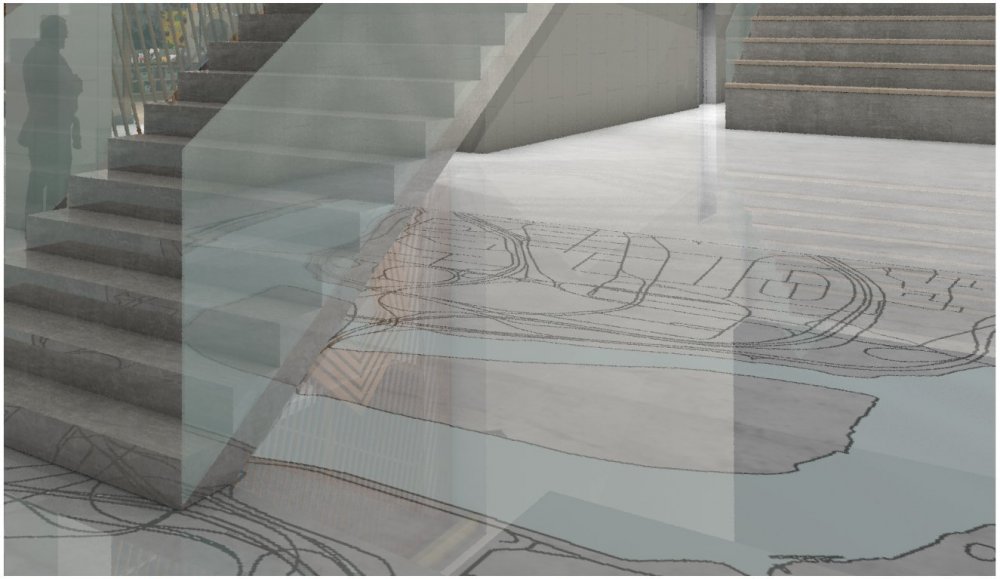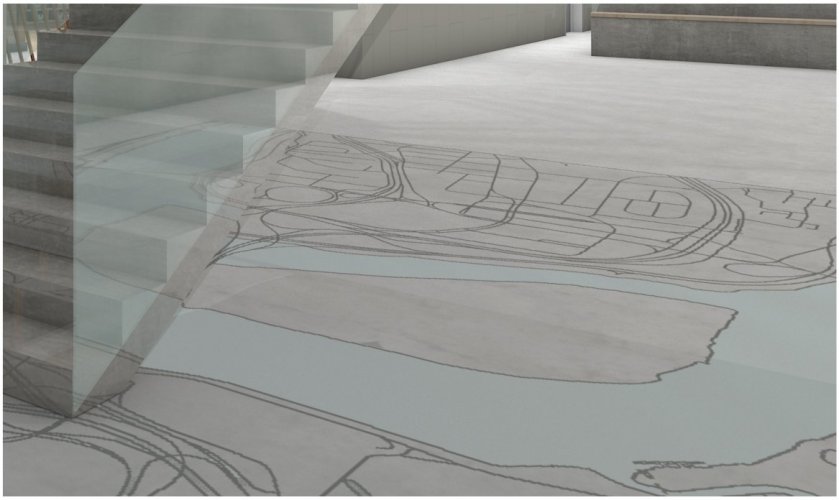Chuck Davidson
Member-
Posts
32 -
Joined
-
Last visited
Reputation
6 NeutralPersonal Information
-
Occupation
Museum Exhibition Designer
-
Homepage
www.theprdgroup.com
-
Hobbies
Photography, drawing, sculpture, hiking, biking, kayaking
-
Location
United States
Recent Profile Visitors
1,480 profile views
-
2022 architect SP5 - 3D extract tool doesn't work
Chuck Davidson posted a question in Troubleshooting
Howdy folks; I'm on VW Architect 2022. M1 Macbook Pro Since installing SP5 the 3D extract tool doesn't work. It won't detect surfaces or anything else. Does anyone else have this issue? Thanks, Chuck -
Vectorworks crashes when attempting Direct Link to Twinmotion
Chuck Davidson replied to Chuck Davidson's question in Troubleshooting
I got a functional link yesterday, but this morning it's broken. Pretty typical. I tried working off my HD with both files stored locally on said HD. But the Direct Link tool reached into Google Drive to place the file. The Twinmotion file then reached into google Drive as well and made the link. It seems that the software gets a path and sticks to it, and there's apparently no option to choose or create a new filepath. -
Vectorworks crashes when attempting Direct Link to Twinmotion
Chuck Davidson posted a question in Troubleshooting
Hi all; I'm getting crashes when I attempt to Direct Link to Twinmotion. I had linked last Friday successfully. But this morning the link wouldn't take and VW crashed. And it crashed a lot earlier in the week. Here's what I'm running: 2019 16" Macbook Pro, 32 GB Memory, 2.3 GHz, 8 Core Intel Core i9 AMD Radion Pro 5500M 8GB Mac OS 12.4 VW Architect 2022 Twinmotion 2022 Working off Google Drive I'm wondering if Google Drive throughput is an issue. Thanks, Chuck -
VW Architect 2022: Open GL visual artifact chaff !!!!
Chuck Davidson replied to Chuck Davidson's question in Troubleshooting
Many thanks. I'll look into that. CD -
VW Architect 2022: Open GL visual artifact chaff !!!!
Chuck Davidson posted a question in Troubleshooting
Hello! See attached video. You'll see exactly what I mean. Flat objects like a nubs surface in close adjacency to an extrude (for example) produce an extreme anomaly of rendering in Open GL. It's like the object behind the surface is showing through. This has always been an issue, and in the past remedied by moving the object away from its neighboring surface. But that doesn't seem to work anymore. The chaff is so bad that I can't use certain angles that the boss may be wanting. I have to select angles where the chaff doesn't show as badly. The white background, which is a 3" extrude with nothing adjacent to it, is producing this visual chaff. It's like it's bottom surface is showing through. Just a bit of context as to my experience level; I've been using VectorWorks since it was called "MiniCad". Thanks in advance for any feedback. CD VW Chaff.mov -
Is there an Render Image Critique forum?
Chuck Davidson replied to Chuck Davidson's topic in Rendering
Many thanks Luis. -
Reflection renders with Fast RW, but not with Final Quality RW
Chuck Davidson posted a question in Troubleshooting
Why would this happen? Floor reflections will render with Fast RenderWorks, but will not render with Final Quality RenderWorks. The glass reflection works in both. -
Thanks line-weight!
-
Hello! Has anyone here ponied-up for an M1 Mac Mini yet? Does anyone know how well it would handle RenderWorks and walkthrough animation rendering? Thanks Chuck
-
Is there an Render Image Critique forum?
Chuck Davidson replied to Chuck Davidson's topic in Rendering
Cool, thanks. I've got 3 projects in the pipeline, one is closing in on completion so the NDA will be moot. I'll post up here when it comes out of the oven. Thanks again! -
Hello! I've been rendering for quite a while now, and have had good feedback from colleagues and clients. But most of the time that doesn't come with true critique and suggestions for improvement. Is there a forum that is oriented in this way, where experts can review the work of less experienced folks? Thanks
-
Naomi, You should address this question directly to tech support in an email or phone call.
-
Has anyone experienced walkthrough OpenGL animations with "white flashes" in the completed render? These the 'flashes" are essentially un-rendered frames. They can be edited out (iMovie for me) but that leaves tell-tale skips in an otherwise fairly smooth sequence. The only work-arounds I've been able to use so far are editing, or simply doing the render over and over until it renders correctly. The latter is why I have used the former. It's much quicker to cut the bad frames out than re-render the whole sequence. Given the schedules I'm faced with of late re-rendering really isn't practical. Does anyone here know why this glitch happens? Are there any other work-arounds? Many thanks, Chuck
-
Can someone explain why converting a line into a light source doesn't work in any useful way? I've tried it in earlier versions of Vectorworks, and now in Architect 2020, it's just as useless. It's frustrating only in that it has such promise but fails to deliver. Thanks, Chuck