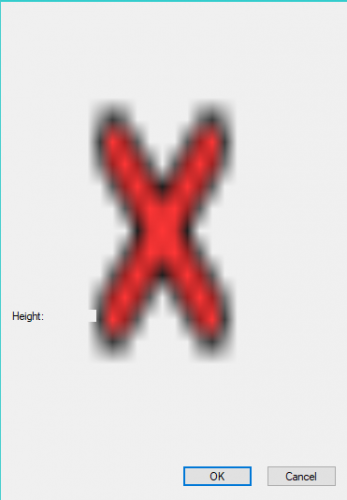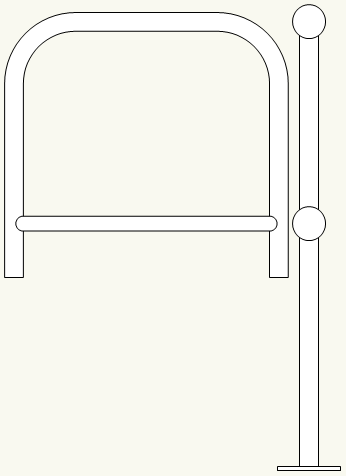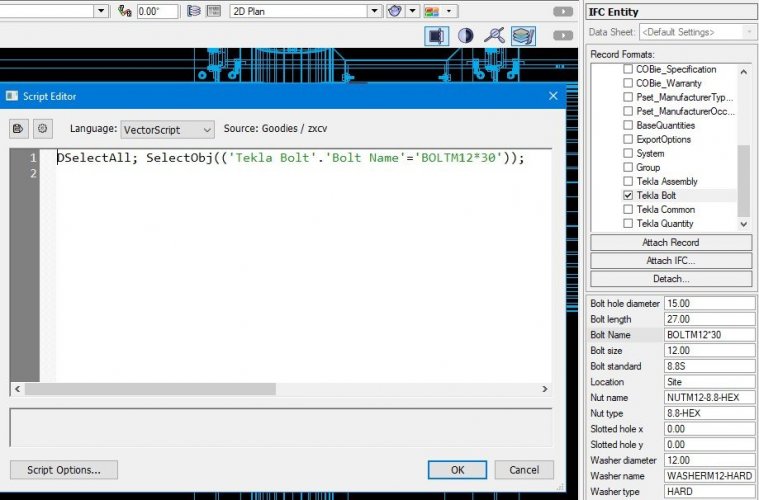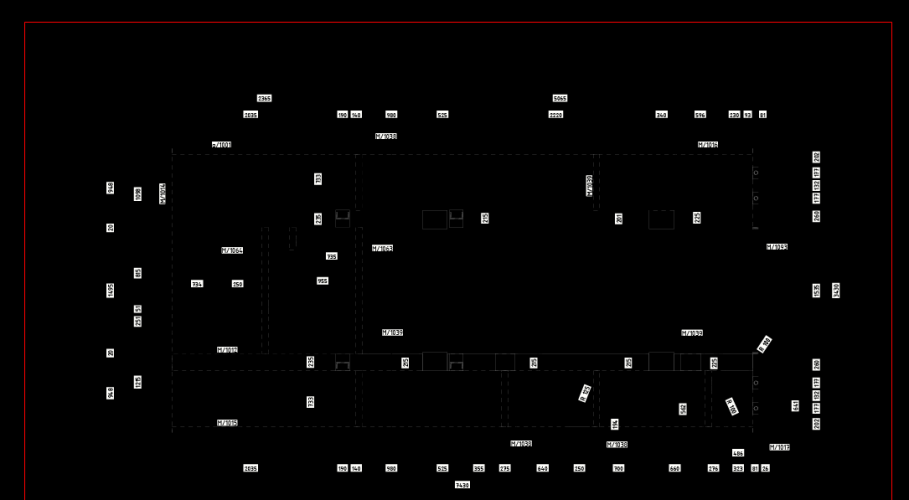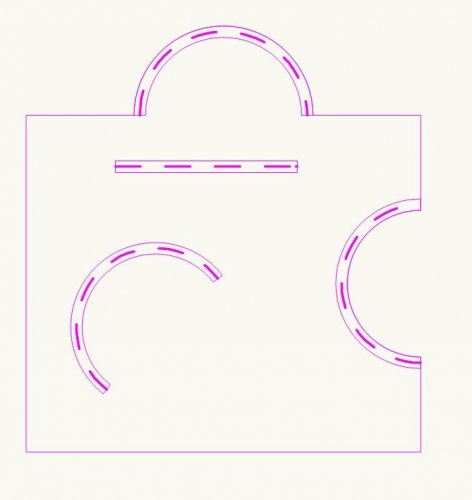WhoCanDo
Member-
Posts
402 -
Joined
-
Last visited
Content Type
Profiles
Forums
Events
Articles
Marionette
Store
Everything posted by WhoCanDo
-
Great start Julian, I am getting a big red cross though. The png file I made was 32 bit 346 x 476 pixels. I used windows "send to compressed file" and changed the file name to Gates.vwr and moved it to the "Plug-ins" folder. procedure CreateGateAPopUpLayout; begin GateADialog1 := CreateLayout ('Component Data', False, 'OK', 'Cancel'); CreateImageControl2 (GateADialog1, 4, 346, 476, 'Gates/GateA.png'); CreateStaticText (GateADialog1, 5, 'Height:', 15); SetFirstLayoutItem (GateADialog1, 4); SetBelowItem (GateADialog1, 4, 5, 0, -50); end; Should be: Result:
-
I am trying to emulate a layout that I have created in Excel. Excel allow a layout to have a background image on which I have positioned CreateStaticText, CreatePullDownMenu, CreateEditText, etc. A more accurate explanation is that I want a layout with a background image of a gate and position data entry boxes around to ask the operator width, height, hinge location, etc. Can there be an image background in CreateLayout ?
-
I'm still not understanding your intention, but I'm guessing the following. Draw a rectangle and leave it selected. Run the macro and the elastic band will determine X and the location of the new rectangle. procedure Stretch_and_Move; var pt1, pt2 : vector; wth, ht : real; begin if (Count (Sel = True) = 1) then begin pt1.x := LeftBoundN (Sel = True); pt1.y := TopBoundN (Sel = True); wth := Width (Sel = True); ht := Height (Sel = True); DSelectAll; GetPtL (pt1.x, pt1.y, pt2.x, pt2.y); RectangleN (pt2.x, pt2.y, 1, 0, pt2.x - pt1.x, -Abs (ht)); end; end; run (Stretch_and_Move);
-
We use some of the spring tools in VW. All of them define the Left spring incorrectly as Right and Right as Left. At first I thought we were wrong but research on the net from spring manufacturers indicate that we are correct. When you look at a spring from the side, you will see the twist rising to the left when the spring is a Left, and rising to the right when the spring is Right. In this attached picture you can see this on the left hand half, and on the right hand half is VW's left spring, which is a right. Can this minor change be made at some time please? Thanks.
-
Thanks Antonio, I'll have a go using your suggestion, but unfortunately I don't have the time at the moment. Without the time to do this, I resorted to the inbuilt search option that doesn't work for me, even though the list of ifc records are listed. Maybe this is a bug that needs to be reported or maybe I'm using it incorrectly. Regards
-
Thanks Pat, I knew you'd enjoy the challenge. The attached drawing (vw2020 because it wouldn't import in vw2019) has one of the components from an imported .ifc drawing from our client. After importing the vary complex drawing, I wanted to move various components to other layers so I could work with them. I found that I couldn't "Custom Selection" "Field Value" "Tekla Bolt" "Bolt Name". This maybe because, even though these categories list in "Custom Selection", if you look at the Object Info, it's actually a sub-catagory of ifcMechanicalFastener, which is ignored by "Custom Selection". What do you think? Untitled1.vwx
-
Worksheets wish list
WhoCanDo replied to David Poiron's question in Wishlist - Feature and Content Requests
"Insert Column" inserts a column to the left of the referenced column. I would like to see "Add Column" to add a column to the right of the last column. At the moment, adding a column after the A - J range would add a new J and rename J to K. Then I will have to copy all the K formulas back to J and clear K. -
Can we know what your end result might be? Why are you needing this? It gives a direction to work in. Do you want the original to grow, or do you want a duplicate each time it grows?
-
No luck. 'Tekla Bolt.Bolt Name' didn't work either. The record 'Tekla Bolt' does exist with the field line 'Bolt Name' but this record is not attached to the object. I'm trying to select the Bolt Name from the ifc record. Any other ideas?
-
I've just reported this for SP2, so it's not fixed yet.
-
Hi, I can't get the following custom search to work to find this IFC record object. Any suggestions please?
-
Importing a PDF while using a black background setup
WhoCanDo replied to WhoCanDo's question in Troubleshooting
Some great ideas guys. However, we are dragging and dropping the PDF into the drawing so using a photo editor to change the line colours is extra time we don't want to accumulate. The rectangle is a great idea except if the layer that the PDF is on is higher than other layers, then it blocks out all the other layers. Also, we are using layer colours which doesn't allow the block-out to be white - it's still black. I was just wondering if VW was able to switch the black & white the same as it handles switch black & white when we change the background colour from black to white and visa-versa. -
Can anyone suggest an option to fix this problem. I have dragged and dropped a PDF file into my drawing, which works great when I use a white background setup. However, I use a black background preference to reduce eye strain and tiredness. It's also great for clarity and contrast. This is the result. I've tried giving the PDF a white background, but that doesn't work.
-
Moving on, now I can't locate a concaved wall within the perimeter of a polygon. For the following, create the polygon first, and then the walls. The idea being, the polygon is the first selected object. Pick all the objects and run this macro... procedure test; var hMKP : handle; procedure Record_Data (h : handle); begin AlrtDialog (Num2Str (0, GetTypeN (h))); end; begin DelName ('Tmp'); hMKP := FSActLayer; SetName (hMKP, 'Tmp'); SetDSelect (hMKP); ForEachObject (Record_Data, (Loc = 'Tmp') & (Sel = True) & ((T = Wall) or (T = RoundWall))); end; run (test); The result is AlrtDialog will return 68 (straight wall), 89 (round wall) & 89 in any order. However, there are three 89's and the wall on the right is not recognised as being within the perimeter of the polygon. I would suggest that this is a bug with "Loc=" but can anyone suggest another solution to please?
-
Thanks Mate, I just figured out why it's happening. I am ctrl-picking up with mouse, to duplicate and move. Weird but not so much of a problem now. We have new computers and I was worried it was the graphics card not keeping up. Regards
-
Thanks for putting me on the right track Julian, My fault. I should have put SelectChoice (StanDialog1, 5, 2, True); instead of SelectChoice (StanDialog1, 5, 2, TF); From the other procedures I tried, TF was a boolean result, not an boolean option.
-
Thanks Julian, I've tried SelectChoice among several others but it's still not working. Maybe I'm putting it in the wrong place, even though I've been moving it around during my attempts. procedure test; var StanDialog1 : longint; TF : boolean; procedure CreatePopUpLayout; begin StanDialog1 := CreateLayout ('Component Data', False, 'OK', 'Cancel'); CreateStaticText (StanDialog1, 4, 'Item:', 15); CreatePullDownMenu (StanDialog1, 5, 10); SetFirstLayoutItem (StanDialog1, 4); SetRightItem (StanDialog1, 4, 5, 0, 0); end; procedure DialogHandler (var Item : longint; Data : longint); procedure InitiateDialog; begin AddChoice (StanDialog1, 5, ' ', 0); AddChoice (StanDialog1, 5, 'A', 1); AddChoice (StanDialog1, 5, 'B', 2); SelectChoice (StanDialog1, 5, 2, TF); end; procedure GetDialogEvents; begin end; begin Case Item of SetupDialogC: InitiateDialog; 1 : GetDialogEvents; 2 : ; { Cancel } end; { Case } end; begin CreatePopUpLayout; If (RunLayoutDialogN (StanDialog1, DialogHandler, True) = 1 { OK }) then begin end; end; run (test);
-
Hi, I have a CreatePullDownMenu in my Dialog Box and I have loaded it with AddChoice How do I choose to select ItemIndex 10 on the PullDownMenu ? I have been trying SelectChoice without luck. SetFocusOnItem works to focus on the ComponentID but I also want to separately set ItemIndex 10 to be the focus. Regards
-
Does anyone else have the problem that we have on 2019 Sp4? If you draw a 2D rectangle on a layer and pick it up with the mouse and move it in a circular motion on the screen, does the rectangle lag behind your mouse more and more as you continue?
-
Where do you put AddChoice to load CreatePullDownMenu?
WhoCanDo replied to WhoCanDo's topic in Vectorscript
Got it. So my code should be procedure AddChoices; begin end; procedure GetDialogEvents; begin end; Case Item of SetupDialogC: begin AddChoices; end; 1 : GetDialogEvents; 2 : ; { Cancel } end; { Case } -
Where do you put AddChoice to load CreatePullDownMenu?
WhoCanDo replied to WhoCanDo's topic in Vectorscript
In the example, where does GetItemText (StanDialog1, 5, Code); etc. happen? How do you get the events/results? I have been shown to create a sub-procedure GetDialogEvents to Dialog_Handler and use it as follows. Case Item of SetupDialogC: GetDialogEvents; 1 : GetDialogEvents; { OK } 2 : ; { Cancel } end; { Case } -
Where do you put AddChoice to load CreatePullDownMenu?
WhoCanDo replied to WhoCanDo's topic in Vectorscript
The old Dialog method was easier to understand, but harder to setup, than the new, so I've not completely grasped the process yet. This is how I have formatted mine, so where to you put AddChoice? 1. Set up Dialog layout. 2. Get Dialog results. procedure GetEvents; begin GetItemText (StanDialog1, 5, Code); end; begin SetupDialog; Case Item of SetupDialogC: GetEvents; 1 : GetCodeDialog1Events; 2 : ; { Cancel } end; { Case } end; 3. Do something with the results -
Hi, Where do you put AddChoice to load CreatePullDownMenu? If I put it here, while Creating the Dialog layout, it doesn't work.. procedure CreateDialog1Layout; begin StanDialog1 := CreateLayout ('Handrail ID', False, 'OK', 'Cancel'); AddChoice (StanDialog1, 7, ' ', 0); AddChoice (StanDialog1, 7, 'R', 1); AddChoice (StanDialog1, 7, 'L', 2); If I put it here, after Creating the Dialog layout, it doesn't work.. CreateDialog1Layout; AddChoice (StanDialog1, 7, ' ', 0); AddChoice (StanDialog1, 7, 'R', 1); AddChoice (StanDialog1, 7, 'L', 2); If (RunLayoutDialogN (StanDialog1, GetCodeDialog1Results, True) = 1 { OK }) then If I put it here, it duplicates the list repeatedly while picking or filling in other Edit boxes.. procedure GetDialog1Results (var Item : longint; Data : longint); begin AddChoice (StanDialog1, 7, ' ', 0); AddChoice (StanDialog1, 7, 'R', 1); AddChoice (StanDialog1, 7, 'L', 2); Case Item of SetupDialogC: GetDialog1Events;
-
Hi, Can we have the shortcut key name/description we used last (or better still a list of shortcuts in order) listed in the VW footer near the X: & Y: references so we can see what we did last by accident LOL. I sometimes touch another key when wanting a shortcut and I am not sure what it did because I am touch typing. eg. sometimes I hit ctrl-shift-C instead of ctrl-C and I don't know what happened because I wasn't looking at the keyboard. Then I can't find my Snapping menu.
-
That's too simple, but it works ☺️ I tried MouseDown without luck to I thought it needed some Tool command. Thanks.