About This File
This Marionette object is a path-based ramp. The path is a bezier curve and can be reshaped by double-clicking on the object. The 3D ramp is built by lofting NURBS curves and the 2D text can be turned on or off in the Object Info palette.
This ramp uses the new Valve node in Vectorworks 2018 which means it can't be exported back to 2017.
What's New in Version 2.0.0 See changelog
Released
I have updated the curved ramp to rise based on tangency as opposed to distance. Please let me know if this solves or exacerbates the cross slope problem. I also set the vertices of the path to be arc vertices - these can be changed using the reshape tool.


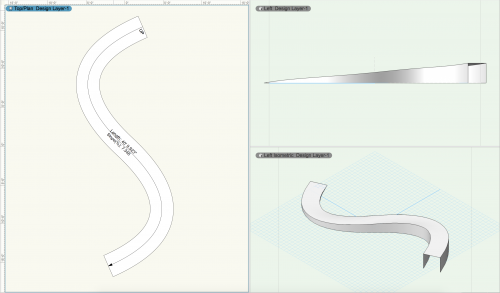

Recommended Comments
Join the conversation
You can post now and register later. If you have an account, sign in now to post with your account.
Note: Your post will require moderator approval before it will be visible.