About This File
This Example shows a Marionette Object, which contains a Vectorworks Worksheet.
By clicking "Update" Button in the OIP, the Marionette pulls automatically the new values out of the linked xls sheet.
Short Manual:
1. Import first The Worksheet in Vectorworks 2021
2. Create a blue symbol (insert as group) that contains the worksheet
3. Fill out Worksheet Name, Symbol Name, and File Path (Pick File Node)
Known Limitations:
- I see it as a fun-gadget
- It will not enhance the VW Worksheet if new rows are added in the linked xls.
- It will not make the VW Worksheet smaller if rows are deleted from the linked xls.
- It is based on the import xls from 2021 and it will update just values. No Format etc. will be updated.


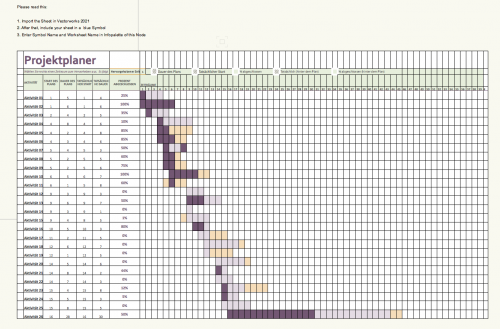

Recommended Comments
There are no comments to display.
Join the conversation
You can post now and register later. If you have an account, sign in now to post with your account.
Note: Your post will require moderator approval before it will be visible.