About This File
In Vectorworks, there is a command that allows the user to build a surface array, i.e. to array a symbol across a NURBS surface. This is a powerful tool, but creating patterns with multiple symbols is currently missing as an option in the software.
With this in mind, these two Marionette scripts are meant to help create panel patterns on a wall with existing 3D symbols:
· The wrapper “Panelization with Rotation” arrays a single symbol across a surface, but can apply a rotation to that symbol in either a user-defined pattern or randomly.
· The wrapper “Panelization with Multiple Panels” arrays multiple symbols across a surface in either a user-defined pattern or randomly.
For both scripts, the horizontal and vertical reveals between panels can be set separately, allowing for quick visualization of multiple paneling design options.
These scripts only work when the NURBS surface is flat and the face is rectangular — the symbols will not follow a curved surface. This is meant to be used for panelized walls, which are much more likely to be flat. (The surface however does not have to be vertical; it can be slanted or horizontal.)
The panels are distributed from left to right, top to bottom across the surface — if the pattern does not fit exactly across the surface, there will be extra room left at the right and/or bottom edge of the surface. When paneling a wall, it is more likely that the full surface or the reveals will be resized to fit the appropriate number of panels versus trimming the panels along one side.



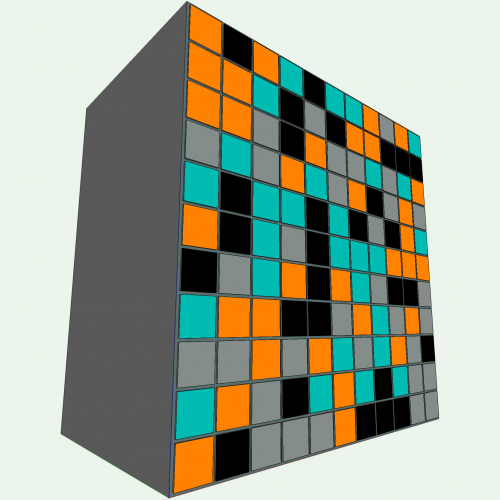

Recommended Comments
Join the conversation
You can post now and register later. If you have an account, sign in now to post with your account.
Note: Your post will require moderator approval before it will be visible.