About This File
No need to keep different size TV symbols any more with this handy Marionette. The screen image is adjusted automatically to the size of the screen and standard screen sizes can be chosen from a popup-menu.
Features:
- Generates a TV set at standard sizes or at a user-defined custom size
- The "Automatic Size" option will fit the maximum available size into the given Box ("Shelf").
- Choose from different Images to be shown on screen
- Add a frame in black gloss or aluminium
- Option to use surround light (aka "Ambilight")
- Wall mounted (centre of box) or free standing
- Can be used inside an interiorcad cabinet and will automatically adjust its size to the available space inside its box
What's New in Version 1.3 See changelog
Released
- Fixed problem with insertion into interiorcad cabinet
**This needs Vectorworks 2020 SP3 to run properly**




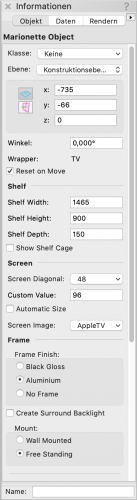


Recommended Comments
Join the conversation
You can post now and register later. If you have an account, sign in now to post with your account.
Note: Your post will require moderator approval before it will be visible.