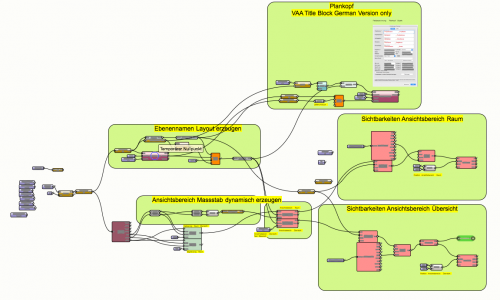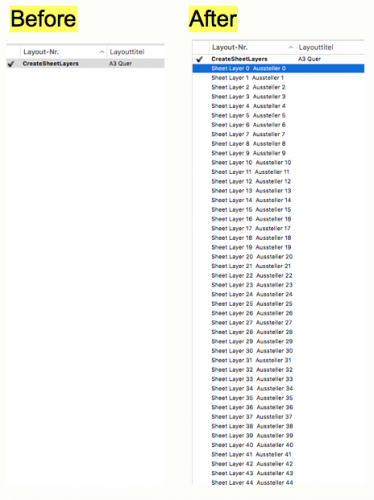About This File
Hi
This Examples shows, how to automatically create sheet layers and viewports from objects of the design layers. In this example, a sheet layer will be created for every exhibition place available on the design layer. It creates a 1:20 close-up from the specific exhibitor's place and an overview plan with a marker of the exhibitors place.
This Network-Template could be used whenever you want to create automatically documentations out of your drawing. As Example:
- Put a Viewport of every Space Object in your drawing on SheetLayers
- Put Viewports from Building Elements close-ups (Windows, Doors etc.) on sheet layers
Also this Network contains some very powerful custom nodes:
1. Enhances BBox, Enhanced Rectangle, PutByRefPoint those are just to save time for calculating width, length and ref point of objects
2. Function Two (like standard function node with two inputs), SetParent
(1. and 2. Already available on this forum)
3. CreateLayer
4. CreateViewport
5. VP Layer Visibility
6. Add VP Ann (Annotations in Viewport)
7. Nodes for getting Marionette OIP Data which is not possible with "Get Record Field"
What's New in Version 1.0.2 See changelog
Released
Updated Nodes:
Set VP Layer Visibility
Set VP Class Visibility
New Node:
Get Saved View Visibility (optimal for view saved classes for classes). Suspicion to be slow ... with over thousands of spaces
This Project seems to have a big demand. So I plan to make other examples in Future, if nothing more important comes up:
1. Putting several spaces on one layout. Lets say all spaces of one layer maybe. By the way, 1500 Sheet layers are not an issue at all with 2019 and the new layer
2. Naming Viewports by a system. Let's say Layer+RoomNumber+RoomName
3. Update function for existing layouts. Just new rooms will be layouted, not all spaces again. So it will by fast with 4000 spaces
4. Try with detail viewports maybe (not sure if it's possible maybe same issue like sections)
5. Sections could be interesting (whereby i tried and already failed ... maybe with 2019, let's see)
6. Meaningful Ideas and "customized" solutions also.
Post your successes !