About This File
"Create Symbol" creates a new symbol definition on the active document. Refresh resource manager if you create a new symbol with this node by just switch to another document and back in the resource manager.
This node does not use "List absorb" so you can just insert one object into the symbol definition. Recommended to first create an empty symbol and then use "Set Parent" to attach several objects into the symbol.


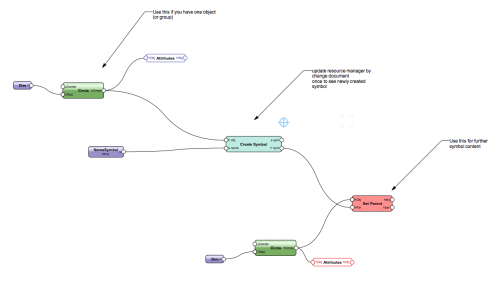

Recommended Comments
Join the conversation
You can post now and register later. If you have an account, sign in now to post with your account.
Note: Your post will require moderator approval before it will be visible.